Use GPT 5.1 in Perplexity AI– Artificial intelligence is continually reshaping the way we research, write, analyze, and solve problems. Among the most advanced innovations available today, GPT 5.1 stands out for its remarkable reasoning capabilities, natural language understanding, and ability to deliver highly accurate results. When this advanced model is combined with the robust research features of Perplexity AI, users gain access to an extraordinary tool that merges live internet information with deep AI reasoning. This guide provides a comprehensive explanation of how to utilize GPT 5.1 within Perplexity AI, as well as how to optimize its capabilities for research productivity, content creation, technical work, and business operations.
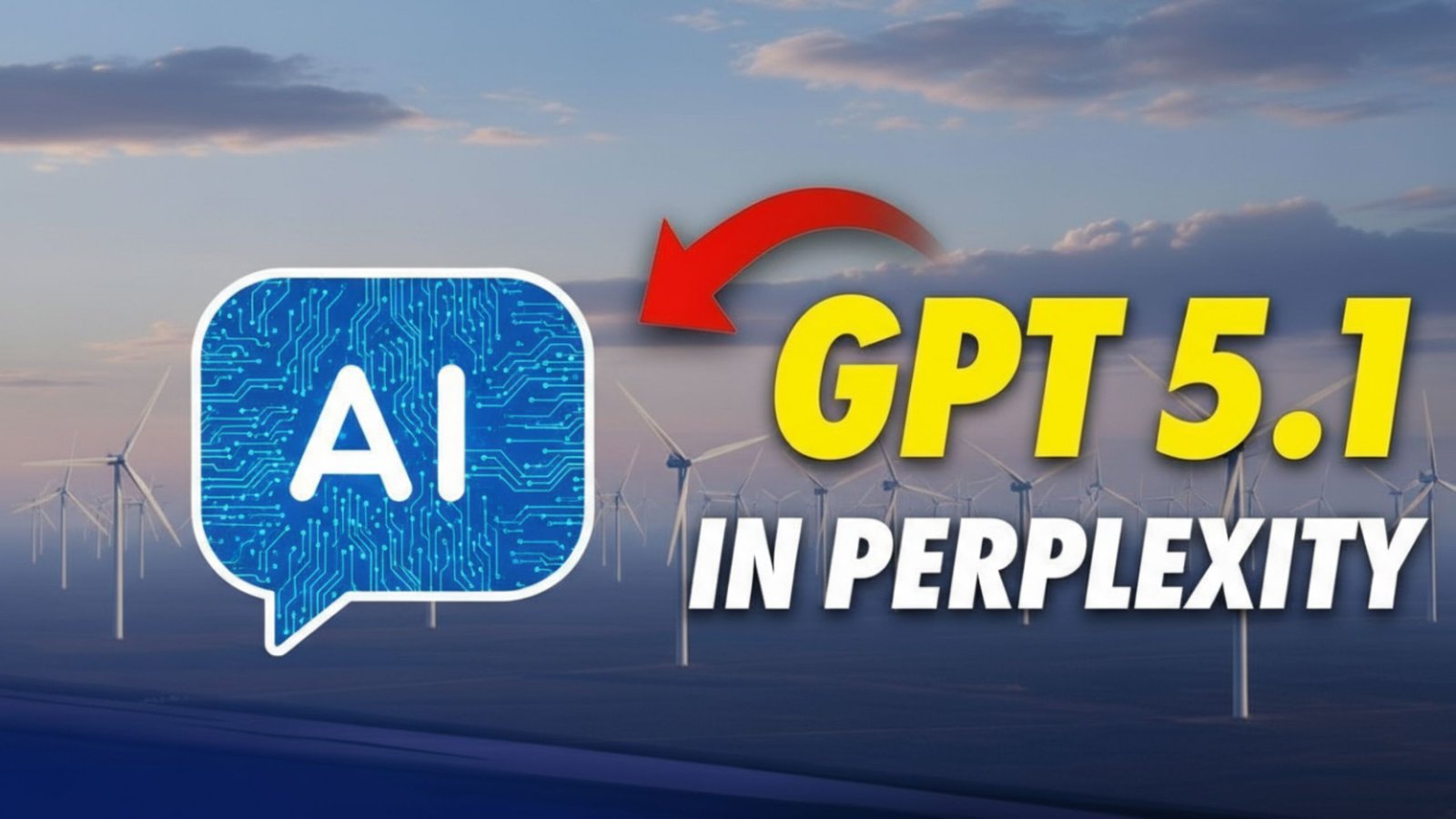
Understanding Perplexity AI and Its Integration with GPT 5.1
Perplexity AI has rapidly grown into one of the most preferred answer engines for professional students and researchers, as it combines live search capabilities with advanced language models. Its interface is simple but extremely powerful, allowing users to ask questions and receive answers supported by verifiable sources. When Perplexity utilizes GPT 5.1, the platform becomes significantly stronger because the model can analyze information more deeply, create more structured explanations, and deliver more accurate responses than older AI systems.
GPT 5.1 enhances the Perplexity environment through its ability to understand long queries, maintain context, and generate incredibly detailed insights. This integration ensures that responses feel more precise, human, and valuable, especially for users involved in technical writing, coding, academic research, or content creation.
Step-by-Step Guide to Enabling GPT 5.1 in Perplexity AI
The first step to accessing the model is to sign in to your Perplexity AI account and open the settings section. Inside the settings menu, you will find a category called Model Preferences, where Perplexity displays all available models supported by the platform. These often include several advanced systems created by OpenAI, Anthropic, Google, and other AI developers.
To activate GPT 5.1, select the model named GPT 5.1 OpenAI from the list. Once selected, Perplexity will immediately begin using GPT 5.1 to generate all answers in your active sessions. For the most accurate and up-to-date information, it is essential to enable internet mode or Copilot mode, which allows the system to browse and analyze real-time content from the web. This results in responses that are deeply appropriate, thoroughly researched, cited, and highly reliable. After selecting the model and enabling internet features, you should start a new conversation thread to ensure Perplexity loads all GPT 5.1 features correctly.
Why GPT 5.1 Is the Most Powerful Model for Perplexity AI
GPT 5.1 offers a significant improvement over earlier versions of the GPT series, as it is designed with enhanced reasoning capabilities. The model can analyze complex tasks, break down detailed workflows, understand advanced logic, and deliver high-quality explanations with clear step-by-step reasoning. This makes it ideal for professionals who handle technical subjects, including science, engineering, programming, finance, and legal analysis.
The model also excels at understanding long-form texts and maintaining continuity throughout the entire conversation. This ability makes GPT 5.1 ideal for users who require lengthy research sessions, detailed articles, academic essays, project documentation, or multi-section planning. In addition, the model produces writing that is remarkably coherent, human-sounding, and fluent, which makes it extremely useful for marketing, writing, editing, and communication tasks.
When combined with Perplexity, real-time internet search GPT 5.1 becomes one of the most reliable systems available for factual research. It not only retrieves information but also evaluates the credibility of sources, provides citations, and organizes the insight into clear, structured responses.
How to Use GPT 5.1 in Perplexity for Higher Quality Results
To get the most powerful output from GPT 5.1 inside Perplexity, it is essential to prepare detailed and structured prompts. The model responds best when the user clearly explains the objective context and desired format. For example, instead of asking a very short question, such as explain climate change it is far more effective to specify who the explanation is meant for, what kind of detail you want, and what format you prefer. A refined prompt would be explaining climate change to a college-level student with a clear breakdown of causes, effects, and modern solutions—this type of prompt results in significantly more accurate and valuable output.
Perplexity Copilot is especially useful when combined with GPT-5.1, as Copilot performs live research on the internet. It gathers information from reliable sources, analyzes the data, and then allows GPT 5.1 to convert the findings into well-structured explanations. This process produces responses that feel like expertly written research summaries, complete with citations and organized reasoning.
Following up with additional clarification questions is another powerful strategy. GPT 5.1 performs at its best when users refine their topics, request deeper explanations, ask for examples, or demand a more polished version of the initial answer. With each follow-up, the model improves the output and tailors the content more specifically to the user’s needs.
Using GPT 5.1 for High Quality Content Writing Inside Perplexity
One of the strongest applications of GPT-5.1 in Perplexity is content creation. The model can produce high-quality articles, blog posts, product descriptions, academic essays, and professional documents with impressive clarity and precision. By adding instructions about tone style, format, and audience, you can create content that feels polished and ready to publish.
Perplexity internet mode enables GPT 5.1 to incorporate current statistics, factual updates, and industry trends, making the content more relevant and competitive. This is especially beneficial for SEO driven writers who require keyword accuracy and up-to-date insights for ranking on search engines.
Using GPT 5.1 for Programming and Technical Work
Developers can significantly benefit from GPT 5.1 capabilities, as it offers exceptional support for coding. The model can write complete code snippets, explain errors, provide debugging solutions, and optimize existing code for performance and clarity. It also generates documentation and architectural suggestions for both beginners and advanced programmers.
When paired with Perplexity’s real-time data capabilities, the model becomes a complete technical assistant capable of learning from existing documentation, tutorials, changelogs, and developer forums.
Using GPT 5.1 for Business Strategy and Marketing Tasks
Businesses can leverage GPT 5.1 inside Perplexity to generate market analyses, customer behavior insights, competitor research, keyword clusters, email sequences, advertising ideas, and detailed project strategies. Because the model works with real-time information, the insights are current and relevant, which is crucial for decision-making in fast-moving industries.
Marketers can utilize GPT 5.1 to craft campaign scripts, social media strategies, in-depth long-form content reports, and optimization guidelines with exceptional detail. The combination of reasoning and research enables companies to establish a stronger digital presence and enhance their overall marketing effectiveness.
Wrap Up
GPT 5.1 inside Perplexity AI delivers outstanding accuracy, speed, and depth, making it one of the most powerful tools available for professionals and creators. The blend of advanced reasoning, natural language ability, and real-time research establishes a new standard for problem-solving, writing, analysis, and technical work. Whether you are a content creator, student, marketer, researcher, or developer, this combination offers a level of intelligence, reliability, and productivity that traditional tools cannot match.
AITeam is the dedicated editorial team of Android Infotech, consisting of experts and enthusiasts specialized in Android-related topics, including app development, software updates, and the latest tech trends. With a passion for technology and years of experience, our team aims to provide accurate, insightful, and up-to-date information to help developers, tech enthusiasts, and readers stay ahead in the Android ecosystem.
For more about our team, visit our About Us page.




Leave a Reply