I have a Memory of using the Infrared Port in my Sony Ericsson Z520i device to transfer files. Did you know, they have a selfie option too. File transactions have become much more comfortable over the years than they used to be. Now, it is possible to transfer files of large sizes from one device to another swiftly and easily. Well, I remember when just Bluetooth and infrared were used to transfer data between devices, and these were trying times. You can’t possibly transfer files worth one gigabyte using these platforms; it will probably take days to complete because the transfer medium is quite slow. But that is a different case regarding the transfer of files nowadays.
How did these Sharing apps work?
The job of this app is to create a medium through which files will be rapidly transferred from one device to another. If the apps do not move files very quickly, then many people will be looking elsewhere for something that can give them that speed and ease when transferring data.
These apps make use of WI-FI and tethering hotspot to create a connection between the two and more devices that are to be used in the transfer process, when there is a connection between them, you can transfers as many files as they want and they do not have to be concerned about the size all you need to do is make sure that there sufficient space on the devices involved in the transfer. Once you do this on your part, you can leave the rest of the work to the apps, because I know nothing apart from sufficient space can stop the transfer of files when using these apps.
Here at Android Infotech, We Always try to focus on the small circle. If I Recommend Ten Apps, you won’t use any of these. But I can’t recommend only one app. I suggest three sharing apps to anyone considering transferring files between two devices at any time. The apps are as follows;
- Shareit
-
Xender
-
Mi- drop
These three above-listed apps are the best sharing apps that have been tested and trusted to do their jobs effectively. I will give you some reviews about these apps and show you their performance based on the tests carried out on them.
SHAREit
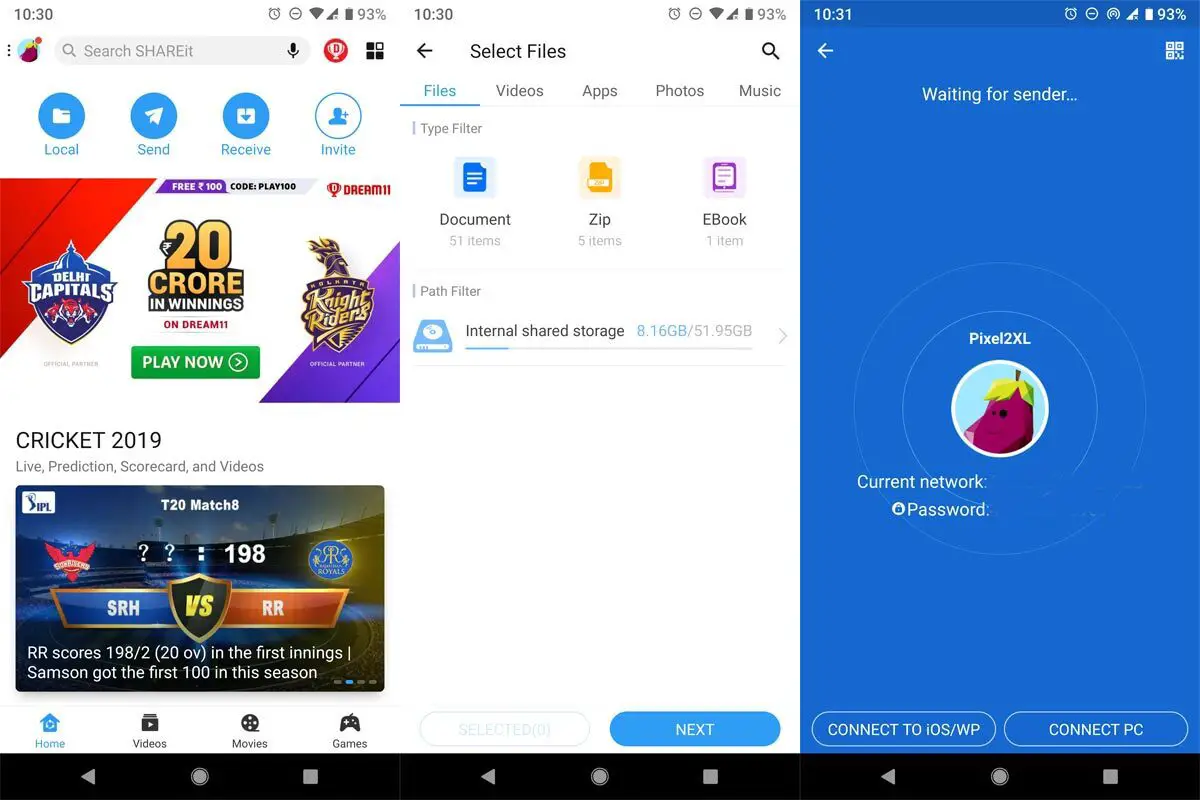
It is the No.1 app for sharing and is downloaded by most users in the Play Store. Shareit is a technology company known as Shareit Information Technology Co., Ltd. It was created in April and can be transferred to the following: photos, videos, music, contacts, apps, and any file. This file comes with excellent transfer speed, allowing you to move large files from one location to another within seconds.
Pros
This app is handy and can perform other purposes besides transferring files between devices, such as playing music and videos, viewing images and GIFs, online and offline song discovery, etc. You can also transfer data to your PC with the same Wi-Fi connection.
Cons
This app used to be ex-Wi-Fi, but since I updated the version I was using, many issues started to come up. Manufacturers need to stop including unnecessary features in apps that are not necessary. These features slow down the app’s function and make it hard to use.
The ads that pop up unnecessarily are annoying and time-wasting; you will want to tap on a file, and then boom! Something will pop up on your phone’s screen talking about another app or something. These pop-ups make the app very slow while in use and not user-friendly. The app is good for its sharing job; it can share anything you can imagine once you establish a reasonable connection between the devices in question.
Download SHAREit App
Xender
The Xender app is top-rated among mobile device users and pc users worldwide. It is known for its high speed and credibility when transferring files between two or more devices. I started using Xender from the very first day I began using an Android phone; I used it to transfer practically anything I needed from another device, such as music, videos, documents, games, pictures, etc.
Pros
The transfers were speedy, sometimes running at 30MB per second, and they can even go higher than that when transferring files. I also use the app to play music and different videos; it is a straightforward multipurpose app.
I use QR code scanning to connect two devices, mostly on iPads, because the standard relationship between two mobile devices is through a Wi-fi connection. You will use the camera on your Wi-Fi phone to scan the QR code on another device; this is an advanced technological process. A connection will be established once Xender can capture the QR code on the other device.
Cons
The previous problem I encountered with this app was the numerous ads that pop up whenever I was using it, and this made the process very annoying because it became slow, and your phone would start hanging. This discouraged many people from using it, including me, but since the update was done to remove all ads, the app has become more friendly to our devices than earlier. Also, sometimes the app will fail to create a connection between two mobile phones. You need to understand that these are glitches in software that are bound to happen during its use; it is something that can be avoided. This is why you would regularly receive updates to help fix these glitches.
Download Xender App
Mi- DROP
Mi Drop is a file transfer app that Xiaomi developed in MIUI 7. Also equipped with incredible transfer speed and is compatible with all devices.
Pros
You can share any file on this app, ranging from images to documents as small as 4 KB. There are no limitations on the file size you want to send to the other device. You can also resume a transfer that didn’t complete in the sense that whenever there is a break in connection and a transfer was in process and didn’t finish, you can resume from where it stopped and finish the transfer.
Cons
I encountered an issue when using the app, although it is rapid when transferring files to another device, sometimes up to 50 MB/s. Still, sometimes it can be very slow and annoying to the extent that you will feel like you are sending the file with Bluetooth, not a file-sharing app meant to be quick. The only glitch you might encounter sometimes is during connectivity; the app can sometimes not want to connect with the device you want to share something with. It is normal for such to happen. I recommend you restart your phone to calm the processor and try it again; that should do the trick.
This is an adorable app, and apart from a few glitches, be assured that your file transfers are safe and of good quality.
Download Mi-Drop
Bonus App- Files by Google
Yes. The Google Files app has a Share Feature. It is AD-free and Super Secure. It is the best app for you if you prefer a file manager with a share option. Other apps annoy us with a lot of unwanted features. But this app has a Super Clean UI. Speed is also Great.
Download Files By Google
Conclusion
Each app has its unique features. If you want to share files between mobiles, I recommend Files By Google. In some situations, you want to share with a PC, use SHAREit. Comment below if you use any Apps beyond this list that work well. Don’t download apps from third-party sites that you don’t trust. Download from the Play Store.

Selva Ganesh is the Chief Editor of this Blog. He is a Computer Science Engineer, An experienced Android Developer, Professional Blogger with 8+ years in the field. He completed courses about Google News Initiative. He runs Android Infotech which offers Problem Solving Articles around the globe.




Leave a Reply