Google is slowly rolling out valuable features based on user feedback and real-time needs. Even though Google has many solutions for every task, They keep it simple in the Note taking. That’s what makes users love the app. But, It still misses some features that other third-party apps have. Now, With the new update, You can Drag Out Images from Google Keep to Other Apps. The other apps mean, Currently you can do the job between Google Apps. We can expect compatibility with other apps soon.

Drag Out Images from Google Keep
Drag images from your Keep note to other apps. Google Keep and other apps like Gmail can be opened side-by-side using split-screen mode. Long-press the image in your Note to bring it over to another application. Drag-and-drop functionality benefits many apps, mainly when used in large-screen situations. Google has made this feature a priority with Android 12.
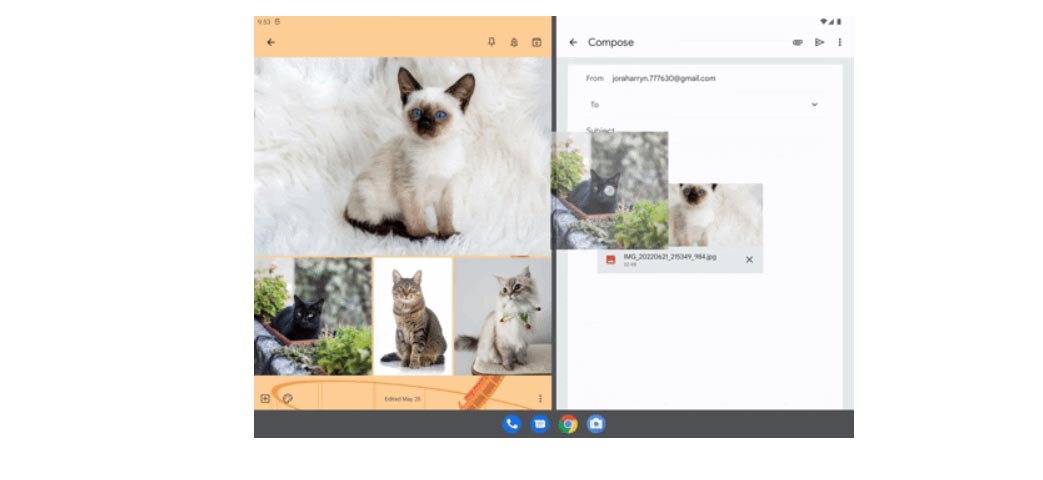
Drag in Already Available
Google Keep supports images being dragged into the app (as shown in the last item). This ability to “effortlessly insert pictures” is widely available in Google Keep for Android version 5.22.242.00.90. Users have already tested it on an Android 12 tablet (Samsung) and several Pixel phones.
Restrictions
Images won’t work in any other Google app, except for Google Messages and Google Workspace apps such as Docs and Drive. We think third-party messaging apps would be our best choice, but we believe Google will need to add APIs to make this possible. We expect that this will take some time.
Wrap Up
Adding user-need features will always make them stay within the platform. When you don’t provide what users need, They will slowly move to alternate third-party apps. Google is already providing better and must-need options; that’s what essential Note taking apps need. Did you try the Darg out option in your Google Keep app? Share your experience below.
Ask Follow-up Question from this topic With Google Gemini: Drag Out Images from Google Keep to Other Apps now available

Selva Ganesh is a Computer Science Engineer, Android Developer, and Tech Enthusiast. As the Chief Editor of this blog, he brings over 10 years of experience in Android development and professional blogging. He has completed multiple courses under the Google News Initiative, enhancing his expertise in digital journalism and content accuracy. Selva also manages Android Infotech, a globally recognized platform known for its practical, solution-focused articles that help users resolve Android-related issues.




Leave a Reply