Google Accidentally Leaked Gemini CLI– In a digital age where tech giants battle for AI dominance, Google accidentally let slip one of its most potent tools: the Gemini CLI, a command-line interface AI agent designed to supercharge developer productivity. The blog post detailing its launch was quickly taken down—triggering massive buzz across the tech community—but not before some explosive details were captured. This could be a game-changer if you’re a developer, coder, or AI enthusiast. In this article, we’ll dive deep into what was leaked, what the Gemini CLI is, what makes it different, and why it could pose a serious challenge to GitHub Copilot and Cursor.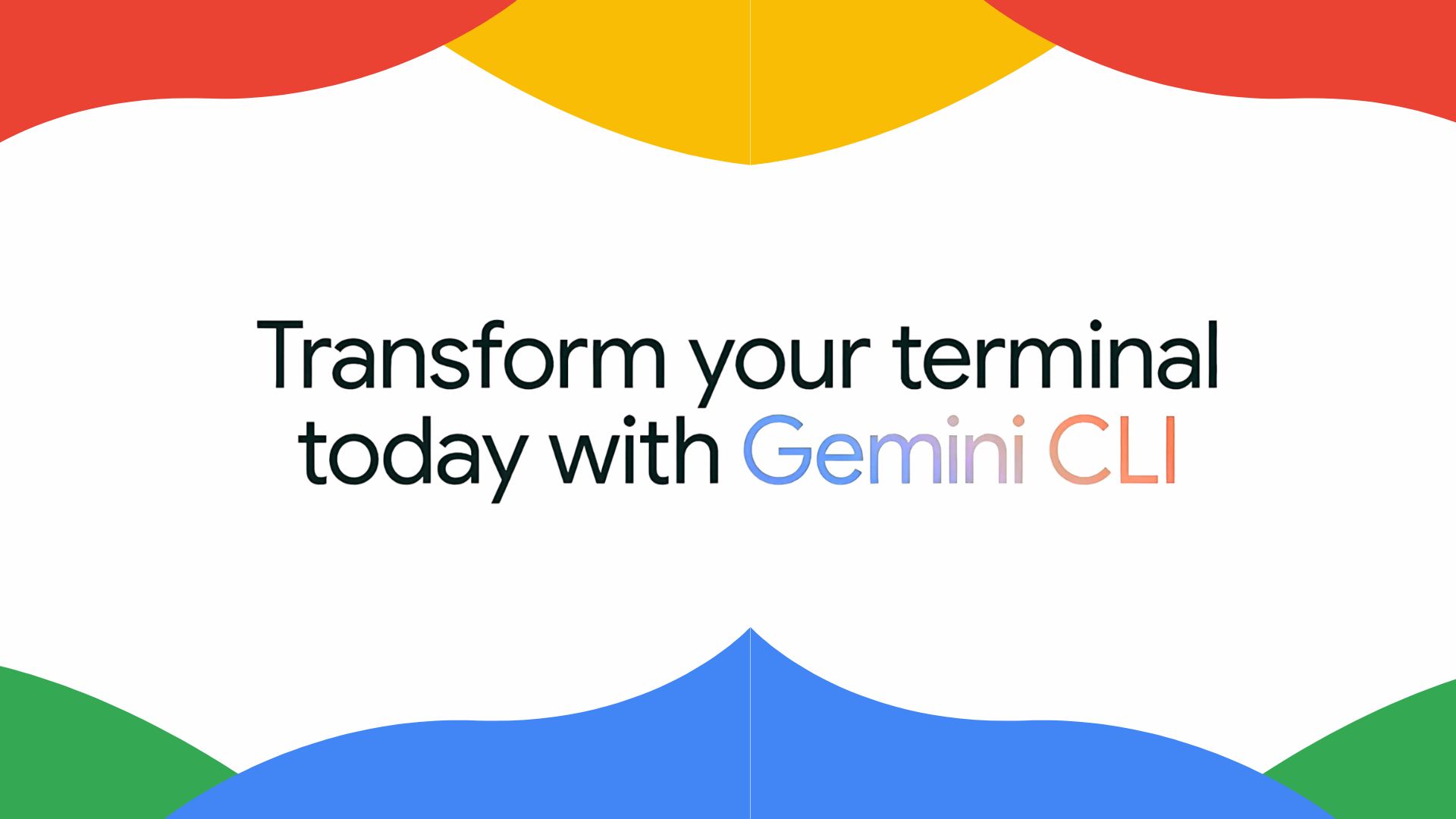
What is Google Gemini CLI?
Gemini CLI (Command Line Interface) is an AI-powered terminal assistant based on the Gemini 2.5 Pro model that allows developers to interact with artificial intelligence directly from their command line. Think of it like having an AI copilot baked directly into your terminal, capable of coding, querying, fixing bugs, and even reasoning over complex tasks without leaving your shell.
The leak revealed that it’s not just powerful—it’s also open source under the Apache 2.0 license, making it a fully extensible and customizable tool for developers around the globe.
The Leak: What Happened?
Google published a detailed blog post about Gemini CLI, which was taken down within hours. The page returns a classic 404 error, but the internet never forgets.
Before the post disappeared, developers managed to capture key information, including:
- Built on Gemini 2.5 Pro with 1 million token context
- Free tier offering 60 requests/minute and 1,000 requests/day
- Deep Google Search grounding for real-time, factual responses
- Plugin support via the Model Context Protocol (MCP)
- Seamless VS Code integration with Code Assist
- Advanced error recovery and multistep planning
These features paint a picture of a tool designed to outpace competitors like GitHub Copilot and Cursor.
Why This Leak Matters: A Peek Into Google’s AI Game Plan
While leaks are often considered embarrassing, this provides rare insight into Google’s AI development strategy. Gemini CLI appears to be the cornerstone of Google’s plan to:
- Make Gemini usable outside of a browser
- Engage directly with developers
- Compete aggressively in the AI coding assistant space
It’s a strong signal that Google isn’t content with just Chat-based AI—they’re building tools for serious, technical users.
Key Features of Gemini CLI
Let’s break down what makes this terminal AI agent so compelling.
1. Gemini 2.5 Pro with 1M Token Context
The CLI runs on Gemini 2.5 Pro, which is capable of processing 1 million tokens in a single context window. That’s enough to handle entire codebases, documents, logs, and more in one shot.
2. Generous Free Tier
The leaked post mentioned a free tier offering:
- 60 requests per minute
- 1,000 requests per day
That’s enough for most independent developers or hobbyists, making Gemini CLI accessible without opening your wallet.
3. Google Search Grounding
Unlike other tools that hallucinate, Gemini CLI uses Google Search grounding, which means:
- More factual answers
- Up-to-date references
- More intelligent responses to real-world problems
It’s like fusing ChatGPT with live Google knowledge.
4. Plugin Support with Model Context Protocol (MCP)
Using the Model Context Protocol, developers can add:
- Custom tools
- Extended context
- Third-party integrations
This turns Gemini CLI into a modular, adaptable AI agent, not just a chatbot.
5. VS Code Integration with Code Assist
For developers who live in Visual Studio Code, Gemini CLI seamlessly integrates through Code Assist:
- Live suggestions while coding
- Fixes and explanations for errors
- Multistep code generation
- Context-aware inline documentation
In essence, it behaves like a pair programming partner that never sleeps.
6. Multistep Planning and Error Recovery
Unlike simpler AI agents, Gemini CLI supports:
- Step-by-step plan generation
- Auto-recovery from failures
This is crucial for running complex workflows or scripts and ensures the AI doesn’t give up halfway through a task.
Why Developers Are Excited
The response from developers has been explosive, and for good reason:
- It’s open source, which means it can be audited, improved, and forked
- A high-context window solves the common AI problem of forgetting what was said earlier
- Real-time web grounding adds credibility to its outputs
- CLI-based interaction makes it ideal for automation and scripting
In short, this isn’t just another AI tool. It’s a developer-grade system.
Gemini CLI vs. GitHub Copilot vs. Cursor
Let’s compare how Gemini CLI stacks up against the current top players in the market:
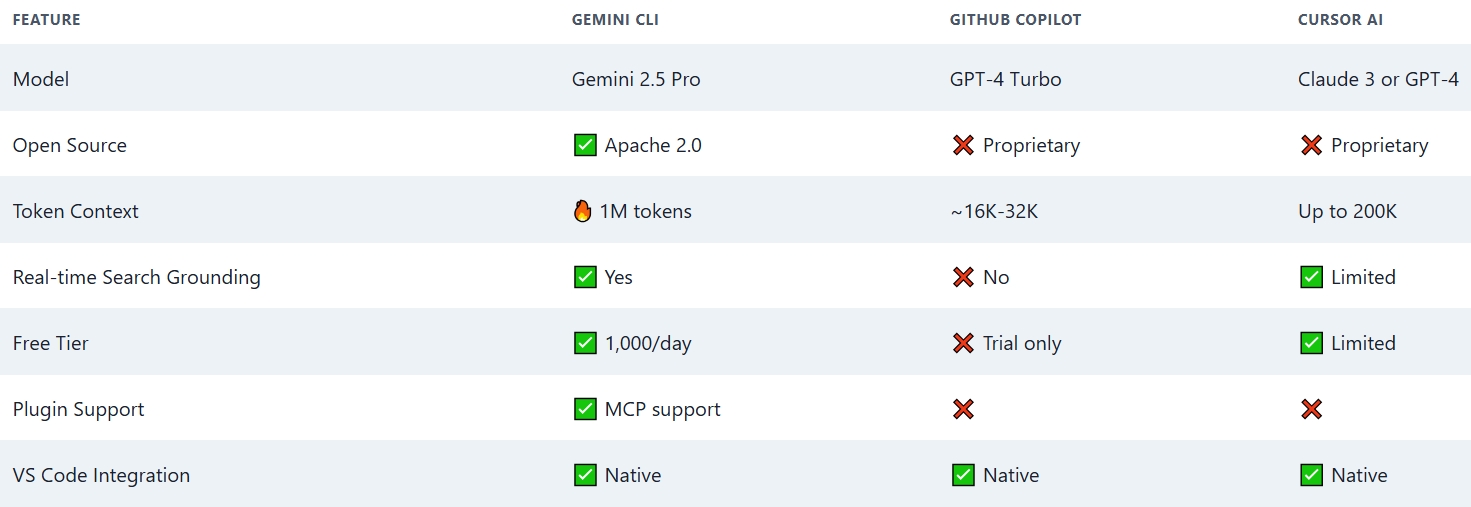
Gemini CLI stands out with its context window, extensibility, and cost-effective usage.
How This Impacts the AI Development Ecosystem
The arrival (even prematurely) of Gemini CLI sends a strong message:
Google is moving from consumer-first AI to developer-first AI tools.
This means:
- More open access to cutting-edge models
- AI becomes part of the dev workflow, not just a support tool
- We’re heading toward a future where terminal-native AI agents are standard practice
Open Source & The Apache 2.0 License: Why That Matters
By releasing Gemini CLI under the Apache 2.0 license, Google is allowing:
- Commercial usage
- Code modification
- Third-party extensions
- Community contributions
This democratizes access and ensures developers aren’t locked into a single ecosystem. GitHub Copilot is closed for comparison, and license fees bind usage.
What’s Next for Gemini CLI?
While the blog post has been removed, this genie will unlikely return to the bottle. We expect:
- A formal announcement is soon to come from Google
- An official GitHub repository (if not already leaked)
- More tools and integrations built on top of Gemini CLI
- Community-driven enhancements and forks
This leak may have sped up the conversation, but the impact is already here.
How to Prepare: Get Ready for Gemini CLI
If you’re a developer and want to prepare for Gemini CLI’s public launch:
- Familiarise yourself with Gemini 2.5 and Google AI tools
- Brush up on terminal workflows and prompt engineering
- Explore VS Code extensions and how to create custom tools
- Watch Google AI repositories for upcoming changes
Once it’s official, being early could give you a serious edge.
Wrap-Up: Gemini CLI Is the Developer AI We’ve Been Waiting For
Whether the leak was an accident or a clever marketing stunt, one thing is clear: Gemini CLI is real, powerful, and coming fast. It’s Google’s answer to GitHub Copilot, but with a significant twist: it’s open, grounded in search, and built to scale.
For developers, this marks a turning point in how we interact with AI, from chat windows to command lines, from passive suggestions to true automation and intelligent planning.
Keep your eyes peeled for the official release. In the meantime, the buzz is building—and this time, it’s not just hype. It’s the future of AI coding tools.

Selva Ganesh is a Computer Science Engineer, Android Developer, and Tech Enthusiast. As the Chief Editor of this blog, he brings over 10 years of experience in Android development and professional blogging. He has completed multiple courses under the Google News Initiative, enhancing his expertise in digital journalism and content accuracy. Selva also manages Android Infotech, a globally recognized platform known for its practical, solution-focused articles that help users resolve Android-related issues.




Leave a Reply