Even though Messaging apps like WhatsApp allow us to share messages and files for real-time useful things, The relationship may get complicated due to over-mails or unwanted message sharing. WhatsApp already provides options like who can see your Last Seen. But when you are Online, everybody can notice you are Online, and the persons who have your number may contact you during those times—now, Hiding Current Online Status is coming to WhatsApp. These new features allow you to control who can see you online. We can expect a stable rollout soon.

WhatsApp allows you to hide your online status.
WABetaInfo discovered that WhatsApp is in the process of shipping a new feature that allows users to hide their online status. This single screenshot is taken from iOS. However, you can bet the Android version (and possibly the web) will also get it.
You will find a new item in the Privacy settings menu. It presents two options for how others can see your online status. The traditional option displays your online status online all the time. Or you can make it follow your Last Seen setting. This allows you to limit the visibility to specific contacts or not let anyone see it.
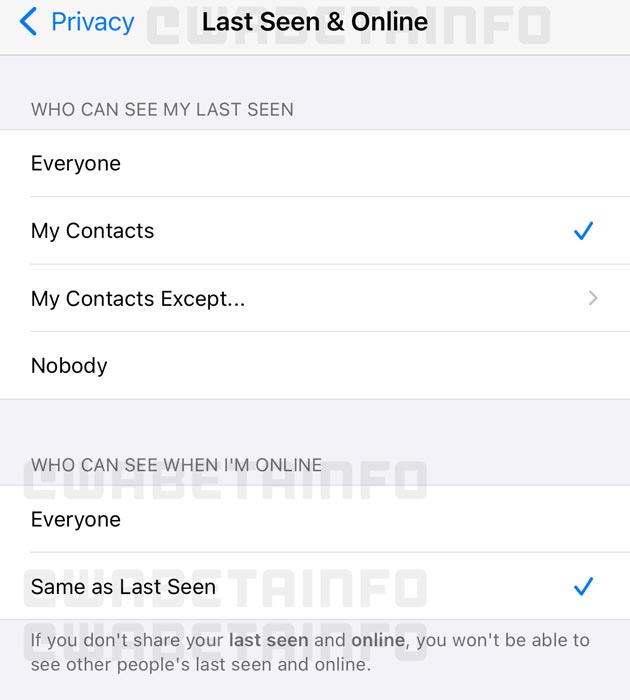
The real-time usage of Online status Hiding in WhatsApp
There are many applications for this feature. Sometimes, you want to log in to a service without anyone knowing. You might not want to speak to anyone, but you want to see a message log. Or maybe you want to avoid annoying family members or harassers. Although surprisingly, WhatsApp doesn’t have stealth mode enabled, it’s better late than never.
For those who have kept their status online secret, hiding it online will be a great option. It will allow them to remain anonymous and completely stealth on the platform without having to worry about being spotted by family members.
Although this is a welcome change, we wish that users could limit the number of people who can view their status online to those that can only see their Last Seen status. All close relationships are not the same.
Availability
It is currently in development, and the beta channel has yet to be seen. We expect it to take several weeks or months to complete.
Wrap Up
Since most users and official companies widely use WhatsApp, They can’t implement fancy things into their platforms. They have to maintain some ethics and valuable features. They go through phases like Development, Beta, and Stable modes. The hiding of last seen only is not valid for all time. So, hiding Online will be helpful for all users. What are your thoughts about hiding your Online status on WhatsApp? Share your thoughts below.

Selva Ganesh is the Chief Editor of this Blog. He is a Computer Science Engineer, An experienced Android Developer, Professional Blogger with 8+ years in the field. He completed courses about Google News Initiative. He runs Android Infotech which offers Problem Solving Articles around the globe.




Leave a Reply