In an age defined by digital connectivity, the significance of effectively managing and sharing familial memories has reached unprecedented heights. Google adeptly caters to this necessity through its Google One service, providing an assortment of enhanced features and advantages for families seeking collaborative solutions in cloud storage. This article acts as a comprehensive guide, walking you through the seamless process of establishing a family-shared 100GB Google Cloud Storage at an affordable $2 per month, unlocking exclusive perks that enrich and amplify your family’s digital experience. As we navigate the intricacies of modern technology, Google One emerges as a tailored solution, facilitating a secure and accessible platform for the collective preservation of cherished memories.
Google One Features Overview
Google Photos Enhancement
As per the features, Google One members are treated to a suite of enhanced editing features on Google Photos. From adjusting portrait light and blurring backgrounds to using color focus, employing smart suggestions, and adding HDR effects, Google One elevates your photo editing experience. Additionally, enjoy Sky adjustments, Magic erasers, Cinematic photos, and creative video effects.
Shipping Benefits on Google Photos Print Orders
Residents in Canada, the United Kingdom, the United States, and the European Union who are Google One members can enjoy the advantage of receiving standard or economy shipping without any additional charges when placing eligible print orders through Google Photos.
Rewards for Google Store Purchases
Google One members receive a percentage back on eligible Google Store purchases, ranging from 3% to 10%, depending on the plan. This enticing benefit is available in the United States, Canada, the United Kingdom, Germany, and Australia.
VPN by Google One
For an added layer of online security, Google One offers a VPN service. By activating a VPN in the Google One app, you can encrypt your online activity, protecting against hackers and online monitoring.
Google One Premium Member Benefits
Opting for premium plans starting at 2TB brings additional benefits, making it a valuable option for users with more extensive storage needs.
Sharing Benefits with Family
Google One allows you to extend benefits to your family group, including shared storage, extra Google Photos editing features, access to Google experts, and more.
Setting Up Family Shared Google One Cloud Storage: A Step-by-Step Guide
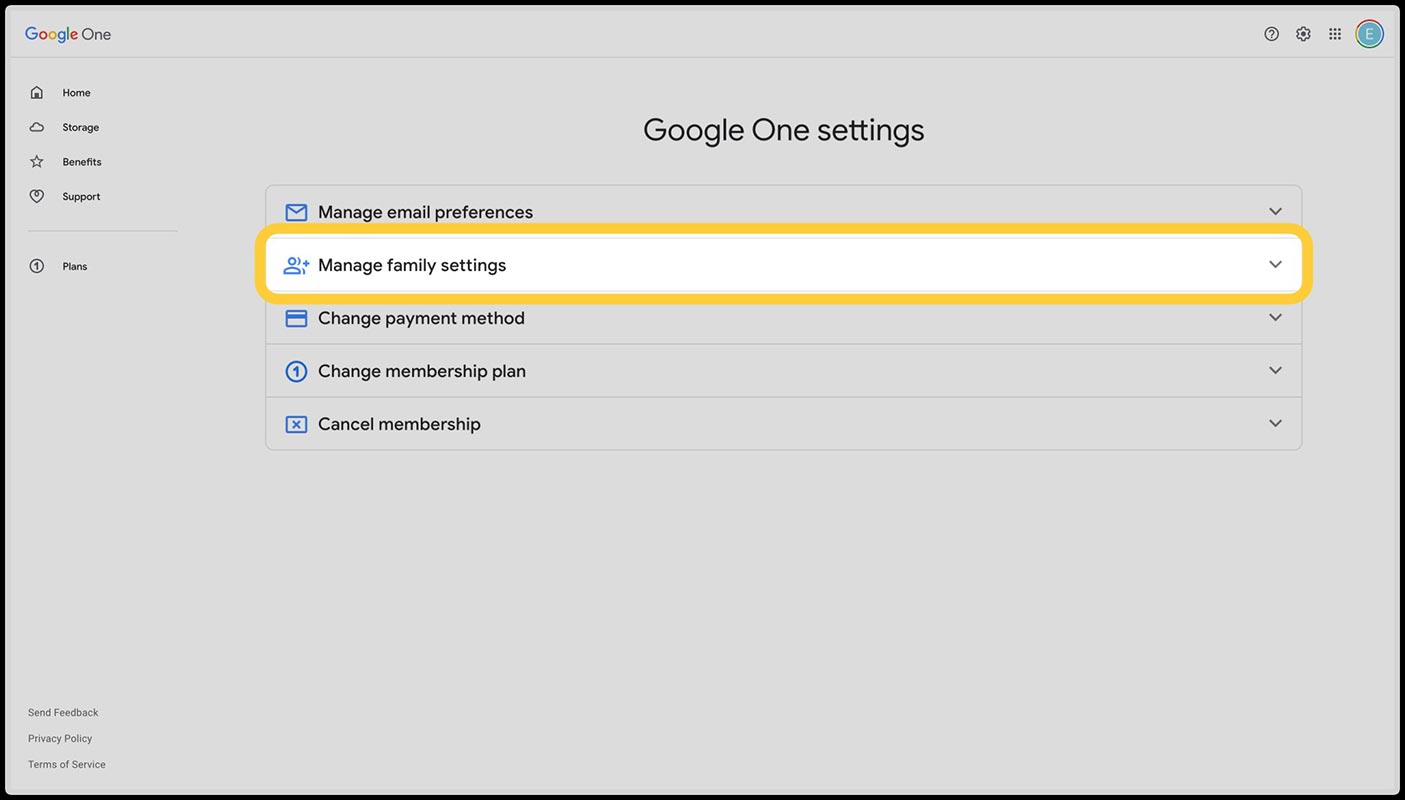
- Open Your Internet Browser. Begin the process by visiting one.google.com.
- Click on Settings-Navigate to the Settings option in your Google One account.
- Manage Family Settings- Click on Manage Family Settings to configure your family-sharing preferences.
- Share Google One with Family-Toggle on the option to “Share Google One with family.”
- Successful Sharing-Congratulations! You have successfully shared your Google One membership with your family group.
Your Family’s Access to Google One Benefits
Your family group gains access to an array of benefits, including shared storage, extra Google Photos editing features, Google experts, and more. Keep in mind that benefits may vary based on your plan and country, so it’s advisable to regularly check the Google One website for the latest updates or consult a Google expert.
Inviting Others to Your Family Group
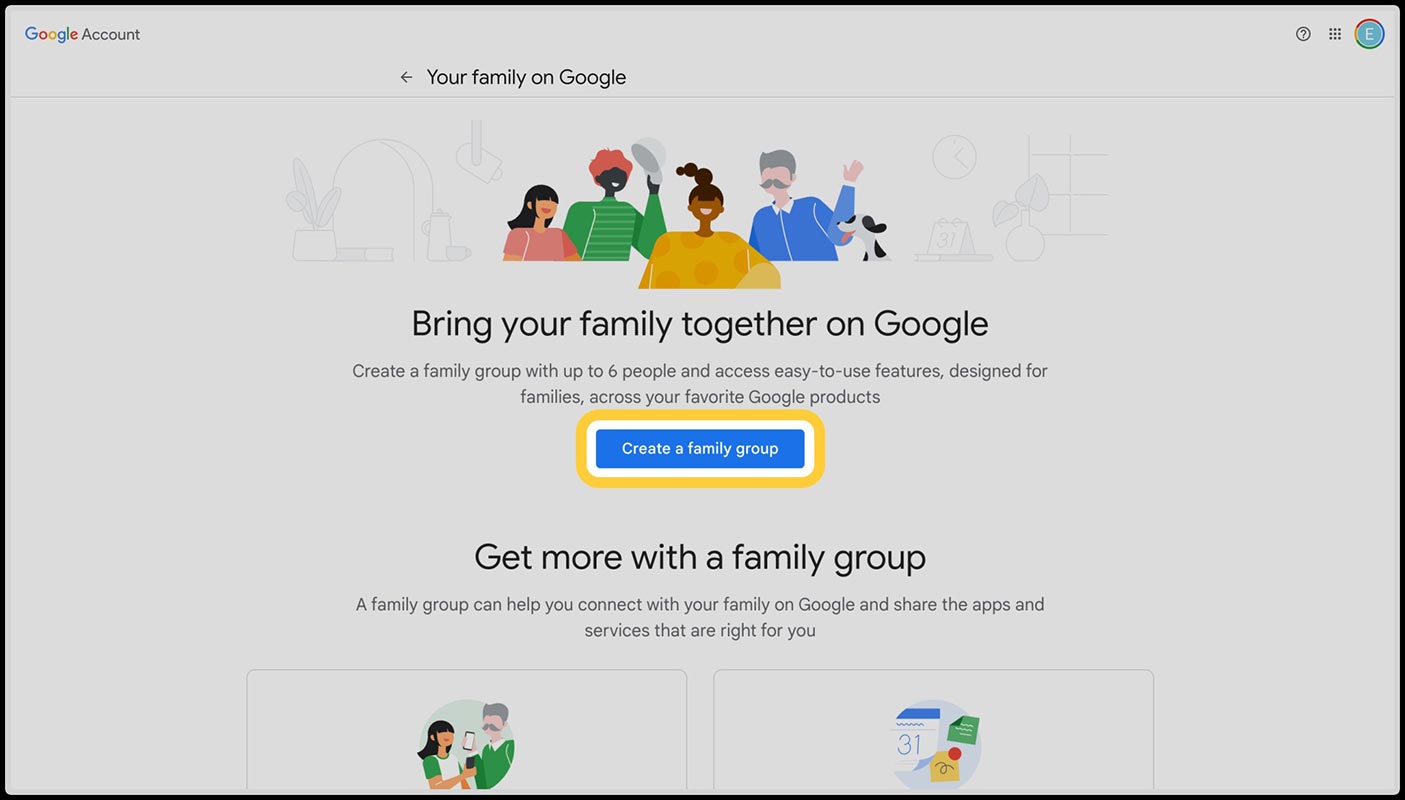
- Click on Manage.
- Navigate to the Manage option in your Google One account.
- Create a Family Group.
- Click on Create a Family Group to initiate the process.
- Confirm and Add Members.
- After clicking Confirm, add up to 5 email addresses of individuals you want to include in your family group. Click Send to extend invitations.
Manage Family Group
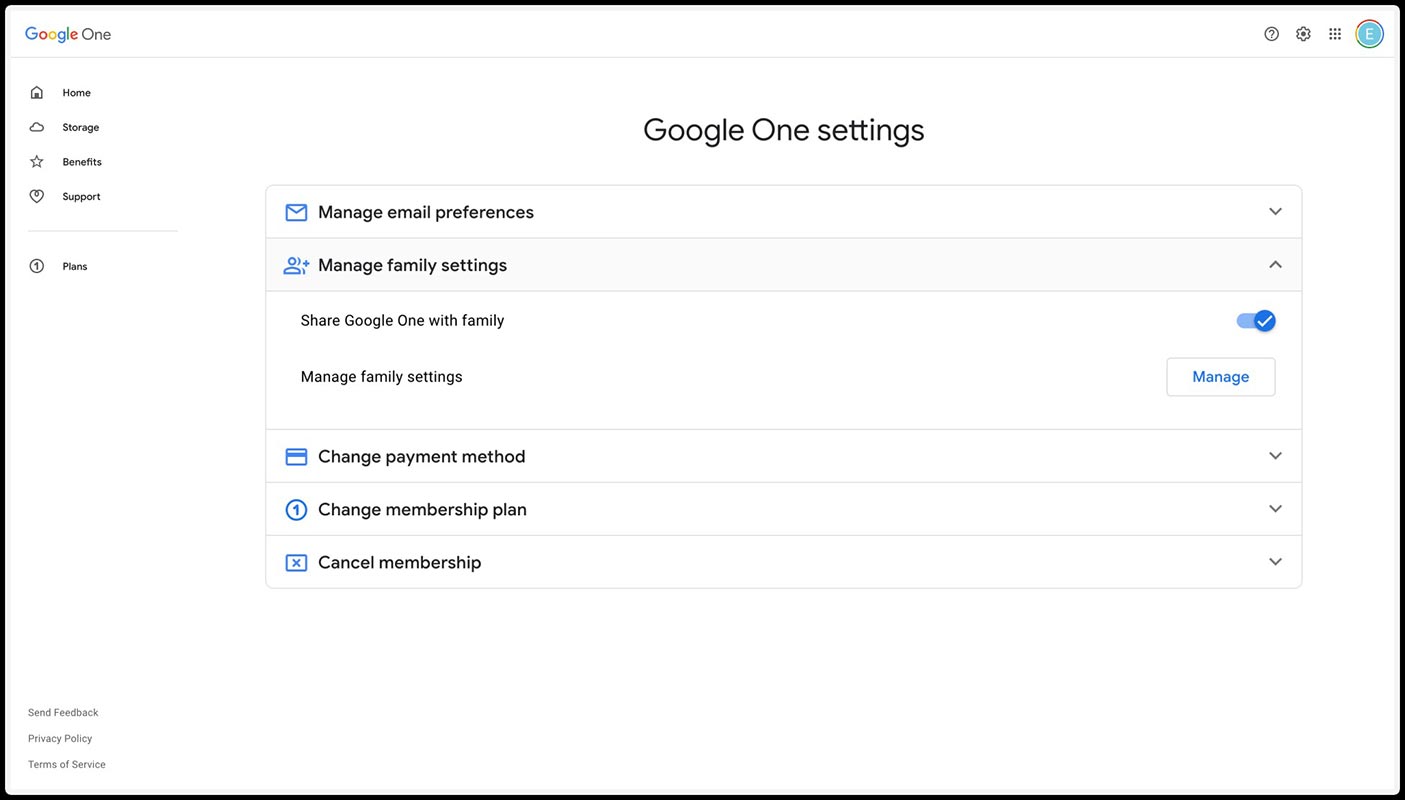
On your Family page, monitor pending invitations and accepted members. Manage your family group efficiently through the People & Sharing tab under My Account.
FAQs
Can I share Google One benefits with friends instead of family?
No, Google One benefits are exclusively shareable within a family group.
Are there any additional costs for sharing Google One benefits with family?
No, the ability to share benefits with your family group is included in your Google One membership.
Can I change the shared storage size with my family group?
Indeed, you have the flexibility to adjust the shared storage size based on your family’s evolving needs.
Is the VPN service included in all Google One plans?
The VPN service is available for Google One members with premium plans starting at 2TB.
How often are Google One benefits updated?
Google One benefits may change, so it’s recommended to check the Google One website or consult a Google expert for the latest updates.
Wrap Up
Creating a 100GB family Google Cloud Storage fosters collaboration, safeguarding and preserving cherished memories among family members seamlessly. Google One offers shared storage simplicity with additional benefits, enhancing the overall digital experience for families beyond just storage. From enhanced editing features on Google Photos to exclusive perks like shipping benefits on print orders and rewards for Google Store purchases, Google One creates a holistic solution for families embarking on their digital journey together.
The added layers of security through features such as dark web monitoring and VPN services ensure not just shared memories but also a secure and protected digital space for every family member. In essence, the process of setting up shared storage transcends its practicality, becoming a meaningful and enriching way for families to navigate their collective digital world seamlessly.

Selva Ganesh is a Computer Science Engineer, Android Developer, and Tech Enthusiast. As the Chief Editor of this blog, he brings over 10 years of experience in Android development and professional blogging. He has completed multiple courses under the Google News Initiative, enhancing his expertise in digital journalism and content accuracy. Selva also manages Android Infotech, a globally recognized platform known for its practical, solution-focused articles that help users resolve Android-related issues.




Leave a Reply