Download Magisk.zip and Magisk Manager App All Versions (V29.0)– For seasoned Android enthusiasts, Magisk is a trusted tool known for its systemless rooting approach. Developed by Topjohnwu, Magisk allows users to root Android devices without altering core system files. This method not only simplifies the rooting process but also maintains system integrity. The app includes Magisk Manager, combining the capabilities of a Superuser Manager and Xposed installer, offering a streamlined way to manage root access and modules. In this article, we’ve compiled all versions of Magisk and Magisk Manager, giving users full insight into their options. Magisk’s focus on systemless root offers a significant advantage over traditional methods like SuperSu, especially for those using custom ROMs or firmware, ensuring seamless Android experiences with maximum control and flexibility.
Interestingly, this app helps Android users hide their roots from specific apps. This rooting app functions in a unique way that distinguishes it from other rooting apps out there. It does not affect your system partition, so you’ll still retain the benefits packed by your device, such as receiving OTA updates from your manufacturer. Even the app skips practically all security checks when rooting Android devices, making the process more accessible and straightforward. When this app is rooting a device, the Android device will still receive OTA updates.
This app has many features, and we have listed them in this article. This is a comprehensive article for Magisk and Manager.
Supporting Android Versions
-
All Android devices running on custom recovery installations
Things to note
-
Check the mobile device number
-
Make sure the mobile Android device is charged above 50% (a fully charged battery will be best)
-
Run a full backup of the device files because performing advanced user actions on Android devices can lead to unrecoverable data loss.
Magisk.zip All Versions
Below are the links to download the available Magisk app versions. If you can’t download the files below, try our AFH Mirror.
- Canary version, Android 14 and 15 Canary version(For better patch image files and latest features)
- Magisk Version Latest
Latest V 29.0 Update Log:
Here’s a summary of Magisk v29.0 updates:
* **General:** Major internal code cleanup and restructuring.
* **App:**
* Now supports downloading module ZIP files compressed with XZ format.
* App animations are turned off when system animations are disabled.
* **MagiskMount:** Allows modules to systemlessly delete files by using blank file nodes.
* **MagiskInit:** Completely redesigned how SEPolicy (security policy) patches and injections are handled.
* **MagiskSU:** Improved compatibility and support for TTY/PTY (used in terminal sessions).
How do Flash and root Android devices use Magisk?
It is pretty easy to use this flexible app to root or flash Android mobile devices using this app, unlike other Android rooting apps.
-
You must download Magisk.Zip from any links above and copy them to the device’s internal memory.
-
After that, power off the Android mobile device and boot it into recovery mode. To boot an Android device into recovery mode, press the Volume Up + Home + Power buttons simultaneously for a few seconds. Your device will boot into recovery mode when you press those buttons.
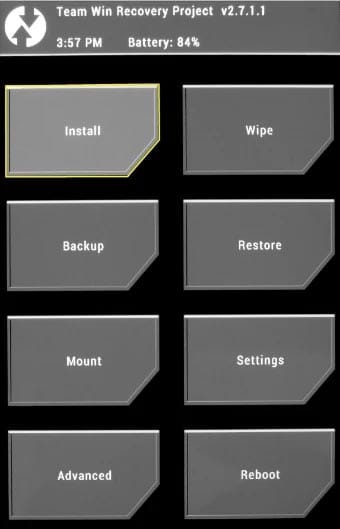
-
In the recovery mode, select Wipe >>> advance wipe >>> select cache data.
-
Return to the main menu in recovery mode and choose the “Install” option. Select Magisk.Zip from the file browser.
Note: Magisk.Zip has to be installed on your device’s internal memory so you can see it when you choose the “install” option in recovery mode.
-
After installing Magisk.Zip, reboot the Android device.
-
You will find the SuperSu app icon in your drawer when the device is booted up.
How to uninstall Unwanted apps?
Typically, Android devices come with many bloatware apps that are unusable to the device owner. Unfortunately, the sad news is that you can’t remove these apps unless you root your device. So, if you have rooted your device, here is the process to remove unwanted apps from Android devices.
-
To uninstall unwanted apps, use Root Cleaner.
-
Copy the downloaded “Root Cleaner” files to your mobile internal memory
-
Run the install file and install Root Cleaner on your device
If you get the “Installation Blocked” message, click on settings and activate “Unknown Sources.”
-
After installing this app, launch it and start removing the bloatware apps on your rooted Android device.
-
Please check very well before uninstalling an app. If you uninstall a system or OS app, your device’s functionality will be severely affected.
-
Also, with this “Root Cleaner” app, you can move apps installed on your phone memory to an SD card to free up more space for your device to function seamlessly. However, this may depend on system permission.
Magisk Manager App All Versions
The Magisk manager works just like the SuperSU manager. Here are the direct links to download the Magisk Manager App for Android devices. If you can’t download the files below, try our AFH Mirror.
- Magisk Manager Version Latest
Installation Method
-
Download the Magisk Manager APK file and copy it to the device’s internal memory.
-
Select and Install it on your Mobile.
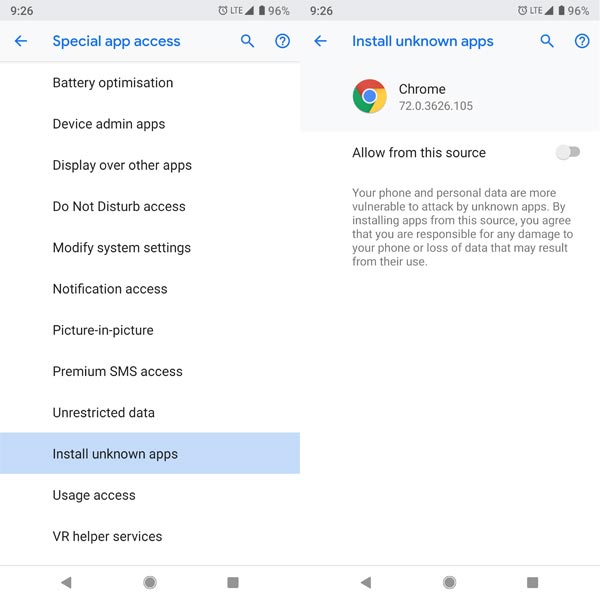
-
If you get the “Installation Blocked” message, click on settings and activate “Unknown Sources.”
-
Grant the app access to all permissions it requests. This will make the app function as expected.
-
We can even use this app to upgrade the Magisk version on your device. It works exactly like the SuperSu but with more intuitive features for more functions.
Features
As said earlier, you’ll find many enticing features on the Magisk Manager App.
-
Systemless rooting
-
Magisk hides
-
Zip file Installation
-
System partition
-
Root your device Easily
-
Hide root
-
Custom Recovery Installation
-
Boot image Installation
-
Xposed framework
-
Magisk modules
-
Safetynet checks
-
System files Installation
Magisk Un-Installation Method
In case you wish to uninstall Magisk from an Android device, follow the steps below;
-
Download the Magisk Uninstaller APK and copy it to your internal memory.
-
Run the installer file to install it on Android mobile.
-
If you get the “Installation Blocked” message, click on settings and activate “Unknown Sources.”
-
Grant required permission to access the app.
-
Then, select “Uninstall Magisk.”
Wrap Up
This article is for advanced Android users who want to root their mobile devices using the systemless method. Magisk is a tested and trusted app that can root Android devices faster. We have also included detailed processes for flashing and rooting Android devices using this app and covered uninstalling the app if you do not want it on the device.
Thanks to XDA Developer-By topjohnwu
Thanks to AI Developers- Kumar, James, Rain, n Or.

Selva Ganesh is the Chief Editor of this Blog. He is a Computer Science Engineer, An experienced Android Developer, Professional Blogger with 8+ years in the field. He completed courses about Google News Initiative. He runs Android Infotech which offers Problem Solving Articles around the globe.




Magisk has always been my go-to for bypassing safety net checks. Thanks for keeping all versions in one place.
It’s very convenient to have access to managing root permissions easily. Thanks for keeping all versions in one place.
This collection is great for managing root permissions easily. Thanks for keeping all versions in one place.
Thanks, now I can control both lights easily.
Magisk has always been my go-to for bypassing safety net checks. Thanks for keeping all versions in one place.
I recommend this to all my friends.
Thanks for the update. Much appreciated.
Magisk has always been my go-to for staying updated with stable versions. Thanks for keeping all versions in one place.
Works well with my custom ROM.
Magisk has always been my go-to for bypassing safety net checks. Thanks for keeping all versions in one place.
I appreciate the availability of bypassing safety net checks. Thanks for keeping all versions in one place.
I find Magisk very useful for customizing Android devices. Thanks for keeping all versions in one place.
This collection is great for flashing different modules. Thanks for keeping all versions in one place.
App is useful during power cuts.
This collection is great for bypassing safety net checks. Thanks for keeping all versions in one place.
I find Magisk very useful for flashing different modules. Thanks for keeping all versions in one place.
This collection is great for flashing different modules. Thanks for keeping all versions in one place.
I appreciate the availability of bypassing safety net checks. Thanks for keeping all versions in one place.
Could you add a widget for quick access?
Magisk has always been my go-to for bypassing safety net checks. Thanks for keeping all versions in one place.
Keeps crashing on my phone. Any fix?
I appreciate the availability of flashing different modules. Thanks for keeping all versions in one place.
It’s very convenient to have access to staying updated with stable versions. Thanks for keeping all versions in one place.
I find Magisk very useful for bypassing safety net checks. Thanks for keeping all versions in one place.
Battery consumption seems minimal. Great!
It’s very convenient to have access to managing root permissions easily. Thanks for keeping all versions in one place.
Magisk has always been my go-to for bypassing safety net checks. Thanks for keeping all versions in one place.
Can you add support for older Android versions?
Can you add support for older Android versions?
I find Magisk very useful for flashing different modules. Thanks for keeping all versions in one place.
This collection is great for flashing different modules. Thanks for keeping all versions in one place.
This collection is great for flashing different modules. Thanks for keeping all versions in one place.
The flashlight control is very responsive.
I appreciate the availability of managing root permissions easily. Thanks for keeping all versions in one place.
The flashlight control is very responsive.
It’s very convenient to have access to managing root permissions easily. Thanks for keeping all versions in one place.
Battery consumption seems minimal. Great!
Magisk has always been my go-to for bypassing safety net checks. Thanks for keeping all versions in one place.
Could you add a widget for quick access?
I find Magisk very useful for managing root permissions easily. Thanks for keeping all versions in one place.
I find Magisk very useful for managing root permissions easily. Thanks for keeping all versions in one place.
I find Magisk very useful for customizing Android devices. Thanks for keeping all versions in one place.
This collection is great for customizing Android devices. Thanks for keeping all versions in one place.
Great app! Works perfectly on my device.
I find Magisk very useful for customizing Android devices. Thanks for keeping all versions in one place.
Battery consumption seems minimal. Great!
I find Magisk very useful for customizing Android devices. Thanks for keeping all versions in one place.
This collection is great for bypassing safety net checks. Thanks for keeping all versions in one place.
This collection is great for staying updated with stable versions. Thanks for keeping all versions in one place.
It’s very convenient to have access to managing root permissions easily. Thanks for keeping all versions in one place.
It’s very convenient to have access to bypassing safety net checks. Thanks for keeping all versions in one place.
Magisk has always been my go-to for staying updated with stable versions. Thanks for keeping all versions in one place.
This collection is great for customizing Android devices. Thanks for keeping all versions in one place.
It’s very convenient to have access to managing root permissions easily. Thanks for keeping all versions in one place.
This collection is great for bypassing safety net checks. Thanks for keeping all versions in one place.
It’s very convenient to have access to flashing different modules. Thanks for keeping all versions in one place.
This app saved me during a blackout.
Great app! Works perfectly on my device.
I find Magisk very useful for bypassing safety net checks. Thanks for keeping all versions in one place.
It’s very convenient to have access to bypassing safety net checks. Thanks for keeping all versions in one place.
Could you add a widget for quick access?
This is exactly what I needed!
Magisk has always been my go-to for managing root permissions easily. Thanks for keeping all versions in one place.
It’s very convenient to have access to managing root permissions easily. Thanks for keeping all versions in one place.
I find Magisk very useful for customizing Android devices. Thanks for keeping all versions in one place.
I find Magisk very useful for staying updated with stable versions. Thanks for keeping all versions in one place.
I appreciate the availability of managing root permissions easily. Thanks for keeping all versions in one place.
This collection is great for bypassing safety net checks. Thanks for keeping all versions in one place.
It’s very convenient to have access to managing root permissions easily. Thanks for keeping all versions in one place.
Magisk has always been my go-to for flashing different modules. Thanks for keeping all versions in one place.
Could you add a widget for quick access?
Awesome tool, very handy!
I appreciate the availability of flashing different modules. Thanks for keeping all versions in one place.