When you want to keep users on any platform and fresh features, it is necessary to focus on what users want. Even a minor part missing from your platform may lead users to jump into various platforms or choose alternatives. Google Photos become must need backup in every Android mobile. Like Photos Zoom, Video Play Zoom is becoming popular in most Vidoe players. Now Google added Pinch-to-Zoom your Videos in Google Photos Mobile App. When you have a Google Photos app on your mobile, you can Zoom your videos when they play Natively within the app.
![]()
More recent versions of applications treat bugs and introduce newer features that make the app easier for users, as always expected. Google’s Photo app is not left out; it has been improved repeatedly to introduce exciting features for users. Now, the latest update to the Photos app introduces a feature, or rather, a function that its users would definitely love – it is the option to “Zoom in” videos, sometimes we have not seen before on many other “Gallery” third-party apps.
This feature is expected to improve Photos users’ experience and make the app more fun to watch videos and local footage recorded with mobile phones.
Google Photos Now Lets You “Zoom in” Videos
Google never announced that it added a new feature to its “Photos” app; so, when a Reddit user discovered the new feature, it came as a surprise to many people who also tried it, and it worked.
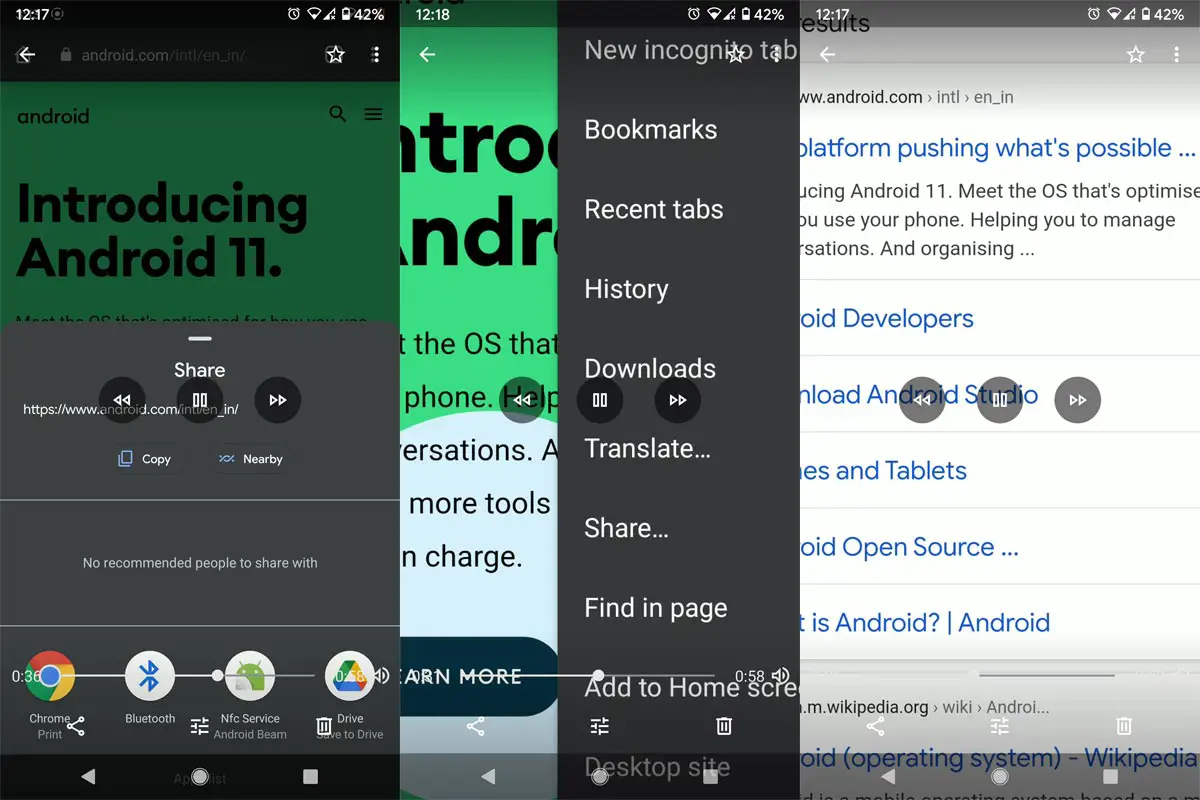
Some days ago, a Reddit user, WimpyDude, announced that he was playing back a video using the Google Photos app and accidentally double-tapped his screen; immediately, the video zoomed in. A couple of other Reddit users went on to try it out on their device, and it worked too. Does this imply that Google secretly integrated a new feature on its Photos app without letting anyone know?
Availability
The feature is not yet out for all users as some people still can’t zoom in while playing a video with the Photos app. It seems to a server-based update that is yet to roll-out officially. At the moment, only select users can enjoy the pinch-to-zoom feature that seems to be rolling out to the Google Photos app.
More interestingly, when you zoom in on a video, Photos also allows you to scroll around the video as you drag your fingers across your device screen. It is a pretty exciting feature for everyone.
You can check to see if you got the feature enabled on your Photos app. To check out the part, follow the guide below.
How To Use The All-New Pinch-to-Zoom Feature On Google Photos
- Firstly, update your Photos app to the latest version on Google Playstore.
- Launch the app
- Play a video and double-tap your device screen; the video would zoom in if the feature is available to you; else, the double-tap would pause/play the video.
Wrap Up
Most of the users are using Google Photos as backup storage. So, The app has huge users. It is necessary to provide new features often. Well, there are no official reports (from Google) regarding this feature. However, at the moment, the new feature is only available for some users, regardless of the app version installed. This means to say that it is a server-side switch. Hence, if you didn’t get the feature, you should wait for Google to roll it out for every one officially. However, in the meantime, this is to inform you that a new (exciting) feature is coming to the Google Photos app.
But then, we’d love to know, did you get the Zoom feature in your Google Photos app? Let’s hear your views regarding this update via comments.

Selva Ganesh is the Chief Editor of this Blog. He is a Computer Science Engineer, An experienced Android Developer, Professional Blogger with 8+ years in the field. He completed courses about Google News Initiative. He runs Android Infotech which offers Problem Solving Articles around the globe.



Leave a Reply