Samsung has finally rolled out Android 15-based One UI 7 for the Galaxy A06, marking a significant milestone for this budget-friendly device. This update brings a major UI redesign, smoother animations, and essential feature upgrades that transform the Galaxy A06 into a device that feels premium while retaining its affordability.
One UI 7 and Android 15 Arrive on Galaxy A06
The One UI 7 update for the Galaxy A06 has started rolling out in Indonesia, Malaysia, and the Philippines with firmware version A065FXXU4BYF6. The update size is around 3GB and includes the May 2025 security patch, ensuring your device is protected against the latest threats while delivering fresh features.
If you are in these regions, you can check for the update by navigating to:
Settings > Software update > Download and install > Install now
Samsung has promised two major Android OS updates and four years of security patches for the Galaxy A06, which means Android 16 with One UI 8 will also arrive.
What’s New in One UI 7 on Galaxy A06
1. Major UI Redesign
The One UI 7 update brings a fresh look to the Galaxy A06:
- Separate Notifications and Quick Panel pages
- Full-width pill-shaped notifications with app icons
- A customizable Quick Panel with a built-in volume slider
- An option to merge Notifications and Quick Panel for users who prefer the old layout
This redesign enhances accessibility and usability for one-handed operation while giving the interface a modern feel.
2. Visual and Functional Improvements
The update includes new icons, smoother animations, and a cleaner design throughout the system:
- A new battery icon and charging animation
- The Now Bar displays live activities like timers and scores on the lock screen
- Large folders and improved landscape mode on the home screen
- New widget designs and customization options for labels and sizes
3. Camera Enhancements
Photography and videography on the Galaxy A06 have been significantly enhanced:
- One-handed camera controls for easier shooting
- Improved zoom, filters, and Pro/Pro Video modes
- Grid and level lines for precise composition
- Better low-light optimization
These improvements make the Galaxy A06’s camera more versatile and user-friendly for everyday captures.
4. New and Updated Stock Apps
Several apps on your Galaxy A06 receive feature-rich updates with One UI 7:
- Video Player now includes an instant replay button
- Smart Select offers more suggested actions for screenshots
- Weather App now shows outdoor suitability
- Samsung Health gains new mindfulness features and badges
- Calendar allows cross-account event migration and improved management
- Reminder adds multi-date repeat and quick presets
- The clock now allows grouped or individual alarm volume control
These updates enhance daily productivity and usability.
5. Improved Multi-Window and Productivity Tools
With One UI 7, multi-window management is more efficient:
- Pop-ups are grouped under the same app icon with previews
- File Picker has a redesigned layout for better previews and navigation
- Modes and Routines now support If-Else logic and advanced variable handling
- Enhanced battery protection options, including extended battery health features
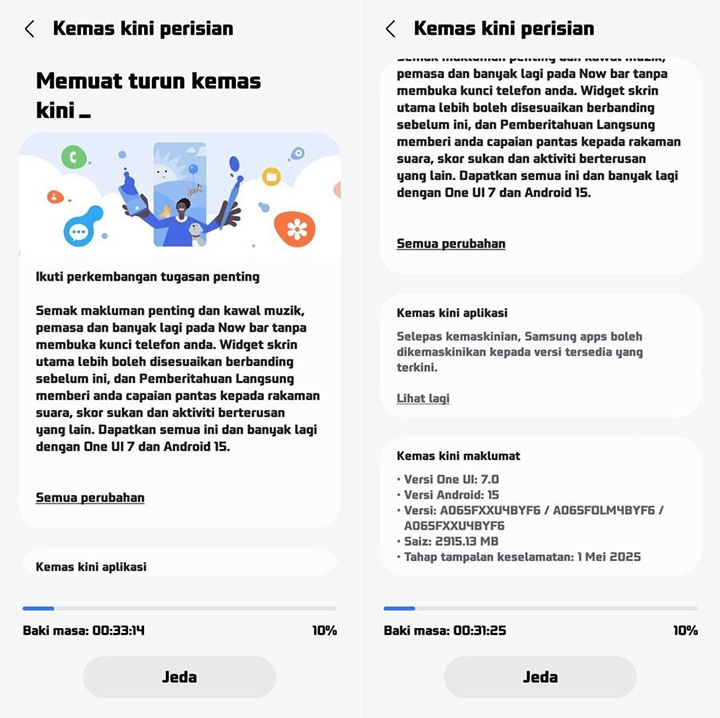
Performance and Battery Improvements
Android 15 and One UI 7 bring system optimizations to improve your Galaxy A06’s performance:
- Smoother animations with fewer stutters
- Better RAM management for multitasking
- Improved app launch times
- Battery optimization for longer screen-on time without sacrificing performance
You may notice better standby times and consistent performance, making the device more reliable for daily use.
Tips to Optimize Your Galaxy A06 After the Update
To ensure the best experience after updating to Android 15:
- Clear the cache partition (restart your device in recovery mode > Wipe cache partition)
- Update your apps from the Galaxy Store and Google Play
- Review your battery and app permissions to remove unnecessary background activities
- Enable Battery Protection under Device Care to extend battery lifespan
- Use RAM Plus settings to optimize virtual RAM usage
These steps can help you get the most out of your Galaxy A06 with One UI 7.
Common Issues and Fixes After Updating to One UI 7
Some users may encounter minor issues post-update. Here’s how to fix them:
- Battery drain: Check for rogue apps and turn off high background usage.
- Lag or stutter: Clear cache partition or reset app preferences.
- Wi-Fi issues: Forget and reconnect to your network or reset network settings.
- App crashes: Update the app or clear its cache and data.
After backing up data, a factory reset may resolve underlying conflicts if issues persist.
The Future: Android 16 and One UI 8 for Galaxy A06
Samsung has confirmed that the Galaxy A06 will receive Android 16 with One UI 8 in the future. This ensures the device will remain secure, updated, and relevant, making it an excellent choice for budget-conscious users who want long-term support.
Users can expect further design refinements, new AI features, and enhanced privacy controls with the next major update.
Wrap Up
The One UI 7 and Android 15 update for the Galaxy A06 is a game-changer for this entry-level device, bringing it closer to Samsung’s premium devices in design, animations, features, and performance.
With improvements across the user interface, camera, system apps, and battery management, Galaxy A06 users can now enjoy a smoother, more customizable, and more productive experience.
Have you updated your Galaxy A06 to One UI 7? Please share your experience in the comments and let us know how the new features enhance your device.
Stay tuned for more Samsung Galaxy tips, update guides, and troubleshooting articles to get the best out of your device.

Selva Ganesh is a Computer Science Engineer, Android Developer, and Tech Enthusiast. As the Chief Editor of this blog, he brings over 10 years of experience in Android development and professional blogging. He has completed multiple courses under the Google News Initiative, enhancing his expertise in digital journalism and content accuracy. Selva also manages Android Infotech, a globally recognized platform known for its practical, solution-focused articles that help users resolve Android-related issues.




Battery seems to be lasting longer with Android 15. Love it!
Finally! My phone feels fresh and faster. Good job Samsung.
Great move by Samsung. Updates like these make a big difference!
Always nice to see software support for entry-level phones.
Any idea if this includes the new lock screen customizations?
Glad to see Samsung keeping even budget phones updated. That’s impressive!
My Galaxy A06 feels smoother after the update. Nice work, Samsung.
I was waiting for this! Can’t wait to try the new features.
One UI 7.0 sounds exciting! I hope it improves performance on the A06.
This is why I stick with Samsung. Even their A-series gets updates!
The update installed without issues. Everything seems stable.