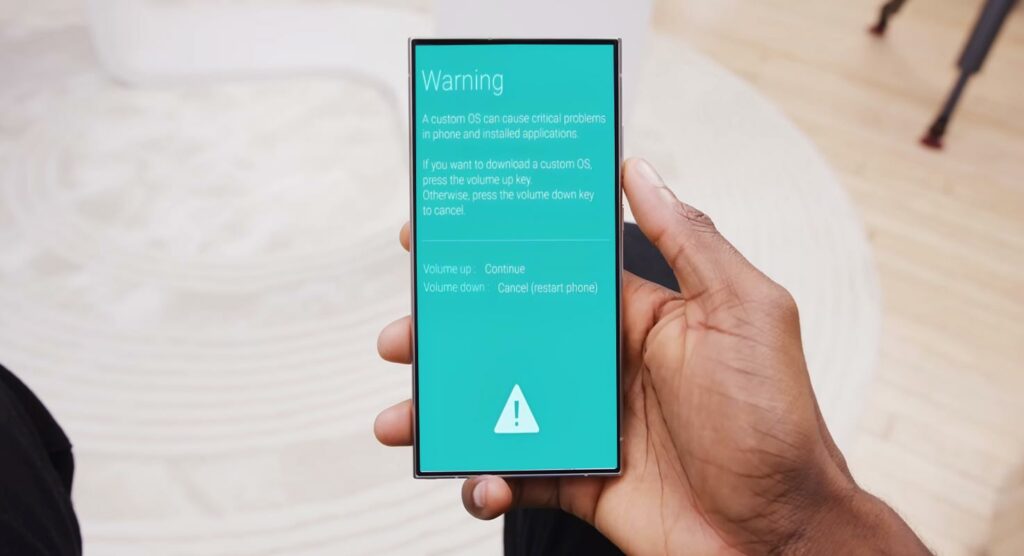Installing TWRP (Team Win Recovery Project) on your Samsung Galaxy A33 5G SM-A3360/B/E/M/N running Android 14 is an essential step for users looking to unlock the full potential of their device. TWRP is a custom recovery solution that enables you to perform advanced operations on your phone, such as creating full system backups, restoring data, […]
Search Results for: root samsung
Download Samsung Galaxy S21 Android 14 Stock Firmware
Downloading the Samsung Galaxy S21 Android 14 One UI 6.0 Stock Firmware can be essential to ensure your device is up-to-date with the latest features and security patches. While the regular OTA (Over-The-Air) update method is typically the easiest way to update your mobile, there are times when this method may not be feasible. In […]
Fix Battery Drain Issues in Samsung Galaxy A25 5G After Installing Update
The Samsung Galaxy A25 5G, equipped with a robust 5000 mAh Battery, typically ensures a full day of usage on a single charge. However, following a recent update, some users have reported unexpected battery drain issues, significantly reducing their phone’s battery life. This guide aims to help you address and fix these battery drain problems, […]
Samsung Galaxy S24/S24+/Ultra Download/Recovery Modes, Reset and SAR Value
The Samsung Galaxy S24 series boasts cutting-edge technology and versatile functionality, including various modes to cater to users’ needs. The Download and Recovery modes are pivotal features, offering distinct functionalities for advanced users and troubleshooting enthusiasts. Download Mode enables users to flash firmware and perform system-level modifications, providing a gateway to unleash the device’s full […]
Install TWRP on Samsung Galaxy A34 5G SM-A346B/E/M/N Android 14
Installing TWRP on your Samsung Galaxy A34 5G (SM-A346B/E/M/N) running Android 14 unlocks a world of customization possibilities beyond the capabilities of rooting alone. While the Magisk method grants access to root-only apps and tweaks, TWRP (Team Win Recovery Project) provides a powerful custom recovery solution that enables the Installation of custom ROMs. This opens […]
Fix Samsung Galaxy Tab S6 Lite 2024 Stuck on Boot Start Screen Logo
It can be frustrating when your Samsung Galaxy Tab S6 Lite 2024 gets stuck on the boot start screen logo, especially since tablets generally have fewer specifications than regular mobiles. Despite the latest software reducing the likelihood of such issues, boot problems can still occur. Thankfully, you can resolve this issue with a few straightforward […]
Install TWRP on Samsung Galaxy A55 SM-A556E Android 14
Installing TWRP on your Samsung Galaxy A55 SM-A556E running Android 14 is crucial for those who want to maximize their device’s potential. While rooting your device allows you to use root apps, installing TWRP, a custom recovery, opens the door to even more possibilities. With TWRP, you can easily flash custom ROMs, allowing you to […]