When Amazon Web Services (AWS) experiences a significant outage, it not only impacts global businesses but also raises an important question—how much compensation are customers entitled to under AWS’s Service Level Agreement (SLA)? The recent AWS downtime lasting nearly 12 hours has prompted thousands of users to check their eligibility for service credits. We will explain how AWS SLA compensation works, how to calculate your service credits, and what you must do to claim them successfully.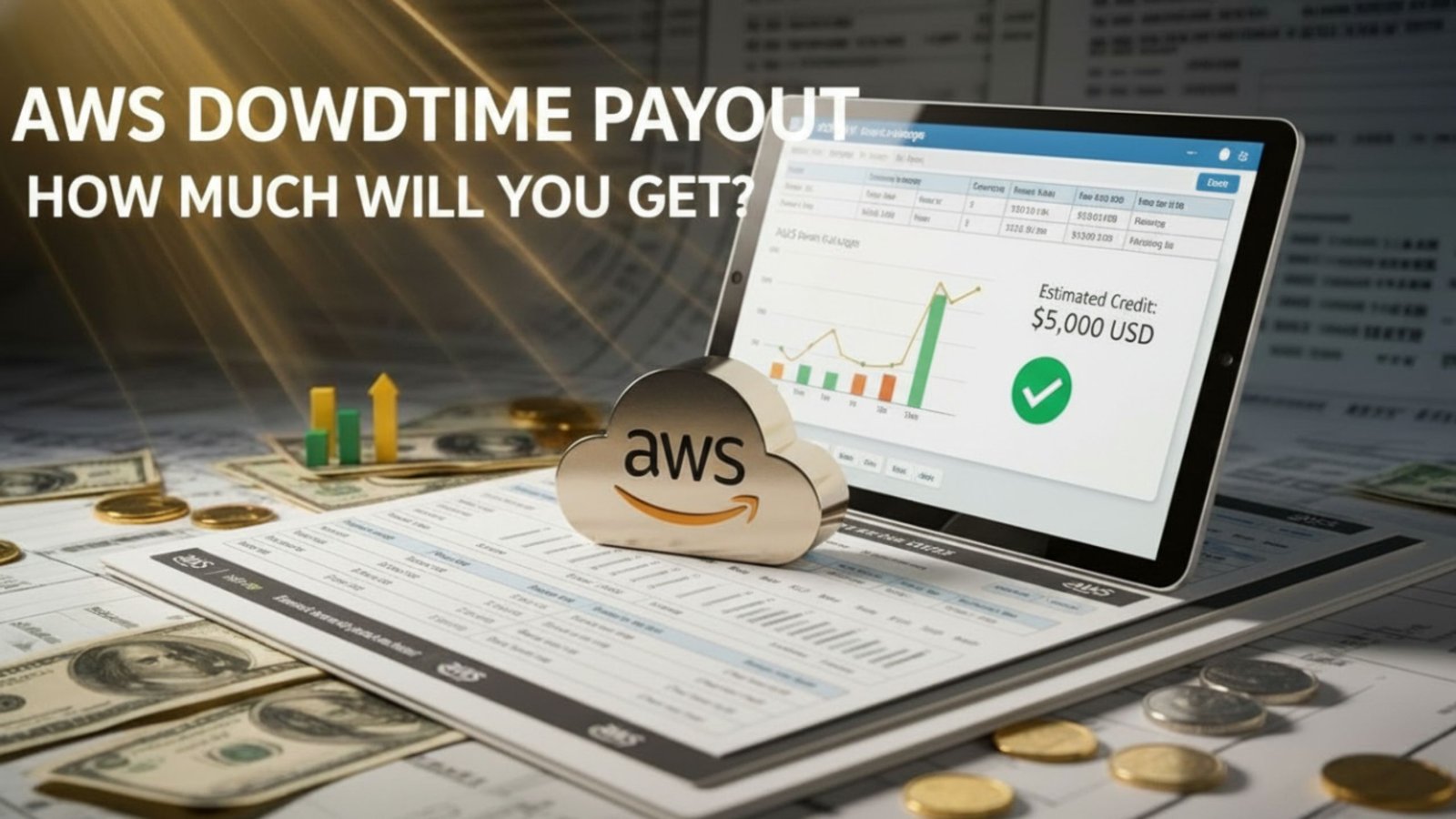
Understanding AWS SLA Compensation
AWS guarantees a high level of uptime for its services, typically 99.99% or higher, depending on the specific product. However, when that promise isn’t met, AWS compensates users with service credits, not cash.
These credits function as discounts on future AWS bills and are applied only after a valid claim has been submitted and verified. The SLA applies to individual services, such as EC2, RDS, S3, or Lambda, rather than to the entire AWS ecosystem as a whole.
AWS SLA Credit Tiers Explained
AWS uses monthly uptime percentages to determine the amount of credit a user is entitled to receive. Here’s how the standard compensation tiers generally work:
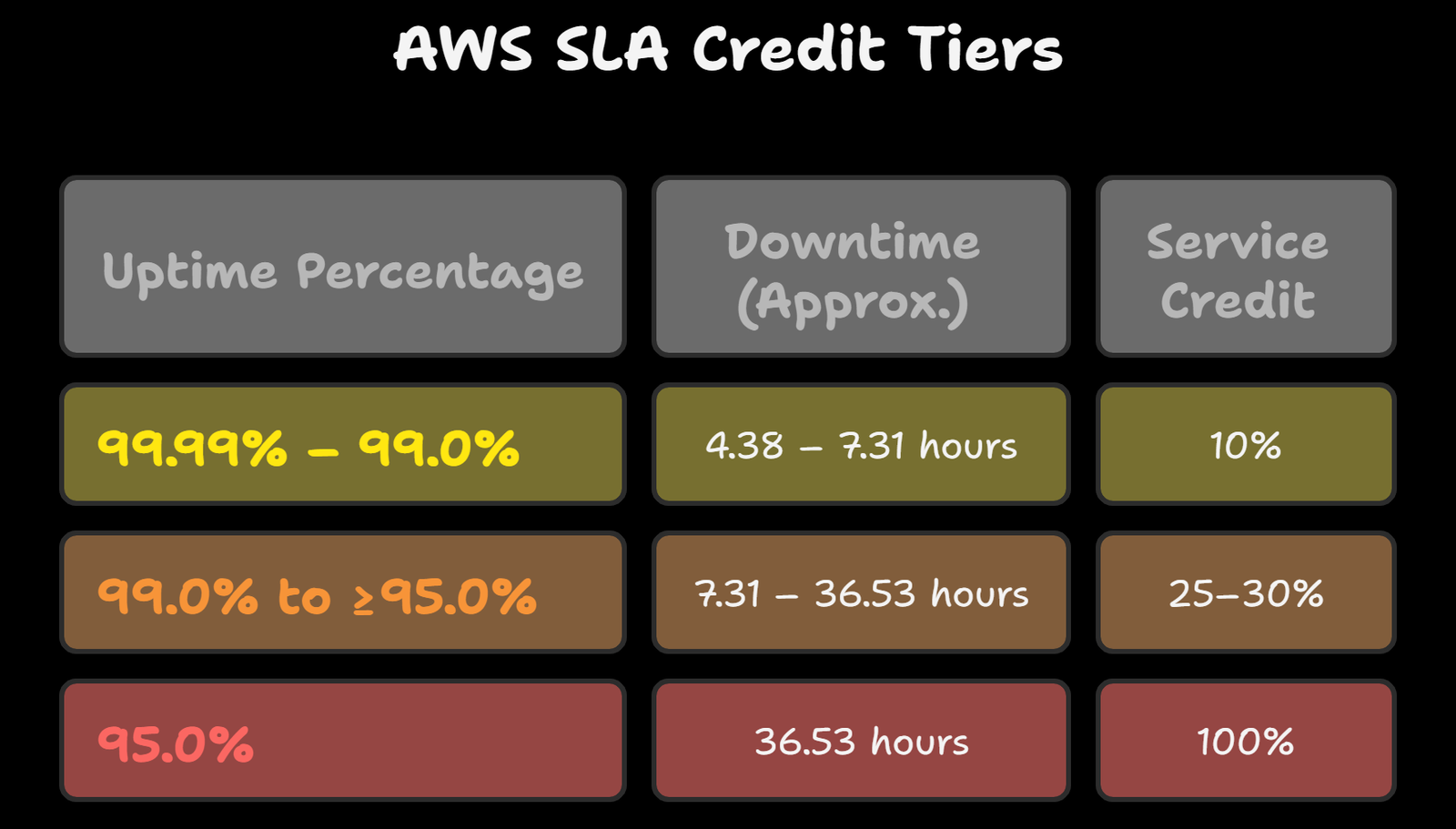
For the recent 12-hour AWS outage, the uptime falls within the 95%–99% range, which qualifies users for service credits of 25–30% on their affected AWS services.
Step-by-Step: How to Calculate Your AWS SLA Credit
Let’s break this down with an example.
1. Identify Affected Services
Not every AWS product you use may have been impacted. For example, your EC2 instances in the US-East region may have experienced Downtime, while your S3 storage in another region remained unaffected. Credits only apply to the services and areas impacted during the outage.
2. Estimate Downtime
If AWS confirms a 12-hour service interruption, the total Downtime for the month is 12 hours. This reduces monthly uptime below 99%, placing it within the 25–30% credit bracket.
3. Apply the SLA Credit Percentage
Suppose your monthly AWS bill for EC2 is ₹10,000 (or $120).
A 25–30% credit means you would receive ₹2,500–₹3,000 (or $30–$36) as service credit applied to your next billing cycle.
4. Submit the SLA Credit Request
You must manually raise a case in the AWS Management Console, under the Support Center, selecting “SLA Credit Request.”
Include the following in your request:
- AWS account ID and region affected
- Service name and type (e.g., EC2, RDS, Lambda)
- Approximate outage duration
- Logs, screenshots, or CloudWatch metrics showing Downtime
AWS will verify the incident using its internal logs before applying any credits to your account.
AWS SLA Credit Policies and Key Terms
AWS makes several vital distinctions when issuing credits:
- Credits are not automatic: Even if AWS officially reports Downtime, you must file a claim within a specific time window (usually 30 days of the incident).
- Credits do not cover indirect losses: You won’t receive compensation for lost business, data corruption, or missed client opportunities. The SLA only covers availability-based service disruption.
- Credits cannot be transferred: Service credits apply only to future AWS bills under the same account and cannot be exchanged for cash or transferred to another user.
- Each service has unique SLA thresholds: For example, Amazon EC2, RDS, and S3 may have different definitions of “downtime” and compensation percentages.
AWS Outage Impact – October 2025 Case
During the October 2025 AWS outage, several primary services across multiple regions were down for 15–16 hours, affecting EC2, Lambda, and S3 workloads. Businesses relying on these services experienced performance degradation, API timeouts, and network failures.
Since the monthly Downtime exceeded 7 hours but remained below 36 hours, users are entitled to 25–30% service credits under the AWS SLA.
For enterprise-level customers on Enterprise Support plans, AWS also provides incident analysis reports and post-outage communication to enhance transparency further.
Realistic Expectations: What You Actually Receive
It’s essential to note that AWS does not provide direct cash refunds for Downtime. Instead, you receive service credits, which are automatically deducted from your future AWS invoices for the affected services.
For example:
For a 12-hour AWS downtime, you can expect a 25–30% service credit on your affected monthly bill — for example, $120 earns a $30–$36 credit, $600 earns $150–$180, and $1,200 earns $300–$360. These credits will appear as a deduction in your next billing cycle within 30–45 days of claim approval.
These credits will be reflected as a deduction in your next billing cycle, typically within 30–45 days of claim approval.
Common Mistakes When Filing AWS SLA Claims
Many users fail to receive their rightful credits due to simple errors. Avoid the following mistakes:
- Not submitting a claim — AWS does not automatically credit accounts even for confirmed outages.
- Submitting late claims — Ensure your claim is raised within 30 days of the outage.
- Incomplete documentation — Attach clear logs or CloudWatch reports that prove service unavailability.
- Claiming for unaffected regions — Only services and regions directly impacted by the outage are eligible.
By following these best practices, you can maximize your chances of receiving accurate compensation.
Proactive Measures to Reduce AWS Downtime Impact
While AWS is known for reliability, no cloud platform is immune to Downtime. Businesses can take several proactive measures to minimize risk and improve resilience:
- Enable Multi-Region Deployment: Distribute workloads across multiple AWS regions to ensure redundancy and reliability.
- Use Load Balancers and Auto Scaling: These features automatically redirect traffic and maintain uptime.
- Monitor with CloudWatch and Health Dashboard: Stay informed about outages in real time.
- Set Up Failover Mechanisms: Utilize Route 53 DNS failover or cross-region replication for databases and storage.
- Implement Backup Strategies: Regular snapshots and replication can prevent data loss during outages.
By adopting these strategies, organizations can reduce downtime risks and maintain business continuity even during AWS outages.
Final Thoughts
The recent 12-hour AWS outage highlights how even the most advanced cloud platforms can experience interruptions. Under AWS’s Service Level Agreement, customers are eligible for service credits of 25–30% depending on the Downtime and affected services.
However, compensation is limited to service credits, not direct payments. To claim them successfully, users must submit a detailed request with supporting data via the AWS Support Center within the allowed timeframe.
For most businesses, these credits help offset a portion of the monthly cost—but true resilience comes from planning redundancy and backup strategies to mitigate future outages.
AITeam is the dedicated editorial team of Android Infotech, consisting of experts and enthusiasts specialized in Android-related topics, including app development, software updates, and the latest tech trends. With a passion for technology and years of experience, our team aims to provide accurate, insightful, and up-to-date information to help developers, tech enthusiasts, and readers stay ahead in the Android ecosystem.
For more about our team, visit our About Us page.




Leave a Reply