Huawei Y7 2019 device comes with the Oreo 8.1 version as a default OS. So, You already have this firmware. But, If you accidentally brick your device, you can use this method to recover your device. You can use the Fastboot mode method to do this. For regular update, you can use OTA or dload method. EMUI 8.2 comes with a lot of features like Multi-window, Floating Dock, and New Screenshot Gesture. If you want to stay up to date with recent firmware, You should flash the below firmware first. After flashing the firmware, you can use Software update in settings to update to latest OTA.

Oreo 8.1 Firmware Flash- Huawei Y7/Y7 Pro/Y7 Prime 2019
Official OTA Method
If you want to update a security patch to the current month. Don’t go for manual method. Before that method, try this OTA Method.
The process is straightforward and straightforward;
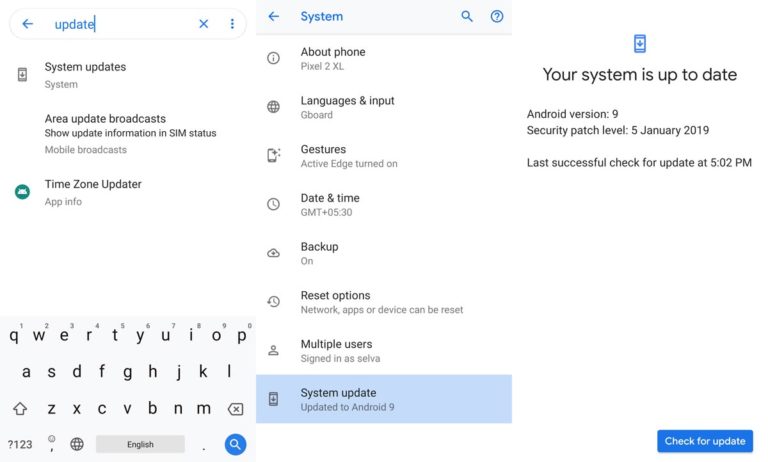
-
Go to your device setting menu and scroll down to the bottom
-
Tap on “Software Update”
-
You may have to refresh the page to start the OTA upgrade process.
Manual Method – Huawei Y7 2019 / Huawei Y7 Pro 2019 / Huawei Y7 Prime 2019
Download Firmware
Huawei Y7 2019
Y7 Pro 2019
Y7 Prime 2019
Note
- Check Your Device Mobile No. If you flash Different model number, you will lose some features based on your region.
- Battery Percentage Above 50.
- Backup Your Device.
Using Update.zip Method
- Download Firmware For Huawei Y7 Oreo 8.1 Firmware.
- Create the folder dload in the Root Storage of your Mobile (Internal Memory).
- Copy the Downloaded Firmware files-update.zip to the Folder dload.
- Now go to your mobile Settings->Update.
- Select Local Update.
- It Will Show Update.zip file in your Mobile.
- Choose update.zip file.
- Wait for the process to Complete.
- After the Process completion, your Mobile is now updated to the latest Android version.
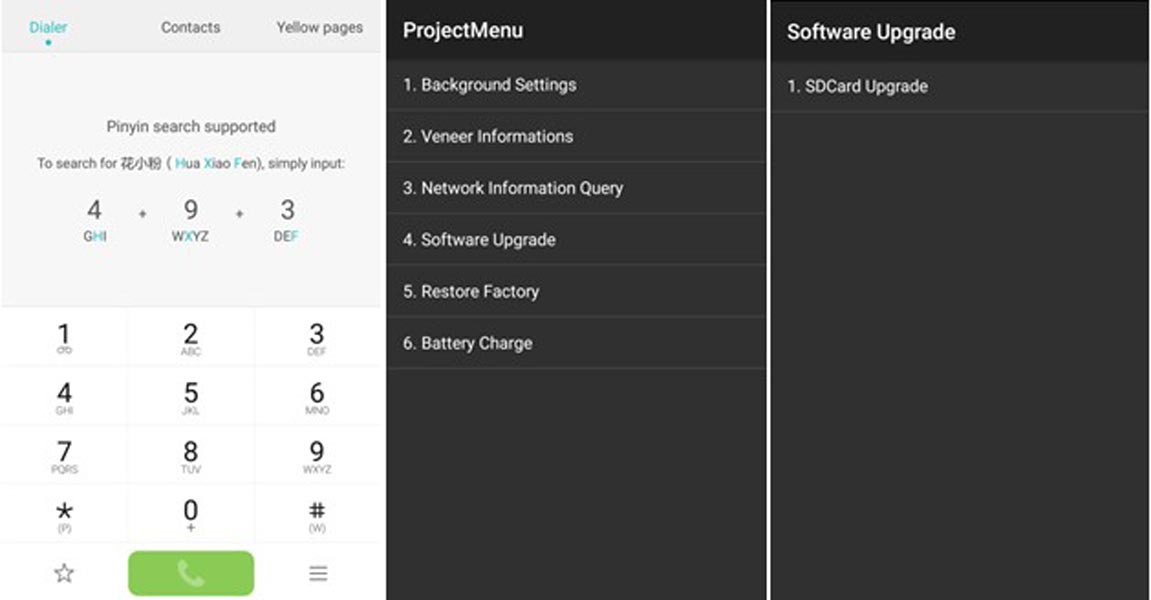
- If you copied firmware in your SD Card, Go to Dialpad Dial *#*#2846579#*#* >>> ProjectMenu >>> Software Upgrade >>> SDCard Upgrade >>> OK
Using EMUI Flashtool Method
- If you can’t update using the above simple method, you can use the below method. This method requires PC usage.
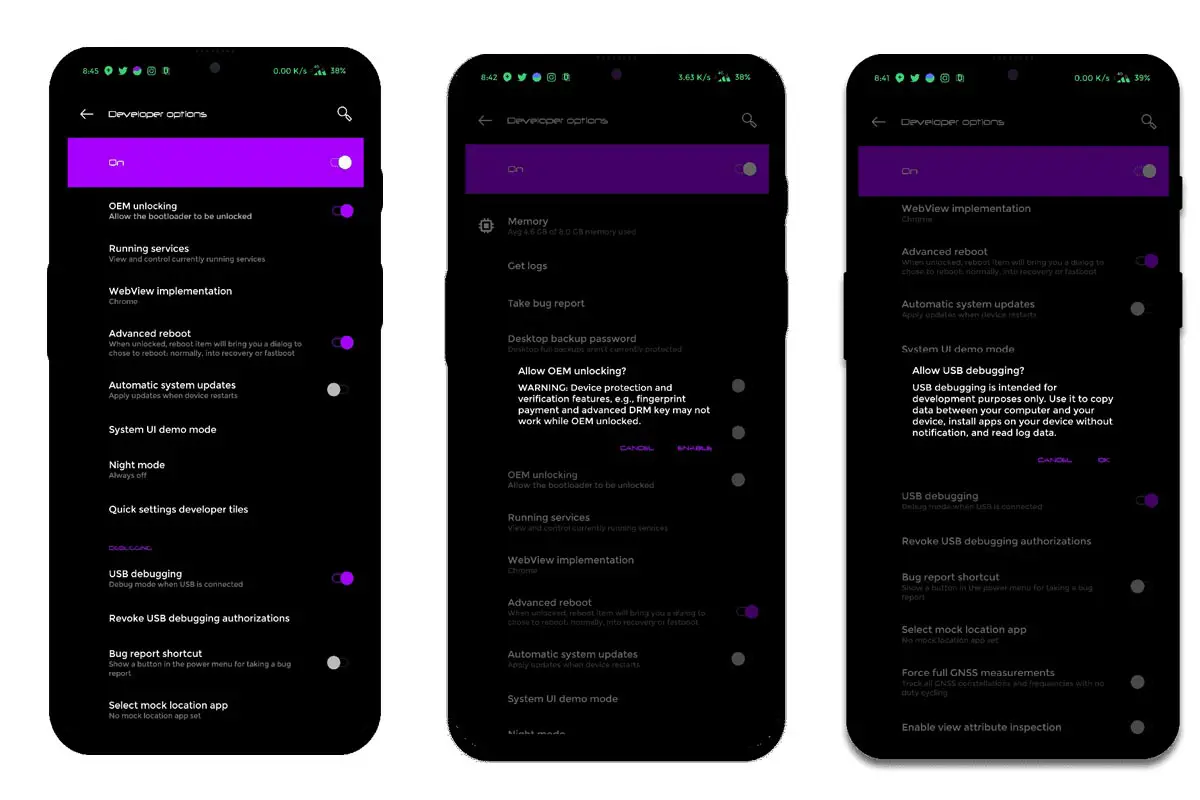
-
Enable USB Debugging Mode and OEM Unlock; you’ll find these options at Settings >>> Developer options. If you didn’t see the developer options on your settings menu, then go to about >>> build number; click on the “Build Number” row for about ten times constantly to activate “Developer Option” on your device.
- Download Huawei USB driver and install it in your PC.
- We are using third party software flashing. Download EMUI Flashtool and install this also in your PC.
- Download Firmware For Huawei Y7/Y7 Pro/Y7 Prime 2019 from firmware links and copy it into your PC.

- Switch off your Mobile. Enter into Fastboot mode-> Connect Your Mobile To PC via USB Cable and Press Volume Down Button.
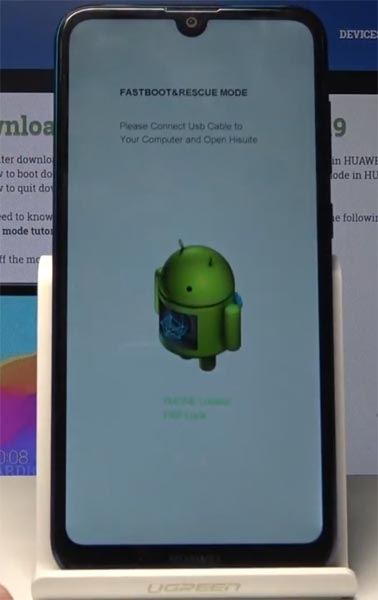
- After Warning Screen Logo Appear, Release all keys.
- Launch Flashtool Application.
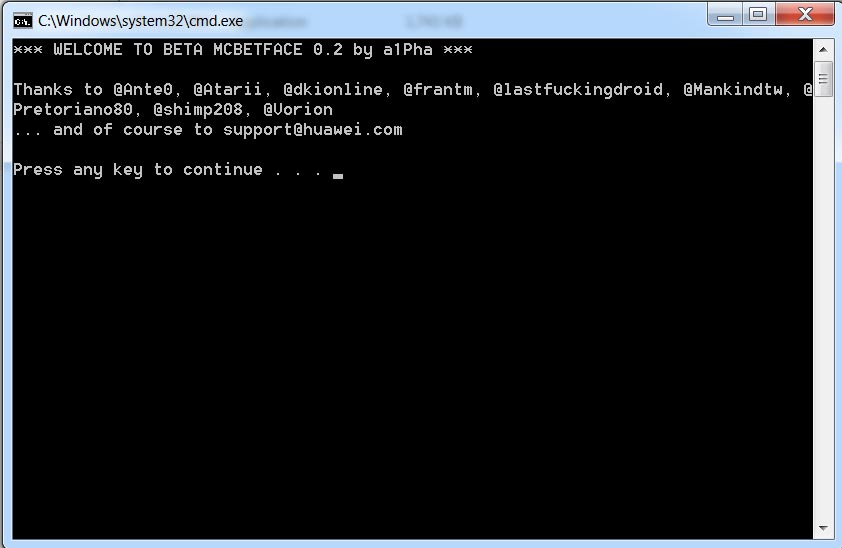
- Copy your downloaded update.zip file into ZIPS Here folder.
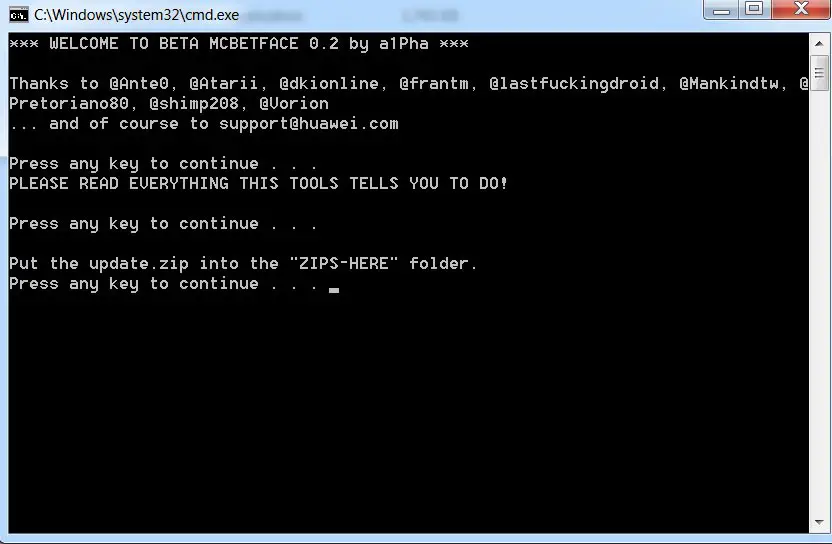
- Rename update.zip file into update_all_hw.zip.
- Now Press any key and follow On screen Instructions. After the process complete, your device will reboot to the standard OS.
- You can Check the Firmware Details->Settings->About->Version.
Huawei Oreo 8.1 EMUI 8.2 Features
This firmware update updates your mobile to EMUI 8.2 with a lot of upgrade features compared with old EMUI Version.
Performance
- The EMUI 8.2 optimizes your mobile operations with AI prediction technology. You can use your camera to find your real-time Objects name.
Wireless Projecting

- Using this feature, you can project your Ideas to Big Screen; the extra functionality is you can hide calls and Messages in Big Screen.
Huawei Share
- Printing cloud and other devices collaboration are added.
Eye-Comfort Mode
- You can use this mode to filter out Blue-Light Natively. In other devices, you have to use some third-party apps.
Screen Shot Gesture
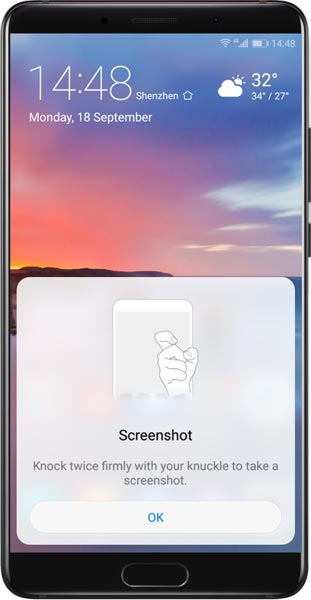
- Knock two times in screen to take Screenshot. It is like knocking Door.
Multi Window Feature
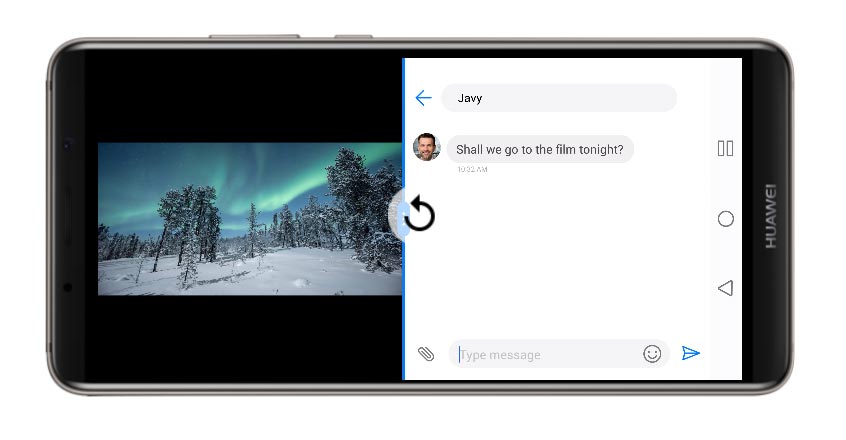
- This feature allows you to use Multiple apps in the Same Screen.
Floating Dock
- If you are already using third-party apps like Assistive Touch, you know this feature. It is In-built now in EMUI 8.2.
New Wallpapers
- There are two types of new wallpapers added. Time-Based and Micro move. Time-Based wallpaper will change based on Day and Night, while Micro Move will move in the screen slowly.
Wrap Up
Selecting correct firmware is the Major step in this process. If you follow all steps correctly, you can quickly flash firmware in your Huawei Y7/Y7 Pro/Y7 Prime 2019. Always prefer Automatic OTA and update.zip method. If you have rooted the device or using a Custom OS Choose a flash method. If you face any problem or if you need any additional mirrors comment below.

Selva Ganesh is the Chief Editor of this Blog. He is a Computer Science Engineer, An experienced Android Developer, Professional Blogger with 8+ years in the field. He completed courses about Google News Initiative. He runs Android Infotech which offers Problem Solving Articles around the globe.




Leave a Reply