It is your curiosity will make you begin to search for a specific country that manufactured your mobile phone. Well, it is good to know about certain things, not because they are so important, but because they are worth remembering. So, if you’re looking for a way to know the exact country where your mobile device made, we’ve got the solution right here. You can’t see the country that made your device from the settings menu. You can only look at your device firmware version on the settings menu. In other to know the state which created the Android smartphone you are using right now, you need to use some unique codes.
Android test codes are what you can use to check out this query. These test codes are very much useful to every Android smartphone user for checking different kinds of useful information about your mobile device. The codes will play a great role when you’re trying to buy a new/used device from someone; when you press the codes we will show you on this article, you’ll be able to see if the device is worthy of your money. There is no app that does this for you (check out for the actual manufacturing date of a device); if not these codes, then, there is no other way for this action. Other features of a smartphone can be tested manually/physical to see their efficacy, but, as for the manufacturing country and date, you must use these unique codes to find out.
Note– There are some apps available in Play store with 40-60% success rate when we try to Depend on the Manufacturer. If you are facing Trouble with the following steps, Just try the apps. Some apps, Gives access to the root files, Don’t go deeper, It may brick your device.
Steps to Find Manufacturing Country and Date
The manufacturing country of your device is hidden into the IMEI number of the device. What is the IMEI number? It is the acronym for International Mobile Equipment Identity; typically, it is up to 15 or 17 number max. This code is 100% unique; this means that two devices can never have the same IMEI code even if they are the same model from the same manufacturer.
However, IMEI numbers are tagged with one particular purpose; this is to identify/track mobile devices. Another significant object of the IMEI code is to help prevent theft. So, you can block your mobile device if it gets lost or stolen using the IMEI. Hence, this code is essential, and it is necessary you know your smartphone IMEI.
Once you know your IMEI code, you will know the manufacturing country of your Android device; here is the trick to find it.
How to see your IMEI/serial number?
-
Launch your phone dialer and dial *#06# –This code will run and display your IMEI number
-
As said earlier, this number consists of about 15 – 17 numbers in which the manufacturing country of your device is represented by two of the numbers in these 15 – 17 serial numbers.
Here is an example of a typical IMEI code; 389399012355678
Did you notice anything in the code above? Two numbers have different colors, right?
Well, your IMEI number will not show any of its number with a different color, we are just trying to point out something, and that’s why we used two colors. The truth is that those two colored numbers are the country code; that is, 01 is the code that represents where the device with this IMEI number is manufactured.
Typically, the 7th and 8th digits are the country code that indicated where your device made.
So, in the IMEI code above, it means our chosen smartphone made in Finland, Because Finland as a country is represented by 01 or 10 in any IMEI number.
Knowing the various manufacturing country codes in an IMEI number
-
If the 7th and 8th digits are 00, it means that the device made in its original factory. In other words, you’re using the best quality model of your device.
-
01 or 10 indicates the device is manufactured in a Finland OEM factory. Such devices are also high-quality models.
-
When the code is 13, then, it means your device is from an Azerbaijan factory and such devices are not usually the best quality models.
-
If the Code is 02 or 20, your Android smartphone came from any of the OEM companies operating in the Emirates. This is not really among the best quality models.
-
03 or 30 stands for China factory. So, it the 7the & 8th digits in your IMEI code shows 03 or 30; it is from a China factory. However, this is still a high-quality device.
-
When the Code is 04 or 40, it also means your device made in a China factory.
-
If you saw 05 or 50 as the middle digits, it indicates that your device is manufactured in the United States or Finland. Such devices are also among the best in class regarding quality and reliability
-
06 or 60 represents any of the following countries – China, Hong Kong, and Mexico
-
08 or 80 represents a Germany factory. They are equally good quality devices.
These are the standard codes you’ll see in the 7th and 8th positions in your IMEI number. As explained above, they stand for various countries. So, you can now know the state from where your device made.
Next, let’s see how to check the manufacturing date of your device. It sounds funny. Like you are going to know which day, month, and year your device was made; maybe you should be hosting birthday parties for the device every year, lol.
Know your device Manufacturing Date
-
Dial *#197328640#* or *#*#197328640#*#* in your dial pad
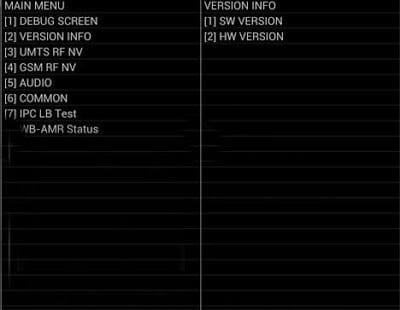
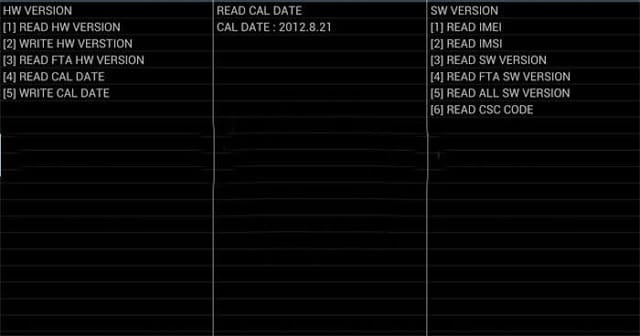
-
It will open the Service Menu.
-
Select the Menu Version Info >>> Hard Ware Version >>> Read Cal Date
-
You will now see the actual date when your device was manufactured. Who knows, maybe you’ve been using an ancient device (winks)
What more?
You will find it difficult to memorize the code to view your device manufacturing date. Unlike the IMEI number which can be considered by dialing a simple shortcode *#06#. Hence, the most comfortable code to see your device manufacturing data alone is *#0000#.
As you may expect, when you dial *#0000#, you will only see the manufactured date. But, when you dial either *#197328640#*, or *#*#197328640#*#* you are presented with other useful information.
You Know any other codes Beyond this? Comment below to share with other users.

Selva Ganesh is the Chief Editor of this Blog. He is a Computer Science Engineer, An experienced Android Developer, Professional Blogger with 8+ years in the field. He completed courses about Google News Initiative. He runs Android Infotech which offers Problem Solving Articles around the globe.




My phone was made in India, interesting!
I verified both country and date successfully.
Great discovery for tech lovers.
My phone was manufactured last year, thanks for the info.
This is why I love AndroidInfotech!
I thought my phone was made in China, but it’s actually Korea.
More people should know about this.
I appreciate the step-by-step breakdown.
Thank you! This article is gold.
I thought my phone was made in China, but it’s actually Korea.
Thanks! I finally know the country my device was built in.
You made it very easy to check the phone’s origin.
Nice tool. It worked like a charm.
Good read, quite accurate.
Helped me with my warranty claim.
Perfect, it worked on the first try.
Such a simple method, but very effective!
I thought my phone was made in China, but it’s actually Korea.
This helped me confirm my phone’s authenticity.
Tested it with my old phone too – worked!
Worked on my Samsung and Xiaomi devices.
Good read, quite accurate.
My phone was made in India, interesting!
Great info! I was always curious about this.
Quick and effective method.
Such a simple method, but very effective!
Didn’t know it was this easy!
Surprised at how easy it was!
Clear, concise, and useful.
This cleared up a lot of confusion I had about my phone’s origin.
Such a simple method, but very effective!
Very practical tip, thank you!
Excellent resource for tech checks.
I appreciate the step-by-step breakdown.
Super useful for Android enthusiasts like me.
Thank you! This article is gold.
I shared this with my friends too.
I shared this with my friends too.
Quick and effective method.
Excellent guide, easy to follow.
I shared this with my friends too.
I learned something new today.
Helped me with my warranty claim.
I learned something new today.
Helped me with my warranty claim.
I learned something new today.
I feel more confident buying used phones now.
Simple, but very effective.
Everything worked just as described.
Super useful for Android enthusiasts like me.
This cleared up a lot of confusion I had about my phone’s origin.