Landscape Mode Comes to Google Circle to Search– Google’s Circle to Search has rapidly become one of the most innovative search features Android users have embraced in recent years. Offering a seamless way to search for information simply by circling on-screen content, it removes the friction of copy-pasting or switching apps. While its impact in portrait mode has been undeniable, the lack of proper landscape orientation support has long been a friction point. That changes now. Google has officially updated Circle to Search with landscape mode functionality, optimizing the tool for broader use cases. This much-awaited update enhances usability for users who frequently operate their devices horizontally while gaming, watching videos, browsing websites, or multitasking in split-screen mode.
What Is Circle to Search and Why Does It Matter
Circle to Search allows Android users to initiate contextual searches by drawing a circle, underlining, or tapping on content visible on the screen, without leaving the app they’re in. This tool merges the power of Google Search with on-device contextual awareness, making it an essential utility for real-time lookup, definitions, translations, product searches, and more.
Before landscape support, this feature was mainly confined to portrait mode, with the search result card emerging from the bottom of the screen. This posed a clear issue when users rotated their device horizontally: the result overlay would obscure the selected content, defeating the purpose of a quick reference tool.
Enhanced Usability in Landscape Orientation
The new update addresses this shortcoming by ensuring dynamic repositioning of the search result card based on screen orientation. In landscape mode, the UI adjusts gracefully, offering a split-view or side-slide layout that prevents visual obstruction. This maintains visibility of the circled content and improves interaction flow.
With the growing usage of foldable phones, tablets, and gaming-focused smartphones, this enhancement unlocks Circle to Search’s true cross-form-factor flexibility.
Benefits of Circle to Search in Landscape Mode
1. Optimized for Video and Streaming Apps
Many users operate their phones in landscape mode when watching content on platforms like YouTube, Netflix, or Disney+. The updated Circle to Search allows users to circle elements from paused frames, such as a product, a celebrity, or text, and receive real-time contextual information without leaving the app or rotating the screen back.
2. Superior Experience on Foldables and Tablets
Larger displays often default to horizontal orientation. With optimized support, users of the Pixel Fold, Samsung Galaxy Z Fold series, and Android tablets can now enjoy the full-scale utility of Circle to Search. This opens up enhanced multi-window productivity capabilities.
3. Efficient Shopping and Research While Browsing
Whether comparing products, reading articles, or analyzing infographics in landscape mode, the new UI ensures that your search window doesn’t block essential context. The floating search panel can be easily moved or dismissed, enabling a more refined, non-intrusive browsing experience.
How the New UI Enhances Multitasking
The revamped design leverages Material You principles, with adaptive repositioning, transparent overlays, and touch-friendly UI elements. In multi-window or split-screen mode—common on devices like the Galaxy Tab or Pixel Tablet—Circle to Search’s landscape compatibility ensures consistent access and fast interaction across different app panels.
Seamless Gesture Support
Google has retained and fine-tuned gesture recognition in landscape mode. The tool remains highly responsive, whether circling, underlining, or tapping. The integration feels natural, making the feature feel like part of the OS, not just an added service.
AI-Powered Enhancements with Gemini Integration
As Circle to Search evolves, it’s becoming more intelligent. Thanks to deeper integration with Gemini AI, the tool can now provide contextual summaries, translations, and audio descriptions of the circled content. This extends to:
- Summarizing articles or captions from videos
- Instant object recognition and purchase suggestions
- Definitions and explanations in educational content
These AI-driven improvements add value, particularly in landscape mode, where visual elements are broader and more detailed, enabling the tool to capture more data in a single gesture.
Compatibility and Rollout Timeline
Landscape mode support is now available on the latest Android 14+ builds across major Google Pixel devices and select Samsung Galaxy models. Google has announced plans to extend full compatibility across most Android 13+ devices over the coming months.
Compatible Devices Include:
- Pixel 6, 7, 8, and Fold series
- Samsung Galaxy S22, S23, S24 series
- Samsung Galaxy Z Fold 4, 5
- OnePlus 11, 12
- Pixel Tablet and other high-end Android tablets
How to Use Circle to Search in Landscape Mode
- Ensure your device is updated to the latest Android version.
- Activate Circle to Search by long-pressing the home navigation handle or using the gesture navigation shortcut.
- Rotate your phone to landscape mode.
- Circle, tap, or highlight any on-screen content.
- View search results in the newly positioned side panel or overlay window.
- Tap “More” or “Open in Google” for extended search results.
Circle to Search vs Google Lens: Why This Matters
While Google Lens remains powerful, Circle to Search introduces a proactive, less disruptive way to engage with information. Lens requires opening a separate app or invoking camera input, while Circle to Search is instantaneous, context-aware, and more usable than ever across all orientations.
Key Differences:
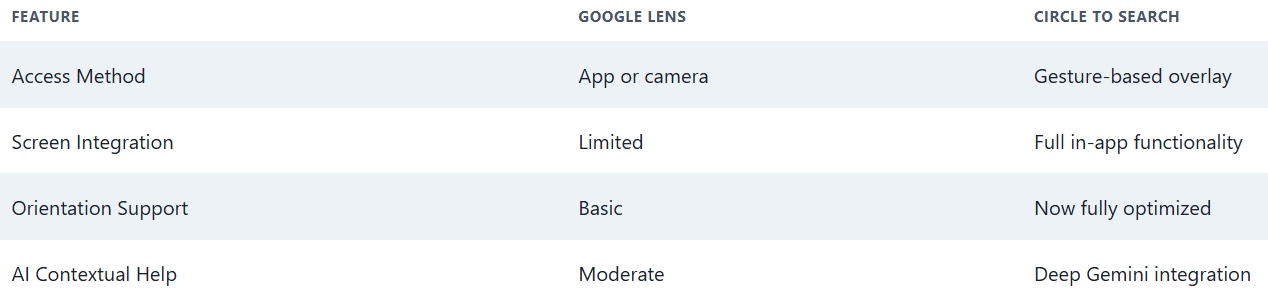
Wrap Up: A Step Toward a Smarter Android Ecosystem
Google reinforces its commitment to user-centric design and device versatility by enhancing Circle to Search with landscape orientation. This update transforms how users interact with information, particularly on wider screens, making the search experience more intuitive, flexible, and visually accessible.
As Google continues to iterate on AI-powered tools within Android, Circle to Search stands out as a cornerstone of real-time mobile interaction. With this update, its utility has become significantly more powerful.

Selva Ganesh is a Computer Science Engineer, Android Developer, and Tech Enthusiast. As the Chief Editor of this blog, he brings over 10 years of experience in Android development and professional blogging. He has completed multiple courses under the Google News Initiative, enhancing his expertise in digital journalism and content accuracy. Selva also manages Android Infotech, a globally recognized platform known for its practical, solution-focused articles that help users resolve Android-related issues.




Thank you Google for listening to user feedback and delivering this. The experience is finally complete for landscape users.
A simple but impactful update that just works perfectly. Landscape mode now feels native and polished.
This makes multitasking on my device smoother and more intuitive. I appreciate updates that actually improve usability.
Landscape mode support is a welcome addition to Google’s suite. This will help when sharing screens with others.
I hope this feature comes to other platforms as well. It’s a smart move for accessibility.
Great to see Google improving interface responsiveness this way. This upgrade is subtle but impactful.
The new support really enhances the user experience. Kudos to Google for listening to feedback.
Landscape mode will make searching so much easier on my tablet. This is exactly what I needed for my studies.
I was waiting for this feature for a long time, and it’s finally here! My browsing workflow just got a big boost.
This update improves usability significantly on wider screens. I love how seamless the experience has become.
Finally, landscape mode support is a game changer for Google Circle to Search. This now makes browsing much more comfortable on tablets.