Don’t Just ignore without a trial. Try yourself you will be amazed by the results. Ah, Yes, We also thought it would not work with every Android mobile. But after experimenting with a lot of mobiles, the results are Amazing. Yes, Using Snapseed, you can achieve a Night sight effect on any Android mobiles. But, based on the Camera quality, the noise may vary.
Photography became the primary weapon with the brands’ fight to differentiate themselves, especially in the high range, and every time we see more news in the cameras of the most prominent mobiles. First were the dual cameras, then the triples and some even dare with the quadruples. But the photographic fight goes beyond the hardware; the software plays an increasingly important role with HDR functions or advanced night modes, which are the ones that occupy us in this article.
Many phone apps have the night mode feature, but few take it to the extreme that Android Mobiles Using Snapseed does; we have already been able to test Google’s Night Sight on a Pixel 2 XL. The result was fantastic so much that it almost seems as if we could see in the dark but, How much snapseed can beat with Google Pixel devices? We face the app and Pixel 2 XL in a night battle.
How you can Make Night sight using Snapseed
- Install snapseed from Google Play store.
- Select the image. Go to Tools >> Drama >> Select Bright.
- Based on the Noise select correct scene for the image. You can Also optimize a lot to reduce noise using this app.

Battle In The Dark
As we said, night mode is a relatively common feature, but in the case of Using Snapseed and Google pixel, we talk about a more advanced tool that manages to rescue very dark images. Both have a very similar operation in the sense that, when firing, the mobile must be kept still for a few seconds until it captures all the necessary information. It isn’t mandatory to use a tripod (I did not use it in any shot), but it can improve the results especially if the pulse fails. Below I compared single Object in four different conditions. If you say use Flash, We want to show How it can work.
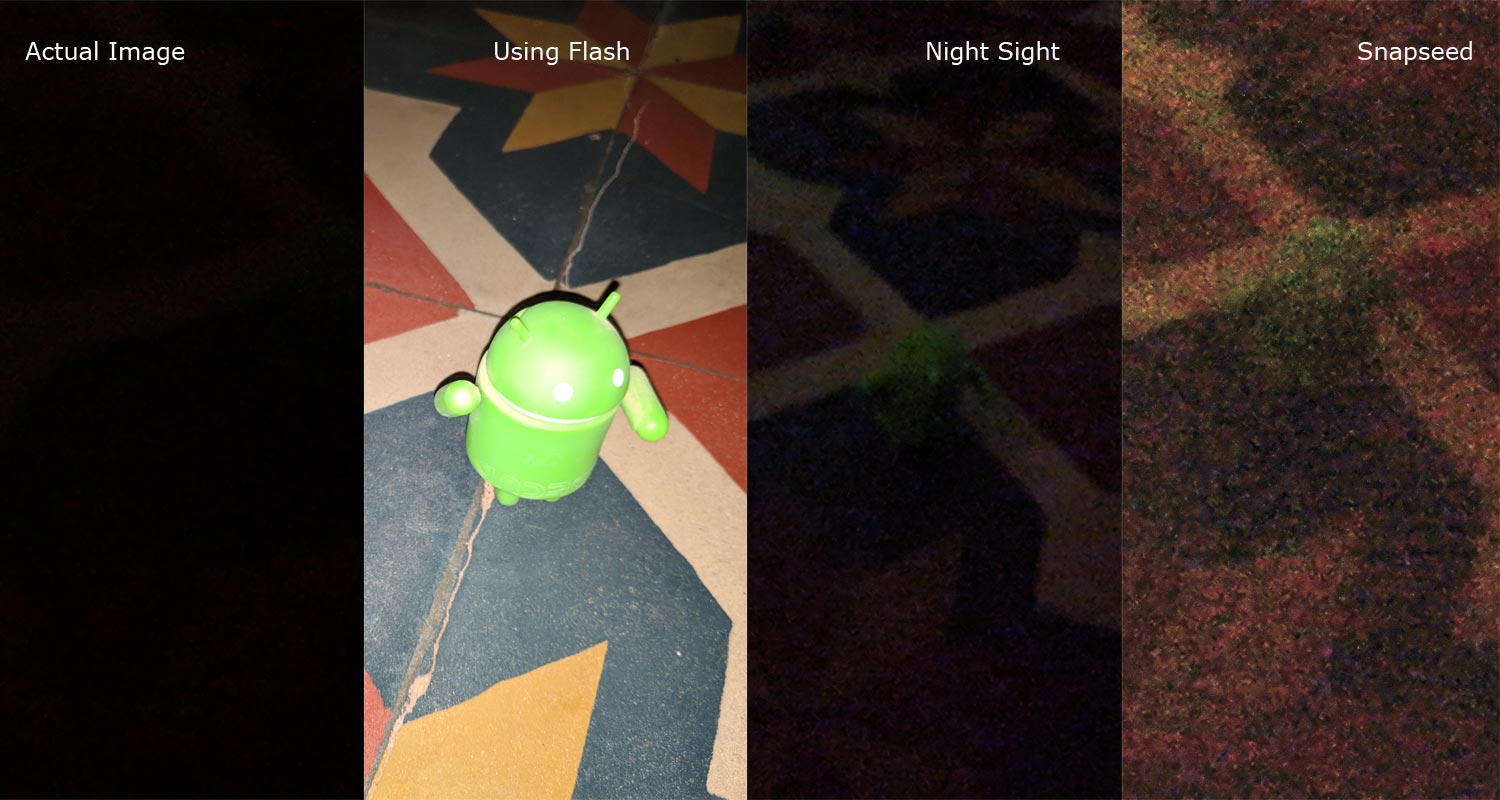
We take photos in the complete dark environment. What is it not even close? It is what you think, check our above samples, you can understand our statement. A couple of more clarifications before starting with the tests carried out. The Night Sight mode of the Pixel 2 XL is not the final version, and there could be variations in the results with the final version. In the case of the Snapseed, clarify that its software applies an improvement in the image in automatic mode so that the regular shots (with no night mode feature) were created with the very professional structure using the exposure in automatic.
Noise Is Better Controlled in Pixel devices
In terms of lighting, the Pixel 2 with Night Sight manages to register less light than its competition, but in return, it gives us a more accurate image with natural colors. It is better focused, and the noise is better controlled. While the photo of the snapseed is noisy and gives better bright with details. It is due to Zero light environment. But if you have a slight light environment, the results can Amaze you. The below first image is taken with Samsung Galaxy J7 2015 Model which has 13 MP Camera. The camera MP is not mattered for better photos. We Refine it using Snapseed. Now Snapseed reveals some colors and gave details to the image.


This app softens the noise while in the photo of Night Sight is more than obvious. It is precisely the trend we have seen in both brands, not only in night mode; while the later processes the image a lot to avoid that noise effect, Google Pixel does better.
We continue with the same trend we have seen in the other examples. In a scene where just a little bit of outside light came in, the Pixel 2 XL gets more explicit images in both standard and Night Sight modes, but in return, the noise level is triggered, and the focus also suffers. The night sight for all android mobiles using Snapseed does not get rid of the noise, but it contains it much better without getting too smudged.

Here is how the two ways managed to rescue the scene, almost as if we could see in the dark. The trend is maintained with a more natural result in the case of Using Snapseed and more artificial for Google’s Night Sight. Snapseed can also reveal the car’s Number plate, where Night sight struggles some way.
In the review, you could see the same treatment with the noise that we have been commenting from the beginning, but the contrast plays in favor of Night Sight that enhances the features of the face and highlights the detail.
Get To See Where The Eye Has Difficulties
When I said that taking pictures with these modes is almost like seeing in the dark, I was not lying. Both the Snapseed and the Pixel 2 XL with Night Sight get to know where the eye has difficulties. Many of the scenes in which the pics are shot with a ridiculous amount of light, and even then the final result seems as if the lighting has changed.
In the tests, it is clear that Night Sight bet everything on clarity and gets images with more light, although often they are accompanied by excessively saturated colors. The negative point is that the focus fails a lot in very dark scenes (Makes sense), although depending on the conditions it can be helpful to maintain the detail. We will have to see if the final version of Night Sight improves the results, but this is what it offers at the moment.

The Pixel 2 XL manages to recover more natural, but the colors and brightness suffer, while Snapseed offers a more bright result and Lot of details but with some noise (sometimes too much).

Snapseed is a little behind in terms of recovering natural colors, but the difference is not very big, and generally, the final result is more natural (If you optimize correctly), in addition to not having so many problems with the approach. The processing to eliminate the noise is quite aggressive, in Snapseed line.
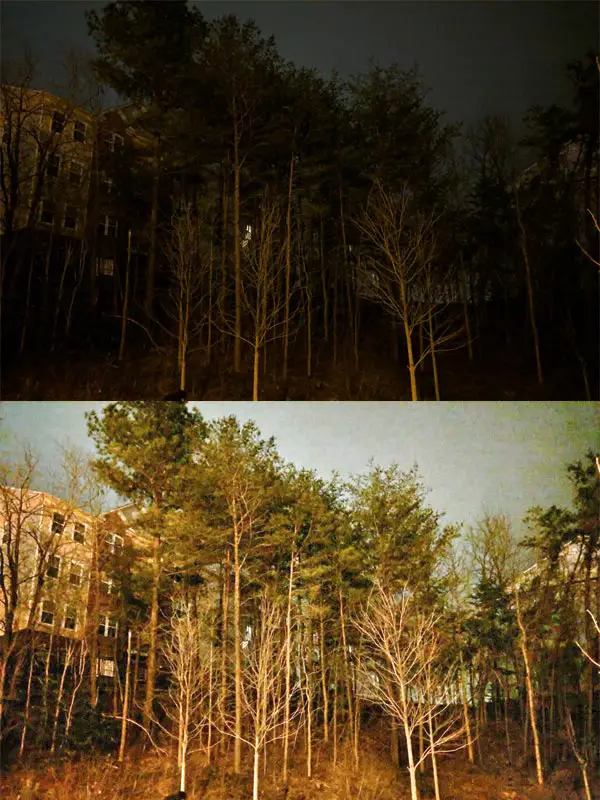
If we focus the battle on which of the two sees better in the dark, the Snapseed take the prize, but if we give more importance to the naturalness of the result no doubt Google pixel does a better job. I think that Google pixel has better details and more balanced.
Conclusion
We can bring the Dark mode Photo Details with this method Using Snapseed, just like the pixel 2 XL, Night Sight Mode out there. Night mode is also available on OnePlus devices in the name of night mode. The Night Sight Using Snapseed is no better than that of Google Pixel Devices, but it is better than other official night sight gadget applications.

Selva Ganesh is the Chief Editor of this Blog. He is a Computer Science Engineer, An experienced Android Developer, Professional Blogger with 8+ years in the field. He completed courses about Google News Initiative. He runs Android Infotech which offers Problem Solving Articles around the globe.




Leave a Reply