The Night Sight Mode is a unique feature found on Google Pixel camera. It allows smartphone users to capture images/photos “clearer” than a typical camera would do at night or in low light environments. This camera mode is available both at the rear and front cameras of all Google Pixels devices. With the advent of this mode, users don’t need to worry about flashlight only capture a particular area with a brighter environment, and the rest of the field looks dull. Using this app, you can capture photos during the night or low lighted environments. Night sight camera mode had been only available on Google pixels devices. However, now, you can get it to work on your Android device with our Mod Google Camera APK files.
How does this feature work?
The tech tends to adapt to your environment to capture more explicit photos. Once you activate this mode on Pixel devices, it measures the level of unsteadiness of your hand or the surface where you fixed the pixel device for a shot as well as the motion in the scene to be captured. Thus, if the tech detects your pixel device is unsteady as a result of how you’re holding it up, or there is a motion on the background/scene, it makes use of shorter exposures to capture less light and minimize the blurred background that could be caused by the action. Similarly, on the other hand, if your pixel device is stable and the scene is steady, the tech will spend more time to capture surrounding light to reduce noise. Also, the tech utilizes machine learning algorithms to balance colors.
![]()
Over time, night side feature is a tech other techies had wished to have as one of the features on their Android devices; now it is available for all. This feature works well with HDR+ when we talk of night photography.
How to get the Night Sight to work on all Pixel Android smartphones and other ones too

Officially, this feature is not available on any camera app for Android OS. To get the feature on your device, you need a modded Google Camera APK file or download the Google Camera Port. The Google camera port only supports the below smartphones in the Download Links section.
However, if you’re going for the modded Google Camera APK file, you’ll find the Night Mode feature on the “More Tab.” But the truth is that it doesn’t work so well as seen in Google Pixel 3 devices. Although it is better than your stock camera and the images still appear brighter than when you use HDR+ or any other camera mode for night shots.
On the modded Google Camera app, When you use Night Sight, The shutter button is replaced by a moon icon. Before you can capture photos in this mode on the modded APK, you have to steady your hand until progress circle completes a circumference.
Download Links
Generic Devices (Try if you can’t find a match for your device)
- Google Pixel 3 Mod Camera Version 1.1
OnePlus
Samsung
- Samsung Galaxy S10(S10, S10 Plus, S10e)
Moto
Nokia
Razer Phone
Xiaomi
How to Install Night Sight APK file
- Download Night Sight Mode Google Camera Mod App From Download links.
- Open File Manager.
- Tap on the Downloaded App.
- Select Yes and Install the App.
- Open Installed Mod App and Enable camera and mic Permissions.
- After Open the App, Slide the More Option.
- In More Option, You Can Find the Night Mode.
Install the Configuration file
- Some APK Files need to be configured to get the features. We always mention, if the apk file needs a Configuration file.
- Download configuration files and Paste it in the Internal storage. config.xml to /Internal Storage/GCam/Configs
- Open Installed Google camera app, and allow all permissions.
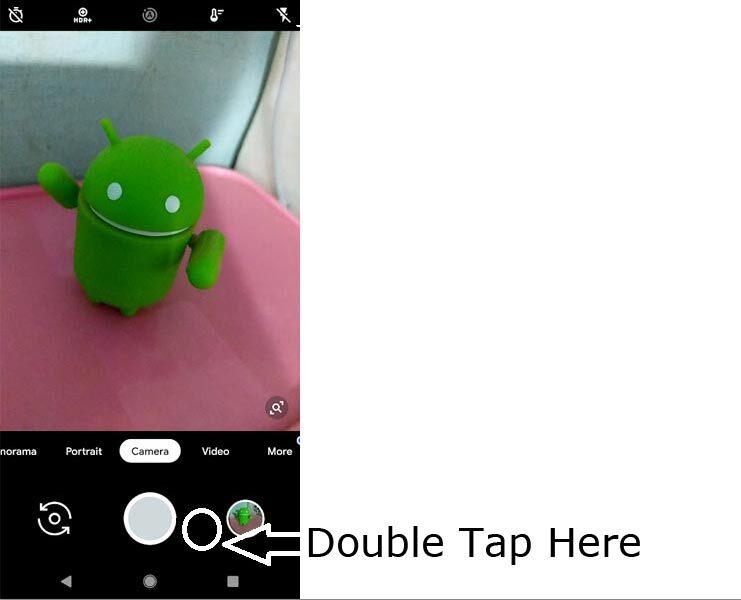
- Double Tap near the shutter button and it will ask with the .xml file. Select Restore.
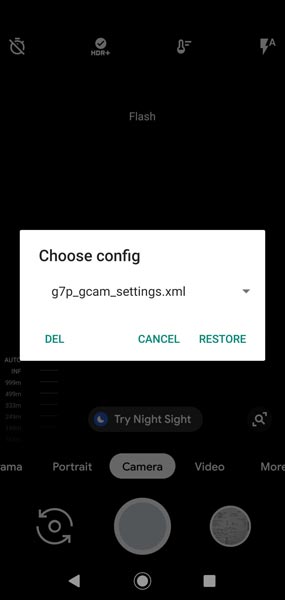
Wrap Up
Google Camera Mod maybe not best compared with the Original Google Pixel camera app. But It best compares with your Stock cam provide by your Manufacturer. If you want any other Google camera mod app, comment below, we will try our best to bring the file.

Selva Ganesh is the Chief Editor of this Blog. He is a Computer Science Engineer, An experienced Android Developer, Professional Blogger with 8+ years in the field. He completed courses about Google News Initiative. He runs Android Infotech which offers Problem Solving Articles around the globe.



Leave a Reply