Revolutionary New Quick Edit Feature in Google Photos– If you love capturing and sharing memories effortlessly, you’ve likely used Google Photos, one of the most user-friendly photo management and editing apps. While it already offers impressive tools for organizing, editing, and sharing images, a new feature is making waves in the tech community. Let’s dive into what this update entails and how it might transform your photo editing experience.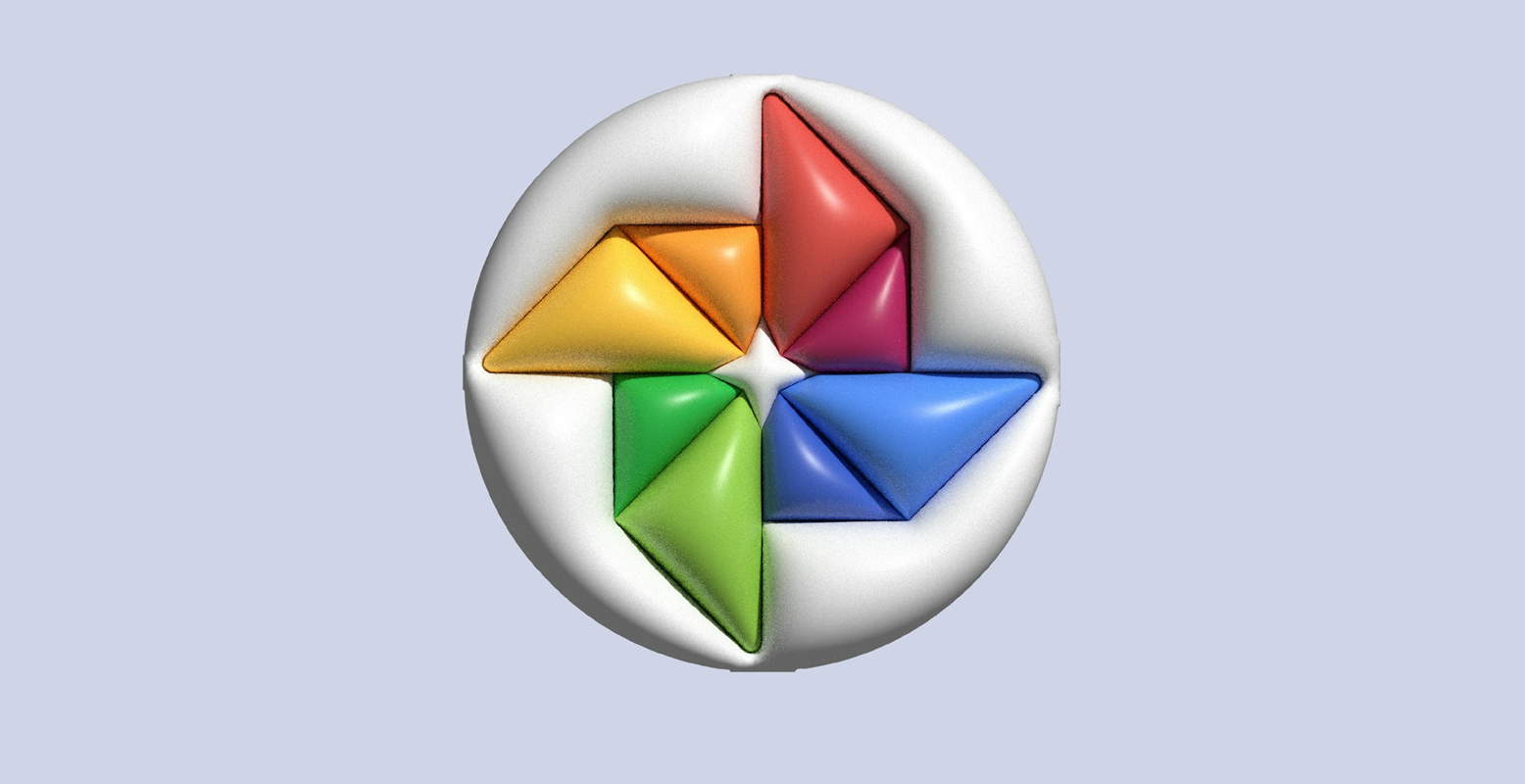
What is the New Edit Feature in Google Photos?
Google Photos is reportedly testing a new tool called Quick Edit, which is designed to streamline photo editing. This feature lets you make simple photo enhancements directly from the sharing screen. Unlike traditional editing processes, where you’d need to navigate menus and options, Quick Edit makes photo tweaking faster and more intuitive.
According to early reports, this feature appears when you tap the share button on a photo. However, it’s worth noting that it doesn’t currently work when multiple images are selected, signaling that Google is likely focusing on individual photo enhancements for now.
Features of Quick Edit
One-Tap Enhancements
Quick Edit offers a seamless way to improve photos with just a tap. A dedicated Enhanced button works similarly to the existing enhancement tool, applying automatic brightness, contrast, and saturation adjustments to make your image pop.
Crop Tool
This feature includes a familiar cropping option, allowing you to frame your images easily. Whether you need a square crop for social media or a custom size for a specific purpose, the tool provides instant results.
Integration with Sharing
Once edits are made, the sharing process becomes effortless. A simple tap on the button at the bottom-right corner lets you share the updated image directly with friends and family or on your favorite social media platforms.
Ease of Use
By reducing the steps needed for editing, Quick Edit ensures that even users unfamiliar with advanced photo editing can make their pictures look polished. This convenience is perfect for those who value speed and simplicity.
Why This Feature is a Game-Changer
Google Photos has long been popular for its simplicity and power-packed features. Quick Edit takes the app’s functionality a notch higher by:
- Saving Time: No more navigating through multiple menus to make minor edits.
- Boosting Accessibility: Simplified tools mean that even beginners can achieve great results.
- Enhancing Sharing Workflow: You can now edit and share photos without switching between screens, creating a more seamless experience.
Availability of Quick Edit
Before you get too excited, it’s essential to note that Quick Edit is not yet widely available. Google appears to be testing it with a limited user base. If you don’t see the feature in your app, don’t worry—it’s likely rolling out gradually.
Other Recent Updates in Google Photos
Quick Edit isn’t the only update Google Photos has introduced recently. The platform continues to enhance its offerings with features aimed at improving user experience.
Enhanced Sharing Controls
Google Photos has made seeing who interacts with your shared folders easier. Whether sharing a trip album or family photos, these controls help you track engagement and ensure your content reaches the right audience.
Google Memories Customization
The app has also expanded its customization options for Google Memories. Now, users can decide how often certain people or events appear in their memory reels without removing them entirely. This thoughtful update helps you relive the moments that matter most while minimizing unwanted memories.
Improved Album Management
Another notable improvement is in album management. Google Photos now offers better tools for organizing your images into albums, making it easier to categorize and locate your favorite shots.
How to Access Quick Edit When It Becomes Available
Keep your app updated if you’re eager to try out Quick Edit. Follow these steps to check for the feature once it rolls out:
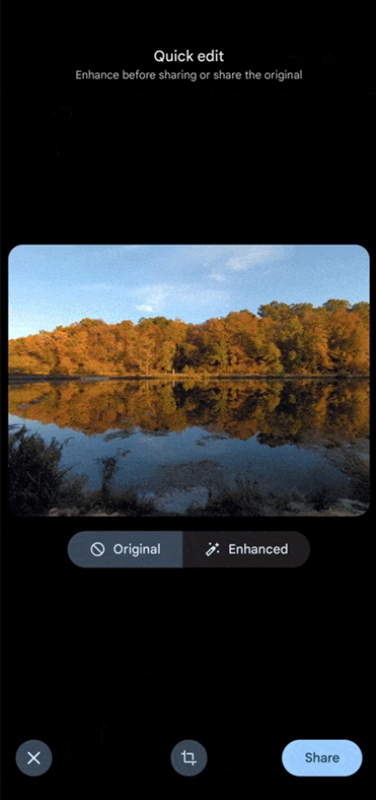
- Update Your Google Photos App: Ensure you’re using the latest version of the app by checking for updates on the Play Store or App Store.
- Open a Single Photo: Tap on a photo in your library to view it.
- Tap the Share Button: Look for the Quick Edit option on the sharing screen.
- Make Edits: Use the available tools to enhance your photo.
- Share Seamlessly: Tap the share button at the bottom-right corner to send your edited image.
Tips for Using Google Photos Effectively
While Quick Edit is a fantastic addition, there are several other ways to get the most out of Google Photos:
- Leverage AI Features: Use the app’s AI-powered suggestions for creating collages, animations, and movies.
- Organize with Albums: Keep your photos neatly categorized by creating albums for different occasions or themes.
- Backup Your Photos: Enable automatic backup to ensure your memories are safe and accessible from any device.
- Search Smartly: Use keywords, dates, or people’s names to find specific photos quickly.
Wrap Up
Google Photos continues to redefine how we manage, edit, and share our pictures. With the introduction of Quick Edit, the app is poised to make photo editing more accessible and efficient. Although the feature is still in the testing phase, its potential to simplify enhancements and streamline sharing is undeniable. Stay tuned for updates as Google rolls out this exciting feature to more users. In the meantime, explore the app’s existing tools to make your photos shine and keep creating memories worth sharing!

Selva Ganesh is the Chief Editor of this Blog. He is a Computer Science Engineer, An experienced Android Developer, Professional Blogger with 8+ years in the field. He completed courses about Google News Initiative. He runs Android Infotech which offers Problem Solving Articles around the globe.



Leave a Reply