Samsung Galaxy J2 comes with Lollipop version as a default OS. Stock firmware is used to repair Bricked mobiles. Rooted mobile can be flashed using Flashify app. If you flash using ODIN method, you will lose Root access. Lollipop has a lot of features, and Performance Improvement compares with the KitKat version. If you consider performance, You should root your mobile and flash Custom ROM. But, If you are a regular user, you can flash the latest firmware to stay with Security patch.

Lollipop 5.1.1 Firmware Flash- Samsung Galaxy J2
Official OTA Method
If you want to update a security patch to the current month. Don’t go for manual method. Before that method, try this OTA Method.
The process is simple and straightforward;
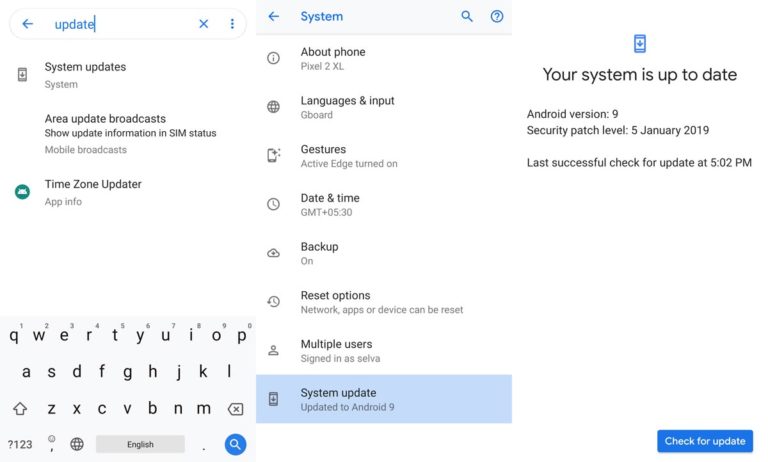
-
Go to your device setting menu and scroll down to the bottom
-
Tap on “Software Update”
-
You may have to refresh the page to start the OTA upgrade process.
Manual Method ( SM-J200F/ SM-J200G/ SM-J200H/ SM-J200M/ SM-J200Y )
Note
- Check Your Device Mobile No. If you flash Different model number, you will lose some features based on your region.
- Battery Percentage Above 50.
- Backup Your Device.
Using ODIN Method

-
Enable USB Debugging Mode and OEM Unlock; you’ll find these options at Settings >>> Developer options. If you didn’t see the developer options on your settings menu, then go to about >>> build number; click on the “Build Number” row for about ten times regularly to activate “Developer Option” on your device.
- Download Samsung USB driver and install it in your PC.
- We are using third party software flashing. Download ODIN and install this also in your PC. In version select above Marshmallow supporting version ODIN.
- Download Firmware For Samsung Galaxy J2 Official Firmware. Select recent firmware. When selecting firmware, refer- How to choose correct firmware.
- If the above mirror not working, try the secondary mirror.

- Switch off your Mobile. Enter into Download mode->Volume Down+ Home + Power Buttons. Connect Your Mobile To PC via USB Cable, After Samsung Logo Appear, Release all keys.

- After entering into Download Mode, it will say Warning Press Volume Up button to continue.
- Launch Odin Application.
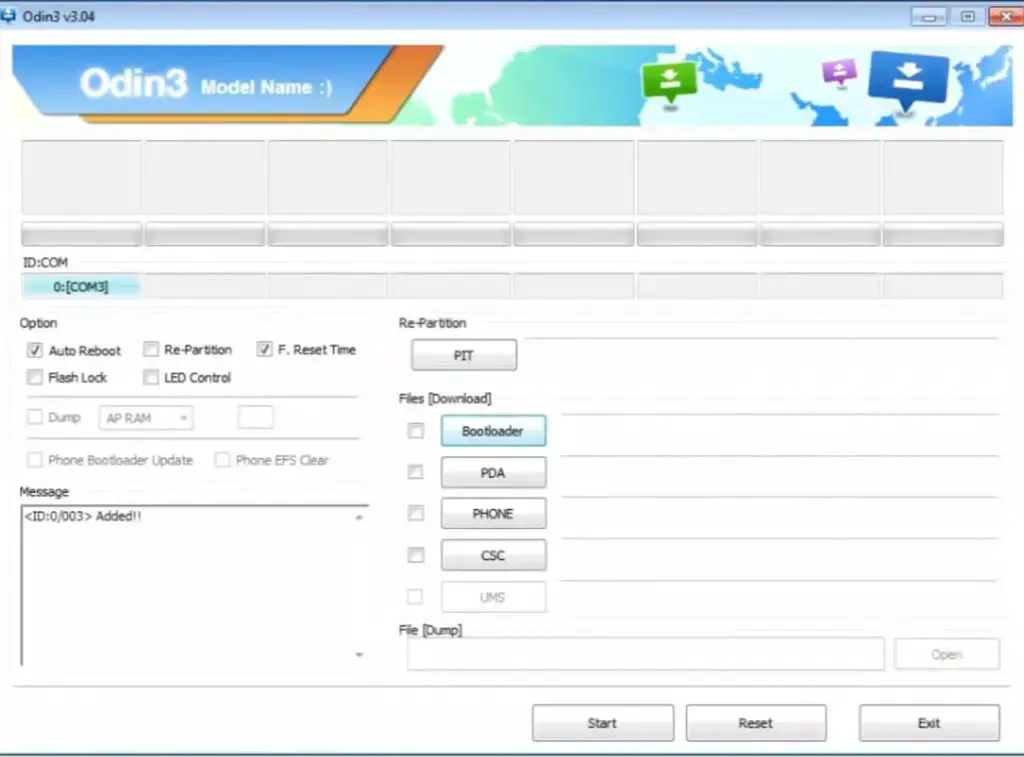
- It Will Show the message added.
- If you did not get this message Repeat the above steps.
- After Getting Added Message Select, AP/PDA Button then Browse for the Firmware file selects it. Tick the Auto Reboot.
- Press Start wait for the tasks to complete. It will automatically reboot after the process complete.
- You can Check the Firmware Details->Settings->About->Version.
Samsung Galaxy Lollipop 5.1.1 Features
This firmware update updates your mobile Lollipop 5.1.1.
Device protection
- Native security protection, you can Wipe, Ring, Locate your device remotely.
Quick Settings
- A lot of new Quick settings like Wi-Fi, Flashlight, Brightness, and Sound Control added in the Notification Drawer.
Enhanced Dual SIM Support
- Now you can use Both SIM Standby; Both can receive Calls and forward within one another. If you get a call in another SIM, While you are using Current SIM, the request can be shown as a Call Waiting.
Hide Sensitive Notification
- With the help of this option, you can hide Sensitive Information in Phone Lock Screen and Notification Drawer.
Battery Saver Mode
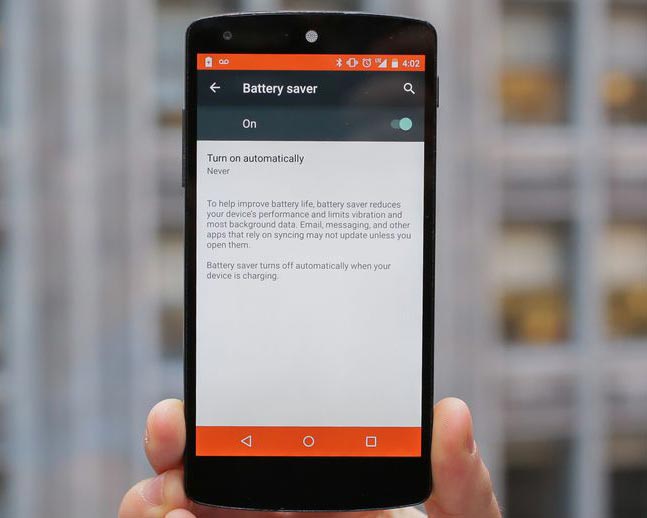
- Battery saver mode can restrict some background activities to enhance Battery life.
Search in Settings
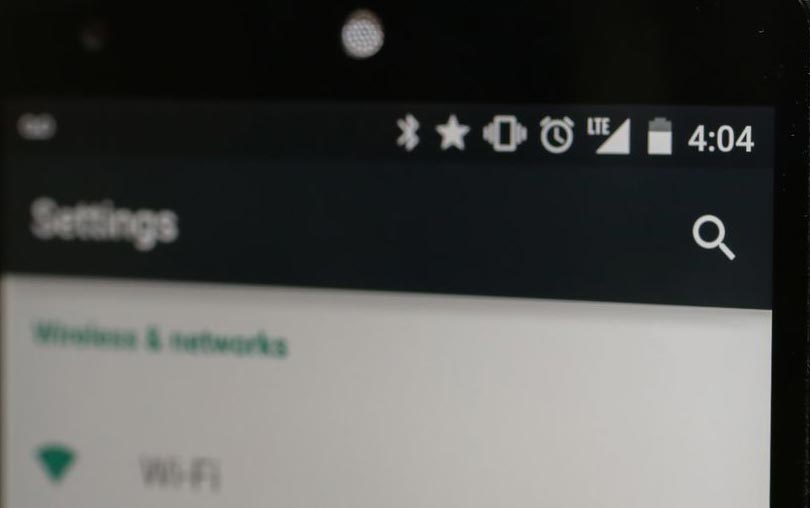
- For better navigation within Settings, the Search bar is added.
Guest Mode
- You can add different users, that users can use different data on Same apps. Example, You can make Two different profiles for you and your child gaming usage.
Pin Apps
- If you Pin apps, that app can’t be close and Sleep; It will run in the background until you unpin the app.
Data Usage Check
- You can check which apps are using High data, and you can also restrict background data.
App Overlay feature
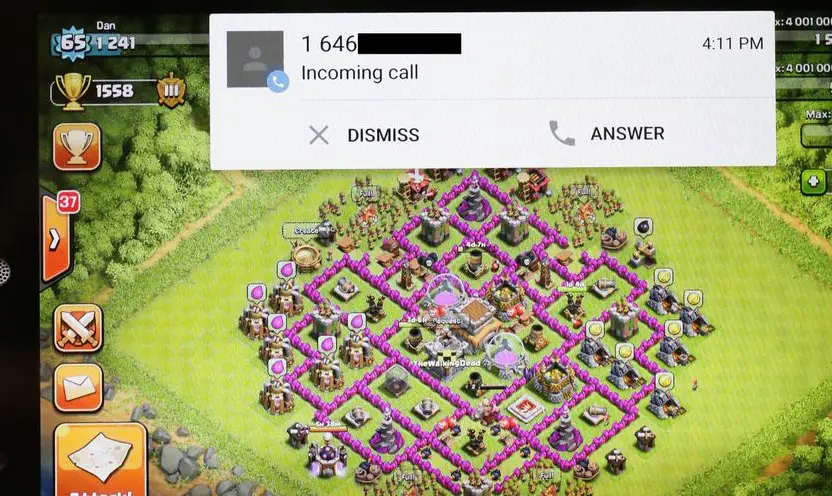
- You will get message notifications without interrupting Videos, Games. You will get the minimized window on the current session.
Benefits of Stock Firmware
There are Plenty of benefits using stock firmware. Below I Mention Major two.
- Security- Yes, you will receive regular security patch updates, directly from your Manufacturer.
- Hassle free usage- In Rare cases, if you misuse rooted devices, It may lead to some lag in usage or Random Restarts like that. In those situations, you can recover your mobile by Flashing Stock firmware.
Wrap Up
Selecting correct firmware is the Major step in this process. If you follow all steps correctly, you can quickly flash firmware in your Samsung Galaxy J2. If you face any problem or if you need any additional mirrors comment below.

Selva Ganesh is the Chief Editor of this Blog. He is a Computer Science Engineer, An experienced Android Developer, Professional Blogger with 8+ years in the field. He completed courses about Google News Initiative. He runs Android Infotech which offers Problem Solving Articles around the globe.




Leave a Reply