Samsung’s Galaxy S23 series made a triumphant comeback this year, captivating consumers with its stunning design, impressive cameras, unwavering performance, and long-lasting battery life. Notably, the flagship lineup boasted an improvement in 8K video recording quality, drawing widespread attention. Yet, unexpectedly, Samsung has taken a step back by turning off a crucial feature linked to 8K videos. Reports from numerous Galaxy S23 Ultra users indicate that the “High Bitrate Videos” option, once available during the device’s launch, has vanished after the June 2023 security update. The absence of communication from Samsung about the rationale behind this decision has left users frustrated and uncertain about the feature’s future. Enhanced transparency is needed to address user concerns and maintain the device’s reputation as a top-tier choice for high-quality video recording.
The Disappearance of Samsung Galaxy S23 Ultra 8K High Bitrate Video Recording
Reports from numerous Galaxy S23 Ultra users are flooding in that the “High Bitrate Videos” option in the 8K video recording mode is nowhere to be found after installing the June 2023 security update. Initially available during the device’s launch, this feature has now been grayed out in the Camera app’s settings section. Users typically navigate to the Advanced Video Options section of the camera settings to access it.
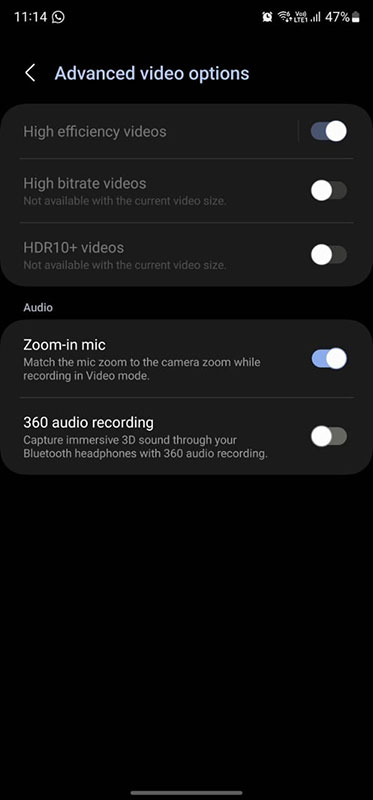
Potential Reasons for Disabling Samsung Galaxy S23 Ultra 8K High Bitrate Video Recording Feature
While Samsung has not officially explained removing the High Bitrate Videos option, speculation points to issues users experienced with 8K 30fps videos stuttering when using this feature. To maintain a consistent user experience, the decision to turn off the option might have been taken to avoid any disruption in video recording. However, this action raises the question of improved communication from Samsung about such changes with software updates.
The Need for Improved Communication
One significant area that Samsung must address is the lack of communication surrounding software updates. When features get disabled or altered, users should be informed through detailed changelogs. Clear communication helps users understand the changes and their reasoning, thus minimizing frustration and confusion.
Uncertain Future of the Feature
There is no official statement from Samsung regarding the fate of the High Bitrate Videos option. Users are left in the dark, uncertain whether this feature will come back in future software updates. This uncertainty may lead to disappointment among those who bought the Galaxy S23 Ultra with the expectation of enhanced 8K video recording capabilities.
FAQs
Can I still record 8K videos on the Galaxy S23 Ultra?
Even after the update, you can still record 8K videos on your Galaxy S23 Ultra. However, the High Bitrate Videos option, which allowed for higher-quality recordings, has been turned off.
Will Samsung bring back the High Bitrate Videos feature in the future?
Currently, there is no official announcement from Samsung regarding the return of the High Bitrate Videos option. Users are eagerly awaiting any updates on this matter.
Are there any alternatives to achieve better 8K video quality on the Galaxy S23 Ultra?
While the High Bitrate Videos option provides superior video quality, you can still experiment with other camera settings to enhance your 8K video recordings.
Can I revert to the previous software version to regain the High Bitrate Videos option?
Rolling back to a previous software version might not be straightforward and can void your device’s warranty. It’s best to wait for official updates from Samsung.
How can I stay informed about future software updates from Samsung?
Regularly check Samsung’s official website and follow their social media channels for announcements.
Wrap Up
Thanks to S23’s exceptional features. Samsung’s Galaxy S23 Ultra has undoubtedly made waves among smartphone enthusiasts, most notably the prospect of enhanced 8K video recording capabilities. However, the recent OTA update that turned off the High Bitrate Videos option has left users with lingering concerns. This move has raised questions about Samsung’s communication practices and dedication to providing a seamless user experience. While it is understandable that genuine performance concerns might have influenced the decision, transparency becomes paramount in such situations.
Users rely on clear and timely communication to understand device functionalities’ alterations. By informing customers through official channels and detailed changelogs, Samsung can maintain trust and foster a more positive user experience. Clarity regarding the future of the High Bitrate Videos feature would also alleviate the disappointment and uncertainty among users eagerly anticipating an enriched 8K video recording experience on their Galaxy S23 Ultra devices.

Selva Ganesh is the Chief Editor of this Blog. He is a Computer Science Engineer, An experienced Android Developer, Professional Blogger with 8+ years in the field. He completed courses about Google News Initiative. He runs Android Infotech which offers Problem Solving Articles around the globe.




Leave a Reply