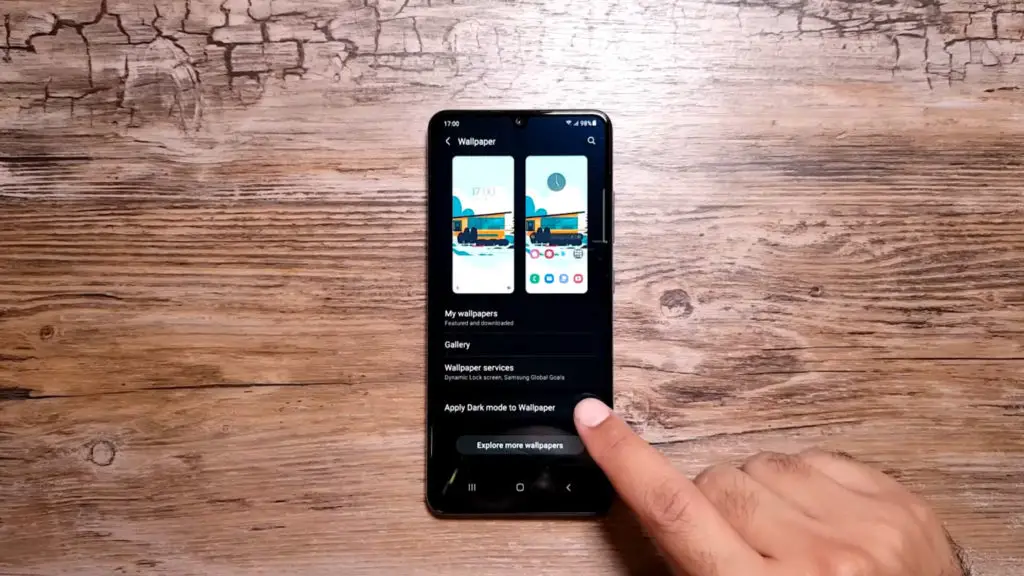Instead of focusing and highlighting something that users rarely use becomes a trend in Android Mobiles. Most mobile companies always forget or don’t focus on what users are struggling with day-to-day tasks. Instead, they provide new Wallpaper or some animation schemes. Taking Screenshots is one of the daily tasks where users sometimes struggle to perform. […]
Screenshot
How to Take Screenshot in Samsung Galaxy F14 5G?
A screenshot of the Samsung Galaxy F14 5G, the new Android 13 version, is straightforward. Taking screenshots on the latest Android 13 version is a handy feature that allows users to capture and save important information or memorable moments. Users can take screenshots using various methods, including the physical buttons, the built-in screenshot feature, or […]
How to Take Screenshot in Samsung Galaxy M42 5G SM-M426B?
Companies can taste an extensive sales and success when they can understand what user needs in real-time. They can have a huge user base when they provide new features to fix daily and time-consuming tasks. For a small option or improvement, it can attract users. All of the Android mobile manufacturers use Android OS as […]
How to Take Screenshot in Samsung Galaxy Quantum 2 SM-A826S?
Sometimes It can complicate basic tasks on Smartphones. Taking Screenshots is like that. Most mobile companies begin to provide simple solutions to do the job. But still, few manufacturers only allow essential combination methods. When you miss that fraction of seconds, The Combination method will become complicated for you. After the One UI release, Samsung […]
How to Take Screenshot in Samsung Galaxy S5?
If you’re wondering how to take a screenshot on your Samsung Galaxy S5, you’ll be pleased to know it’s a relatively simple process. Unlike the latest versions of Samsung phones, the Galaxy S5 doesn’t offer advanced screenshot features like scrolling capture or the ability to edit screenshots directly. However, you can still take screenshots using […]
How to Take Screenshot in Samsung Galaxy F02s SM-E025F/DS?
Mobile companies try to do complex tasks simply as much as possible. But there is always a lack in missing important covers from them. Still, most of the OEMs, Didn’t cover a simple way to take screenshots. Yes, a combination of keys can do the task. But When you miss the timing, It will either […]
How to Take Screenshot in Samsung Galaxy A54 5G?
Taking screenshots is a convenient and practical feature on most smartphones, including this mobile With its stunning display and impressive performance, the Samsung Galaxy A54 5G is a popular device widely used worldwide. Since it comes with the latest Android 13 One UI 5.1, You already have all new Screenshot features. If you’re wondering how […]