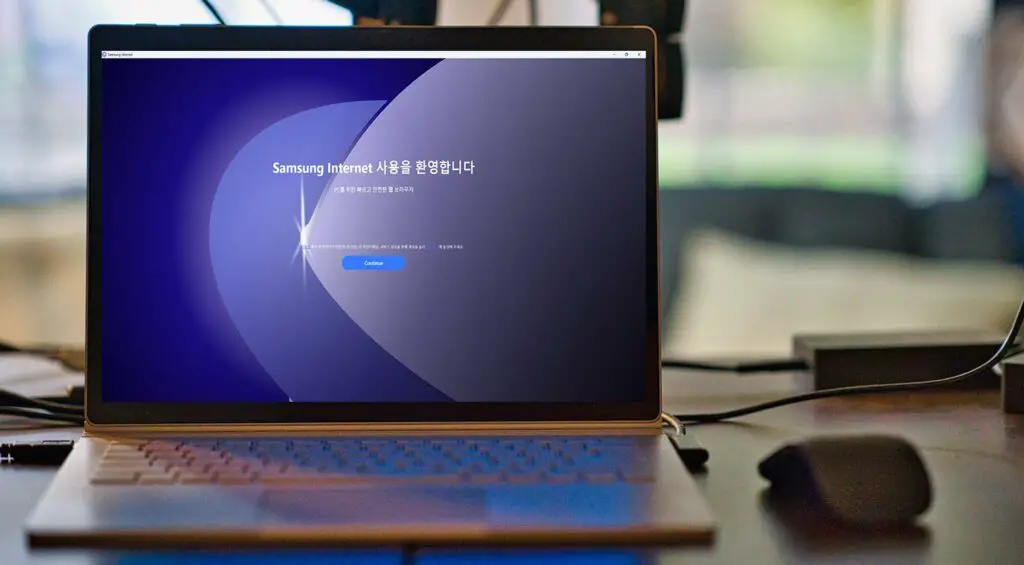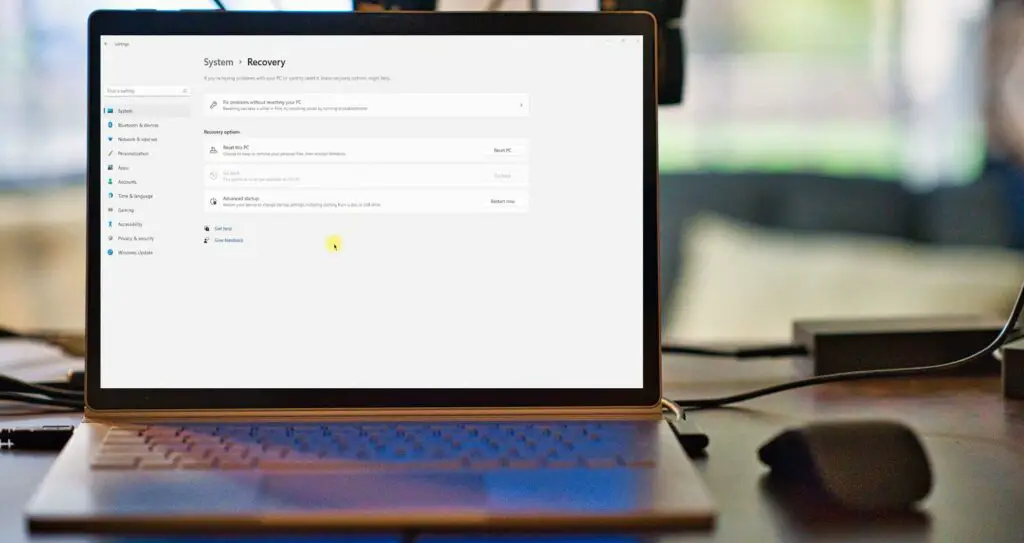Pin Any App Above Other Apps in Windows– Have you ever wished you could always keep a window visible, even when switching between other applications? Whether you’re working with spreadsheets, watching a video, or referencing a chat while browsing, pinning an app on top of others can dramatically boost your productivity. Unfortunately, Windows doesn’t offer […]
Windows 10
Download Samsung Internet for Windows
Samsung Internet, historically synonymous with Samsung mobile devices, has boldly stepped into the realm of Windows PCs, particularly those running Windows 10 or higher. This strategic move isn’t just a browser expansion; it’s a deliberate outreach to users entrenched within the Samsung ecosystem, seamlessly extending the familiarity of the browser’s features onto their desktops. It […]
How to Install aCropalypse Screenshot Patch in Windows 10/11?
This article will show you how to install the aCropalypse patch on Windows 10 or 11 easily. Have you heard about the security flaw affecting the Google Pixel’s default screenshot editing utility, Markup? It allows images to become partially “unedited,” potentially revealing personal information users chose to hide. Reverse engineers Simon Aaarons and David Buchanan […]
Backup & Restore Windows 10 for Late Reversal from Windows 11
In this article, we’ll explain how to use EaseUS Todo Backup to create a backup of your Windows 10 system and restore it, even if you’ve passed the 10-day limit. So, let’s begin! If you recently upgraded to Windows 11 but are now experiencing regret and want to switch back to Windows 10, you might […]