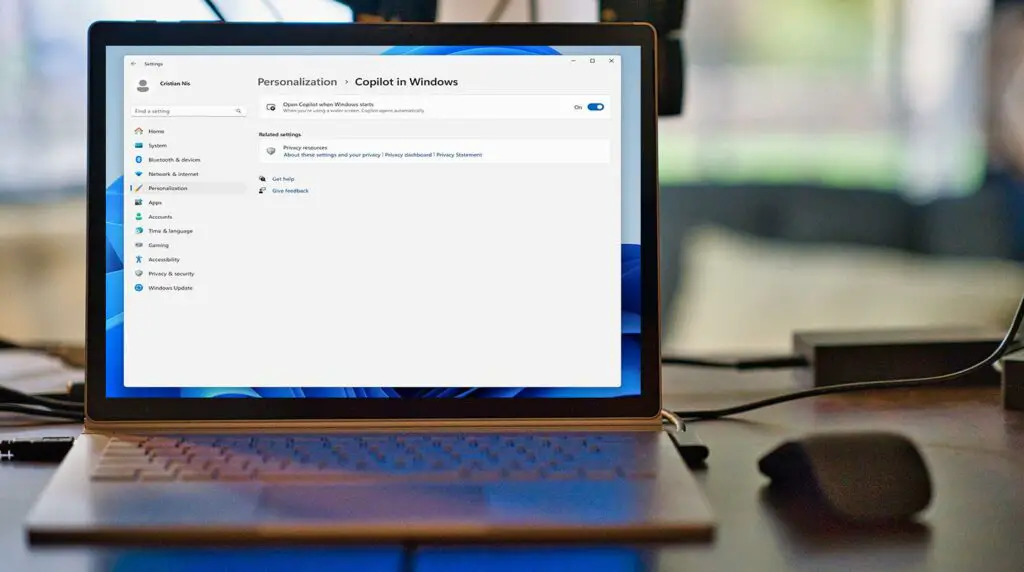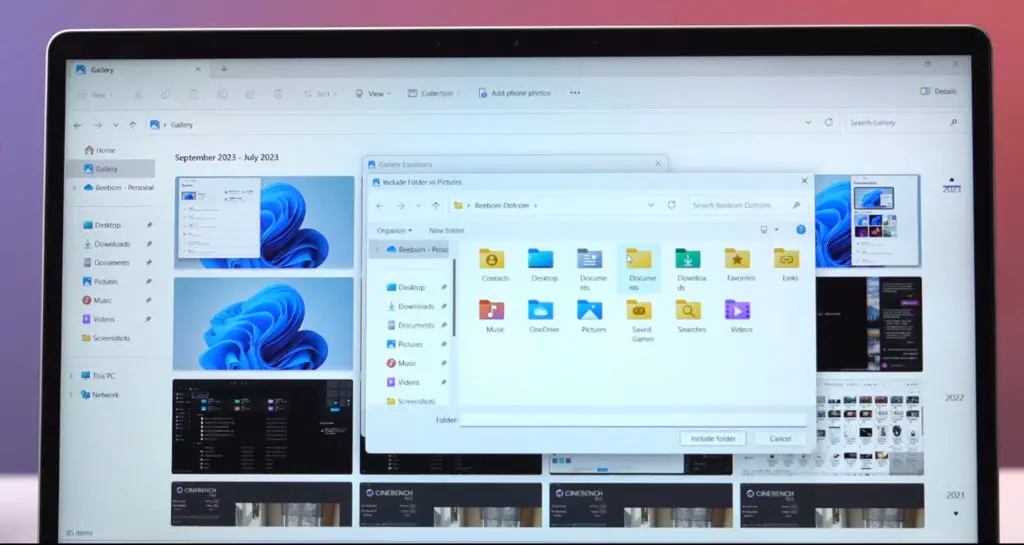Pin Any App Above Other Apps in Windows– Have you ever wished you could always keep a window visible, even when switching between other applications? Whether you’re working with spreadsheets, watching a video, or referencing a chat while browsing, pinning an app on top of others can dramatically boost your productivity. Unfortunately, Windows doesn’t offer […]
Windows 11
Windows 11 Gets a New Color Picker Tool: Identify HEX, RGB, and HSL Codes Instantly
Windows 11 Gets a New Color Picker Tool– In the latest evolution of Microsoft’s flagship operating system, Windows 11 introduces a built-in colour picker tool, revolutionising how designers, developers, and creatives work with colours. For the first time, identifying HEX, RGB, and HSL color codes on the fly is now just a hotkey away. No more […]
How to Install Windows 11 on Old Unsupported Devices?
How to Install Windows 11 on Old Unsupported Devices?– If you own an older PC that doesn’t meet Microsoft’s strict requirements for Windows 11, you might feel stuck with outdated operating systems. However, Tiny11, a lightweight version of Windows 11, offers a solution. This guide will walk you through everything you need to know about […]
USB4 80Gbps Speed Coming to Windows 11
In the dynamic realm of technology, Microsoft’s latest strides are evident in unveiling three new Windows 11 builds. Particularly noteworthy is the prominence of Windows 11 Dev Channel build 23615, heralding the introduction of USB4 80Gbps support. This development marks a significant shift in connectivity standards, poised to redefine the user experience on specific Windows […]
Efficient Power Management: A Comprehensive Windows 11 Hibernate Tutorial
In today’s era of portable devices, the endurance of battery life is a paramount concern for users. Despite the impressive battery capabilities of contemporary laptops, unlocking the full potential requires a nuanced understanding of the power management features within Windows 11. This article aims to be your guiding companion, providing a comprehensive, step-by-step approach to […]
How to Locate the File System of a Drive on Windows 11?
For every Windows 11 user, mastering the intricacies of the computer’s file system is indispensable. This comprehensive guide navigates through various techniques, elucidating the process of uncovering the file system of a drive on your Windows 11 PC. Recognizing the significance of comprehending the file system becomes paramount, given the array of file systems supported […]
Fix Windows 11 PIN Issues
In the ever-changing terrain of computer security, the Personal Identification Number (PIN) has proven to be a steadfast guardian of user access. Even with the emergence of sophisticated biometric technologies such as Windows Hello, a significant cohort of users continues to favor the straightforwardness and familiarity offered by a PIN. This guide delves into the […]