Most Samsung users keep asking, Does 128GB enough for Samsung Galaxy S23? Yes, We have Answers for you. Are you planning to buy the new Samsung Galaxy S23 and wondering if the 128GB version will be enough for you? With so many apps, photos, videos, and files we store on our phones, it’s easy to run out of space. Recent user feedback suggests that some mobile phones can occupy up to 60GB of space. However, the Samsung Galaxy S23 has only 119GB of usable storage, and the operating system and bloatware may already occupy 30-40GB of this space.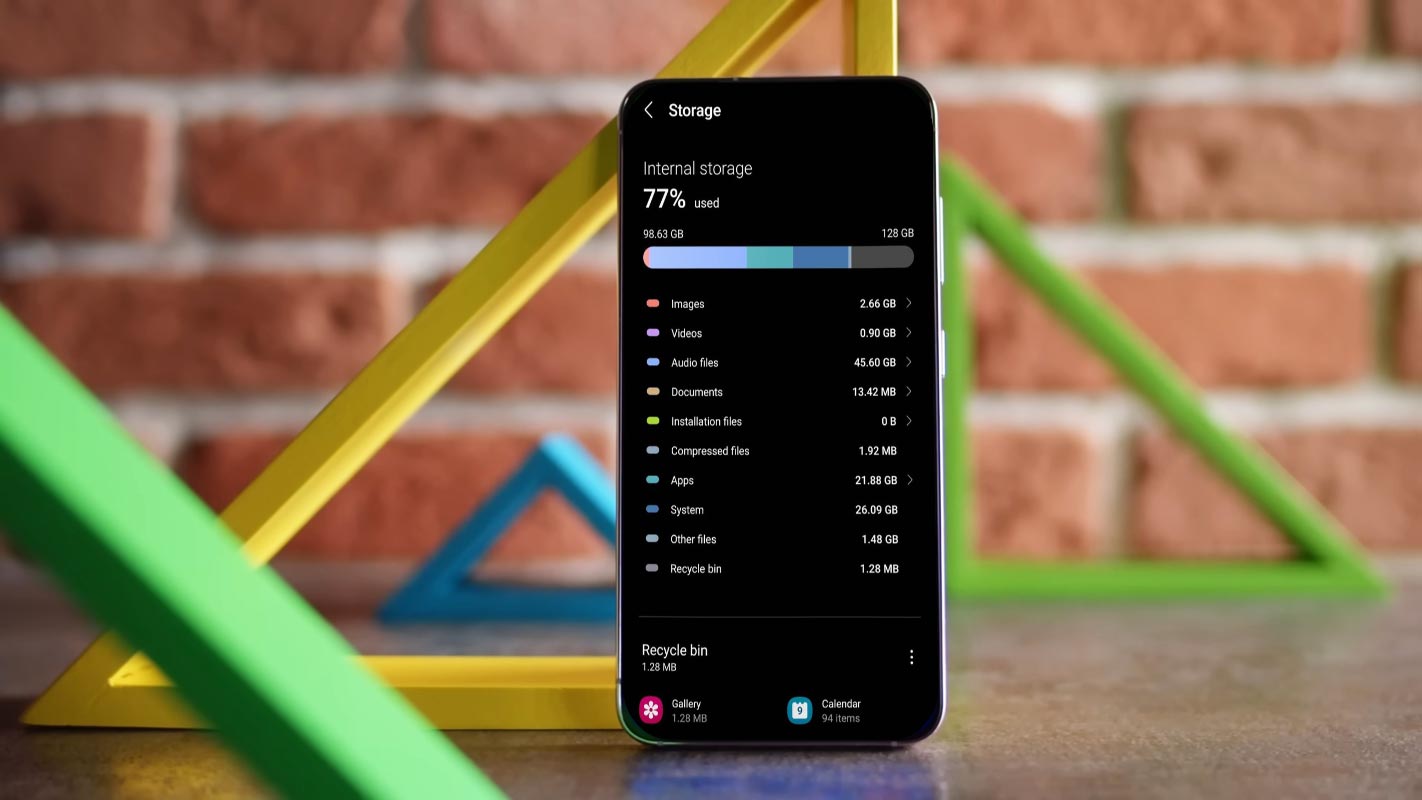
Samsung Galaxy S23 128GB variant
One of the most critical considerations when buying a new smartphone is storage space. With so much data to store, from photos and videos to apps and documents, it’s essential to have enough space to keep everything organized and accessible. But with so many options available, knowing the right choice for you can be challenging. This article will examine the Samsung Galaxy S23 and whether 128GB of storage is enough for your needs.
The Problem with 128GB of Storage
Despite the impressive-sounding number, 128GB of storage may not be enough for most users. This is because of the limited amount of usable storage on a Samsung Galaxy S23. Out of the box, the device only has 119GB of storage space, and much of this is taken up by the operating system and pre-installed apps, commonly referred to as bloatware. This can leave you with as little as 80GB of storage for your data.
Understanding Usable Storage on Samsung Galaxy S23
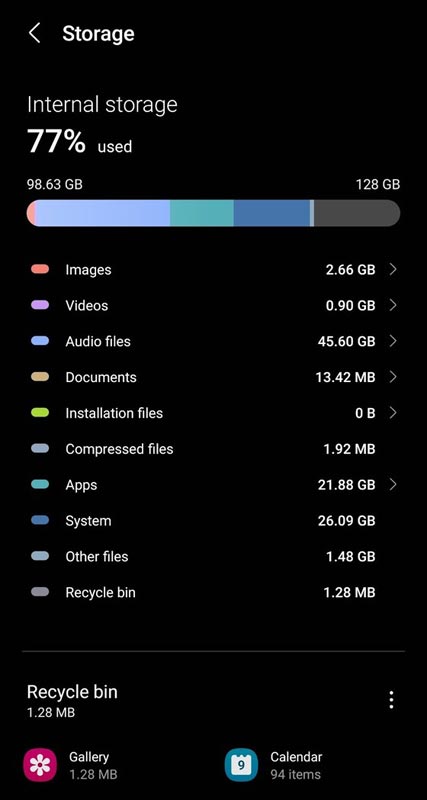
To understand how much storage space you have on a Samsung Galaxy S23, it’s essential to know the difference between raw and usable storage. Raw storage is the total amount of space available on the device. In contrast, functional storage is the amount of space available for your data after accounting for the operating system, bloatware, and other system files.
How Much Storage Do You Need?
128GB: Ideal for users who use their devices for basic tasks such as browsing, texting, and calling. If you use your phone extensively for work or personal use and need to store a lot of data, we recommend you consider the 256GB version. Samsung is already giving 256GB free of storage when you choose the 128GB version. Here are some reasons why 256GB may be a better choice for you:
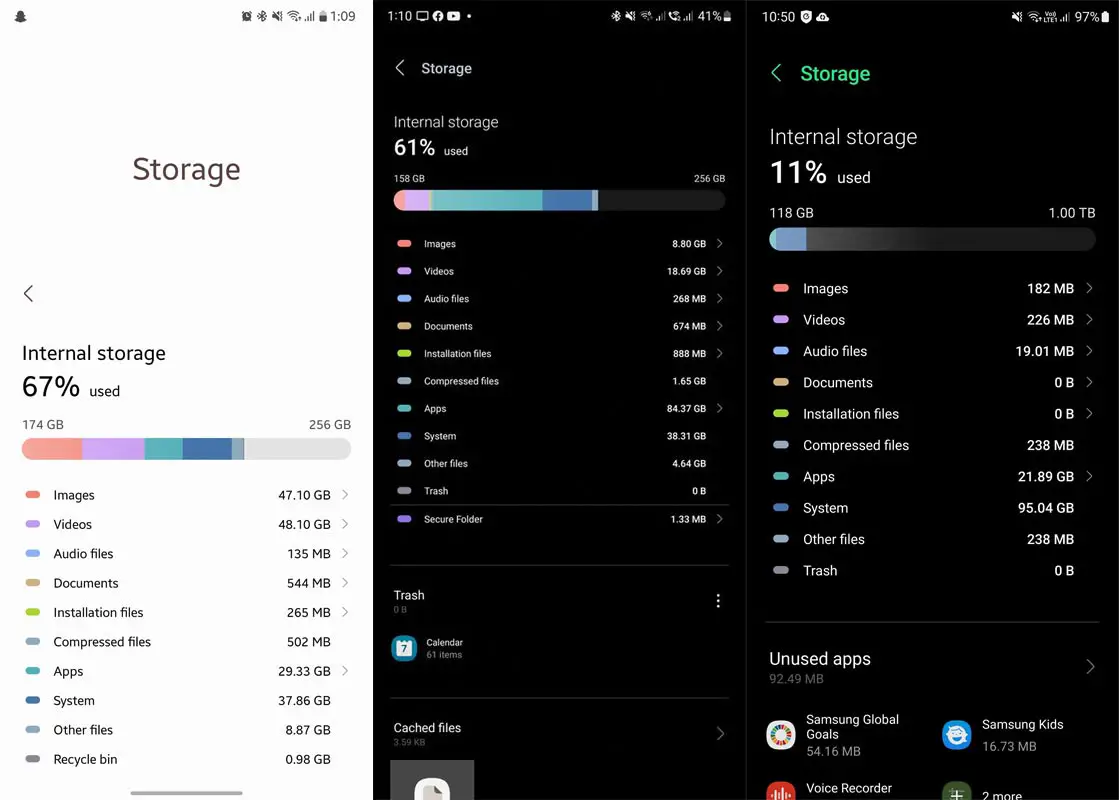
- 256GB: Suitable for users who frequently use their devices to store media files such as photos, videos, and music.
- 512GB or more: Ideal for power users who use their devices for heavy tasks such as video editing, gaming, or work-related tasks.
The amount of storage you need depends on your usage habits. If you frequently take photos and videos, download apps and games, and store music and documents on your device, you’ll likely need more storage than someone who primarily uses their phone for calls and text messages. Generally, we recommend at least 256GB of storage for most users.
Advantages of Opting for 256GB of Storage
Opting for 256GB of storage on the Samsung Galaxy S23 has several advantages, such as:
- More space for your data: With 256GB of storage, you can store more media files, apps, and documents without worrying about running out of reach.
- Room for future expansion: 256GB of storage provides ample space for app updates and operating system upgrades.
- Better resale value: A device with a higher storage capacity has a better deal than a device with a lower storage capacity.
More Storage for Your Files and Apps
With 256GB, you will have plenty of space to store all your files, photos, videos, and apps without worrying about running out of storage. This will be especially beneficial for users who love downloading and saving large files or playing high-quality games on their phones.
Future-Proof Your Phone
With the rapid advancement of technology, the size of files and apps will only increase. By choosing the 256GB version, you will future-proof your phone and ensure enough storage for years to come. This will also ensure that your phone performs optimally without lag or slowing down.
Better Resale Value
If you are someone who likes to upgrade their phone every year or two, then the 256GB version will have better resale value. A phone with higher storage capacity is generally more valuable and in demand, which means that you may be able to sell it for a higher price.
What About Cloud Storage?
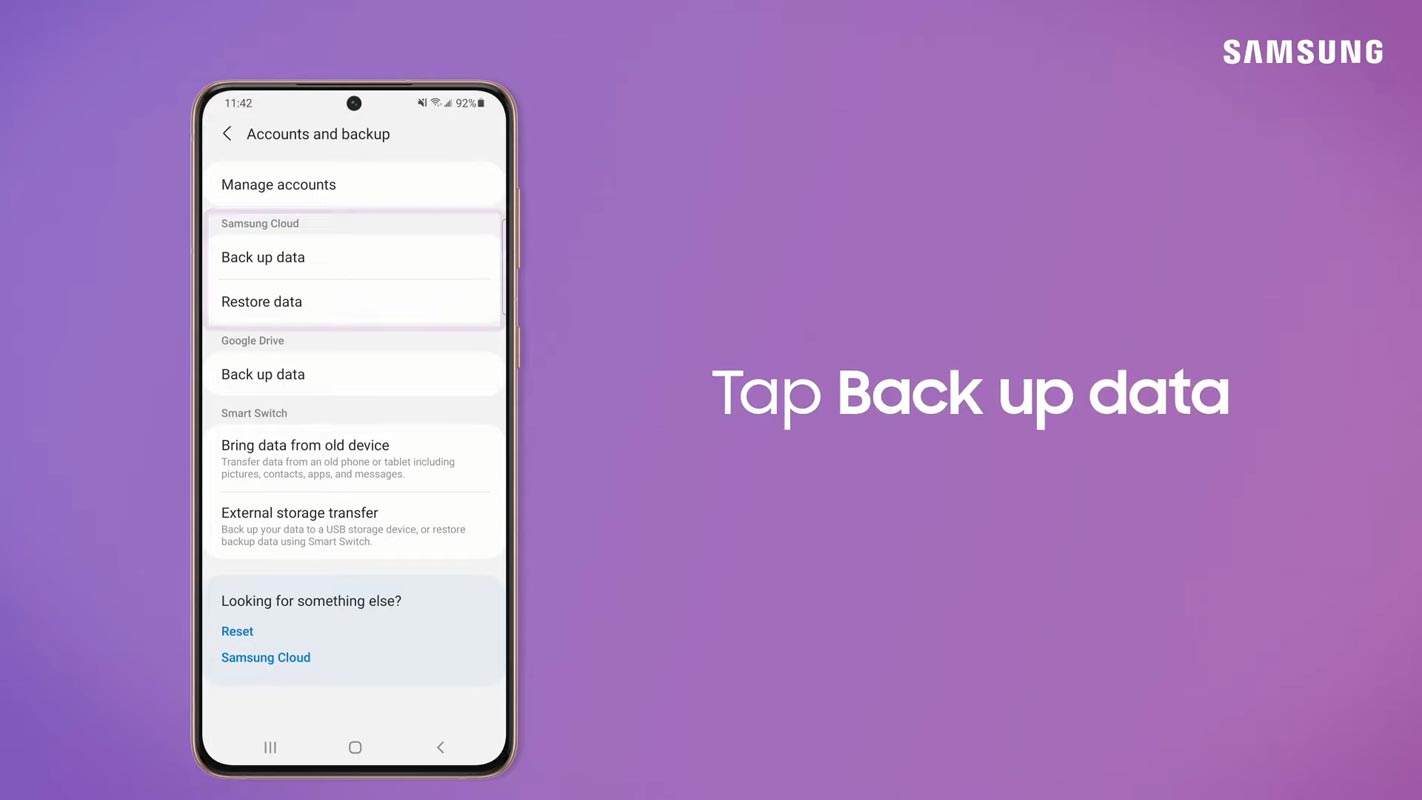
Cloud storage is an excellent alternative to physical storage and can provide additional space for your data. However, it is essential to note that cloud storage requires an active internet connection, and you may need to pay for extra storage space. Fortunately, Samsung provides up to 15GB of Free space for every Samsung user. Some of the pros and cons of cloud storage are:
Pros:
- Easy access to your data from any device with an internet connection.
- Automatic backups of your data can help prevent data loss.
- It can free up space on your device.
Cons:
- Requires an active internet connection.
- It may require additional payment for more storage space.
FAQs
Is 128GB enough for the Samsung Galaxy S23?
It depends on your usage. If you don’t use your phone extensively for work or personal use, then 128GB may be enough. However, if you need to store a lot of data, we recommend you consider the 256GB version.
Can I expand the storage on the Samsung Galaxy S23?
No, the Samsung Galaxy S23 does not have expandable storage. Therefore, you must choose the storage capacity that meets your needs.
Wrap Up
In conclusion, if you use your phone extensively and need to store a lot of data, we recommend you go for the 256GB version of the Samsung Galaxy S23. While the 128GB version may be sufficient for some users, the 256GB version will future-proof your phone, provide more storage for your files and apps, and have better resale value. Remember, Samsung already gives 256GB free storage when you choose the 128GB version, so it’s worth considering the upgrade. Samsung is giving Free Storage upgrades for S23 in some regions.

Selva Ganesh is the Chief Editor of this Blog. He is a Computer Science Engineer, An experienced Android Developer, Professional Blogger with 8+ years in the field. He completed courses about Google News Initiative. He runs Android Infotech which offers Problem Solving Articles around the globe.



Leave a Reply