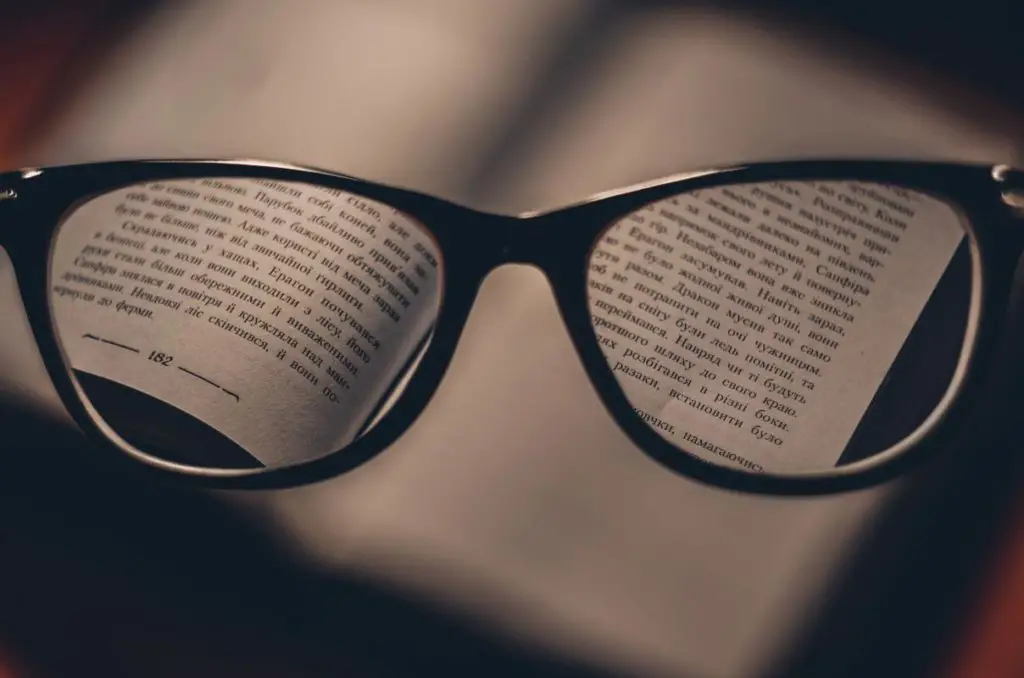In day-to-day life, we do a lot of tasks using our mobile. The task may vary based on users. The one main thing we all do on our mobile is take screenshots. The screenshot helps when you can’t download images or want to share Transactions or app screenshot shots with other members. Most mobile companies know about the percentage of users using […]
Archives for October 2024
How to Take Screenshot in Samsung Galaxy A60/A70/A80
Samsung releases New models in A series. Samsung Galaxy A60, A70, and A80 are near High-End models with a lot of enhanced features, compare with the Mid-Range variants. We don’t do screenshots as a routine task. If you are a developer or other not regular activities, you may need frequent usage of Screenshots. Compare with […]
How to Take Screenshot in Samsung Galaxy A03s SM-A037F/G/M/U/U1/W?
Compared with the old days, apps now provide extra options, like share and screenshot options, to save that transaction. It is beneficial when it comes to bills for our transaction finance-related apps. Also, when you can’t download the images, you can take a screenshot and grab the image. Most mobile companies nowadays provide additional and easy options to take Screenshots. You […]
Install Apps in All Android TV without Google Play Store (YouTube, VLC)
Android TV is a vast streaming solution designed by Google for Android users. It is similar to Roku and Amazon Fire but supports some unique features. One of the good things about Android TVs is the price level. Plus, it can stream 4K HDR videos on compatible TVs. Although Android TVs come with built-in apps […]
How to Take Screenshot in Samsung Galaxy A04s 4G/LTE SM-A047F/M?
Samsung Galaxy A04s is an entry-level mobile with decent specs. There is no issue with buying the entry-level. But it should have minimum decent specs. When you buy below 3GB RAM, it should face a daily problem when handling apps or updates. Unlike in older days, mobile companies also release mobiles with decent specs, like […]
In What Ways you can use Google Lens- Experiment Explanations
Before discussing how one can make use of Google Lens, we need to start by explaining what it means and how it works. Well, this is not something that should confuse you because it is a clear-cut technology. It is simple technology that handles image processing on Android smartphones running on the recent versions of […]
How to Take Screenshot in Samsung Galaxy A04 4G/LTE SM-A045F?
After One UI, Samsung made massive improvements and optimizations to help users with their daily needs. Instead of gimmick things, Samsung focused much on valuable things. Samsung Galaxy A04 comes with Android 12-based One UI 4.1. Since it comes with the latest One UI version, It has many new features in the OS. One of […]