If you purchase Apps in the Google Play Store, you may already be familiar with the Play Store Points. Before recent announcements,m Google Play points are not that useful in real-time. But with the recent updates, Google now allows you to utilize those points as money, and you can pay the whole or partial amount using Play Points. Now, With another update, Google will enable us to Purchase Hardware Products in Google Store using Play Store Points. Like an App purchase, You can use the points as the company per the conversion. When you have 500 Play Points, you can get $10 off your purchase at Google Store.
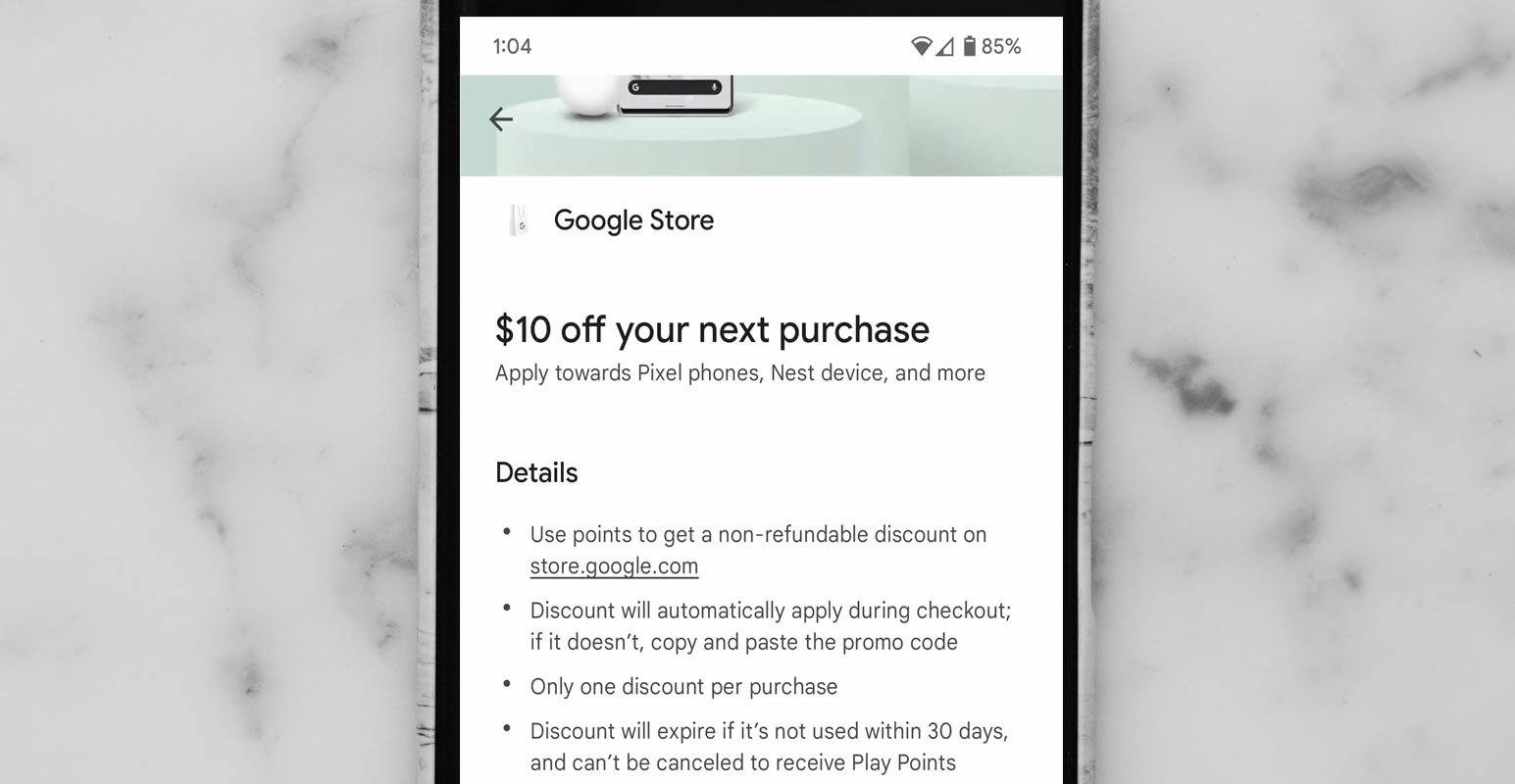
Google Play Points
Play Points is a rewards system integrated into the Play Store in specific markets since 2019. Spend money on apps and other media to earn points. These points can be used for credit in-app purchases or Play Store credit for additional purchases. These points are earned based on what you spend. Google has made it easier to redeem points for in-app purchases.
There are some limitations. Double the return on Play Store credit at 50 points per dollar instead of 100 points per dollar. However, this could vary depending on your current status.
Points and the Respective Discounts
We can use Play Points to redeem Play Store credit. One hundred points equal $1. However, these new Google Store discounts are 50 points to $1. This means you can save $10 with 500 points or $200 if you have been saving.
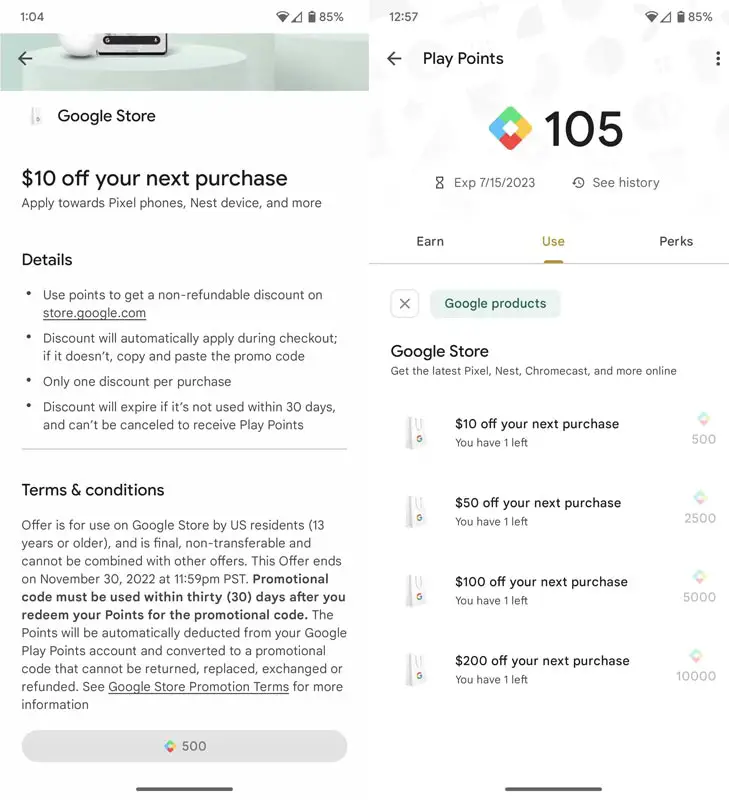
Play Points Redemption Restrictions
You can’t redeem a $20-off coupon or a $10-off code on the same order. Redemptions expire after 30 calendar days. You can’t have a bunch of them, as amazing as it sounds, and they also expire after 30 business days. You can only redeem $200 points for a Pixel 6, so it’s unlikely you will get a free Pixel 6. However, many accessories, speakers, and displays may be available at a discounted price.
How to use Google Play Points?
- Open the Google Play Store app Google Play.
- Tap the profile icon at the top right.
- Tap on Play Points, then use.
- Choose an item, coupon, or Play credit and donate to a charity.
- Tap points.
Availability
The new redemption method has not yet been made available to everyone. It is unclear if it’s part of a limited or gradual release. Accounts may also need to meet other requirements to receive these offers.
The offer has four levels: $10, $50, $100, and $200. We can only use each tier once. The terms indicate that the offer is only available in the United States.
Wrap Up
When it comes to the term coupons, there is always a bundle of restrictions, and the scheme is to get more purchases from customers. That’s why most people don’t use or forget the coupons. But, Google was slowly expanding the territory of Play Points, which is like a common coin that can be used as an alternative for real money. Since we can use the Play Points in Hardware purchases, There is no need to spend the points on useless apps because they will expire. What are your thoughts about Play Points spent on Google Store? Share it below.

Selva Ganesh is a Computer Science Engineer, Android Developer, and Tech Enthusiast. As the Chief Editor of this blog, he brings over 10 years of experience in Android development and professional blogging. He has completed multiple courses under the Google News Initiative, enhancing his expertise in digital journalism and content accuracy. Selva also manages Android Infotech, a globally recognized platform known for its practical, solution-focused articles that help users resolve Android-related issues.




Leave a Reply