The Xiaomi Poco M3 Pro is a popular budget smartphone with MIUI, Xiaomi’s custom Android skin. While many users enjoy the features that MIUI provides, others prefer the stock Android experience without any additional bloatware. Luckily, for those who fall into the latter category, plenty of custom ROMs are available for the Poco M3 Pro. These ROMs provide a clean, bloat-free Android experience and offer various customization options and the latest Android versions. However, it’s important to note that regular users may prefer to stick with the official MIUI versions for a more stable and consistent user experience.

Android 10/11 is one of the stable versions of the Android Operating System; it is available on the latest smartphones. However, if your Android device is not running on the newest version, you can still explore the exciting features of this OS version. It requires rooting your device and installing any of these custom ROMs.
Best Custom ROMs for Xiaomi Poco M3 Pro
Basic things when selecting ROMs, It should be Official. Unofficial ROMs may contain a lot of bugs. On the other hand, Official versions will receive regular patch updates and are stable. Considering these two requirements, We listed the best Custom ROMs.
Things to check out for;
-
Check your device model number.
- Check with the supporting Processor variants. Don’t try with the other processor variants.
- It would be best to have TWRP custom recovery installed on your mobile. Other supporting custom recoveries also will work.
-
Make sure your device’s battery is above 50%.
-
You should back up your current files and data, just in case (save them on external storage using TWRP Backup).
1. Pixel Experience ROM
This custom ROM is new in its category but has gained quite a level of popularity. It is based on AOSP ROM, which includes Google Apps, and you don’t have to Install Gapps Separately. As you may have guessed, this custom ROM brings a real Android Pie experience to rooted devices. You’ll also get all the Google Pixel wallpapers on your device. Also, the launcher that comes with this ROM is Google Pixel’s launcher. This ROM further goes on to support boot animation and sounds. It is simply the best Android Pie custom ROM to offer you a Pixel-like experience on any rooted smartphone.
![]()
A couple of techies have tried this custom ROM on different rooted devices, and it worked perfectly. You’ll get all Google Pixel ringtones and fonts if you install this ROM. Finally, this ROM allows personal customization of its features, such as activating the always-on display, Pixel blue accent color, and more. However, this custom ROM may not work correctly on some smartphone models.
Pros
- You will not get security limitations like Bank apps and Android Pay problems. It will work well like Official Stock ROM.
- Google Camera app is better compared with all other Manufacturer Camera App.
- All Widevine L1-required Streaming services will work well without any additional adjustments. While some Custom ROMs won’t work.
- Most of the Pixel Phone features are Included.
Cons
- Limitation in Customizations.
- Most of the Old devices are not supported.
Download Xiaomi Poco M3 Pro Pixel Experience ROM– Android 11 Available
2. Lineage OS
Previously called CyanogenMod ROM and later renamed LineageOS, this is arguably the most popular custom ROM and comes with various features. This custom ROM works on a wide range of smartphones. LineageOS is still regarded as one of the best ROMs because it promises more stability and security. The official Pie update of this ROM has been rolled out for many devices. You will enjoy almost all the features of Android 10/11 on your rooted device when you install this custom ROM. As regards customization, unfortunately, LineageOS only supports a little customization, unlike the other ROMs.
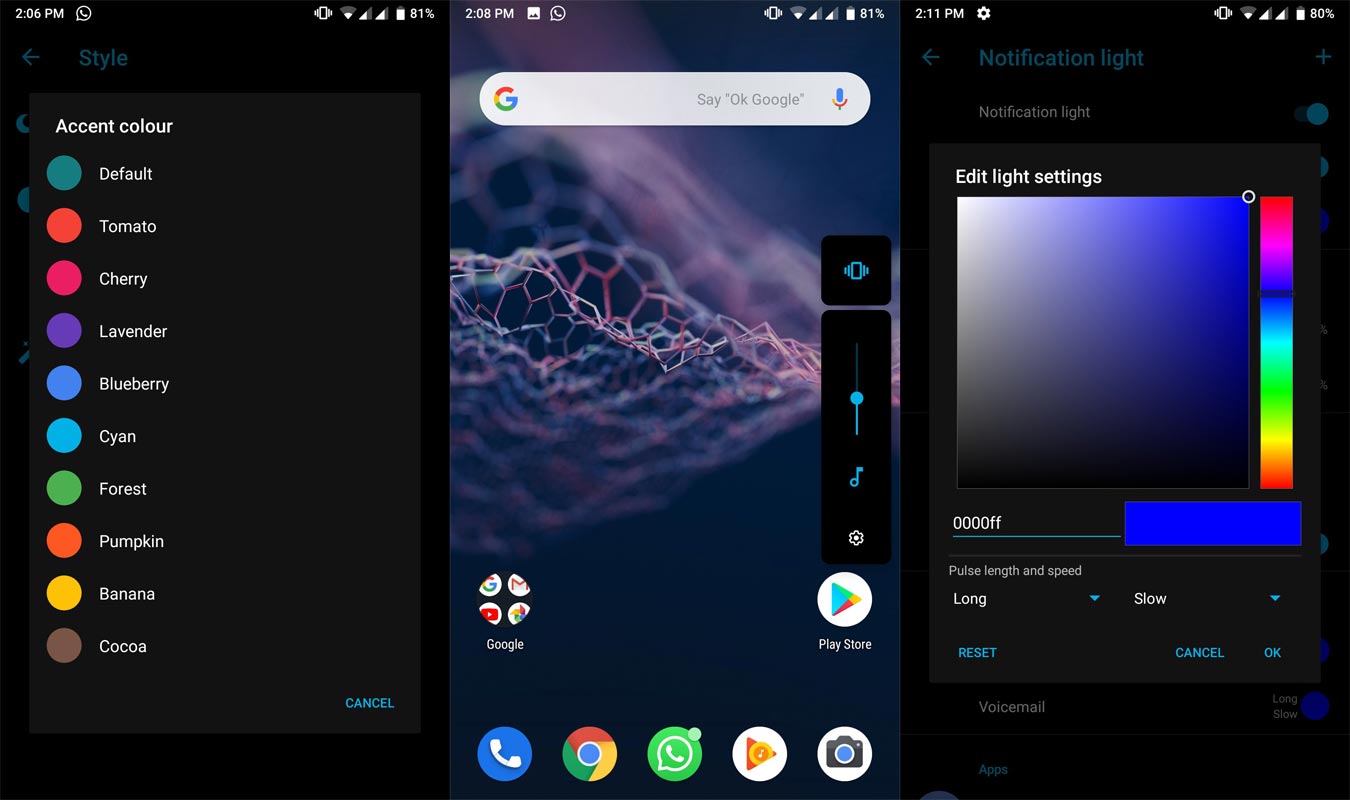
While this custom ROM is released for many devices, most releases are unofficial. Thus, you may notice some bugs when using the ROM. Nevertheless, LineageOS is stable on over 200 devices; your model may be supported. On the surface, this custom ROM tends to appear like a stock adaptation of Google’s Android, and meanwhile, it is stocked with handy features that you won’t find on most non-rooted Android phones.
Pros
- Broad Support on Most of the Old Devices.
- Regular Patch updates and Support.
- Plenty of features like Full device Encryption is added as an In-Built option.
- We have highly secured Custom ROM (Based on user settings).
Cons
- Rare Camera issues.
Download Xiaomi Poco M3 Pro Lineage OS.
3. AOSP Extended ROM
This custom ROM is based on AOSP and has many features to offer. The ROM provides Stock UI with customization options. It gives a similar experience to what you’d get from the Pixel experience ROM because they’re both based on AOSP. Also, this custom ROM supports the substratum Theme engine, which can change the appearance of your device. Interestingly, the network connection and battery backup of this custom ROM is efficient, which are among the reasons many people prefer it. Techies have confirmed that this custom ROM delivers a smooth and seamless Android Pie experience on installed devices. The developers of this ROM are solidly behind it, providing constant updates to the OS for a better experience.

You can install this custom ROM practically on all rooted Android smartphones, irrespective of the manufacturer or model. Paranoid Android ROM is one of the options to consider for a seamless Android experience on rooted devices.
Pros
- Highly Customizable.
- In-Built Third part features like Screen recording is added.
Cons
- Payment app issues.
Download Xiaomi Poco M3 Pro AOSP ROM.
4. CrDroid ROM
Many more features are available on this custom ROM that you may not see on others. Also, this ROM proves to offer more stability in terms of strength. CrDroid ROM did not sacrifice some features to provide a stable Android experience; it comes with customizable features and proves efficient. This custom ROM has different variants, and each option is specially designed for specific devices. The developers of this OS prioritized customizability, reliability, and performance; thus, you’ll enjoy a perfect experience using this OS.

You’ll quickly detect the difference if you’ve previously used other custom ROMs. CrDroid ROM has more to offer, and it is also stable. You can customize this ROM to any extent; however, it features Quick Settings, Status bar, Lock Screen, Navigation, Buttons, Sound, and Recent Screen Customizations. This custom ROM has been released for 90+ devices, while it’s just 30+ devices that support the Android Pie updates. CrDroid ROM stylishly offers a pixel-like experience and supports the Google Gcam Camera app. This is one of the best custom ROMs we recommend for our readers.
Pros
- We can customize every UI.
- Better Battery performance.
Cons
- Rare Network issues.
Download Xiaomi Poco M3 Pro CrDroid ROM
5. Bliss ROM
Lastly, we recommend Bliss ROM custom ROM as one of the best ROMs to enjoy the Android experience on rooted devices. This OS is stable, supports customization, and has many valuable features you’ll love. Bliss ROM is available for FAndroid devices, similar to the CrDroid ROM customization. The battery optimization capability of this ROM was quite impressive when we tried it. You can customize this OS until it fits your taste. There are a variety of beautiful themes to choose from; you can tweak the notification panel, it supports animations and more.

Interestingly, Bliss ROM supports a pixel feature: the Now Playing card on your lock screen. Also, you can change every part of your device once it runs on this custom ROM. Generally, this is a highly recommended custom ROM for Low-End devices, and it comes as the closest option to Resurrection Remix, which most techies believe to be the best Android custom ROM.
Pros
- Smooth UI and Performance.
- Better Battery Life.
Cons
- Payment app issues.
- Network issues.
- Fewer devices are officially supported.
Download Xiaomi Poco M3 Pro Bliss ROM
Wrap up
I know many best ROMs, like Resurrection Remix and Ported ROMs, are available. But We picked based on a lot of metrics. These are the best Xiaomi custom ROMs installed on your device after root. They are all stable and offer a seamless experience. Also, these ROMs support customizations and are available for many Android devices. Some ROMs may not come with Gapps, and you can install them separately as packages using your custom recovery. If I missed any ROM, Or you have better suggestions, comment below.

Selva Ganesh is a Computer Science Engineer, Android Developer, and Tech Enthusiast. As the Chief Editor of this blog, he brings over 10 years of experience in Android development and professional blogging. He has completed multiple courses under the Google News Initiative, enhancing his expertise in digital journalism and content accuracy. Selva also manages Android Infotech, a globally recognized platform known for its practical, solution-focused articles that help users resolve Android-related issues.




Leave a Reply