OpenAI’s latest update to the ChatGPT app on iOS brings forth an exciting addition for its paid users—a new feature integrating Microsoft’s Bing search engine. This integration allows subscribers of the ChatGPT Plus plan, available for $20 per month, to conveniently access and receive real-time information from the web directly within the app. By leveraging the power of Bing, users can now stay up-to-date with the latest news, trends, and knowledge seamlessly integrated into their chat experience. This enhancement provides an even richer and more comprehensive interaction, empowering users with a vast pool of information at their fingertips while engaging with the ChatGPT app.

Microsoft Bing Integration
During Microsoft’s Build event in May, the company, which made a substantial investment in OpenAI earlier this year, announced that Bing would become the default search engine for ChatGPT. OpenAI has now implemented this integration, making it available in beta to Plus users within the ChatGPT web app. The web app is designed to browse the internet and answer questions about recent topics and events. However, the accessible version of ChatGPT is limited to surfacing information up to 2021.
How to Enable Microsoft Bing in iOS ChatGPT?
- You’ll need to follow a few simple steps to enable web browsing with Bing on the ChatGPT app for iOS.
- First, navigate to your app settings and locate the “New Features” section.
- Within this section, enable the Browsing option.
- Next, select GPT-4 from the model switcher and choose “Browse with Bing” from the dropdown menu.
ChatGPT Plus in iOS
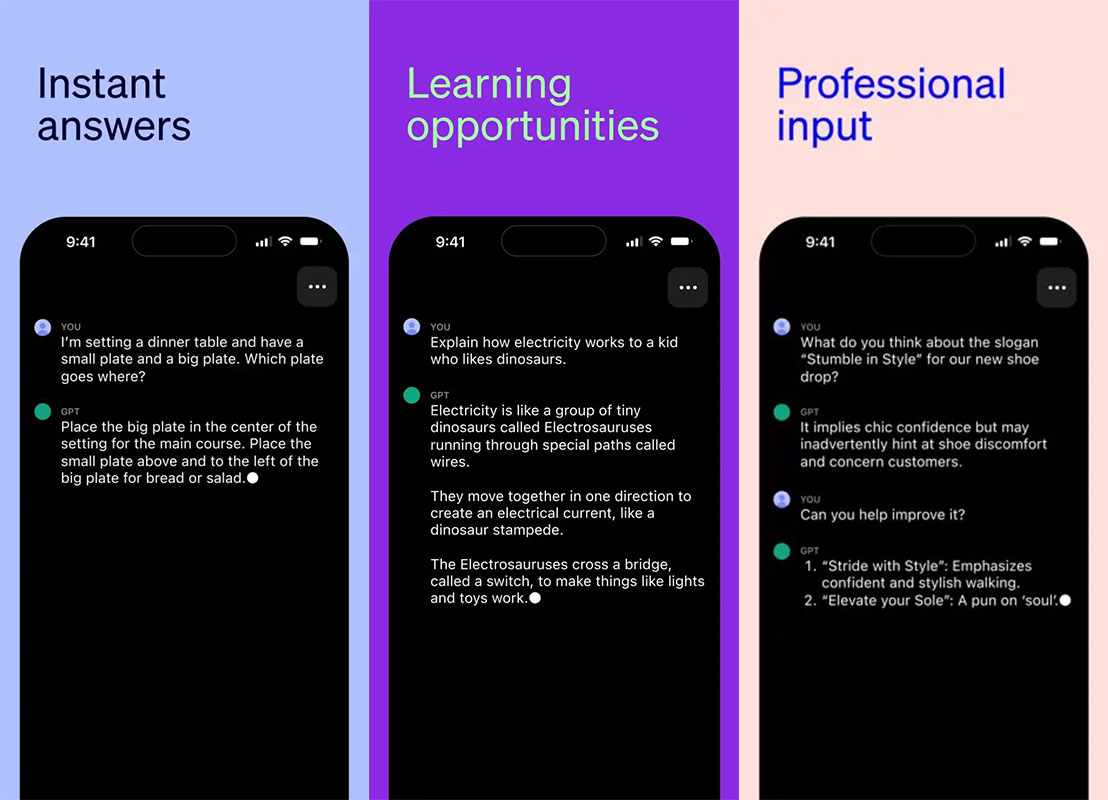
The ChatGPT app for iOS is available for free download on the App Store. While basic features can be accessed without a subscription, certain functionalities require a ChatGPT Plus subscription, which costs $20 monthly. This subscription unlocks additional benefits for users. The app is available in over 40 regions worldwide, allowing users from various locations to enjoy its features and access information effortlessly.
FAQs
Is the ChatGPT app available only for iOS users?
No, the ChatGPT app is also available for Android users. However, this specific update regarding Bing integration is currently applicable only to the iOS version of the app.
Can I access Bing within the ChatGPT app without a ChatGPT Plus subscription?
Yes, you can access certain features of the app without a subscription. However, to unlock the app’s full potential and enjoy enhanced browsing capabilities with Bing, a ChatGPT Plus subscription is required.
Are there any additional charges for enabling Bing browsing within the app?
Enabling Bing browsing within the ChatGPT app does not incur any additional charges. However, a ChatGPT Plus subscription is necessary to access this feature.
Can I use ChatGPT to browse the web without using Bing?
No, the current integration of the ChatGPT app is explicitly designed to browse the web using Bing as the default search engine. Other search engines are not available within the app at this time.
How frequently is the information from Bing updated within the ChatGPT app?
The information from Bing is updated in real-time, ensuring that ChatGPT Plus users receive the most recent and up-to-date information on the web.
Wrap Up
OpenAI has introduced a valuable update to the ChatGPT app on iOS by integrating Microsoft’s Bing as the default search engine. This collaboration enhances the app’s capabilities, allowing ChatGPT Plus subscribers to access real-time information from the web. By following a few simple steps in the settings, users can enable browsing with Bing and enjoy an enhanced browsing experience within the app. The app’s availability in numerous regions ensures that users worldwide can benefit from this feature.

Selva Ganesh is a Computer Science Engineer, Android Developer, and Tech Enthusiast. As the Chief Editor of this blog, he brings over 10 years of experience in Android development and professional blogging. He has completed multiple courses under the Google News Initiative, enhancing his expertise in digital journalism and content accuracy. Selva also manages Android Infotech, a globally recognized platform known for its practical, solution-focused articles that help users resolve Android-related issues.




Leave a Reply