The Samsung Galaxy Watch 5/Pro was launched in August 2022 with an infrared sensor for measuring skin temperature. However, at launch, the skin temperature feature was not yet functional. After obtaining regulatory approval, including the CE marking for Europe, FDA approval for the United States, and the MFDS’s blessing in its home market, the company has now enabled skin temperature measurements and cycle tracking with the infrared sensor on the Samsung Galaxy Watch 5/Pro.

What is the Skin Temperature Sensor in Samsung Galaxy Watch 5/Pro?
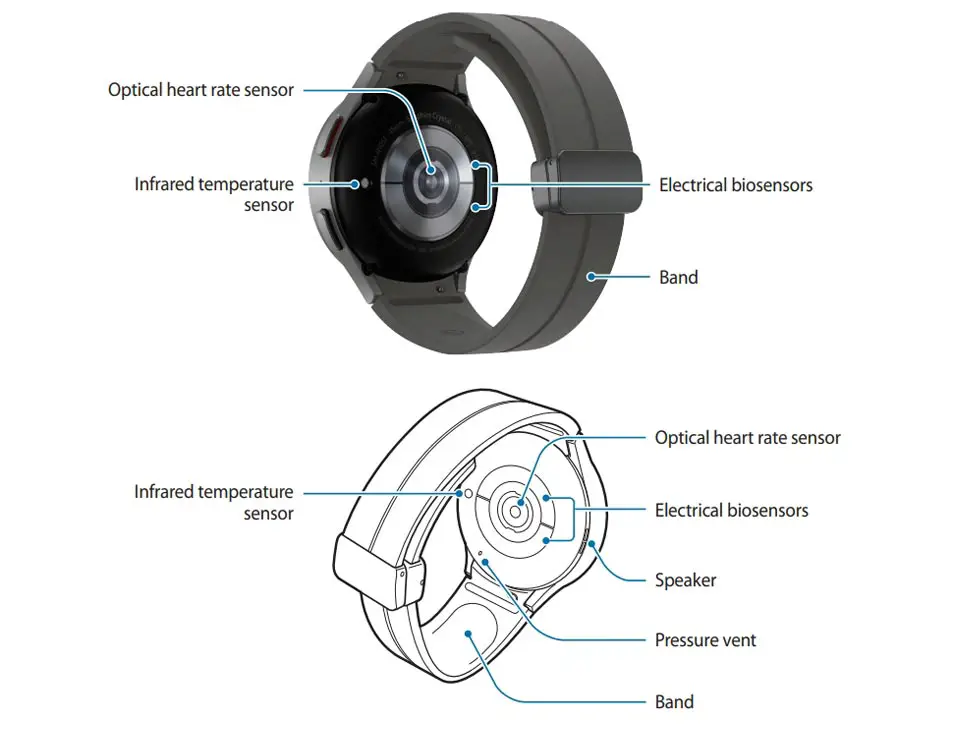
The skin temperature sensor in Samsung Galaxy Watch 5/Pro is a new feature that allows users to measure their skin temperature using an infrared sensor. It’s worth mentioning that readings obtained from the wrist-based temperature measurement on the Samsung Galaxy Watch 5/Pro are not directly comparable to those obtained from medical thermometers.
How to Activate the Skin Temperature Measurement and Cycle Tracking?
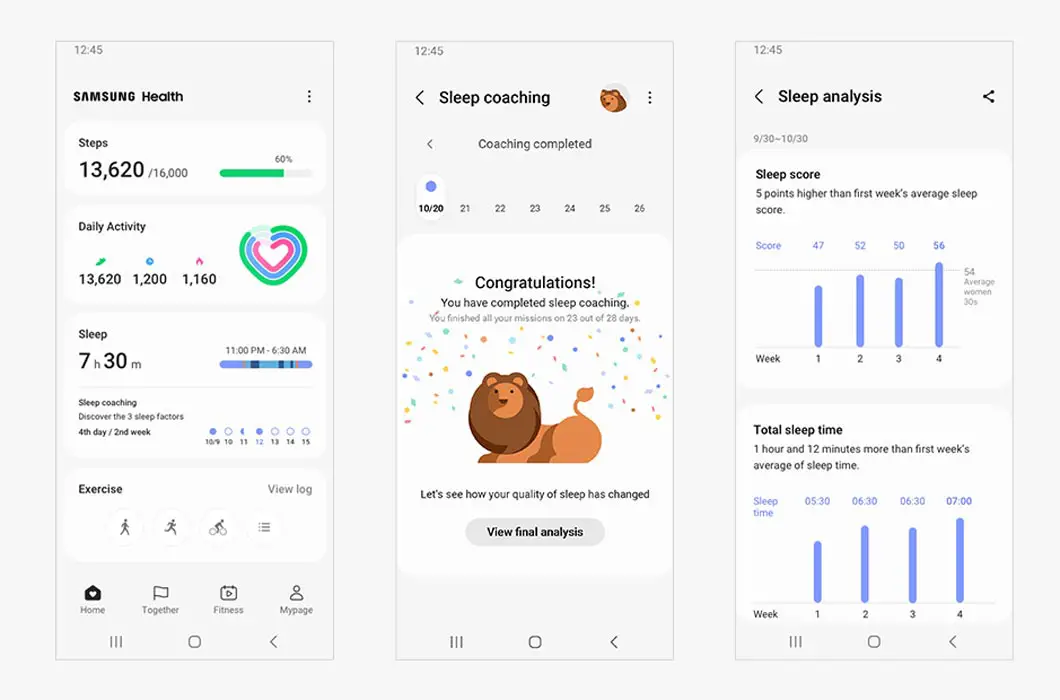
- To activate skin temperature measurement and cycle tracking, Samsung Galaxy Watch 5/Pro users should open the Samsung Health app on their phones.
- Next, they need to select the “Cycle Tracking” option.
- Users should then add their most recent cycle information to the calendar within the app.
- Finally, they can turn on “Predict period with skin temp” in the settings to enable the feature.
- Once activated, the Samsung Health app displays a graph in Cycle Tracking with readings collected over the past month. This graph provides users with information about their menstrual cycle, predicted ovulation, and fertile windows.
- The data collected is encrypted and securely stored on the user’s device, giving them greater control over their data.
Benefits of Skin Temperature Measurement and Cycle Tracking
Skin temperature measurement and cycle tracking can give women more detailed insight into their menstrual cycles. Using this feature, they can predict their period, ovulation, and fertile window, which can help them plan their daily activities and aid in family planning.
Available Countries
The main challenge faced by Samsung was obtaining regulatory approval, which has now been achieved with the CE marking for Europe, FDA approval for the United States, and the MFDS’s approval in its home market. The roll-out of the feature has officially commenced in several markets, including South Korea, the United States, the United Kingdom, and 29 other European countries.
- Austria
- Belgium
- Bulgaria
- Croatia
- Cyprus
- Czechia
- Denmark
- Estonia
- Finland
- France
- Germany
- Greece
- Hungary
- Iceland
- Ireland
- Italy
- Latvia
- Lithuania
- Luxembourg
- the Netherlands
- Norway
- Poland
- Portugal
- Romania
- Slovakia
- Slovenia
- Spain
- Sweden
- Switzerland
FAQs
Is skin temperature measurement on the Samsung Galaxy Watch accurate?
The skin temperature measurement on the Samsung Galaxy Watch is designed to give users a general idea of their temperature trends. Still, it may not be as accurate as medical-grade thermometers. Remembering this when using the feature for cycle tracking or other purposes is essential.
Can I use the skin temperature feature without activating cycle tracking?
Yes, you can use the skin temperature feature on the Samsung Galaxy Watch without activating cycle tracking. Select the Skin Temperature option in the Samsung Health app for your latest reading.
Does the Samsung Galaxy Watch skin temperature feature drain the battery quickly?
No, the skin temperature feature on the Samsung Galaxy Watch is designed to be energy-efficient and should not significantly impact the device’s battery life.
Is the skin temperature feature available on all Samsung Galaxy Watch models?
The skin temperature feature is only available on the Samsung Galaxy Watch 5/Pro, released in August 2022.
Can I export my skin temperature data from the Samsung Health app?
Yes, you can export your skin temperature data from the Samsung Health app by going to the app settings and selecting the option to export data. You can then save the data in various formats for further analysis.
Wrap Up
The Samsung Galaxy Watch 5/Pro’s skin temperature sensor is a valuable feature that can aid women in tracking their menstrual cycles more quickly and conveniently. Users can activate this feature by following simple steps and enjoying its insights. After selecting Cycle Tracking in the Samsung Health app, users must add their most recent cycle information into the calendar and then turn on “Predict period with skin temp” in the settings. Once enabled, the sensor collects readings over the prior month and displays them as a graph in Cycle Tracking. This graph shows users their period, as well as their predicted ovulation and fertile window.
All data collected by the sensor is encrypted and stored securely on the user’s device, giving them more control over their data. Overall, the skin temperature sensor is an exciting addition to the Samsung Galaxy Watch 5/Pro, providing women with valuable information and insights to help them better manage their menstrual cycles.

Selva Ganesh is the Chief Editor of this Blog. He is a Computer Science Engineer, An experienced Android Developer, Professional Blogger with 8+ years in the field. He completed courses about Google News Initiative. He runs Android Infotech which offers Problem Solving Articles around the globe.




Leave a Reply