Autoscroll Officially Coming to Instagram Reels– Instagram is stepping up its game by officially introducing the Autoscroll feature to Instagram Reels. This Update eliminates the need for manual swiping, providing a seamless viewing experience directly within the app. Here’s everything we know about this long-awaited feature and how you can start using it today.
What Is Instagram Reels Autoscroll?
The Instagram Reels Autoscroll feature allows users to watch consecutive reels without having to swipe manually. Unlike third-party apps that offer time-based scrolling with inconsistent performance, Instagram’s native Autoscroll is built into the app, providing smoother transitions and a more natural viewing flow.
How to Activate Autoscroll on Instagram Reels
Getting started with Autoscroll on Instagram Reels is simple. Follow these steps to enable it:
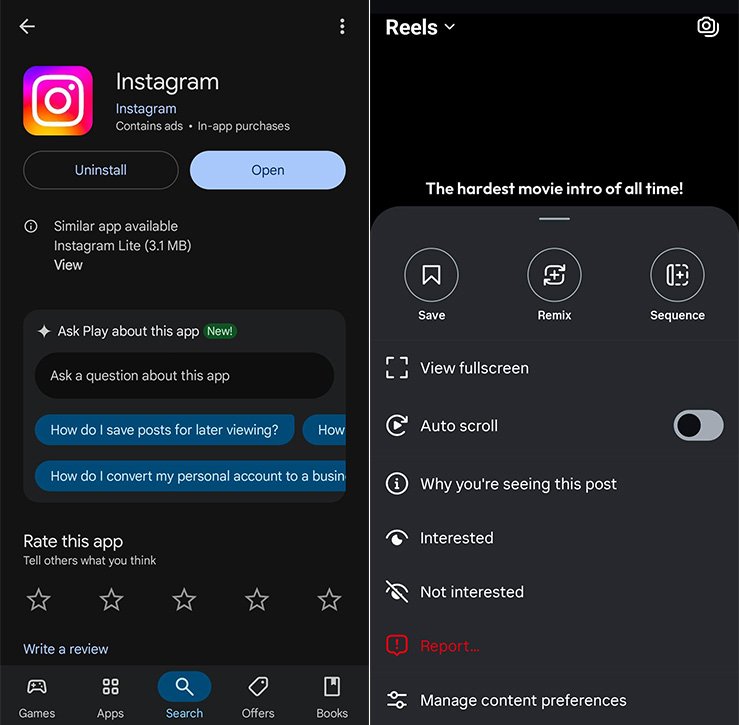
- Update the Instagram App
- Open the Google Play Store or Apple App Store.
- Search for Instagram.
- Tap Update if available.
- Open Instagram and Navigate to Reels
- Launch the Instagram app.
- Tap on the Reels icon in the bottom menu.
- Access the Three-Dot Menu
- Open any Reel.
- Tap the three-dot menu at the bottom right corner.
- Enable Autoscroll
- From the pop-up menu, select Autoscroll.
- Toggle it on.
Once enabled, Autoscroll will automatically play the next reel after the current one ends.
Why Native Autoscroll Is Better Than Third-Party Apps
Many users have relied on third-party apps to scroll reels automatically. However, these apps often have drawbacks:
- Time-Based Scrolling: They scroll after a set timer, not after the reel finishes.
- Lagging and Bugs: Third-party apps are prone to crashes.
- Security Risks: Using unofficial apps can compromise account security.
- Inconsistent User Experience: Lack of integration leads to jerky transitions.
With Instagram’s native Autoscroll, you get a smooth, reliable, and secure experience.
Top Features of Instagram’s Autoscroll
- Smart Playback Timing
- Autoscroll activates right after a reel ends, not based on a fixed timer.
- Seamless Transition
- The transition between reels feels natural and fluid.
- No Additional Apps Required
- Fully integrated within Instagram—no need for downloads or permissions.
- Battery and Performance Optimised
- Designed to work efficiently on both Android and iOS devices.
- Works on Wi-Fi and Mobile Data
- Enjoy uninterrupted scrolling anywhere.
Best Practices for Using Instagram Reels Autoscroll
To get the most out of Instagram’s Autoscroll, follow these tips:
- Keep Your App Updated
- Always use the latest version for optimal performance.
- Use Wi-Fi for Better Speed
- Autoscroll works best with a stable internet connection.
- Engage With Content
- Liking, commenting, or sharing while Autoscroll is active enhances your algorithm experience.
- Customise Your Reel Feed
- The more you interact, the better your Reels suggestions will be.
Can You Disable Autoscroll?
Yes. If you ever wish to turn it off:
- Open any Reel.
- Tap the three-dot menu.
- Select Autoscroll and toggle it off.
Instagram gives you complete control over this feature, allowing you to switch it on or off as per your preference.
Impact of Autoscroll on Content Creators and Viewers
For Content Creators:
- Increased Reach
- Autoscroll may improve content discoverability as users continuously scroll through reels.
- Higher Engagement Rates
- More chances of likes, shares, and follows as reels are played consecutively.
For Viewers:
- Enhanced Viewing Experience
- A seamless binge-watching experience without the fatigue of manual swiping.
- More Content in Less Time
- Ideal for passive viewing or when you’re multitasking.
Autoscroll vs. Traditional Reel Viewing
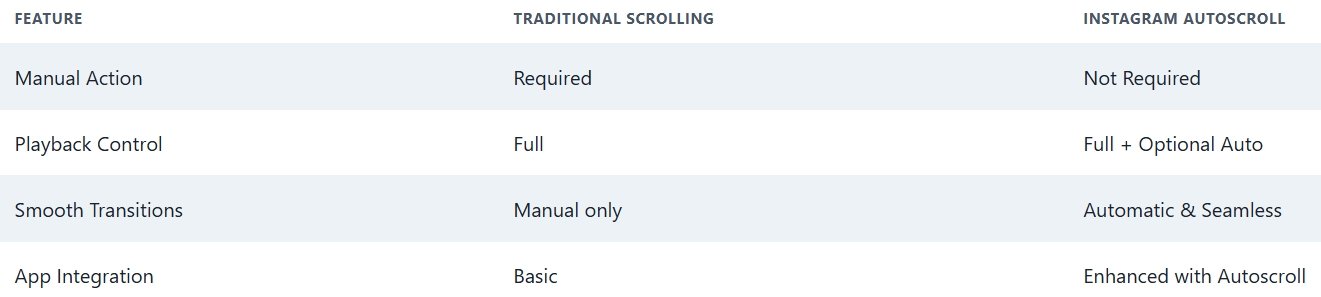
What’s Next for Instagram Reels?
With Autoscroll rolling out globally, Instagram is setting the stage for more AI-powered features and personalised viewing experiences. Expect updates such as:
- AI-curated Reels Feed
- Advanced Interaction Analytics
- Creator Monetisation Tools
Instagram’s continuous innovation ensures that both creators and viewers get the best possible experience.
Wrap Up
Instagram’s Autoscroll feature for Reels brings a much-needed update that enhances user convenience and content discovery. Whether you’re a content creator looking to expand your reach or a viewer wanting a seamless scroll experience, this native feature is a game-changer.
Stay updated, enable Autoscroll, and enjoy a more innovative, smoother way to experience Instagram Reels.

Selva Ganesh is a Computer Science Engineer, Android Developer, and Tech Enthusiast. As the Chief Editor of this blog, he brings over 10 years of experience in Android development and professional blogging. He has completed multiple courses under the Google News Initiative, enhancing his expertise in digital journalism and content accuracy. Selva also manages Android Infotech, a globally recognized platform known for its practical, solution-focused articles that help users resolve Android-related issues.




This Rosalia and restyle feature has not yet come on my Instagram account, but this feature is coming on other IDs and the auto scroll name feature has also not come on my Instagram. I have also updated Instagram, but still the option of Instagram update is not available on the app store for the new feature.
Hope Instagram keeps rolling out these updates. Makes Reels the best short video platform out there!
Just tried Autoscroll and it’s amazing. So much easier on my fingers!
This makes the app feel brand new. Awesome work, development team!
Not having to touch the screen a hundred times is great. Hoping for more smart features like this.
I appreciate little changes that improve daily use. The flow between Reels is now perfect.
Updates like these make Instagram stand out. Looking forward to what’s next!
The update was easy to spot, and instantly better. Can’t believe I managed without it before.
This is really helpful for watching Reels while lying down. Great implementation!
Kudos to Instagram for keeping up with users’ wishes. The app is so much more addictive now.
I’ve already told my friends about this update. Really useful for multitasking!
My hands won’t get tired anymore. This is the future of content consumption!
This makes Instagram Reels a top choice for short videos. The continuous view is addicting!
One more reason to prefer Reels over other apps. Thank you for adding this!
Hope there’s a pause option when I need it. Loving the smooth experience!
Reels are way more enjoyable now. Autoscroll works like magic!
I always found manual swiping tedious. Autoscroll is the perfect solution.
As a content creator, this helps my engagement stats. Users are more likely to watch full Reels now!
The update went live on my phone today. Can’t stop using it!
I hope this doesn’t drain my battery. Overall, love the seamless flow!
Autoscroll is a small but game-changing update. I’m really enjoying Instagram Reels again!
Makes discovering new Reels so much faster. Update works flawlessly so far.
Scrolling Reels hands-free just feels futuristic. Thanks, Instagram team!
I like having more control, hope we can adjust the speed. Great addition regardless!
My parents will find Reels much easier now. Such a thoughtful update.
The smooth transition between Reels is so satisfying. Excellent work by Instagram!
Automatic scrolling is a great idea. Feels like Instagram Reels caught up to TikTok finally.
I hope there’s an option to turn this off if needed. Loving the default settings though.
Watching content with one finger was always a hassle. I’ll use Reels a lot more now.
Autoscroll feels just right and not too fast. Glad it’s finally here!
Watching Reels has never felt so effortless. Neat upgrade to the app!
No need for gestures now, perfect for lazy afternoons. Glad to see constant innovation.
Going hands-free on Reels is awesome. Thanks for the update, Insta!
I love that Instagram is focused on small quality-of-life changes. Makes a big difference!
So intuitive and effortless now. Instagram Reels are even more enjoyable.
I wish YouTube Shorts would do this too. Instagram leading the way again!
About time Instagram added this. Watching Reels just got more addictive.
Love every bit of this improvement. The constant swiping used to annoy me!
Makes watching Reels while eating so much easier. Brilliant update!
No more sticky fingers on my screen! Thanks for listening to feedback, Instagram.
Great to see user-friendly features being added. Can’t wait to recommend it to my friends.
This is such a handy update. Instagram keeps getting better!
I sometimes lose track of time watching Reels. Autoscroll might make it even harder to stop!
Autoscroll saves my thumb from nonstop swiping. This should have been done way earlier!
My friends and I are obsessed with reels, so this makes things so easy. Thumbs up for the update!
Feels just like TikTok now. This was definitely a missing feature before.
Watching videos has never been smoother! Nice update from Instagram.
This is so much better than swiping. Love how seamless it is!
I just updated my app and noticed Autoscroll right away. It feels way more modern now.
Makes watching Reels hands-free. I hope more platforms add this feature.
Was waiting for this for so long! Now rewinding less and enjoying more.
It’s so convenient not having to touch the screen each time. Instagram nailed it with this feature.
The new Autoscroll is surprisingly smooth. Can’t wait to use it every day!
Finally, I don’t have to swipe after every Reel! This will make binge-watching a lot easier.