The new Threads app developed by Instagram is rapidly gaining traction in the social media landscape, positioning itself as a formidable competitor against other popular platforms. If you’ve already joined Threads and are engrossed in following your cherished creators and friends, it’s only natural to ponder the feasibility of altering your username. Surprisingly, the process deviates slightly from conventional expectations. Rest assured; this article aims to illuminate the path to username modification on Threads. Following the guidelines will give you the knowledge and understanding necessary to navigate the username transformation effortlessly. So, fear not and allow us to guide you through changing your username on the innovative Threads app.

Threads Username
Threads, an app developed by Instagram, relies on your Instagram account for login purposes. This means the basic details shared between Instagram and Threads include your username. Therefore, to change your Threads username, you must modify your username on Instagram.
Using Instagram to Change Your Threads Username
To begin the process of changing your Threads username, follow these simple steps:
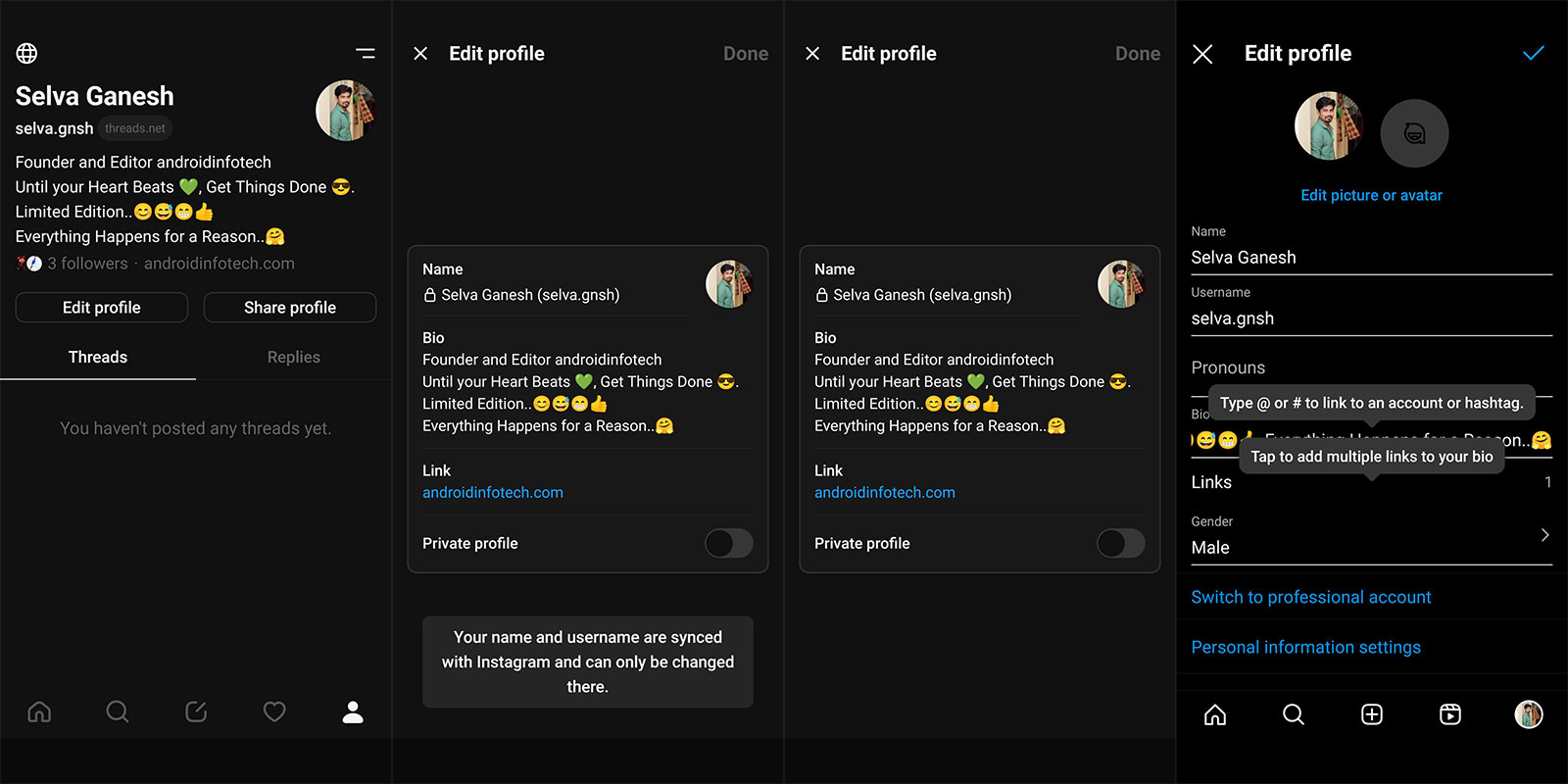
Step 1: Launch the Instagram app on your device.
Step 2: Tap on your profile icon at the screen’s bottom right corner.
Step 3: Tap on the ‘Edit Profile’ option within your profile.
Step 4: Locate the ‘Username’ field and enter your desired username.
Step 5: Tap on ‘Done’ to save your changes.
Once you have successfully changed your username on Instagram, the new username will also automatically be updated in the Threads app. You can verify this by navigating to your profile within the Threads app.
Changing Your Threads Bio and Adding Links
While changing your Threads username within the app is impossible, you can adjust other essential details on your Threads profile. These include your Threads Bio and the addition of links. Here’s how you can make these changes:
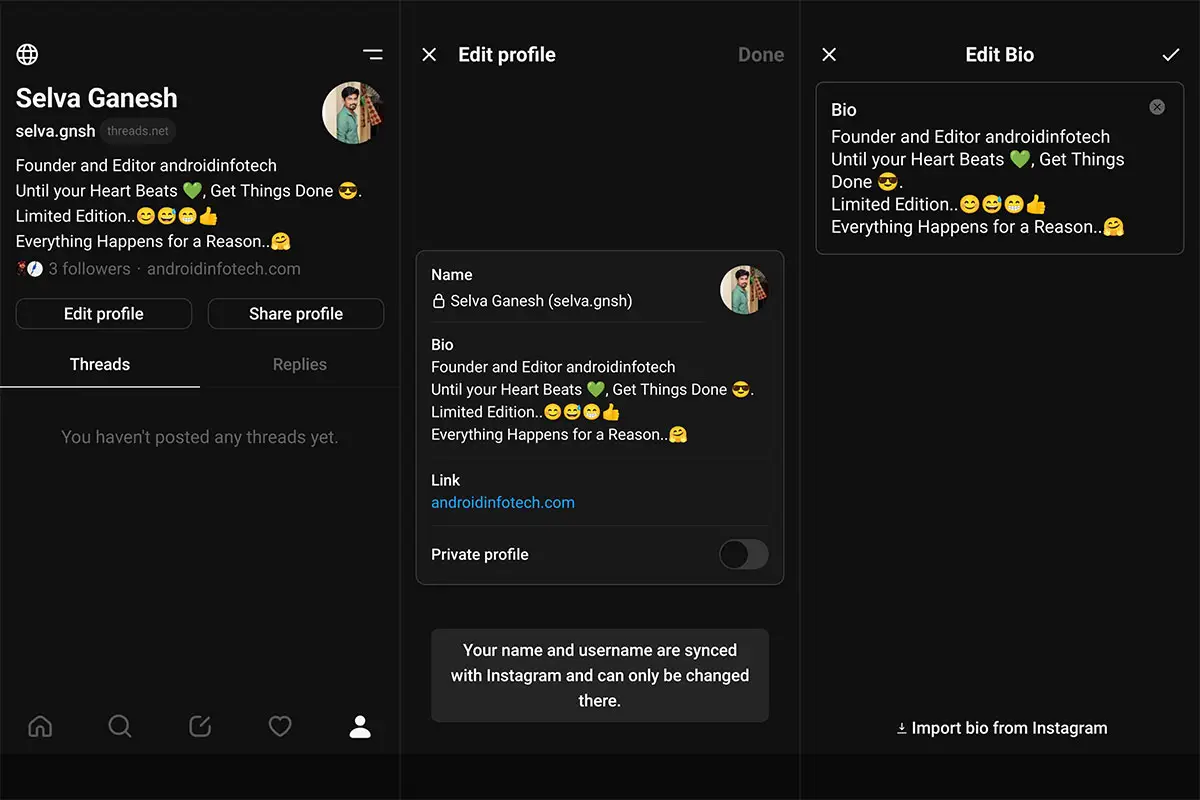
Step 1: Open the Threads app on your device.
Step 2: Tap on your profile icon at the screen’s bottom right corner.
Step 3: Select the ‘Edit Profile’ option.
Step 4: Within the profile editing section, you can modify your Threads Bio according to your preferences.
Step 5: Enter the desired URLs in the provided field to add links to your profile.
Following these steps, you can customize your Threads profile with a personalized bio and links you want to share with your followers.
FAQs
Can I change my Threads username directly within the Threads app?
You cannot change your Threads username directly within the app. It would be best to modify your Instagram username, and Threads will automatically reflect the change.
Are there any restrictions on choosing a new Threads username?
While changing your Instagram username, you must ensure that the new username complies with Instagram’s guidelines and doesn’t violate any terms of service.
How often can I change my Threads username?
No specific limitations exist on how often you can change your Threads username. However, choosing a username you are comfortable with and will stick with for a reasonable time to avoid confusion among your followers is advisable.
Will changing my Threads username affects my followers or my posted content?
Changing your Threads username will not impact your followers or your posted content. Your followers will still be able to see your posts, and the content will remain intact even after the username change.
Can I revert to my old Threads username after changing it?
Once you change your Threads username, it is impossible to revert to your old username. Therefore, choosing your new username carefully is essential to avoid any inconvenience.
Wrap Up
In conclusion, changing your Threads username is a simple process that requires modifying your Instagram username. Since Threads relies on your Instagram account for login and essential details, any changes to your Instagram profile will automatically be reflected in the Threads app. Additionally, you can edit your Threads Bio and include links to enhance your profile further.
If you want to change your Threads username, you can easily modify your Instagram username. Threads and Instagram share basic details, including the username, so any changes made to your Instagram profile will be automatically updated in the Threads app. Additionally, you can customize your Threads profile by editing your Bio and adding links. Enjoy the seamless experience of connecting with your friends and favorite creators on Threads with your desired username.

Selva Ganesh is the Chief Editor of this Blog. He is a Computer Science Engineer, An experienced Android Developer, Professional Blogger with 8+ years in the field. He completed courses about Google News Initiative. He runs Android Infotech which offers Problem Solving Articles around the globe.




Leave a Reply