Even if we may not get the dit feature on Twitter, they keep pushing user-desired features often when they meet their rules, and they feel it is useful. Recently the most awaited Direct Messages DMs Overlay rolled out to Twitter Web Interface. Hereafter you don’t have to jump to messages and timeline back and forth. Like other Social media platforms, there is a message tab that will appear when you receive DMs. From there, you can interact with them. In the beginning, the feature rolled out to a web interface only. We can expect the feature on other platforms soon. Since it is a web interface feature, we don’t have to update or change anything from our side.

Twitter, at last, announced the most awaited feature of the direct message chat window on the main Twitter feed screen. This feature enables the user to reply to a direct message without switching the main feed screen. Twitter has been testing this feature since April 2020 through its reverse-engineering experts. This roll-out feature allows you to engage with the newly arrived message while stating on Twitter’s main screen. It will enhance your Twitter experience if you get a lot of direct messages on Twitter.
What are the Direct Messages DMs Overlay on Twitter?
Twitter is the fast-growing social media platform which engages people in real-time conversations. Most celebrities, politicians, athletes, and government officials use it to keep connected to their followers. Every account holder has a public list and a private list of friends and followers. When the account holder sends a message to the general list, it is called a tweet. And when sending it to the private list, it is called a direct message. A tweet goes to every follower to read, but only those can reply, which are allowed by you. Whereas direct message goes to the recipient’s inbox, and he can answer it through that immediate message window.
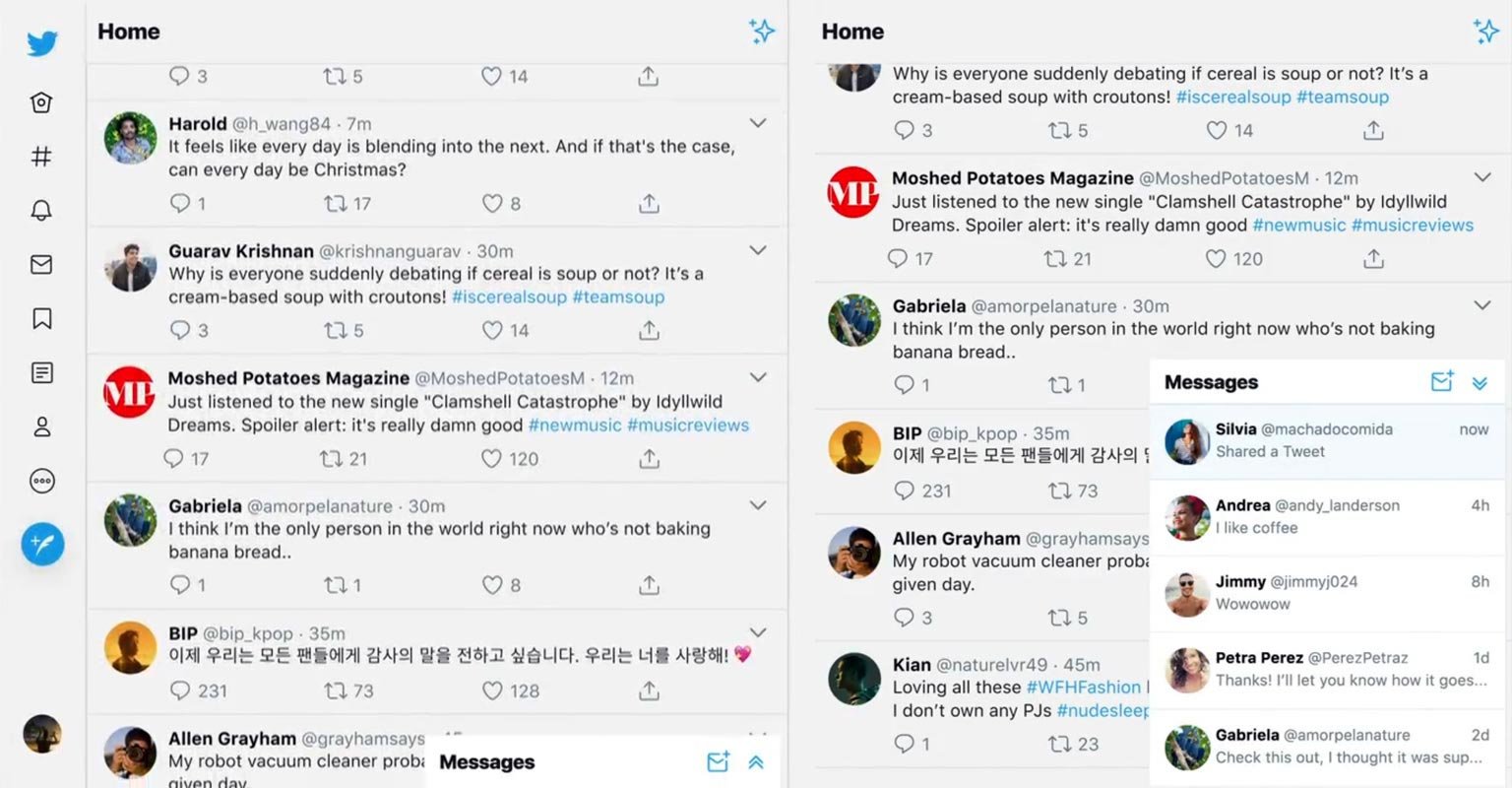
On Twitter, main screen tweets are coming continuously from the accounts you have selected to follow. Before this roll-out, you had to leave the main screen to read a new message. It was annoying sometimes; to understand the direct message, you lose many relevant tweets to read.
This roll-out pops up a new window in the bottom right corner of your main screen, showing the sender’s name and the message. You can read and reply to the messages from that pop-up window while staying on the main screen. So now, while reading and responding to direct messages, you can still view new tweets on the same screen. It is pretty similar to the direct message window both on Facebook and LinkedIn. Instagram already rolled out the DM features in its web version.
How to use this Direct Messages DMs Overlay roll out feature?
When a new message (DM) comes to you, a DM screen pops up at the right bottom of your main screen. This DM window allows you to read and reply to the message in the same DM window. When you no longer need it, you can minimize this overlay window. It is like Android Overlay apps. The window is on the surface of the timeline. So, It will not affect by the background activities.
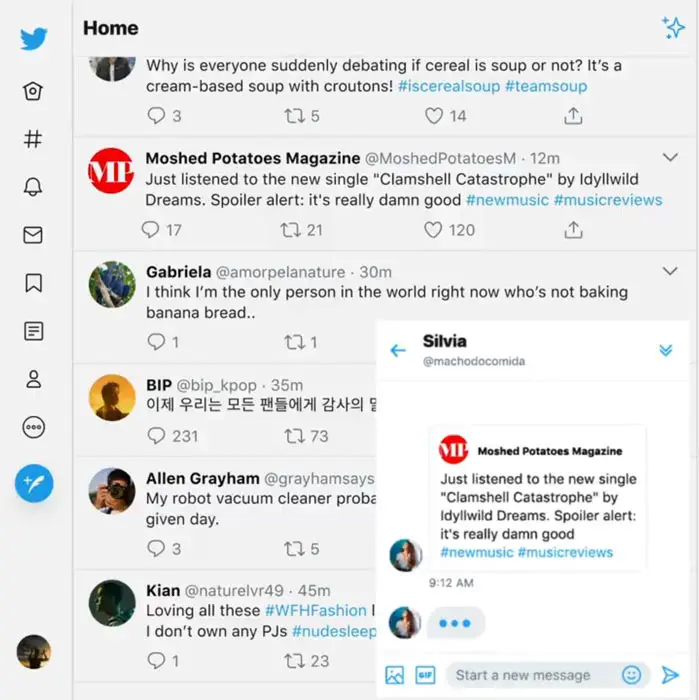
Are you one of those Twitter users who feel upset when their Twitter experience is interrupted by direct messaging? Luckily you can turn this feature off to get rid of this popping up window. To turn it off, click your profile icon, click Settings, and then the privacy button. Under privacy settings, uncheck the receive direct message option.
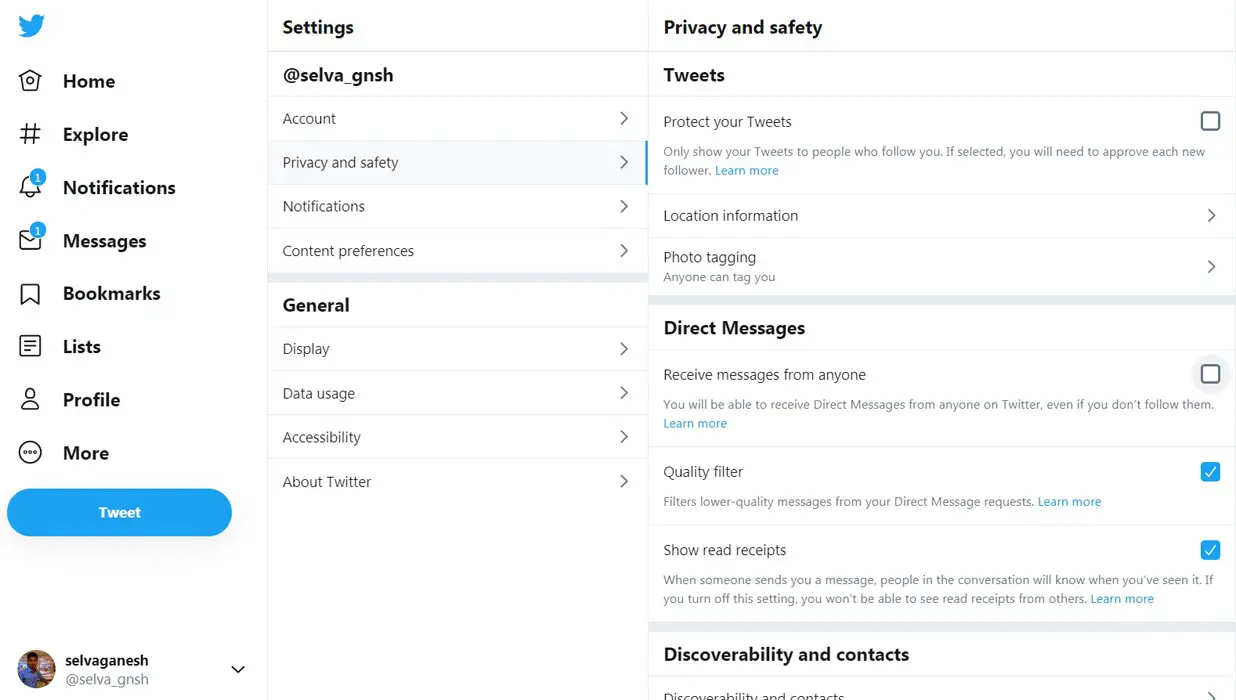
When is it available?
Twitter has now rolled out this feature for desktops only. However, updates for iOS and Android will be coming soon.
Wrap up
Twitter always releases the features and updates when they feel it’s useful and not cross their set of rules. Recently they rolled our Dark Mode for Android and iOS Twitter apps. People who are using Facebook or LinkedIn were long awaiting this feature on Twitter. As Twitter engages you in real-time conversations, you can not switch off the main tweet screen. This new feature enables you to engage your direct message with picture-in-picture mode. What do you think about this roll out feature? Do tell us in the comments below.

Selva Ganesh is the Chief Editor of this Blog. He is a Computer Science Engineer, An experienced Android Developer, Professional Blogger with 8+ years in the field. He completed courses about Google News Initiative. He runs Android Infotech which offers Problem Solving Articles around the globe.




Leave a Reply