Instagram designed entirely to use on mobile. All the features, interactions designed as per the mobile in their mind. So, the functions can’t access in the web version. Most of the time, when you are a regular user, It is not a problem for you. Because Instagram is more social compare with other mixed platforms. But, When you have a Company page account or Brand account, Where you have to deal with a lot of customers, the Mobile version can’t handle the situation. When you receive a lot of messages in your DMs, you can’t reply in a fast manner as you do on your PC. The Instagram web version has some basic features like editing your profile, feed view, IG TV video upload. Now they added Direct Messages (DMs) function in the Instagram Web Browser version. It will be useful for the Brands who manages bulk messages.
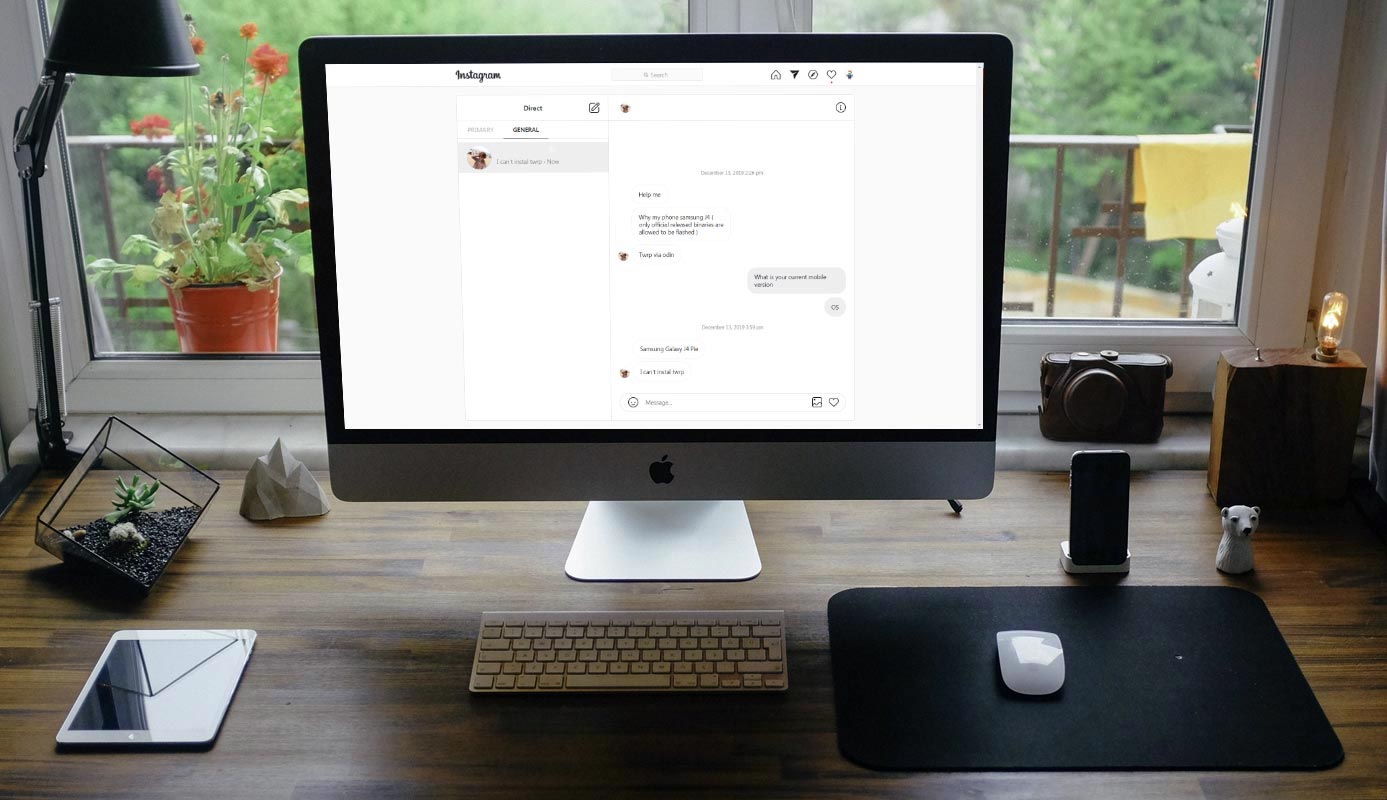
How Direct Messages (DMs) Instagram Desktop Web Browser version can help you?
As I mentioned earlier, For regular users, it may not be a big deal. For brands and companies, they can utilize this feature. Further, when you have an automated reply supporting system, and you use API to deal with the social profiles. We can expect the Instagram will soon allow us to access the Direct messages. How you are going to use this feature makes it worthy or not. It doesn’t mean it will not be useful for regular users. When you have work on your Desktop and don’t want to check your mobile whenever you make a conversation with your friends, you can use the web version.
Instagram keeps pushing a lot of useful things. Recently they launched Dark Mode for Instagram Mobile apps. Currently, you can chat and share images, Emojis in the DMs. This is enough to make a conversation with the users. Instagram officially announced this feature in their twitter account.
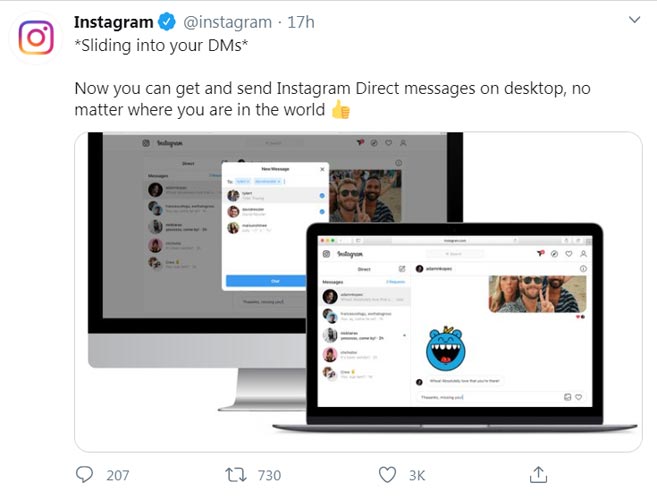
How to do Direct Messages (DMs) in the Instagram Web Browser version?
The web version DMs works across all browser that does not depend on the OS platforms.
- Log-in with your details.
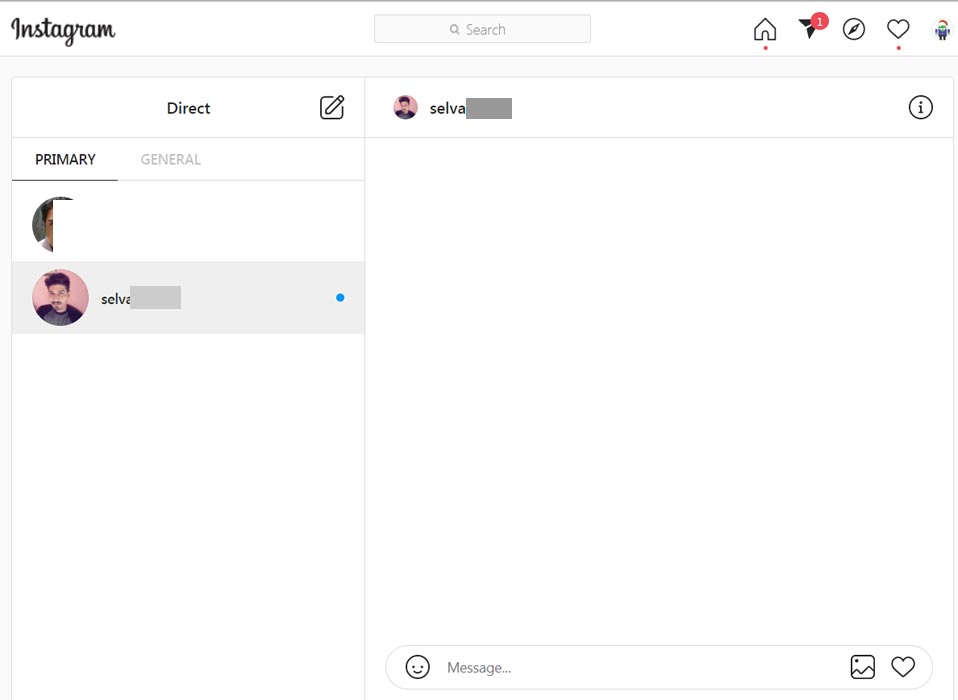
- After the successful login, You can find the flying arrow symbol.
- Choose the symbol. It will redirect you to the DMs page. From there you can chat with your friends, Customers.
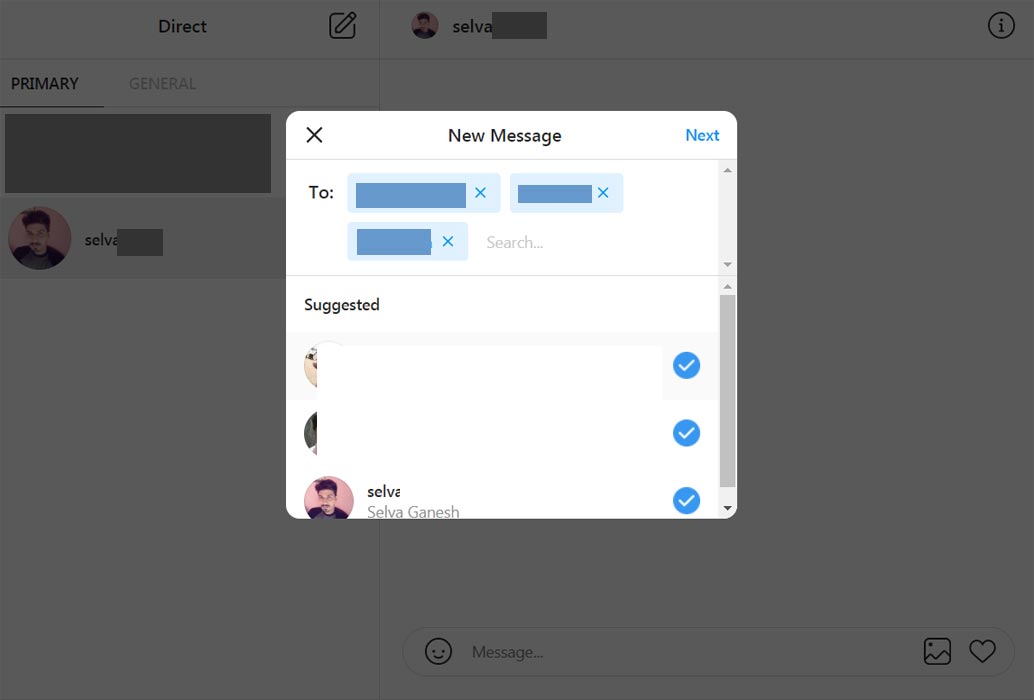
- You can also start a conversation using a written symbol. You can start a chat with one person, or you can select many.
Wrap Up
When the official site doesn’t provide the required features, Most of the Advertisers use third-party apps. There is no issue when using those apps. Because you can’t handle the users with the mobile version. You need unique features. But, sometimes, some apps are not that secure. That leads to a lot of troubles. When you have a social platform, there should be two unique features to handle both users and companies/brands. Compare with Facebook, Instagram doesn’t have that many brand-friendly features. Adding this Direct Messages in the Instagram web version is an initiative step considering the significant brands. I hope they will add more things to make the user, brand-friendly ecosystem.
Facebook and its sub-companies listening to users nowadays and try to be more transparent with the data. Recently Facebook allows users to take complete control and will enable them to remove Facebook Data. If you are managing brands or companies, What are your thoughts on this new feature? Comment below.

Selva Ganesh is the Chief Editor of this Blog. He is a Computer Science Engineer, An experienced Android Developer, Professional Blogger with 8+ years in the field. He completed courses about Google News Initiative. He runs Android Infotech which offers Problem Solving Articles around the globe.




Leave a Reply