Using the below method, you can enable Google Messages Indicators. Google Messages has recently introduced a new way to track your delivery status. The app now features a double checkmark indicator to show when the recipient has delivered and read a message. This innovative feature is a game-changer for those who rely on text messaging as a primary means of communication. Also, if they want to ensure their messages are received and read. The double checkmark indicator confirms that the message has been successfully delivered and read, adding an extra layer of assurance to your texting experience.

Google Messages Indicators
Google Messages has been using the Rich Communication Services (RCS) messaging standard. It provides advanced features like read receipts and end-to-end encryption. Those features put it on par with popular instant messaging apps like Signal and WhatsApp. To improve the user experience, Google has recently started rolling out a beta version of checkmark-style delivery indicators in the Messages app.
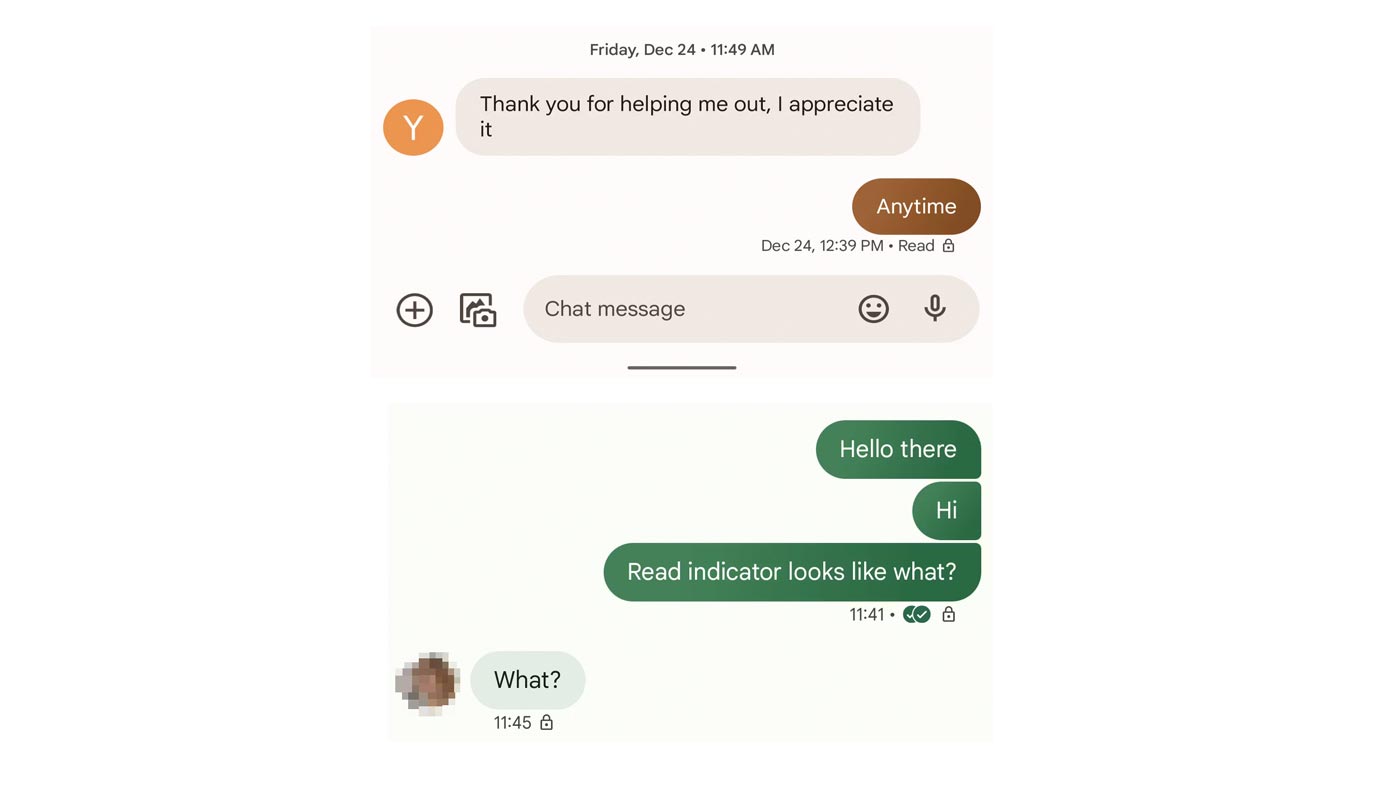
The new icon-based indicators include a single checkmark for sent messages. It shows two side-by-side delivered messages. Shows filled checkmarks for read messages. This change offers a more visually appealing delivery indicator system and brings Google Messages closer to rival instant messaging services.
The new delivery indicators are welcome to the Messages app; they do not imply changes to the RCS standard. Despite Google’s efforts to promote the benefits of RCS at the Consumer Electronics Show, Apple has not yet decided to support the RCS standard.
Enable Google Messages Indicators
Suppose you are using one of the latest beta builds of Google Messages. You can check if the new checkmark-style delivery indicators are available by opening an RCS-enabled chat. However, RCS on Google Messages may not yet be a mainstream replacement for popular instant messaging apps. But it is on its way to becoming one.
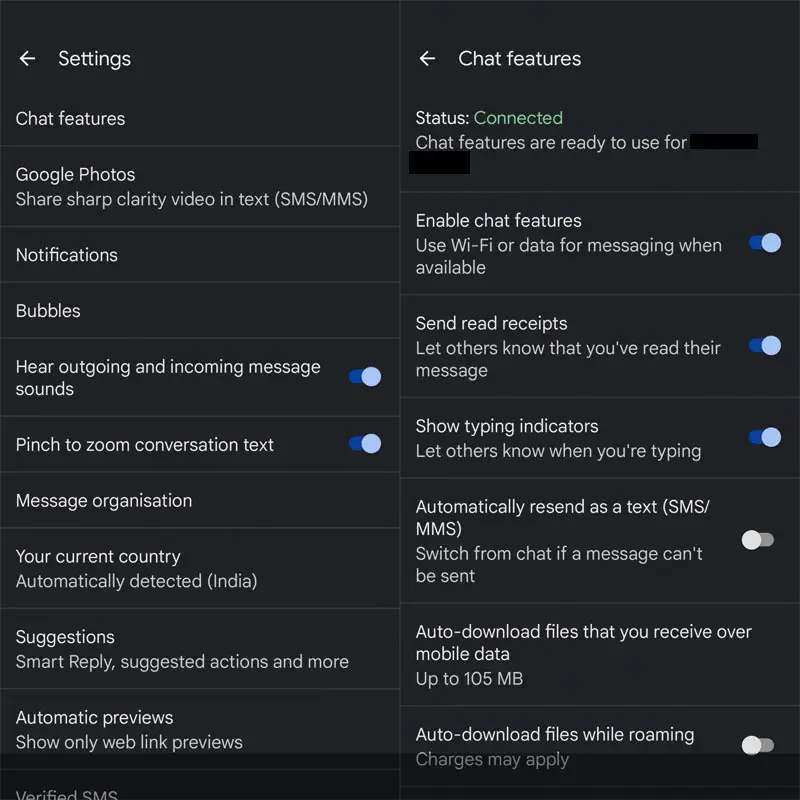
To set up chat features on your device, follow these steps:
- Open the Messages app.
- Tap “Get Started” and then “Next.”
- To enable continuous connection, tap “Yes.”
- Enable “Send read receipts.”
Wrap Up
The RCS standard continues to be a powerful tool for Google. The new checkmark-style delivery indicators in Google Messages are a positive visual change that enhances the user experience. This update is a testament to Google’s commitment to continuously improving the messaging experience for its users. We look forward to seeing more updates and improvements in the future.

Selva Ganesh is the Chief Editor of this Blog. He is a Computer Science Engineer, An experienced Android Developer, Professional Blogger with 8+ years in the field. He completed courses about Google News Initiative. He runs Android Infotech which offers Problem Solving Articles around the globe.




Leave a Reply