Hogwarts Legacy players have reported that their characters get stuck on specific objects within the Game, such as walls, floors, rocks, etc. Players must reload old save files multiple times to fix the problem, as they cannot move their characters or access the pause menu or fast-travel option. This issue has been ongoing since the Game’s release and remains unresolved. This article will delve deeper into the matter, discuss possible solutions, and provide an update on the game developer’s official response.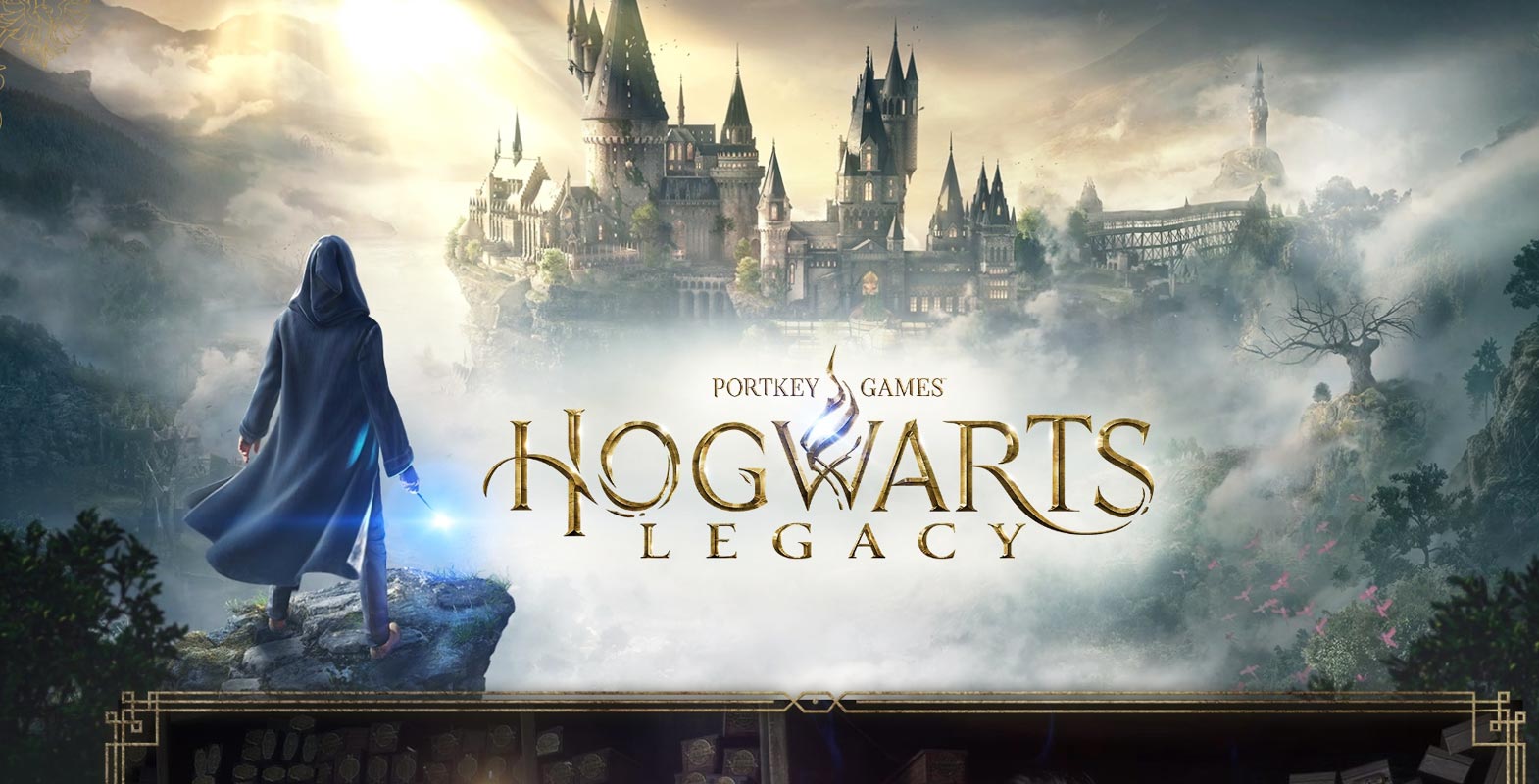
Hogwarts Legacy
Avalanche Software developed, and Warner Bros. Interactive Entertainment published Hogwarts Legacy, an upcoming action role-playing video game set in the Harry Potter universe. Hogwarts Legacy is an action role-playing video game based on the Harry Potter universe. The Game is set in the late 1800s and allows players to take on the persona of a Hogwarts student with magical powers.
Hogwarts Legacy Stuck and Glitch Issues
Players of Hogwarts Legacy have encountered an issue where their characters get stuck on various elements of the Game’s map, such as walls, floors, rocks, and objects. This issue has been present since the Game was released and has yet to be resolved. Many players have stated they cannot move, access the pause menu, or fast-travel to any location once their characters get stuck. Players have also mentioned that they could not open the game menu after getting stuck.
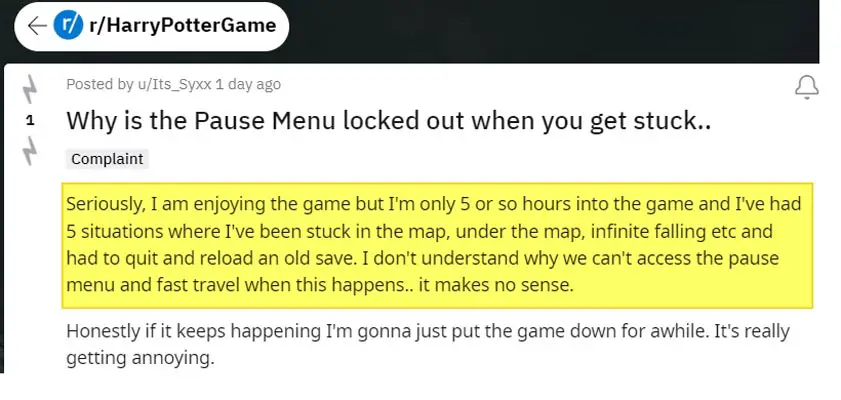
A player on Xbox claims to have experienced a similar issue while playing the mission ‘The Plight of the House Elf.’ They couldn’t control any aspect of the Game or even load another round. This has been frustrating for players forced to quit the Game and reload an earlier save to fix the problem.
The support team at WB Games is investigating the issue, and players can submit additional reports to help. The developers are aware of the problem and are working on a fix that will be released as soon as possible.
Temporary Workaround Fix Ways for Hogwarts Legacy Stuck and Glitch Issues
Reload previously saved Game
Luckily, some possible solutions may assist you in resolving the issue. One option is to reload a previously saved game file. This technique has fixed the problem for some players, who could generally proceed with the Game. However, other players have stated that this approach did not help. They were still stuck on the map’s same element.
Cheat Engine tool Tweak
Cheat Engine software permits players to alter the Game’s code and memory for different results. If reloading an old save game file fails, PC users can attempt to use the Cheat Engine tool. It can shift the character’s position back over the terrain. Nevertheless, players must be careful when using Cheat Engine as it can harm the Game or their computer.
Common FAQs
What is Hogwarts Legacy?
Hogwarts Legacy is an action role-playing video game in the world of Harry Potter.
What is the issue with Hogwarts Legacy?
Some players have been facing an issue where the character gets stuck on some map element, like walls, floor, rocks, objects, etc. They could not move their character. They can’t access the pause menu. Also, They can’t fast-travel to any location after getting stuck.
What is the official response from the game developers?
The WB Games Support team on Twitter is currently investigating the issue. Players can also submit more reports on the problem.
Are there any potential workarounds for the issue?
Players can try reloading an old save game file. You can also try the Cheat Engine tool to move the character’s position back over the terrain.
Wrap Up
Many players have been stuck on various map elements in Hogwarts Legacy since the Game’s release. While the WB Games Support team is investigating the issue, no official solution is available. However, some potential workarounds, such as reloading an old save game file or using the Cheat Engine tool, will resolve the issue.
If you are facing this problem, it is recommended that you report it to the WB Games Support team with your account. You can try out the potential workarounds mentioned in this article. We hope the developers will devise a permanent solution to this problem soon so all players can enjoy Hogwarts Legacy without any hindrances.

Selva Ganesh is a Computer Science Engineer, Android Developer, and Tech Enthusiast. As the Chief Editor of this blog, he brings over 10 years of experience in Android development and professional blogging. He has completed multiple courses under the Google News Initiative, enhancing his expertise in digital journalism and content accuracy. Selva also manages Android Infotech, a globally recognized platform known for its practical, solution-focused articles that help users resolve Android-related issues.




Leave a Reply