Are you experiencing issues with your Plex Media Server after upgrading to version 1.30.2.6563? Is your Nvidia GPU hardware decoding failing when streaming through the web client? You’re not alone. Some Plex Media Server users report this issue, affecting their viewing experience. But don’t worry; we’ve got you covered. In this article, we’ll discuss the issue in detail and provide you with a solution to fix it. So let’s get started. The Plex Media Server NVIDIA hardware acceleration issue with web streaming is a significant concern for many users who rely on the platform for their media streaming needs. While the problem may be frustrating, it’s important to remember that the Plex development team is aware of the issue and working to fix it.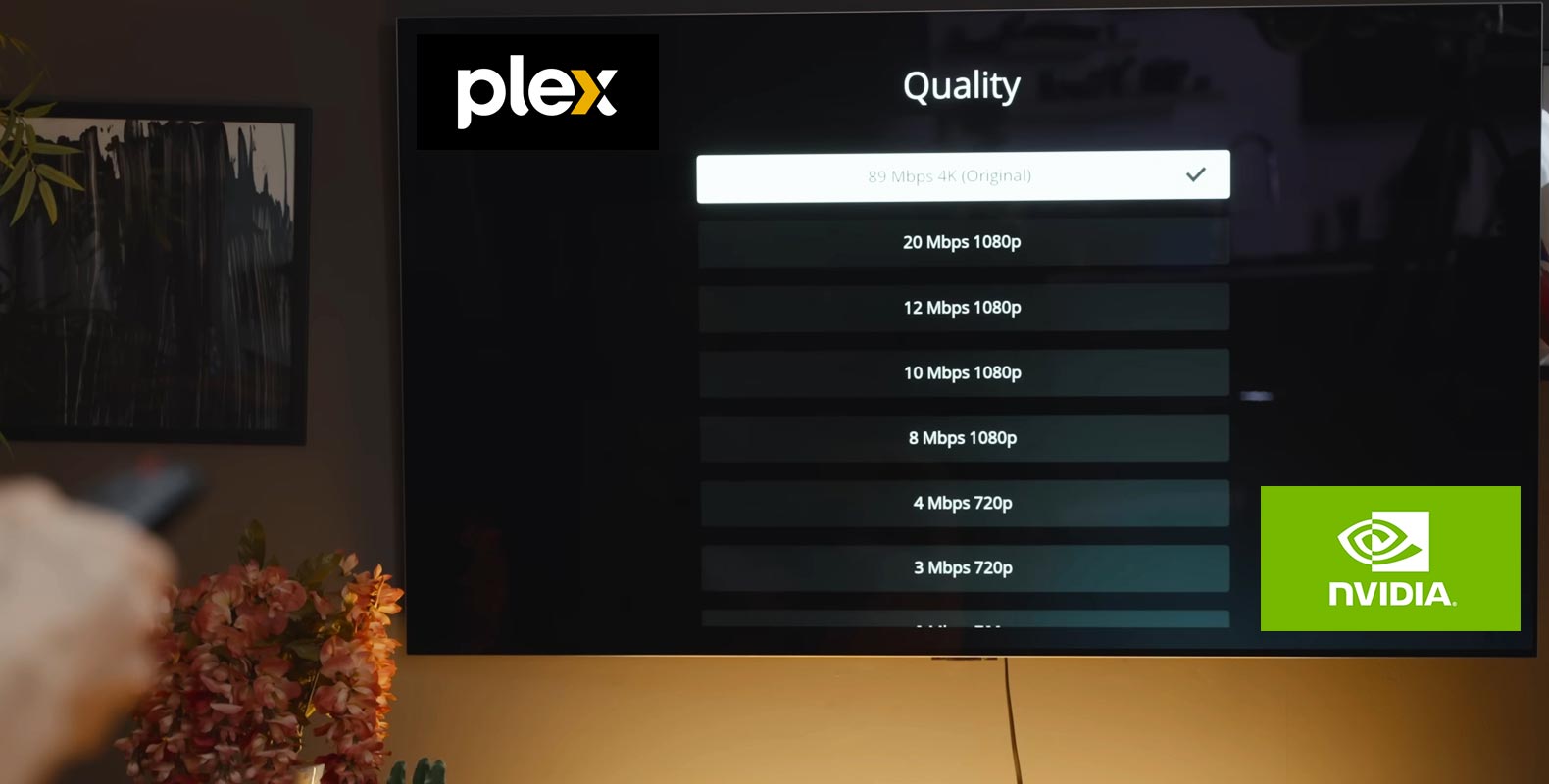
Plex Media Server Software Update
Plex Media Server is a well-liked platform for streaming media that enables users to watch their preferred movies, TV shows, music, and photos on various devices. It’s an excellent solution for those who want to enjoy their media on different devices without transferring files manually.
The latest Plex Media Server version 1.30.2.6563 update has several bug fixes and performance improvements, including better subtitle support and enhanced security features. Nevertheless, some users have encountered problems with Nvidia GPU hardware decoding when streaming via the web client.
Let’s look at this issue and find out how to fix it.
Plex Media Server NVIDIA Hardware Acceleration Issue
The issue with Nvidia GPU hardware decoding while streaming through the web client is a glitch that’s causing problems for some Plex Media Server users. This issue affects users who have upgraded to version 1.30.2.6563 and are using Nvidia runtime in plexinc/pms-docker on OpenMediaVault 6.
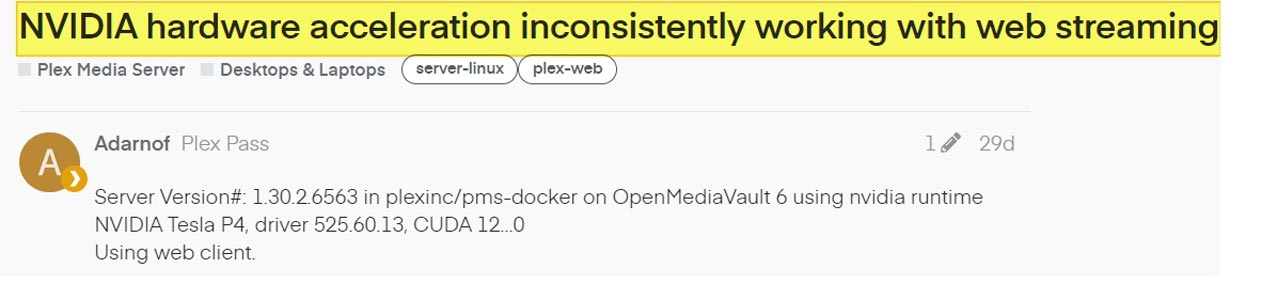
The problem arises when the user tries to change the quality mid-stream. Starting a stream works fine in most cases, but changing the quality during playback is a hit or miss. Debug logs indicate that the transcoder process is working as expected, but a new process consumes up to 200MB memory for 1-2 seconds, dropping to ~16, then gone when it fails. No amount of waiting will make the playback start.
The issue is unrelated to the selected quality; 1080p 8Mbps works sometimes, but not always. Requesting a new grade can sometimes cause playback to start at the new requested rate. When it’s not working, there’s no entry in the “Plex Media Server/Cache/Transcode/Sessions” directory.
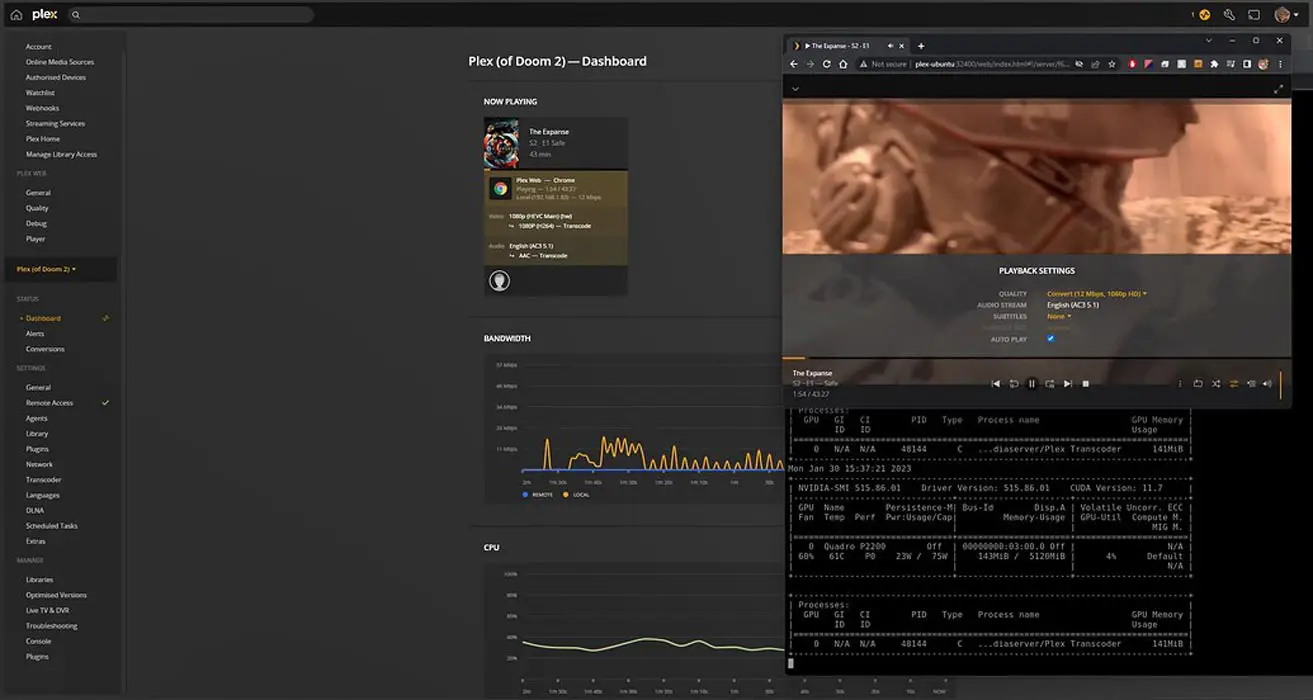
Fiddling with streams too much can make the server enter a “broken state” where starting a new stream no longer works. Restarting the docker container and resetting the GPU with “nvidia-smi -r” helped once, but not always.
Fix Plex Media Server NVIDIA Hardware Acceleration Issue
Fortunately, there’s a solution to this issue. There are ‘engineering’ versions of Plex Media Server that contain a fix for this issue. Here’s how to fix the problem:
Stop the Plex Media Server
Stop the Plex Media Server and make sure all its processes have ended.
Download the Engineering Version
Download the engineering version of Plex Media Server that contains the fix for this issue. You can find the engineering version on the Plex website.
plexmediaserver-1.31.2.6715-ac8ee76c0.x86_64.rpm
plexmediaserver_1.31.2.6715-ac8ee76c0_amd64.deb
Install the Engineering Version
Install the engineering version of Plex Media Server on your system. Follow the installation instructions provided by the website.
Start the Plex Media Server
Start the Plex Media Server and check if the issue has been resolved. You should be able to stream through the web client using Nvidia GPU hardware decoding without any problems.
FAQs
Is the Nvidia hardware acceleration issue limited to a particular operating system or hardware configuration?
The issue seems to affect users across different platforms and hardware configurations. However, the most common reports come from users using Nvidia GPUs and the Plex Media Server docker container on OpenMediaVault.
Is there a workaround available to fix the issue?
A few workarounds are available, such as disabling hardware acceleration for encoding or downgrading to an earlier version of the Plex Media Server. However, these solutions have limitations and may not provide the optimal streaming experience.
When can we expect a permanent fix for the issue?
The Plex development team is aware of the issue and is working on a fix. However, there is no official timeline for the release of the fix yet. We recommend watching the Plex forums and the official Plex Media Server release notes for any updates regarding the issue.
Wrap Up
Users can try some available workarounds, such as disabling hardware acceleration for encoding or downgrading to an earlier version of the Plex Media Server. However, these solutions may not provide the optimal streaming experience.
We hope the development team releases a permanent fix for the issue soon so that users can enjoy a seamless streaming experience without glitches or interruptions. In the meantime, we recommend checking the official Plex Media Server release notes and forums for any updates regarding the issue.

Selva Ganesh is a Computer Science Engineer, Android Developer, and Tech Enthusiast. As the Chief Editor of this blog, he brings over 10 years of experience in Android development and professional blogging. He has completed multiple courses under the Google News Initiative, enhancing his expertise in digital journalism and content accuracy. Selva also manages Android Infotech, a globally recognized platform known for its practical, solution-focused articles that help users resolve Android-related issues.




Leave a Reply