Before they introduced their official Google TV Chromecast, few companies provided genuine official Google and Play Store updates to their Android TV devices. Mi TV Stick and Nvidia Shield TV are popular among users. Due to the Game-related compatibility and features, Nvidia gets more users in the US regions. Not only with the hardware, but Due to the regular software update, Nvidia keeps updating itself with the latest features. Now, Nvidia Shield Update 9.1 brings Automatic Game Mode and Night Listening.

Table of Contents
Nvidia Shield 9.1 update
The latest release includes an automatic game mode and a night listening option. The first will automatically switch to low latency gaming mode when the Shield TV is turned on. However, it only works with TVs that support Automatic Low Latency Mode (ALLM). This automatically adjusts the low and high sound levels when using HDMI audio. It ensures a consistent experience even when your volume is low. It will stop your friends and family from being disturbed by late-night gaming sessions or binge-watching. This might make blockbuster watching more enjoyable during the day.
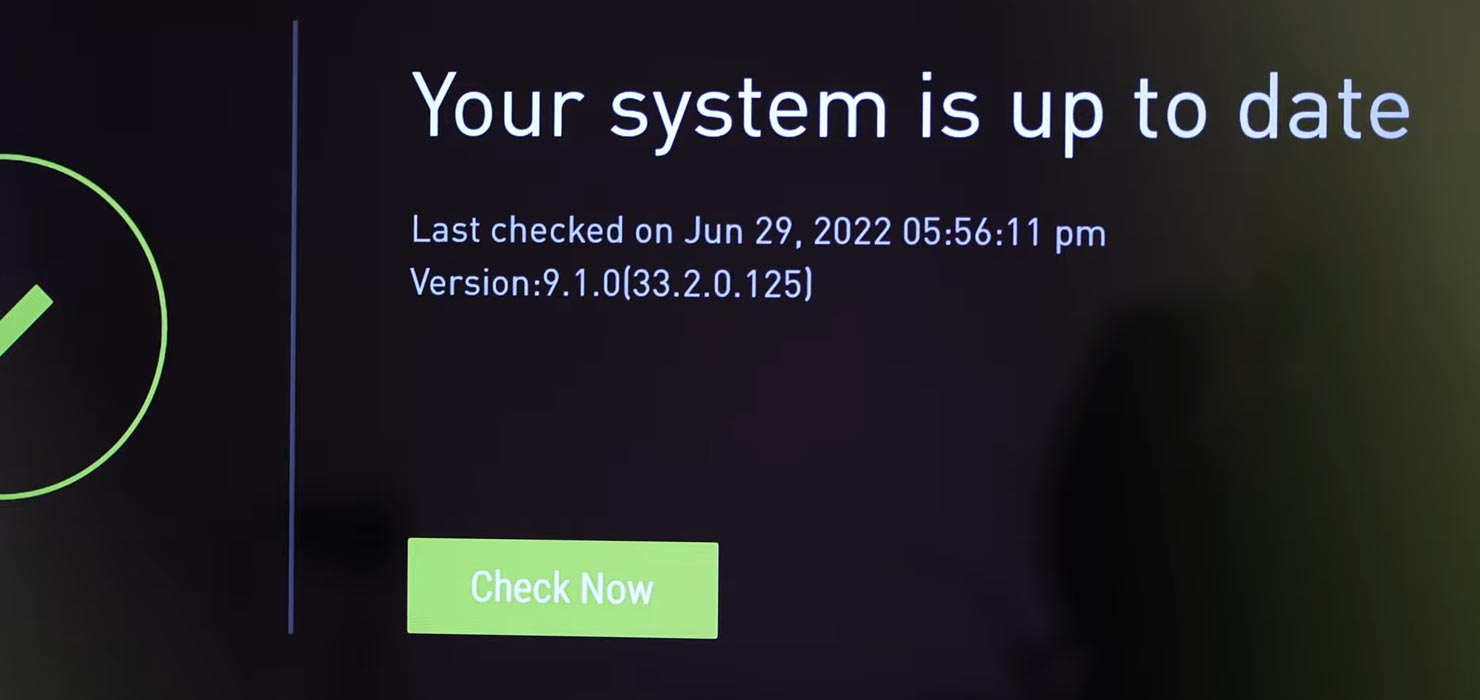
Nvidia Shield Pro update
Shield Pro users will now be able to use the updated update to add AI upscaling support for HDR10 60Hz videos. You can also use the power of Netflix buttons on your remote to wake up the streaming box. You can also use the Shield game controller only to wake the box when you press the logo button.
Shield 9.1 Update Enhancements
This update is based upon SHIELD Experience Update 9.0 and includes these fixes:
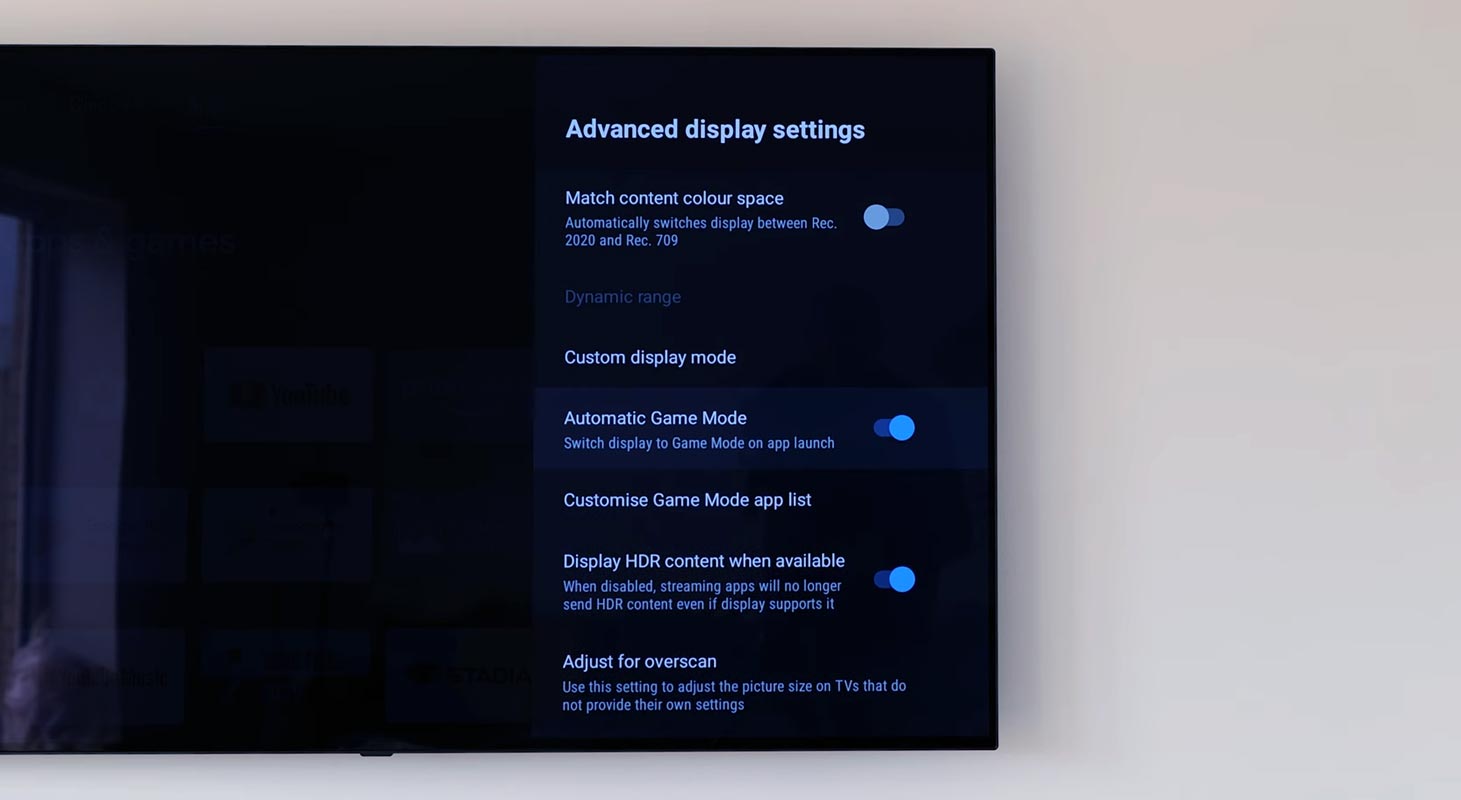
- Supports automatic game mode activation on compatible TVs (ALLM).
- Night listening mode is available (HDMI audio only).
- When connecting to SHIELD via a local network, you can add the option to specify a network workgroup.
- Option to create your password for SHIELD connections over a local network.
- [SHIELD Pro 2019] Adds AI Upscaling Support for 60Hz HDR10 Video.
- [SHIELD Remote 2019] Allows you to wake SHIELD only with the power or NETFLIX buttons.
- [Game Controllers] Allows you to wake SHIELD only with the logo button.
- Option to match uncompressed audio levels with Dolby reference volumes.
- Option to deactivate HDR/DolbyVision content.
- Notification is added when an app uses a microphone.
Shield 9.1 Update Bug fixes
Display
Fixed bug that Shield would re-enable Dolby Vision mode upon reboot
Network
Nvidia resolved the problem with link speed not being reported when connecting to an ethernet cable.
Resolves an issue in Quick Settings where “Restart Wi-Fi” was not working correctly
Audio
- Hotplug of USB Audio Devices: Resolved audio pops.
- Fixed bug that caused some apps to not play through headphones if “Match content” enabled audio resolution.
- This resolves the issue of HDMI fixed volume that required disable-enable to function correctly.
- It has fixed a bug that prevented stereo Upmix from enabling after listening to discrete multichannel sound.
- [SHIELD 2019] Enables Dolby Audio Processing to disable comfort noise.
Storage
- Increased file transfer speeds to attached storage.
- Problems where NAS wouldn’t reconnect after SHIELD restart are resolved.
Accessories
Fixed bug in SHIELD Remote 2015 and SHIELD Controller 2017 that would prevent them from auto-pairing after the upgrade.
SHIELD TV App
Fixed bug in SHIELD TV app that would not allow keyboard entries when streaming GeForce Now
Problem with SHIELD TV app – The user couldn’t copy/paste text (passwords or URLs).
Other
- GeForce NOW server issue resolved while NVIDIA share is active.
- Increases the stream to twitch duration indefinitely.
- After activating Dolby audio processing from the quick menu, They resolved the issue of the system becoming unresponsive.
- Problem solved where SHIELD would suddenly wake up.
- HDMI-CEC compatibility improved with other HDMI-connected devices.
- Problem with app switcher (double tap home): Shield did not correctly display the most recent screenshot.
- Resolves the adb connectivity issue. The host PC will need to be re-authorized within seven days.
- Fixed bug in D-pad “up” and “down” that would cease to work after upgrading.
Wrap up
Since Nvidia is a gaming company adding game touch controls and features is a grand gesture from them. Along with the gaming updates, they also fixed a bunch of issues that are hints by users. In Reality, both Automatic Game Mode and Night Listening in Shield 9.1 update will be helpful. Did you get the update? Did you feel the new features are useful for you? Share your thoughts below.

Selva Ganesh is the Chief Editor of this Blog. He is a Computer Science Engineer, An experienced Android Developer, Professional Blogger with 8+ years in the field. He completed courses about Google News Initiative. He runs Android Infotech which offers Problem Solving Articles around the globe.



Leave a Reply