Even though Google gets criticized for its hardware in their Pixel phones, The popularity of Pixel Phones is because of the software they provide with their mobiles. Yes, They use the same Android OS, but Pixels’ exclusive features are beyond the limits. Now Playing part is one of the best, and it doesn’t even need to be connected with the Internet to identify the song. Before a few months, Google introduced an essential feature in their Google Fit app to measure Heart and Respiratory rates in our Pixel Phones Cameras without the need for any additional accessories. Now, Google Fit can measure Heart and Respiratory rates using iPhone cameras.

Heart and Respiratory rates measurement in mobile
The heart rate measurement begins by placing your fingers on the camera’s rear lens and applying pressure to the lens with led light on. You can activate flash to improve the accuracy in dark conditions or place your hands and your phone directly in front of a light source.
How is Google Calculating our Heart Rate?
Google is monitoring the “subtle variations in the hue that your fingertips display” to estimate blood flow and heart rate, with the algorithms taking into account the skin tone, lighting, and age as well as other variables. Furthermore, it is entirely offline, and no internet connection is needed. It can take about 30 seconds, with a preview graph and BPM displayed in the lower-left corner on display. After the process is completed, you will be able to decide whether or not you want to save the vitals from being able to fit.
Heart and Respiratory rates using iPhone cameras with Google Fit App
In February, Google revealed this option to Android phones. The feature began rollout to Pixel phones one month after, and the rest of the devices began to adopt it shortly afterward. We’ve just seen cards that advertised “Check Your Heart Rate” as well as “Track your respiration rates” on Google’s home feed for iOS. Google updates the Fit app in late November 2021; Google has yet to acknowledge iPhone’s camera heart/respiratory capability, even in support documents.
The measurement can also be taken through the “Browse,” then the “Browse” tab, then Vitals, and then scrolling down to similar instructions. Users can set up alerts to remind them to take measurements each and often. It’s available on iPhone and iPad (Minimum of iPhone 7 and available in iPad Pro versions).
Wrap Up
Due to the current situation, Most people have to work out with their Home equipment. So, They may not keep up the limit with available equipment. To maintain proper heart rate and avoid over-exercise, they can use Google Fit Heart and Respiratory rates. Google suggests you can’t use it as valuable data for medical records. But, The rates may help us keep up with some data limits. Since Most iPhone users always use Apple Watch, It may not look like a big deal. But, After Android, iOS has a huge user base. So, Google has to put the rollout to supporting devices. Did you check out the new update? Share your thoughts below.

Selva Ganesh is the Chief Editor of this Blog. He is a Computer Science Engineer, An experienced Android Developer, Professional Blogger with 8+ years in the field. He completed courses about Google News Initiative. He runs Android Infotech which offers Problem Solving Articles around the globe.

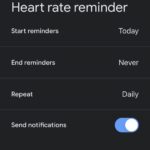




Leave a Reply