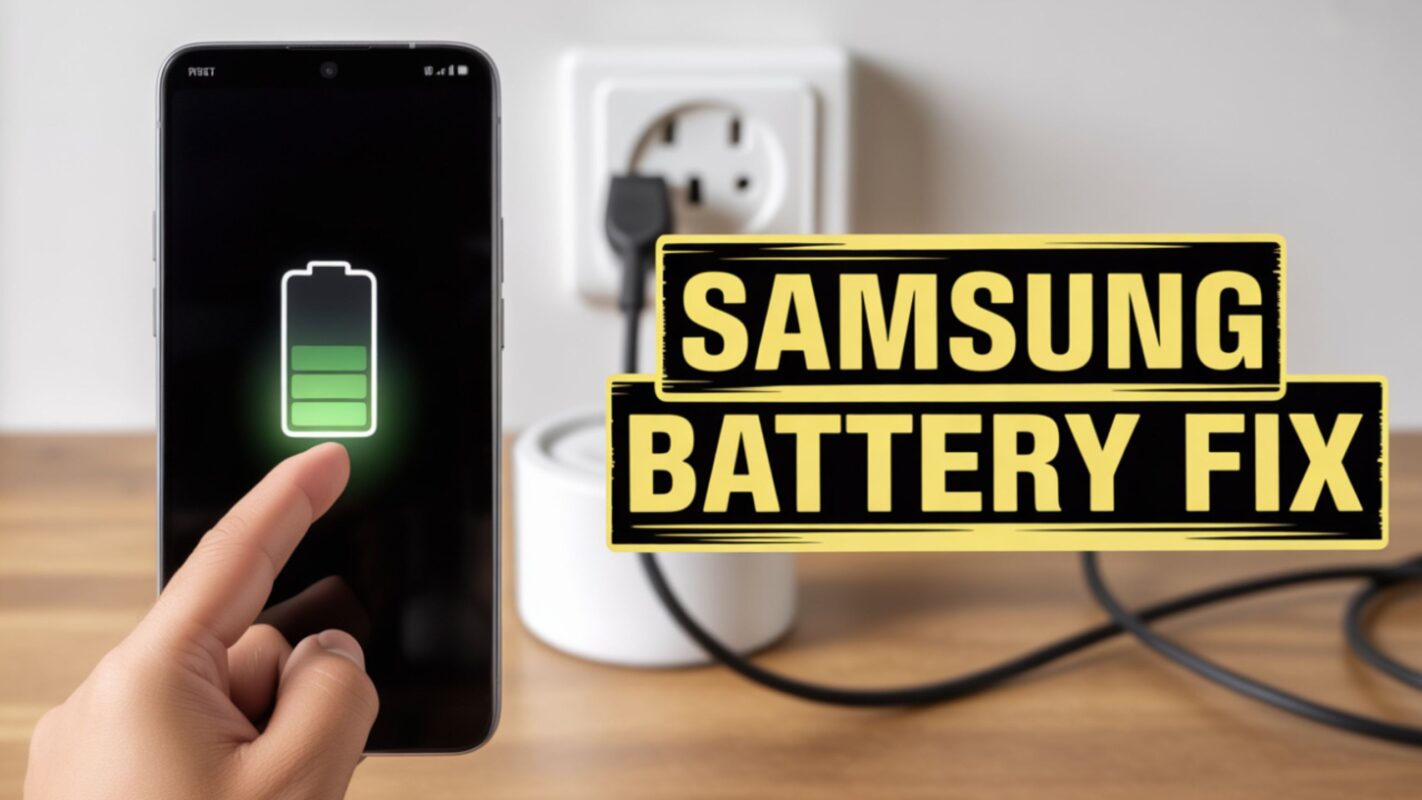Amazon Acquires Bee AI Wearable– In a bold and forward-thinking acquisition, Amazon has acquired Bee, a rising star in the AI wearable market, signalling a new chapter in personalized artificial intelligence. Bee, known for its innovative wearable device, Bee Pioneer, is set to become a crucial element in Amazon’s AI ecosystem. This move reinforces Amazon’s […]
Fix Samsung Galaxy F56 Battery Drain
Fix Samsung Galaxy F56 Battery Drain– If you’re experiencing rapid battery drain on your Samsung Galaxy F56, you’re not alone. Many users have reported similar issues, often traced back to software glitches, background apps, or incorrect settings. Fortunately, there are practical solutions to fix the problem and extend your phone’s battery life. Start by checking […]
Gemini 2.5 Flash-Lite Is Now Generally Available at Just $0.10/1M Tokens – Fastest, Lightest AI from Google
Gemini 2.5 Flash-Lite Is Now Generally Available at just $0.10/1M Tokens– Google has officially launched Gemini 2.5 Flash-Lite, a cutting-edge addition to its Gemini 2.5 series of AI models. Priced aggressively at just $0.10 per 1M input tokens and $0.40 per 1M output tokens, this model is built for ultra-fast performance, low latency, and cost-efficiency. […]
Breaking Bad Creators Reunite: Apple TV+ Teases New Series Featuring Rhea Seehorn
Premium television is excited as Apple TV+ drops a cryptic teaser for a new project from Breaking Bad creator Vince Gilligan. Known for redefining modern television storytelling, Gilligan is now teaming up again with Rhea Seehorn, the Emmy-nominated actress from Better Call Saul, in what appears to be another genre-defying series. With Apple TV+ sharing […]
Why Google Search Is Declining: ChatGPT Hits 2.5 Billion Daily Prompts as Users Shift to AI
ChatGPT Hits 2.5 Billion Daily Prompts as Users Shift to AI- The internet has witnessed a transformative shift as ChatGPT emerges as a powerful alternative to traditional search engines like Google. More than just a chatbot, ChatGPT serves students, professionals, businesses, and casual users alike, offering real-time answers, creative assistance, and technical support across various […]
How to Buy Authentic Labubus Dolls Online: The Ultimate Guide for Collectors
Buy Authentic Labubus Dolls– Labubus dolls, renowned for their unique designs, limited editions, and handcrafted appeal, have captured the hearts of collectors worldwide. These coveted figures represent a blend of artistry, craftsmanship, and storytelling, making them one of the most sought-after collectibles in today’s market. However, navigating the international online marketplace to buy genuine Labubus dolls demands […]
WhatsApp’s New Status Ads and Channel Promotions: A Strategic Move to Boost Business Visibility Without Compromising User Privacy
WhatsApp’s New Status Ads and Channel Promotions– WhatsApp, a flagship product of Meta, has consistently evolved beyond its identity as a messaging platform. In its latest push towards monetization, WhatsApp is rolling out Status Ads and Promoted Channels, explicitly designed to enhance business visibility while reinforcing its commitment to user privacy. The new updates have […]