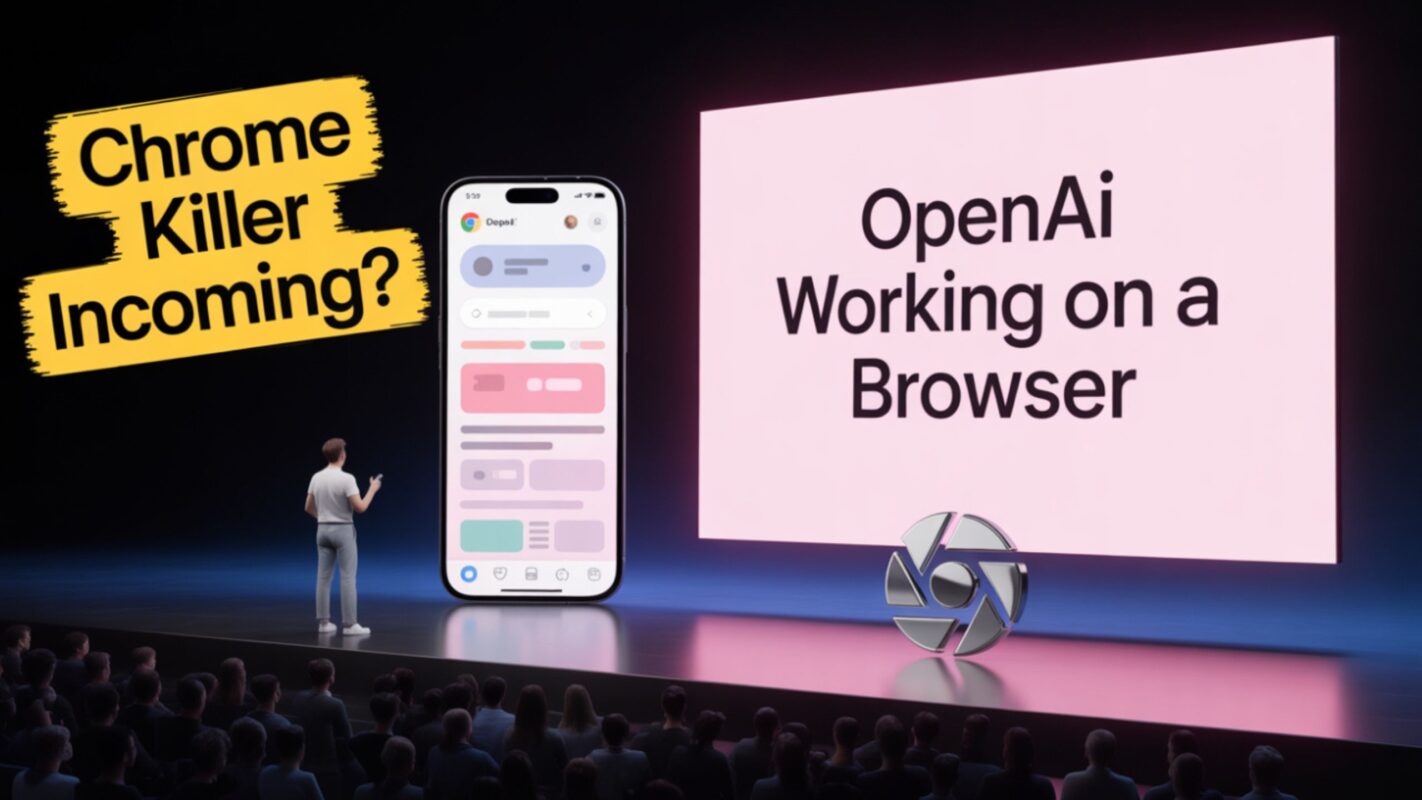Landscape Mode Comes to Google Circle to Search– Google’s Circle to Search has rapidly become one of the most innovative search features Android users have embraced in recent years. Offering a seamless way to search for information simply by circling on-screen content, it removes the friction of copy-pasting or switching apps. While its impact in […]
Early Details About GPT-5: The Most Powerful AI System Ever Built
The release of GPT-5 is set to redefine the AI landscape forever. OpenAI CEO Sam Altman confirmed that this next-generation model is not just an improvement—it’s a seismic leap in artificial intelligence. Launching between July and September 2025, GPT-5 is poised to become the cornerstone of digital transformation across industries. With groundbreaking upgrades in reasoning, […]
Google Gemini AI Now Converts Photos Into Realistic Videos Using Veo 3: Here’s Everything You Need to Know
Google Gemini AI Video– Google has officially rolled out a groundbreaking new feature for its Gemini AI platform — the ability to convert still images into dynamic, eight-second videos using its powerful Veo 3 video generation model. This latest update marks a significant leap in AI-powered multimedia creation, allowing users to effortlessly animate photographs with […]
How to Enable Google Gemini in Samsung Galaxy Watch 8?
Enable Google Gemini in Samsung Galaxy Watch 8– Samsung has revolutionized the wearable tech space once again with the launch of the Galaxy Watch 8 and Galaxy Watch 8 Classic — the first smartwatches to feature Google Gemini AI right out of the box. This powerful virtual assistant, designed as the next evolution of Google […]
How to Enable the Privacy Dashboard in Android 16: Complete Guide
Enable the Privacy Dashboard in Android 16– Just weeks after the public release of Android 15, Google has surprised everyone by launching the first Developer Preview of Android 16, hinting at a potentially earlier release schedule. One of the most notable changes introduced in this preview is a significant enhancement to the Privacy Dashboard, a […]
How to Use Gmail’s Manage Subscriptions Feature to Declutter Your Inbox?
Gmail’s Manage Subscriptions– In the digital age, our inboxes have become a battleground of useful updates, irrelevant newsletters, expired promotional offers, and spam. Fortunately, Gmail’s latest innovation, the “Manage subscriptions” feature, brings a much-needed revolution to email management. This powerful new tool allows users to reclaim their inboxes from the overwhelming tide of unwanted subscription […]
Next-Gen AI Browser That Changes How You Surf the Web
Next-Gen AI Browser– The web browsing landscape is bracing for a seismic shift. OpenAI, renowned for its transformative AI tools like ChatGPT, is reportedly in the advanced stages of developing its AI-powered web browser. This isn’t just another Chromium-based browser; it’s poised to redefine how humans interact with the internet. With features that deeply integrate […]