Proton Authenticator App– In an era where digital security is no longer optional, Proton has taken a bold step forward by launching Proton Authenticator. This free, open-source, privacy-focused 2FA app redefines what users should expect from authentication tools. Available on Windows, macOS, Linux, Android, and iOS, Proton Authenticator offers a refreshing alternative to big tech solutions, placing users’ privacy and control above all else.
A True Privacy-First Alternative to Mainstream Authenticator Apps
Unlike Google Authenticator or Microsoft Authenticator, which are proprietary and tethered to cloud ecosystems, Proton Authenticator is built with transparency, user freedom, and encrypted backups at its core.
Key highlights include:
- No Proton account required
- Local-only operation with no server contact
- Automatic end-to-end encrypted backups
- Cross-platform syncing for seamless usability
- Secure biometric and PIN locking
- Complete import/export support for easy migration
These features combine to offer a best-in-class authentication experience that eliminates the usual frustrations tied to account transfers or device upgrades.
Why Two-Factor Authentication (2FA) Is Essential Today
Cyber threats are evolving. Data breaches, phishing attacks, and identity theft are more common than ever. Two-factor authentication introduces an essential second layer of protection, where users must provide a time-based one-time password (TOTP) and their login credentials.
Unlike SMS-based codes, which can be intercepted or hijacked through SIM-swapping or phishing, authenticator apps generate codes locally, refreshing every 30 seconds and never transmitting over the internet.
By using TOTPs:
- Codes are device-bound
- Valid for only 30 seconds
- Unusable even if stolen
- Immune to network-level interception
Proton Authenticator’s Groundbreaking Features
1. Local Code Generation with No Cloud Dependency
Proton Authenticator operates completely offline, generating 2FA codes directly on your device. There are no trackers, ads, or hidden analytics, ensuring your data is never sold or analyzed.
This makes it one of the few apps that never sends your secrets to the cloud, unlike competitors who store seeds in cloud backups that could be decrypted.
2. Automatic End-to-End Encrypted Backups
One of the most significant pain points with 2FA apps is the risk of losing access if your phone is lost or reset. Proton solves this by automatically creating and syncing encrypted backups across devices.
All backups are:
- Encrypted using zero-access architecture
- Stored securely without any readable form of your code
- Designed to restore your data with complete integrity
Even if you switch phones or reinstall the app, you’ll be back up and running in minutes.
3. Cross-Platform Synchronization
Switching devices or operating systems? No problem. Proton Authenticator supports Windows, Mac, Linux, Android, and iOS, making it a proper multi-device solution. Your 2FA tokens are available across all your devices without compromising security.
Everything is encrypted end-to-end, so even Proton cannot see what’s inside your vault.
4. No Proton Account Needed
Proton believes in user autonomy. That’s why Proton Authenticator works without requiring you to have a Proton Mail or Proton VPN account. It’s an entirely standalone app that anyone can use for any service with no forced logins.
This approach respects your privacy and keeps vendor lock-in at bay.
5. Import, Export, and Migration Support
Proton Authenticator makes migrating from other apps like Google Authenticator or Authy simple. You can import your existing 2FA accounts or export them to another device anytime.
Other platforms rarely offer this functionality, who often lock you in to make switching difficult.
6. Biometric and PIN Protection
To protect against unauthorized local access, Proton Authenticator supports biometric unlocking (Face ID, fingerprint) and custom PIN protection. Even if someone gains access to your phone, they won’t be able to open the app without your consent.
This adds a layer of defense critical for mobile devices prone to theft or loss.
Open Source for Full Transparency
In line with Proton’s open-source philosophy, the company has promised to release the Proton Authenticator source code on GitHub, allowing independent security researchers to audit and verify its privacy and security claims.
This is a giant leap forward compared to popular authenticators operating in a black box, leaving users to trust without proof.
Transparency is not just a buzzword for Proton—it’s the foundation of the entire ecosystem.
How Proton Authenticator Compares to Google and Microsoft
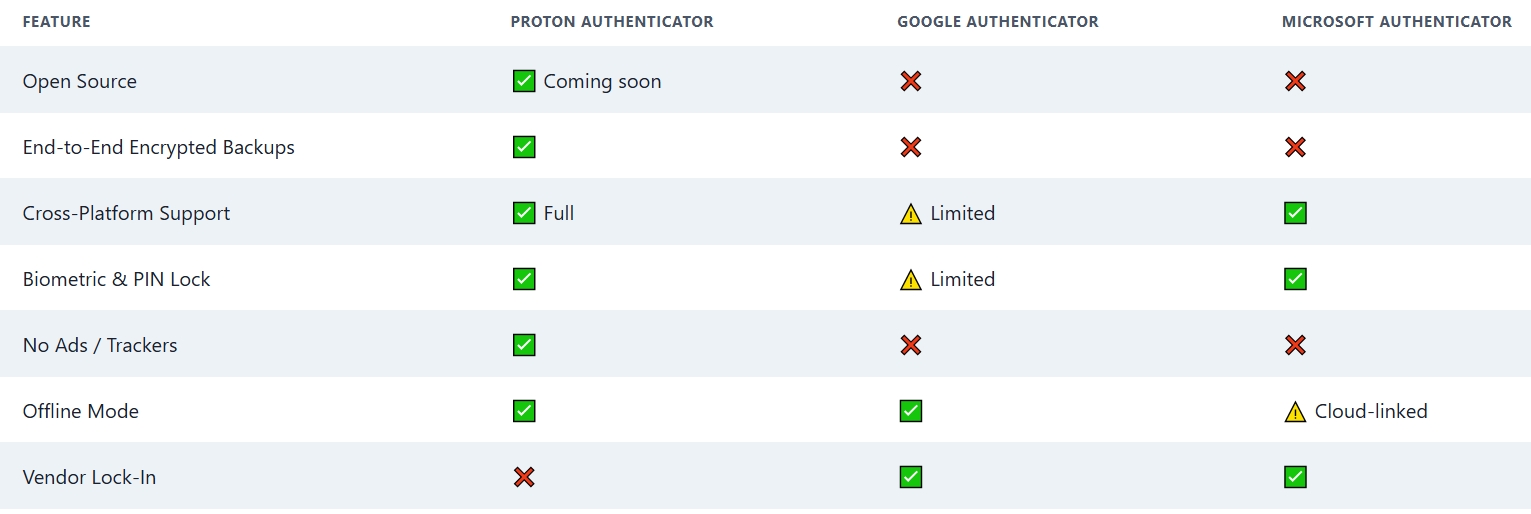
Proton Authenticator emerges as the most user-focused and secure choice in the market.
Integrated Privacy with the Proton Ecosystem
Proton Authenticator is more than just a tool—it’s part of a broader privacy suite that includes:
- Proton Mail – Encrypted email
- Proton VPN – No-log, secure VPN
- Proton Drive – Private cloud storage
- Proton Pass – Encrypted password manager
Each tool is built with zero-access encryption, and now with the launch of Proton Authenticator, Proton users can enjoy a fully encrypted digital life.
Why You Should Switch Today
Still using SMS or email-based 2FA? You’re risking your accounts unnecessarily. Text messages can be:
- Hijacked via SIM swaps
- Intercepted through man-in-the-middle attacks
- Compromised if your email is breached
By switching to Proton Authenticator, you’re choosing:
- Enhanced privacy
- Unmatched control over your data
- Seamless multi-device accessibility
- Reliable encrypted backups
And best of all, it’s completely free—with no strings attached.
Final Thoughts: The Future of 2FA Is Here
Proton Authenticator sets a new gold standard in authentication. It’s not just about 2FA—it’s about empowering users with freedom, transparency, and airtight security.
Proton Authenticator is the obvious next step in securing your digital world if you’re looking to move away from the surveillance-heavy ecosystem of big tech.
Download it today and join millions of users who are choosing privacy-first security.

Selva Ganesh is a Computer Science Engineer, Android Developer, and Tech Enthusiast. As the Chief Editor of this blog, he brings over 10 years of experience in Android development and professional blogging. He has completed multiple courses under the Google News Initiative, enhancing his expertise in digital journalism and content accuracy. Selva also manages Android Infotech, a globally recognized platform known for its practical, solution-focused articles that help users resolve Android-related issues.





The simple setup and cross-platform support are a big deal.
I am so excited about this app. I’ve been looking for an alternative for a while.
A solid app from a solid company. I’m all in.
Does it have a dark mode? That’s a small but important feature for me.
This is a big win for the privacy community.
The fact that it’s a Swiss company adds a lot of credibility.
A much-needed alternative to the closed-source apps out there.
I hope the import process is as simple as they claim.
This is a game-changer, especially for people who use multiple devices.
How does it handle multiple accounts from the same service?
I’ve been using it for a week and the performance is great so far.
This is the future of security. Glad Proton is leading the way.
I’m excited to try this. No more relying on SMS codes.
The fact that it works offline is a great feature.
A clear and concise explanation. The privacy aspect is very important.
I’ve always trusted Proton. This is a welcome addition to their suite.
I hope it’s user-friendly for non-tech-savvy people.
This article made me switch instantly. The encrypted backup is a lifesaver.
The cross-platform functionality is a huge plus.
I’m concerned about what happens if I lose my phone.
I’m a fan of Proton’s other products, so this is an easy decision for me.
Can you lock the app with a PIN or biometrics?
This is going to make 2FA so much more convenient and secure.
Great article! I’m sharing this with all my colleagues.
I’ve had issues with other apps. Hoping this one is bug-free.
The desktop support is a huge win for me. I’ve been waiting for this.
How easy is it to export data if I want to switch away later?
This app is a game-changer for those of us concerned about digital surveillance.
Is there a way to organize or label the accounts? That would be very useful.
I love that it’s a standalone app and not tied to a password manager.
What about the app’s permission? Does it ask for anything excessive?
It’s a bit of a hassle to switch, but the privacy benefits are worth it.
The security features sound promising. I’m definitely giving this a try.
I’m skeptical of “free” products, but Proton’s reputation gives me confidence.
The encrypted sync feature is a game-changer. No more manual backups!
I’m moving my whole digital life to the Proton ecosystem. This is a perfect addition.
What about the user experience? Is it clunky or smooth?
It’s good to have a choice outside of the big tech companies.
Can you use it without a Proton account? The article says you can, but I want to be sure.
This is exactly what I needed. A secure backup solution for my 2FA codes.
The fact that it’s on Linux too is amazing. Linux users often get left out.
Thank you for this detailed review. It answered all my questions.
Finally a company that puts privacy first. This is a must-have for me.
It’s a great concept, but I’ll wait a bit to see how stable the app is after the initial release.
What about the battery usage? Do these apps drain the phone?
The UI looks so clean and modern. A welcome change from other apps.
I’m so glad it’s free and not just another premium feature.
This is a big step for user privacy. Ditching Authy for this.
Does it support importing codes from Google Authenticator? That’s my main concern.
I’ve been waiting for a desktop authenticator with sync. Proton delivered!
The open-source nature and encrypted backup are what sold me. Finally, an authenticator I can trust!