Samsung always releases some exclusive models based on the regions for an affordable price. For the same price, we can’t get those specs in the other areas. It is because the country may have substantial manufacturing plants that reduce the cost of shipping. Samsung Galaxy C7 is one of those models. It comes with a Marshmallow version and got Nougat and Oreo Android version. If you have rooted your mobile or can’t update using the Auto method, You can upgrade your Samsung Galaxy C7 to Oreo using the below manual method. When you have a rooted mobile, It is better to update using the Flashify app. When you use the direct ODIN method, you will lose root access.
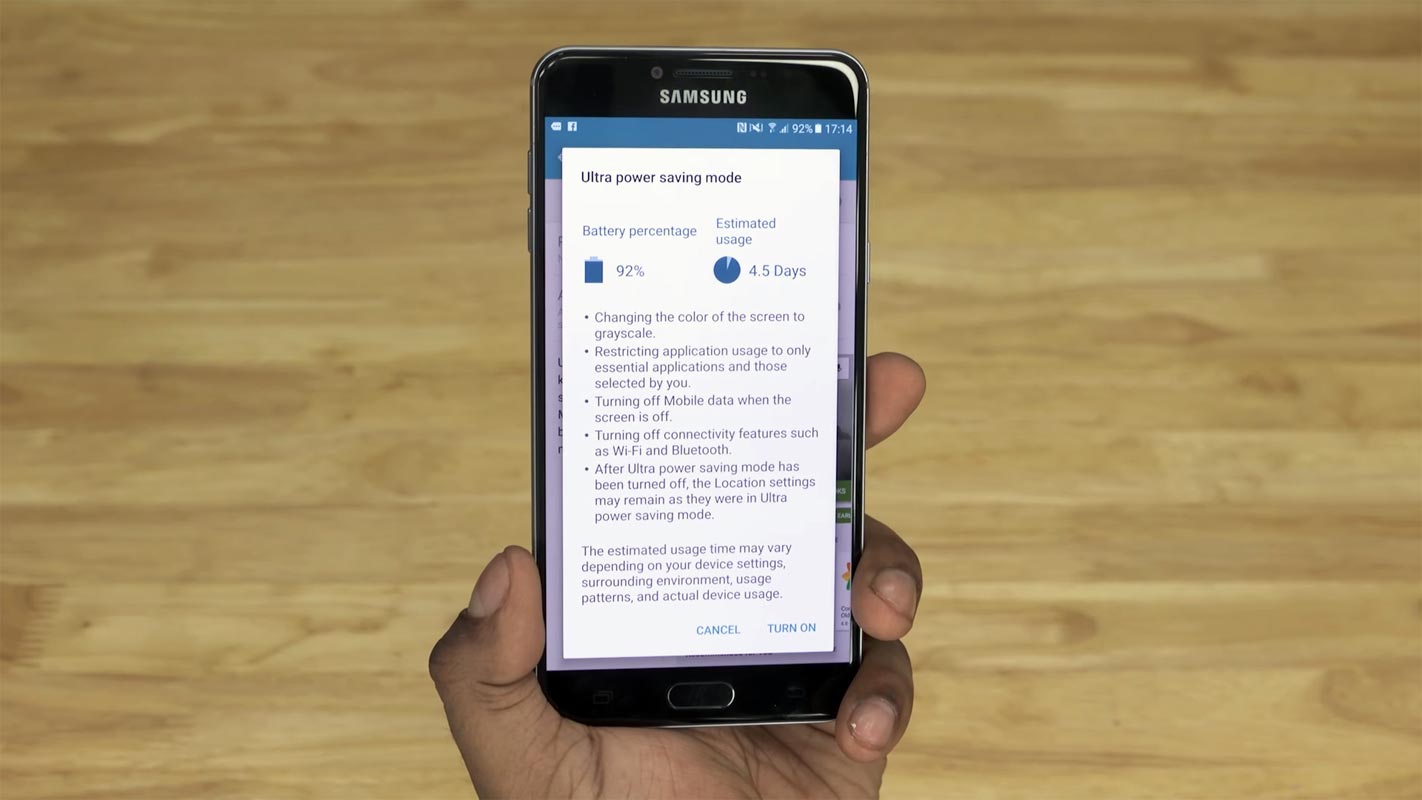
You can always update your mobile using the software update option and Samsung SmartSwitch. When you can’t do the OTA and Auto-update, We can try the below the manual Odin method. You have Good Specs, So, You can use your mobile for regular and heavy usage also. If you are a Root user, you should flash the firmware using Flashify App. Or Else, you will lose root access. Among all the upgrades, Oreo comes with a few changes in performance and UI compare with the Previous Nougat version. You can also use this method to Unbrick your mobile. There are plenty of features added.
Samsung Galaxy C7 Marshmallow, Nougat, Oreo 8.0 Firmware Flash
Official OTA Method
Suppose you want to update a security patch to the current month. Don’t go for a manual method. Before that method, try this OTA Method.
The process is simple and straightforward;
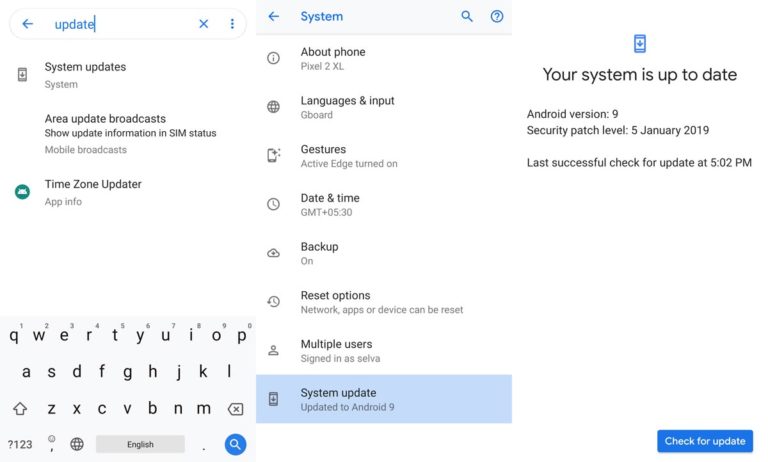
-
Go to your device setting menu and scroll down to the bottom
-
Tap on “Software Update”
-
You may have to refresh the page to start the OTA upgrade process.
Manual Method ( SM-C7000 )
Note
- Check Your Device Mobile No. If you flash a Different model number, you will lose some features based on your region.
- Battery Percentage Above 50.
- Backup Your Device.
Using ODIN Method

-
Enable USB Debugging Mode and OEM Unlock; you’ll find these options at Settings >>> Developer options. If you can’t find the developer options on your settings menu, then go to about >>> build number. Click on the “Build Number” row for about ten times regularly to activate “Developer Option” on your device.
- Download the Samsung USB driver and install it on your PC.
- We are using third party software flashing. Download ODIN and install this also on your PC. In the ODIN version, select Oreo supporting version ODIN.
- Download Firmware For Samsung Galaxy C7 Official Firmware. Select recent firmware. When selecting firmware, refer- How to choose correct firmware.
- If the above mirror is not working, try the secondary mirror.

- Switch off your Mobile. Enter into Download mode->Volume Down+ Home+ Power Buttons. Connect Your Mobile To PC via USB Cable; after Samsung Logo Appear, Release all keys.
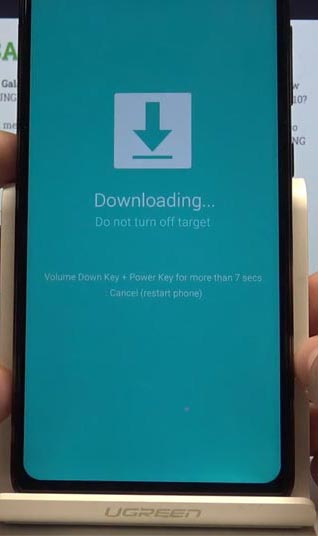
- After entering into Download Mode, it will say the Warning Press Volume Up button to continue.
- Launch Odin Application.
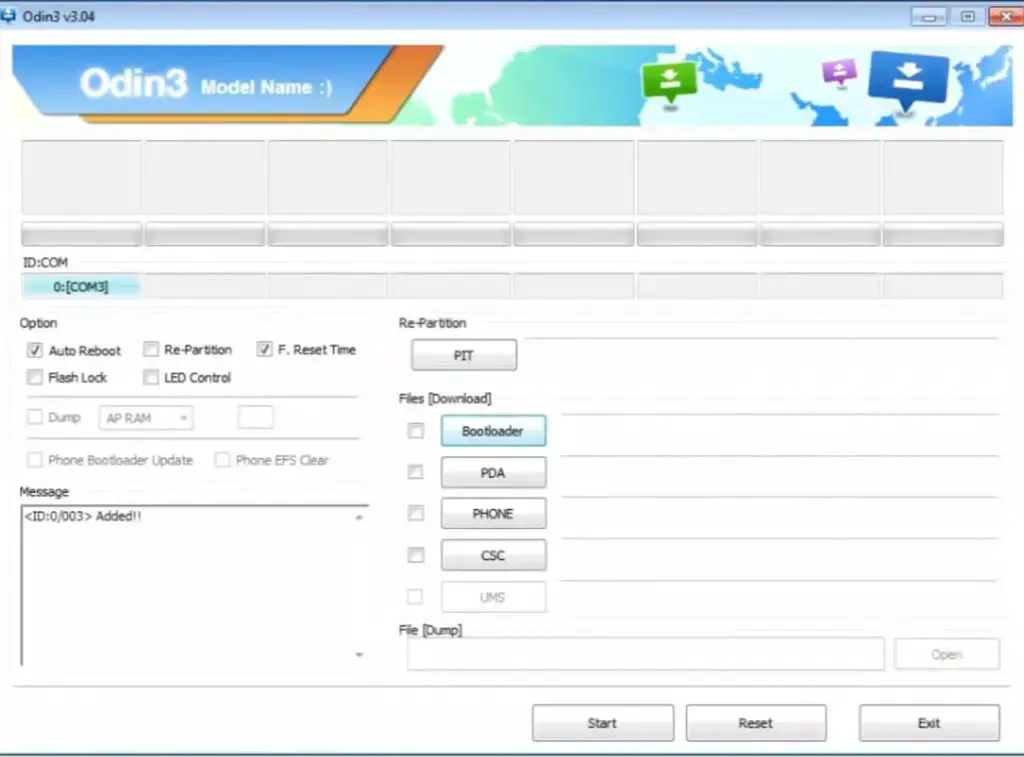
- It Will Show the message added.
- If you did not get this message, Repeat the above steps.
- After Getting Added Message Select, AP/PDA Button, Browse for the Firmware file selects it. Tick the Auto-Reboot.
- Press Start wait for the tasks to complete. It will automatically reboot after the process ends.
- You can Check the Firmware Details->Settings->About->Version.
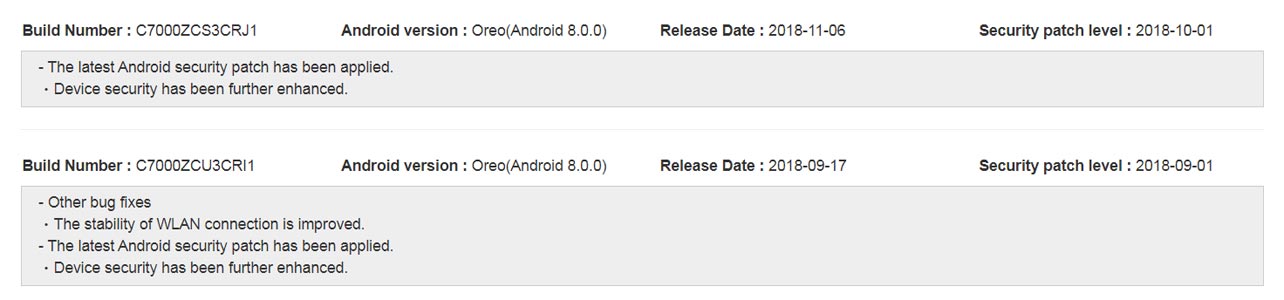
Samsung Galaxy C7 Oreo Features
This firmware update updates your mobile to Samsung Experience 9.5 with many upgrade features than Samsung Experience 9.0. But, Here We are getting only the 9.0 version.
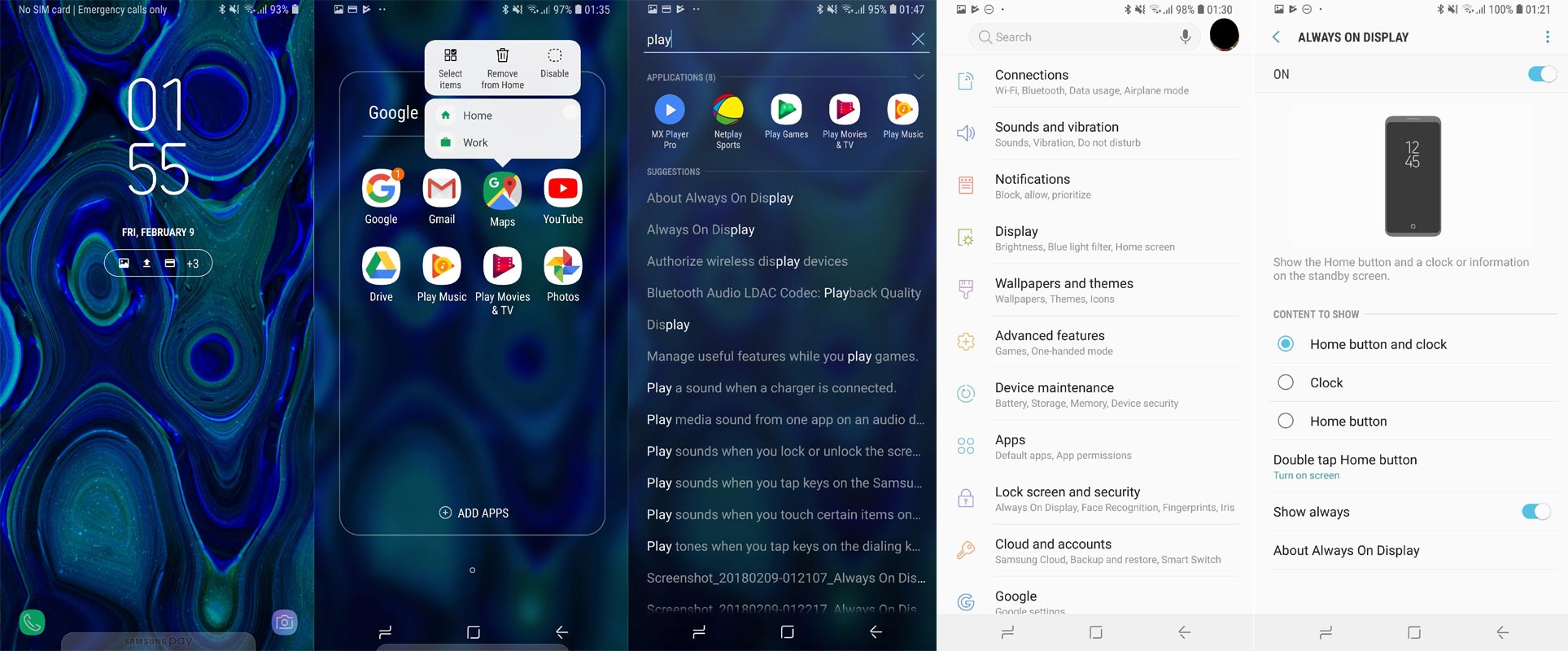
Bixby
- If it is not available in your version, you can Install in Google Play Store or Samsung Store.
- Bixby is like Google Assistant. Yes, Google’s assistant is best, But Bixby is Better in Samsung devices and can do many things that GA Can’t do.
- Bixby 2.0 added.
- The conversation looks more natural, like Google Assistant.
- Individual Feed recommendations
- Faster response time you compared with the Bixby Older version.
- Uber hail support added.
Dual Messenger
- You can use a separate messaging account and use it simultaneously.
Faster results
- Search results from all in-Built apps and New products are added from Galaxy Apps and Google Play
Home
- Whole new, Redesigned Icons and Shortcuts are available on the Home screen.
Quick Panel
- Now you can manage notifications based on their categories.
Samsung Cloud
- You can easily sync your photos and files with the Samsung cloud. (In-Built)
SmartThings (formerly Samsung Connect)
- Control your Samsung Devices with Bixby or using this app.
Samsung Keyboard
- Improved settings and GIF Emoji Added to Samsung Keyboard. Emoji 11.0 Added.
Other
- Find My Mobile improved with Custom Maps.
Wrap Up
Selecting correct firmware is the Major step in this process. Based on your country or region, choose the firmware. It is a Manual ODIN process; You can flash the latest version. But if you use the sideload method, you should flash the next version of your mobile firmware, or else the process may brick your device. There are plenty of features added. You should not install third-party apps other than Play Store; It may affect your mobile performance. If you can’t find your region, you can flash the near region firmware. But, It should be within the same model number. After the flash, you can contact your Mobile Operator and configure your Network settings. When you are not satisfied with this Stock ROM, you can root your Samsung Galaxy C7 and flash Custom ROMs.

Selva Ganesh is a Computer Science Engineer, Android Developer, and Tech Enthusiast. As the Chief Editor of this blog, he brings over 10 years of experience in Android development and professional blogging. He has completed multiple courses under the Google News Initiative, enhancing his expertise in digital journalism and content accuracy. Selva also manages Android Infotech, a globally recognized platform known for its practical, solution-focused articles that help users resolve Android-related issues.




Leave a Reply