Before the beginning, What????? Yes. So many people have said many harsh words concerning the Bixby virtual assistant from Samsung. The assistant is from Samsung; it is available on Samsung smart devices. While Bixby is not yet as advanced as Amazon Alexa and Google Assistant, there are some features you would find on Bixby that are not on other virtual assistants (Google Assistant and Alexa). Generally, intelligent digital assistants are becoming an inevitable component/feature of several new smart devices. These assistants work with A.I. technologies to simply human tasks, enabling us to do more things remotely. In reality, when we compare Samsung Bixby Vs. Google Assistant- Bixby is Better in Samsung Devices.
Photo by Raquel Martínez on Unsplash
About five in general (Alexa, Siri, Cortana, G. Assistant, and Bixby). This article will focus on just two of these. A.I. voice assistants, comparing the features limited to Google Assistant but are available on the Samsung Bixby. In the following article G.Assistant and G.A. refers to Google Assistant.
Table of Contents
The Bixby Assistant
Already, we have Apple’s Siri assistant, Google Assistant, Microsoft’s Cortana, and Amazon Alexa making waves in the industry. Samsung now joins the virtual assistant league by introducing Bixby. It is an intelligent virtual assistant with quite a lot of capabilities.
As said earlier, Bixby is not as advanced as the pre-existing virtual assistants from other tech giants. Currently, you won’t see this assistant on other devices except for Samsung devices such as smartphones, refrigerators, etc. However, We cannot find some of its current features on other assistants.
We all know virtual assistants perform similar functions; nevertheless, certain features make them individually unique. Bixby is the newest voice assistant of the moment; many tech platforms are excited about its launch. Therefore, everyone expected it to come with new features that’d probably beat the old ones. Did it fail? Let’s get to know.
Google Assistant
On the other hand, Google Assistant has been around for quite a bunch of years, and it has a lot of capabilities. This assistant is almost rampant and has been integrated into many smart home devices from different OEMs.
The Google Assistant has a wide range of user-friendly and easy to explore. Also, you will find some intelligent display devices with Google Assistant support.
Bixby vs. Google Assistant
Surprisingly, in some areas, the Samsung Bixby virtual assistant is better than the Google virtual assistant. It is pretty surprising per se. However, Samsung is a top firm that always comes up with many surpasses.
Let’s get to know those features Bixby uses to advance Google Assistant.
Bixby turns on serial device commands at once, which G.A. doesn’t
The best virtual assistant for device-specific things is Bixby instead of a Google Assistant. Once it has to deal with your phone, Bixby is the very best assistant to use. Unlike Google Assistant, Bixby could run several device actions with just one command.
What do I mean? Let’s say you just got home and turn on your device’s quick settings; with Google Assistant, you’d have to open these settings individually. E.g., “Hey Google, turn on Mobile data.”
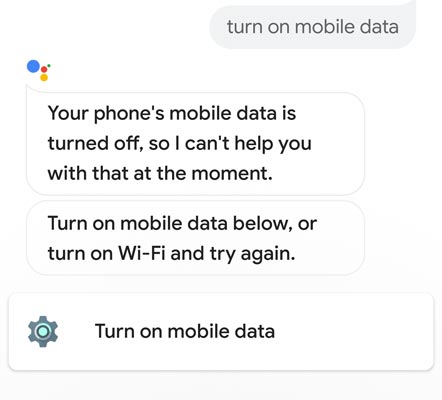
On the other hand, you could say, “Bixby, I’m home.” The assistant processes multiple commands, such as turning off your device’s data connection, switching on your device’s WiFi to connect with the home network, and turning on “do not disturb mode.” Bixby does all these in just one voice command, but the Google Assistant can’t do it in all hardware commands if the mobile data is turned off.
So, once I’m home and my device doesn’t support Bixby, I’d have to be commanding Google’s virtual assistant serially before it could activate all the required “quick” settings I need to turn on. Meanwhile, “Bixby, I’m home” would run all these tasks at once for me.
Let the criticism stop! Bixby is smart for Samsung! We all know it is limited in many ways, but this is an innovative, intelligent virtual assistant. Bixby is more advanced and ahead of Google Assistant in controlling the Samsung phone. However, I can’t deny that Google Assistant is superior when you talk of cloud-based remote actions or retrieving information from the internet.
Bixby controls Samsung mobile settings; G.A. can’t
The infamous Google Assistant cannot manage your mobile device settings if the mobile data is turned off. However, on the other hand, Bixby can control Samsung mobile settings irrespective of the mobile data state.
Google Assistant can only run your commands or control settings when your mobile device is turned on. If your mobile device is not turned on, Google Assistant cannot carry out any of your commands except for minor actions.
Samsung Bixby understands context; Google Assistant can’t do better
So what do I refer to as “understanding context”? This means that the A.I. can deduce the exact thing you are trying to communicate to it based on the mobile app currently opened on the device.
If you’re surfing the internet on a Samsung device, you could tell Bixby to share the page content to social media or send a message to people, saying, “Share this with Kumar.” Bixby will get the link to that webpage and display a wide range of platforms to which you could share the link.
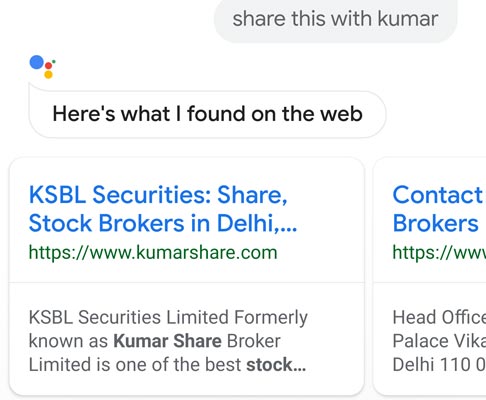
In the same way, if you’re just on your Samsung device’s home screen, you could say, “show me recent messages,” Bixby will understand what you’re asking it to do and will show you the most recent message on your default messaging app. But, if you’re on the WhatsApp messenger app, this same command will display the current note you just received.
The contextual capability of Bixby is second to none at the moment; all other A.I. doesn’t support this feature; however, it new update rollouts, we could see this feature on the Google Assistant. Sure, hopefully, the G.A. users will get this feature sooner.
But at the moment, only Samsung device users who come with or are compatible with Bixby 2.0 will be enjoying this context feature until new updates roll out.
Rui Brut, Head of Product for Samsung S.A., told MakeUseOf, “Bixby is contextually aware, and it is multi-modal.”
Customizable Commands
You can’t customize the commands of other A.I. assistants, but you can customize that of Bixby, ain’t that interesting? This means you can create your quick commands phrase(s), and Bixby will still carry out your wish when you throw the word to it.
For example, if you want quick commands that’ll make Bixby display the pictures on your favorite feline? You could create a voice prompt such as “Take me to my happy place.” – “MakeUseOf.”
It may surprise you that a simple command such as “Wake Up” is more than capable of getting Bixby to tell you the weather update news, display your calendar, and even play your favorite (usual) morning music and control some hardware functions.
Samsung tried on its recent Bixby virtual voice assistant update. For now, no virtual assistant with such a flexible feature makes you toy around with the commands it can understand. This feature is unavailable on Google Assistant, Amazon Alexa, Siri, or Cortana.
Maybe you should start using Bixby if you have Samsung, you think?
Allows specified commands
With Bixby’s seamless compatibility with Samsung and many other third-party apps, it can now go along with particular, app-specific commands. What are the specified orders? It means that some Bixby commands are dedicated to the various apps; these commands can’t work on other apps except those they are intended for.
For example, some Bixby commands work only with your camera coming to your device camera. Here’s the explanation; “Set the timer for the rear camera to two seconds and turn on [the] Take three shots [feature].” This command will run the settings you asked Bixby to activate. Now, it is obvious you can use this command on any other app except for your camera apps; hence, it is a camera-specified command.
In the same way, Bixby supports customized app-specified commands so you can run your apps faster and more effectively, saving yourself a lot of time.
Bixby works with smart homes in a distinctive way.
I don’t think Bixby can’t work with your smart home devices; however, it is limited (it only works with a few devices).
The Bixby voice assistant complies with Samsung Connect, the leading app for managing smart home devices from Samsung or its subbrands. Via Connect, users can use Bixby voice commands to control their smart devices at home.
We have already found this feature more effective with Google Assistant, Siri, Alexa, and others. However, many criticisms have come to Bixby for not supporting this feature. Finally, Bixby is in the smart home game, and further updates on the A.I. assistant will improve.
Final words
Google Assistant should try and imitate some “needed” features available on Bixby, such as complete mobile control commands. Furthermore, Bixby doesn’t require a wake-up call to start obeying your commands, unlike Google Assistant and Amazon Alexa. As a Final word, We can say Bixby works better in Samsung Devices. But, It needs huge practice to beat Google Assistant in other areas.

Selva Ganesh is the Chief Editor of this Blog. He is a Computer Science Engineer, An experienced Android Developer, Professional Blogger with 8+ years in the field. He completed courses about Google News Initiative. He runs Android Infotech which offers Problem Solving Articles around the globe.



Leave a Reply