Enhance Your Mobile Signal with weBoost– A strong and reliable mobile network is essential in our hyper-connected world. Whether for work, streaming, or staying in touch with loved ones, we all rely on our mobile devices to keep us connected. However, poor signal strength and dead zones can be incredibly frustrating. WeBoost comes here, offering a solution to boost your mobile network speed and coverage. This comprehensive guide will explore how you can improve your mobile network performance using weBoost, focusing on their Home Studio product.
Introduction: The Need for Better Mobile Network Performance
With the increasing demand for high-speed internet and seamless connectivity, having a robust mobile network has never been more important. Despite technological advancements, many people struggle with poor signal strength and coverage, especially in remote or densely populated areas. This can lead to dropped calls, slow internet speeds, and a frustrating experience.
Understanding weBoost: What It Is and How It Works
weBoost is a leading brand in the cell signal-boosting industry. Their products are designed to enhance mobile network performance by amplifying weak signals and extending coverage. weBoost signal boosters capture the existing signal from a nearby cell tower, amplify it, and then rebroadcast it within your home, office, or vehicle. This ensures you receive a stronger and more reliable signal, regardless of location.
Key Features of weBoost Home Studio
The weBoost Home Studio is one of the most popular products in their lineup. It is specifically designed for small homes, apartments, and studios. Here are some of its key features:
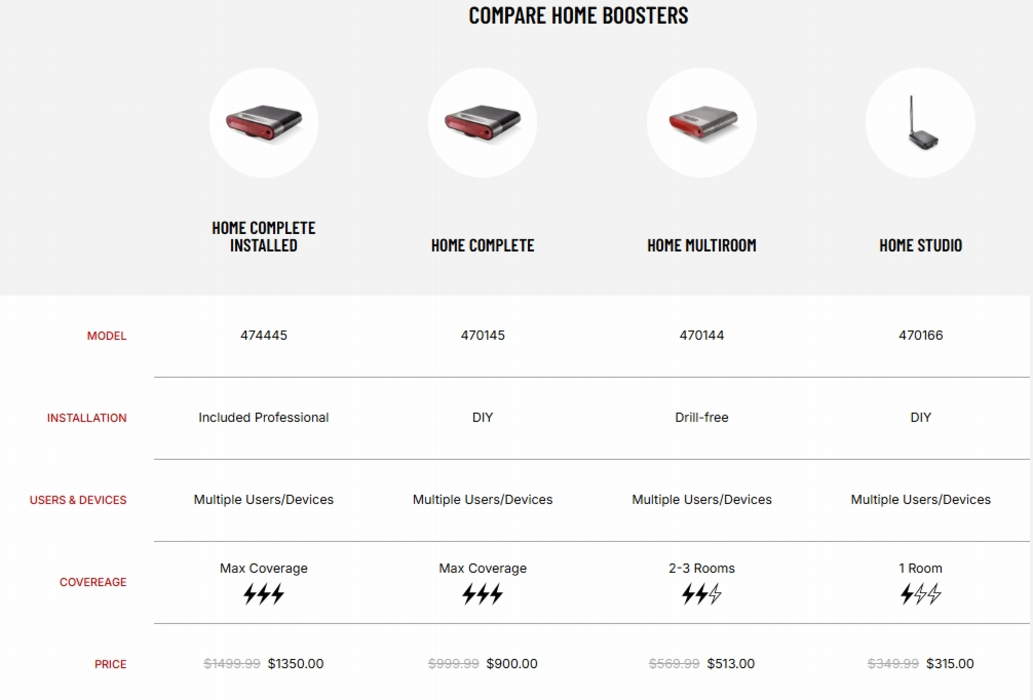
- Compact Design: The Home Studio unit is compact and easily placed on a shelf, blending seamlessly with home decor.
- Coverage: It covers up to one room, making it ideal for small spaces.
- Compatibility: Works with all cellular devices and carriers, including Verizon Wireless, AT&T, T-Mobile, and more.
- 5G Ready: It handles today’s and tomorrow’s networks, ensuring long-term performance.
Benefits of Using weBoost Home Studio
Using the weBoost Home Studio can significantly improve your mobile network performance. Here are some of the benefits:
- Faster Data Speeds: Experience speedier download and upload speeds, which are essential for streaming, video calls, and online gaming.
- Reliable Calls and Messaging: Say goodbye to dropped calls and missed messages, as the Home Studio ensures a stable connection.
- Better Streaming Performance: Enjoy uninterrupted streaming of your favourite shows and movies without buffering.
- Easy Installation: The Home Studio is easy to install, with same-day processing for orders placed before 3 PM/EST.
How to Install weBoost Home Studio
Installing the weBoost Home Studio is a straightforward process. Follow these steps for hassle-free installation:

- Find the Strongest Signal: Use your mobile device to find the area in your home with the strongest signal. This is usually near a window.
- Install the Outside Antenna: Place the outside antenna in the area with the best signal. This will capture the existing cell signal.
- Connect the Booster Unit: Connect the outside antenna to the booster unit, and place the unit where you need an improved signal.
- Power Up: Plug in the booster unit and power it on. The system will start amplifying the signal immediately.
Real-Life Examples: How weBoost Home Studio Has Helped Users
Many users have experienced significant improvements in their mobile network performance after installing the weBoost Home Studio. Here are a few real-life examples:
- John’s Home Office: John was struggling with poor signal strength in his home office, leading to dropped calls and slow internet speeds. After installing the Home Studio, he noticed a significant improvement in call quality and data speeds, making his work-from-home experience much smoother.
- Sarah’s Apartment: Sarah’s apartment had several dead zones where she couldn’t make calls or access the internet. The Home Studio provided coverage in these areas, allowing her to stay connected throughout her home.
- Mike’s Studio: As a content creator, Mike relied heavily on a stable internet connection for live streaming and uploads. The Home Studio improved his internet speeds and ensured a reliable connection, enhancing his productivity.
weBoost Home Studio vs. Competitors
Regarding cell signal boosters, weBoost stands out from the competition. Here’s how the Home Studio compares to similar products:
- Performance: WeBoost products are known for superior performance, providing better signal strength and coverage than competitors.
- Quality: weBoost uses the highest quality materials and follows strict quality control measures, ensuring reliable and long-lasting products.
- Customer Support: weBoost offers excellent customer support, including a 30-day money-back guarantee and a 2-year warranty.
Tips for Maximizing Your Mobile Network Performance
In addition to using the weBoost Home Studio, there are several other steps you can take to maximize your mobile network performance:
- Keep Your Phone Updated: Ensure your phone’s software is current, as updates often include performance improvements.
- Avoid Obstructions: Keep your phone away from physical obstructions, such as walls and large objects, which can interfere with signal strength.
- Use Wi-Fi Calling: If available, use Wi-Fi calling to make calls over your internet connection, providing better call quality in areas with poor cell signal.
The Future of Mobile Network Technology
As technology continues to evolve, so will mobile networks. The rollout of 5G technology promises even faster speeds and better coverage, revolutionizing how we connect. weBoost products are designed to be compatible with these advancements, ensuring that your investment will continue to provide benefits in the future.
Wrap Up
The weBoost Home Studio is a powerful and reliable solution for boosting your mobile network speed and coverage. Whether dealing with dead zones, slow internet speeds, or dropped calls, the Home Studio can significantly improve, ensuring a seamless and uninterrupted experience. Investing in weBoost lets you stay connected and enjoy the benefits of a stronger, more reliable mobile network.

Selva Ganesh is the Chief Editor of this Blog. He is a Computer Science Engineer, An experienced Android Developer, Professional Blogger with 8+ years in the field. He completed courses about Google News Initiative. He runs Android Infotech which offers Problem Solving Articles around the globe.



Leave a Reply