In this era of rapid digitalization, convenience is the cornerstone of our experiences. Google Wallet has astutely recognized this need, unveiling a remarkable functionality that allows for the effortless sharing of boarding passes and event tickets, independent of whether the recipient has the Wallet app installed. This breakthrough innovation has significantly streamlined travel arrangements and event planning, revolutionizing how users coordinate global activities. With this seamless sharing feature, Google Wallet has elevated user experience and set a new standard for convenience in the digital landscape, reaffirming its position as a leading player in modern financial technology.
Creating a Seamless Experience
Google Wallet has undergone recent upgrades, introducing a host of new functionalities. Among these, a standout feature is adding passes effortlessly by simply taking pictures. But the real game-changer? The ability to share your Wallet passes with ease. This feature, which the company teased in July, is now available to all users.
Step-by-Step Guide to Sharing Boarding and Event Passes in Google Wallet
Sharing your boarding passes and event tickets is as easy as a few taps on your screen. Here’s a step-by-step guide to get you started:
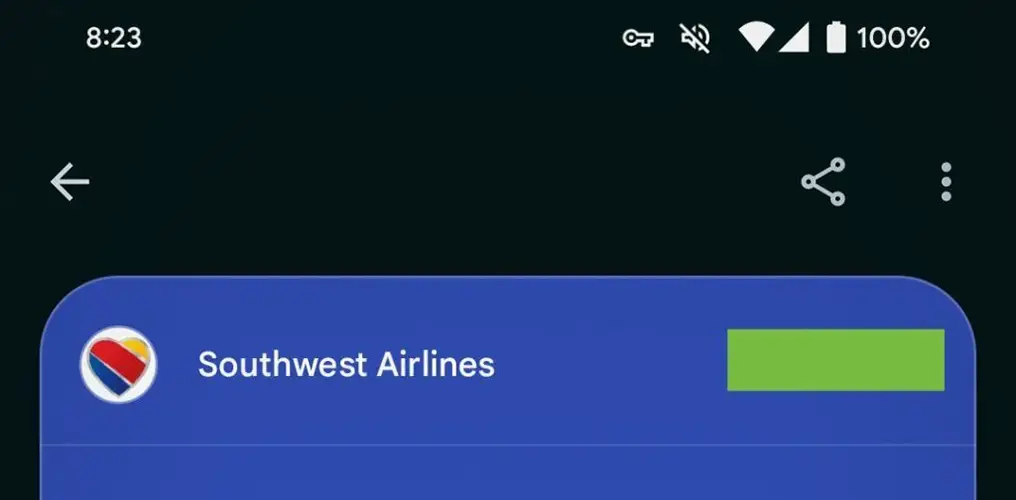
Open the Pass You Want to Share
Navigate to the pass you want to share within the Google Wallet app.
Tap the Share Icon
Located at the top left corner, the share icon is your gateway to seamless pass-sharing.
Choose Your Recipient
Select the person you want to send the pass to. The beauty of this feature is that even if they don’t have Wallet installed, they can still receive and view the pass.
Generate a Special Link
The app will automatically create a unique link for the pass.
Send the Link
Share the link via any messaging app or through email. Once the recipient clicks the link, it will open up the Wallet app, where they can save the pass.
Cross-Platform Accessibility
Even if your friend or family member doesn’t have an Android device, they can still access the pass via a web page and view a QR code.
Important Reminder
Remember, once the link is shared, it cannot be unsent, and the recipient can forward it to others. If you prefer not to see this reminder in the future, you can turn it off by selecting the “Don’t show again” option.
Not All Passes Are Created Equal
While this feature is undeniably convenient, it’s essential to note that not all passes can be shared. Some passes may contain sensitive information that’s best kept private. Similarly, not all airline boarding passes are eligible for sharing via Wallet, and Google has not provided specific details on which ones are compatible.
Google vs. Apple: A Pass-Sharing Comparison
It’s worth mentioning that Google is catching up to its competitor, Apple Wallet, which has offered pass-sharing for quite some time. This move underscores Google’s commitment to providing a seamless experience for its users.
FAQs
Can I unshare a pass once it’s been sent?
Unfortunately, once a pass is shared, it cannot be retracted.
What if the recipient doesn’t have an Android device?
They can still access the pass via a web page and view a QR code.
Are all passes eligible for sharing via Wallet?
No, some passes may contain sensitive information and are not shareable.
How does Google Wallet’s pass-sharing compare to Apple Wallet?
Google is catching up to Apple, which has offered pass-sharing for a while, showcasing its commitment to user experience.
Can I turn off the reminder about pass-sharing?
You can turn off this reminder by selecting the “Don’t show again” option.
Wrap Up
Google Wallet’s latest pass-sharing addition exemplifies the company’s unwavering commitment to user-centric design. Google has taken a giant leap toward streamlining travel logistics and event coordination by enabling users to distribute boarding passes and event tickets seamlessly. This feature is a powerful tool in simplifying the often cumbersome process of planning journeys or organizing gatherings.
Although it’s important to note that not all passes can be shared, introducing this function marks a substantial progression in refining the overall Wallet experience. It addresses a common pain point for users and underscores Google’s dedication to providing practical solutions for everyday challenges. This development reaffirms Google’s position as a frontrunner in digital innovation, continually pushing boundaries to meet the evolving needs of its users in an ever-advancing technological landscape.

Selva Ganesh is a Computer Science Engineer, Android Developer, and Tech Enthusiast. As the Chief Editor of this blog, he brings over 10 years of experience in Android development and professional blogging. He has completed multiple courses under the Google News Initiative, enhancing his expertise in digital journalism and content accuracy. Selva also manages Android Infotech, a globally recognized platform known for its practical, solution-focused articles that help users resolve Android-related issues.




Leave a Reply