Finally, the wait is over. The last season of the most famous series – Game of Thrones is here, and you can watch it live from your Android device. This is Season 8, and it will be the last season; while some people won’t like wanting this series to come to an end! This article is for GOT addicts just like us who are looking for how to stream their favorite series comfortably while on the go.
George R. R. Martin wouldn’t have been able to predict the enormous success of this series. So far, GOT has won multiples of awards (up to 42) to become the most successful TV series so far. Everyone now wants to watch Game of Thrones; if you’re getting started, here is how to watch this TV Series from your mobile device.
Game of Thrones Season 8 Overview
Game of Thrones (GOT) is an American fantasy TV Series that follows the stories of George R. R. Martin in his fantasy novel series “A Song of Ice and Fire.” GOT is created by David Benioff and D. B. Weiss for HBO. This series has been trending everywhere since the first premier by HBO in 2011. The series features a lot of top actors and actress, some of whom are weak, strong, powerful, naughty, and more.
Whether you love House Stark or House Targaryen, this final season is such that you can’t afford to be told. GOT is quite intriguing; you can’t understand most scenes until you watch them over and over again or continue with newer series which would later explain the actions from a previous one. In all, the final season is here, after this, we are all going to lay our backs on our bed or couch, look up to the ceiling and give out a deep breath, right?
This season is first aired on April 14, 2019, and you follow it up without missing a season. An interesting fact is an Epic battle in this season shooted for 55 Days.
How to stream the final season of Game of Thrones on Android mobile
Your country or region may have some part to play on how you can stream this series on your mobile device. For example, if you’re in the US, Hulu and HBO are the best platforms to watch Game of Thrones season 8. Also, people in the UK can watch and follow this last season on HBO, while Asians will have to succumb to using the Hot Star app.
These platforms we have mentioned are available as mobile apps, and they will allow you to stream the Game of Thrones 8. We’ll explain how you will be able to use these platforms and stream GOT 8. You may have to subscribe, anyway; but, the fee is not quite high.
For the love of GOT, we will share how you can watch this series from any location of the world; however, as you may expect, you need a VPN app for that. People in the US, UK, Asia continent and some other countries who have access to HBO, Hulu, or Hot Star without restrictions do not require a VPN app.
Watch Game of Thrones on HBO on Android (HBO Go)
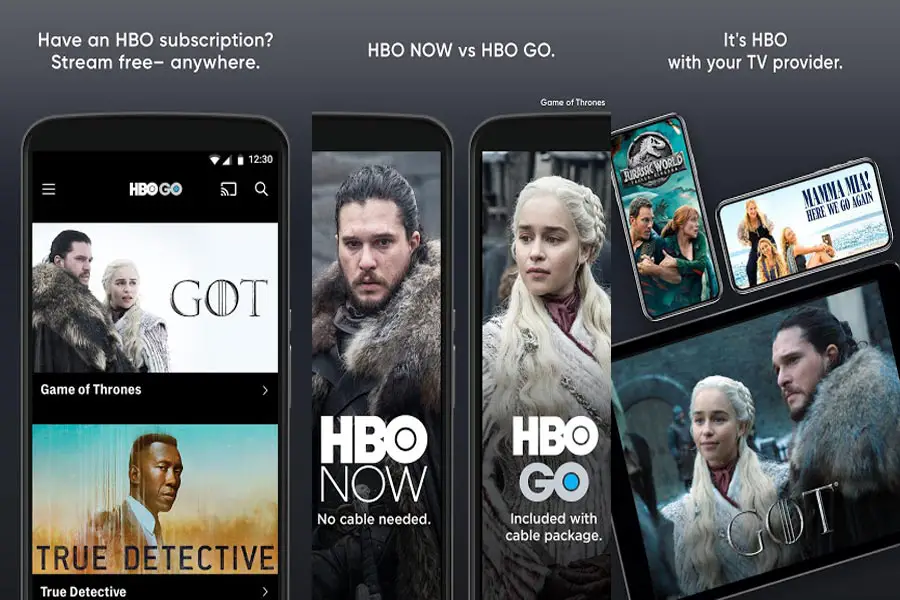
This last season of Game of Thrones will be streamed live on HBO Now; thus, if you expect to watch the whole scene, here is what to do. You have to sign up to have an HBO account, then, activate the trial period. Interestingly, HBO is even offering up to one month free streaming of GOT; woah! Everyone loves this series. So, when you sign up for HBO account, you’ll get one-month free access to stream Game of Thrones from any Android device freely.
We suggest the trial period because it is free; however, HBO plans start at $14.99, you can still subscribe to access more features. Nevertheless, not everyone will be able to watch this series because of country restrictions. This is a big deal here; you can’t access HBO originals or services if you are living in some countries. But, there is a solution to this restriction; you can bypass the geo-restriction with the help of a VPN app.
How to watch GOT on HBO, when you live outside the US and UK
You need a good VPN app. There are quite many of them out there, which include TunnelBear, Windscribe, PureVPN, CyberGhost, and lots more. Not all VPNs are free; thus, we recommend TunnelBear VPN. It offers up to 5000MB data cap per month and supports various worldwide servers. Also, WindScribe is another best option; it gives you a whopping 10GB (10000MB) for free every month and helps a lot of free servers too.
Watch on HULU app
Hulu is another great platform that allows you to stream original for a fee. However, just like HBO, you will have to sign up for an account with Hulu, enter the trial period and then watch the Game of Thrones on the mobile app which you’ll install on your Android device.
However, you will need a VPN app if you live outside the US because Hulu is restricted to only people living in the USA.
Watch on Hotstar app
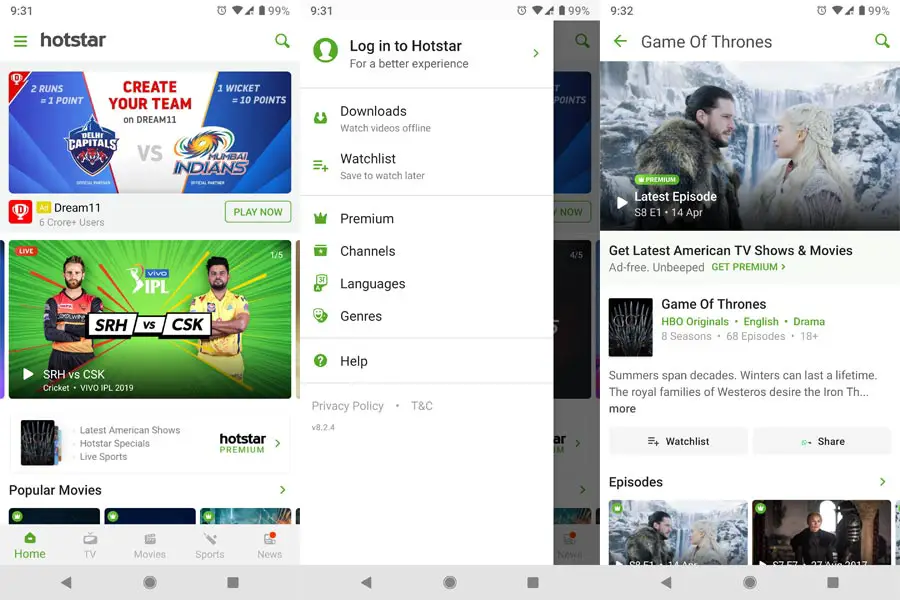
This app is available in Asia Countries, especially If you are in India, It will work great.
Features
- You will get Episode within 10-15 Minutes, after the release in the US.
- Episodes can be stream in 4K with Subtitles.
- Cost is low- Just INR 299/Month ($3 / Month ) or INR 999/Year ($15 / Year). With this subscription, you can watch not only GOT, but their lot of Premium videos and TV Streams are also available.
- In My opinion, the Interface is excellent when comparing with other apps.
If you are in Other Countries
Use VPN to access Hot Star app. You can use the International Debit/Credit card to Purchase Subscription.
Watch GOT on Android with other apps
You can still watch GOT season 8 on your Android device without using a VPN app if you live in Canada, UAE, or Indian. People living in Australia can stream this series on the Foxtel App while WaVo will work best for UAE residents. Furthermore, Canadians can stream this with the Crave’s mobile app, and Indians can go with Hot Star which is totally free with Ads.
Simple List to check Apps Based on Countries
- Hulu – USA
- HBO Go, HBO Now – USA, and the UK
- Hot Star – India
- Foxtel – Australia
- Wavo – UAE region
- Crave – Canada
Wrap up
If you already have a Subscription in HBO, you can use the HBO Go app. But, If you are in other countries, you can use VPNs to Stream. If you want to watch GOT only, I advise you to use a Hotstar app with VPN. It is Cost effective, with $15/Year, you can watch a lot of contents where you have to pay $15/month in HBO. As I already mentioned there are a lot of Best free VPNs are available. If you have other apps suggestion Comment below.

Selva Ganesh is the Chief Editor of this Blog. He is a Computer Science Engineer, An experienced Android Developer, Professional Blogger with 8+ years in the field. He completed courses about Google News Initiative. He runs Android Infotech which offers Problem Solving Articles around the globe.




Leave a Reply