WhatsApp beta for Android users has recently rolled out an update with a noteworthy feature, enabling seamless smartphone switching without the hassle of backing up data on Google Drive. Currently, this feature is exclusively accessible to a good group of users participating in the beta program. According to reports from the Beta app details, this functionality was initially introduced in the alpha version of the application and has since undergone further development, aiming to streamline the migration of conversation history. With this update, WhatsApp aims to enhance user convenience by eliminating manual data backup, making the transition between devices smoother and more efficient.

Transfer Whatsapp Chats without using Google Drive
This new feature allows users to transfer their chat history to a new device without manually backing it up to Google Drive. Users can save significant time and effort during migration by eliminating this step. Although this feature is currently not widely available in the beta program, it is expected to become more accessible shortly. This is similar to how the subtitle functionality was introduced, as the feature is already complete and ready for use.
How to Transfer WhatsApp Chats without Using Google Drive?
WhatsApp has recently introduced an exciting update for Android beta users, providing them with a convenient way to switch smartphones without the hassle of backing up their data on Google Drive. This highly anticipated feature aims to simplify the migration process of conversation history and make it more accessible to users. The latest reports from the Beta app indicate that this feature was initially available in the alpha version of the WhatsApp application. However, it has been further developed and improved to enhance the user experience.
Steps
To transfer your WhatsApp chats without using Google Drive, follow these steps:
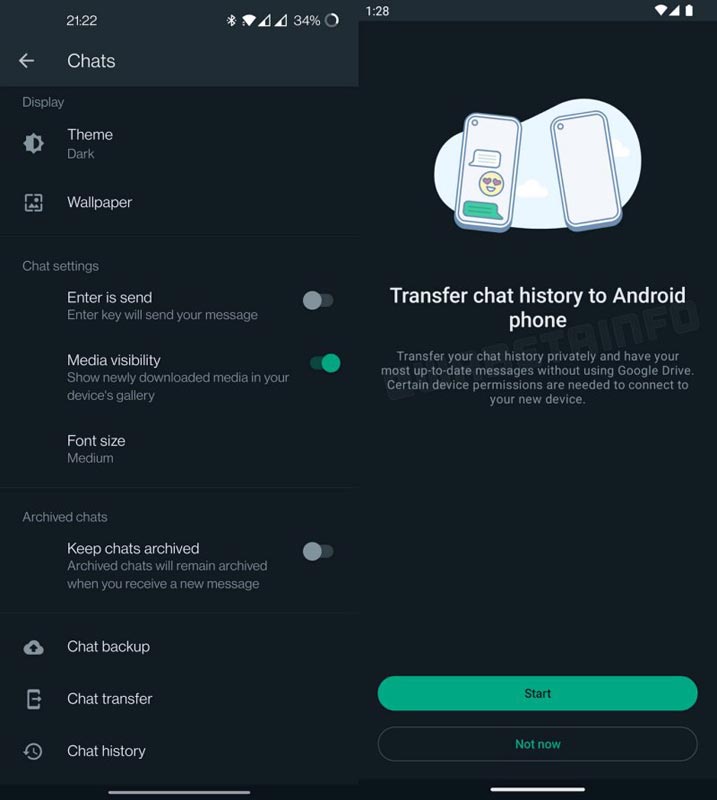
- To transfer your WhatsApp chats using Chat Transfer, you must first update the app to its latest beta version, 2.23.9.19.
- After launching the app, tap on the overflow icon at the top and select Chats. From there, choose Chat Transfer and click on Start.
- We need to scan with your other device. It will display a QR Code. Once the QR Code is scanned, your chats will be exported to your other device in seconds.
If you cannot see this feature, there is no need to worry. The part is being gradually released to a randomly selected group of beta testers.
WhatsApp Beta Update: A Game-Changing Feature
The new update brings a revolutionary feature to WhatsApp, allowing users to transfer their chat history seamlessly to a new device. This means users no longer have to manually back up their data on Google Drive, streamlining the migration process.
Understanding the Migration Process
When switching to a new device, transferring WhatsApp chats traditionally involved creating a backup on Google Drive and restoring it on the new device. This process could be time-consuming and requires a stable internet connection. However, with the latest beta update, users can bypass this step and directly transfer their chat history without relying on Google Drive.
Accessing the Feature as a Beta User
If you are part of the beta program for WhatsApp on Android, you might be curious about how to access this convenient feature. To check if it is available, navigate to the “Settings” option within the WhatsApp application and select “Chats.” There, you will find the QR Code generated by WhatsApp for the new device to scan.
Benefits of Transferring Chats without Google Drive
The introduction of this feature brings several benefits to WhatsApp users. Firstly, it saves significant time by eliminating the need for manual backups. Users can now directly transfer their chat history without going through the lengthy process of uploading and downloading from Google Drive.
Secondly, this feature reduces the effort required during the migration process. Users no longer worry about internet connectivity or storage space on Google Drive, making it a more efficient and hassle-free experience.
Time and Effort Saved
The new feature saves precious time and effort by enabling users to transfer their WhatsApp chats without using Google Drive. It streamlines the migration process and lets users quickly set up their new devices without a stable internet connection.
Wide Availability in the Future
Although the new chat transfer feature is currently limited to beta users, it is expected to become more widely available. As with previous features, WhatsApp is gradually rolling out this functionality to ensure a smooth and error-free experience for all users. Keep an eye out for updates to enjoy this convenient feature soon.
FAQs
Can I transfer my WhatsApp chats without using Google Drive?
Yes, with the latest beta update for WhatsApp on Android, users can transfer their chat history to a new device without relying on Google Drive. This feature simplifies the migration process and saves time.
How do I access the chat transfer feature as a beta user?
To access the chat transfer feature as a beta user, navigate to the “Settings” option within the WhatsApp application and select “Chats.” You will find the QR Code generated for the new device to scan there.
What are the benefits of transferring chats without Google Drive?
Transferring chats without Google Drive eliminates the need for manual backups, saving time and effort. Users can directly share their chat history without relying on an internet connection or storage space on Google Drive.
Will the chat transfer feature be available to all WhatsApp users?
While the feature is available only to beta users, WhatsApp transfers using QR codes to make it more widely accessible. Stay updated with WhatsApp’s announcements for the latest information.
Does the chat transfer feature work across different operating systems?
The chat transfer feature will work within the WhatsApp application. Therefore, it is expected to work seamlessly when transferring chats between devices running on the same operating system.
Wrap Up
WhatsApp’s latest beta update for Android introduces a groundbreaking feature that allows users to transfer their chat history to a new device without relying on Google Drive. This feature simplifies the migration process, saving users time and effort. While currently available to particular beta users, it will soon become more widely accessible. Stay tuned for updates from WhatsApp to benefit from this time-saving and efficient feature.

Selva Ganesh is a Computer Science Engineer, Android Developer, and Tech Enthusiast. As the Chief Editor of this blog, he brings over 10 years of experience in Android development and professional blogging. He has completed multiple courses under the Google News Initiative, enhancing his expertise in digital journalism and content accuracy. Selva also manages Android Infotech, a globally recognized platform known for its practical, solution-focused articles that help users resolve Android-related issues.




Leave a Reply