Big companies sometimes may not focus on small things that users struggle within daily life. Sometimes, Users move to alternatives because of those little things. So, When you have a vast user base, You have to notice everything. WhatsApp has lost useful features and customizations. But, Sharing our profile with QR Code is still a mess. Yes, Adding a Mobiel number makes the process easy as usual. But when you have a Business page, profile sharing is an important role. With the details from the latest Beta version of WhatsApp, we can soon share your WhatsApp Business Profile as a URL instead of a QR Code.

WhatsApp Business Profile URL Share
WhatsApp is rumored to be developing a brand new user interface specifically for businesses accounts. Business users will have the possibility of sharing the link concisely directly with their customers. It is notable that the feature has been made available in WhatsApp’s beta versions of WhatsApp for Android and could be out soon for WhatsApp Business users.
Old Ways of Sharing WhatsApp Profile
There are currently two methods to provide other users with immediate access to the chat without saving your contact details -however; they’re not simple. One process entails using the “https://api.whatsapp.com/send?phone=” link. You should add your number after equal in the International format.
Another method is to go to Settings and click on the QR icon next to your name. You can then create a QR code that users scan with an email to your DM. You can’t even copy the URL unless you’ve already sent it to someone via WhatsApp. But, the interface will change soon, according to WABetaInfo.
URL will replace the QR Code for Profile Share
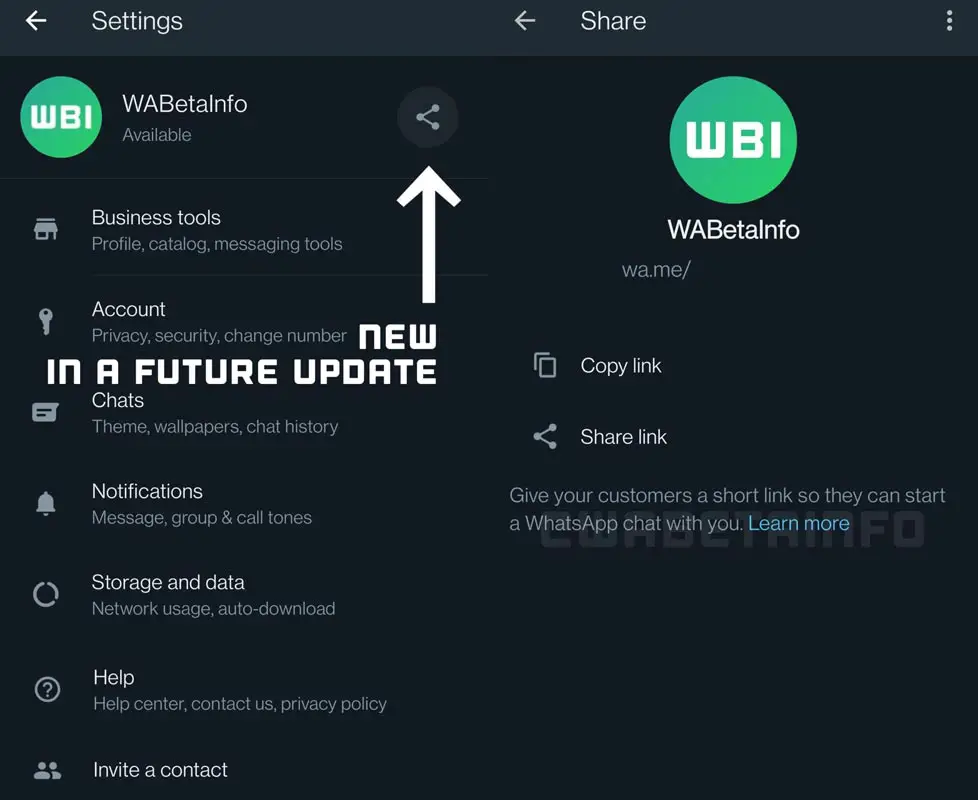
A new update is expected to replace QR buttons with an icon for sharing. When you click it, It’ll take you to a page that lets you directly share your link with WhatsApp or grab it and copy it to copy and paste. This is essential when you plan to share the link through another social media app.
Availability
It was revealed in the WhatsApp test to Android version 2.22.9.8; however, it’s not used. The feature may be limited to accounts for businesses as per the description “Give your customers a short link so they can start a WhatsApp chat with you.” This message may only pop up for businesses with business accounts while regular users are given another one.
Wrap Up
Profile sharing in WhatsApp Business can be easy with the new URL share. It allows users to share the URL with their preferred sharing methods like Social Messaging and other methods. People accept Messaging as an official when they receive messages from WhatsApp instead of other alternate Messaging apps. So, WhatsApp should provide and notice lots of things and make usage easy. Do you think URL sharing is beneficial, or should they follow the same QR way? Share your thoughts below.

Selva Ganesh is the Chief Editor of this Blog. He is a Computer Science Engineer, An experienced Android Developer, Professional Blogger with 8+ years in the field. He completed courses about Google News Initiative. He runs Android Infotech which offers Problem Solving Articles around the globe.




Leave a Reply