After everyone working from home due to the current situation, Zoom becomes an overnight popular video call app. Nobody expects this hype from a company compares with other tech giants who have video call solutions. Even if it becomes a popular app, it receives a lot of security-related issues. By utilizing this situation, most of the other video call platforms releasing exciting features to attract users. Skype introduced no account and application needed, web-based video call service. Google launched Google to meet. Facebook announces the messenger can support up to 50 people in a group conversation. Now WhatsApp allows users to make video calls up to 8 People in a group call. Previously four people can make a group call.

When does the increased People Video call feature Available in WhatsApp?
The app feature is already available, and it is out from beta. WhatsApp officially announced this feature on their twitter page. Currently, the eight people conversation feature available only in the mobile app version. So, For online classes, it may not be useful. But making contact with your friends or small meetings, you can utilize it. People who are connected to the group call should have the latest version. WhatsApp has an end to end encryption and robust security features. Even if you can’t experience the best function like Zoom, It may be an alternative for small group calls.

How to enable 8 People Voice, Video chat calls feature in WhatsApp?
Update your WhatsApp to 2.20.50 version in your Play Store or Apple App Store. After updating your app, follow the below steps. The people you are going to make a conversation also should be in the latest version. Or Else, you can’t connect with them. The steps are the same for both Android and iOS.
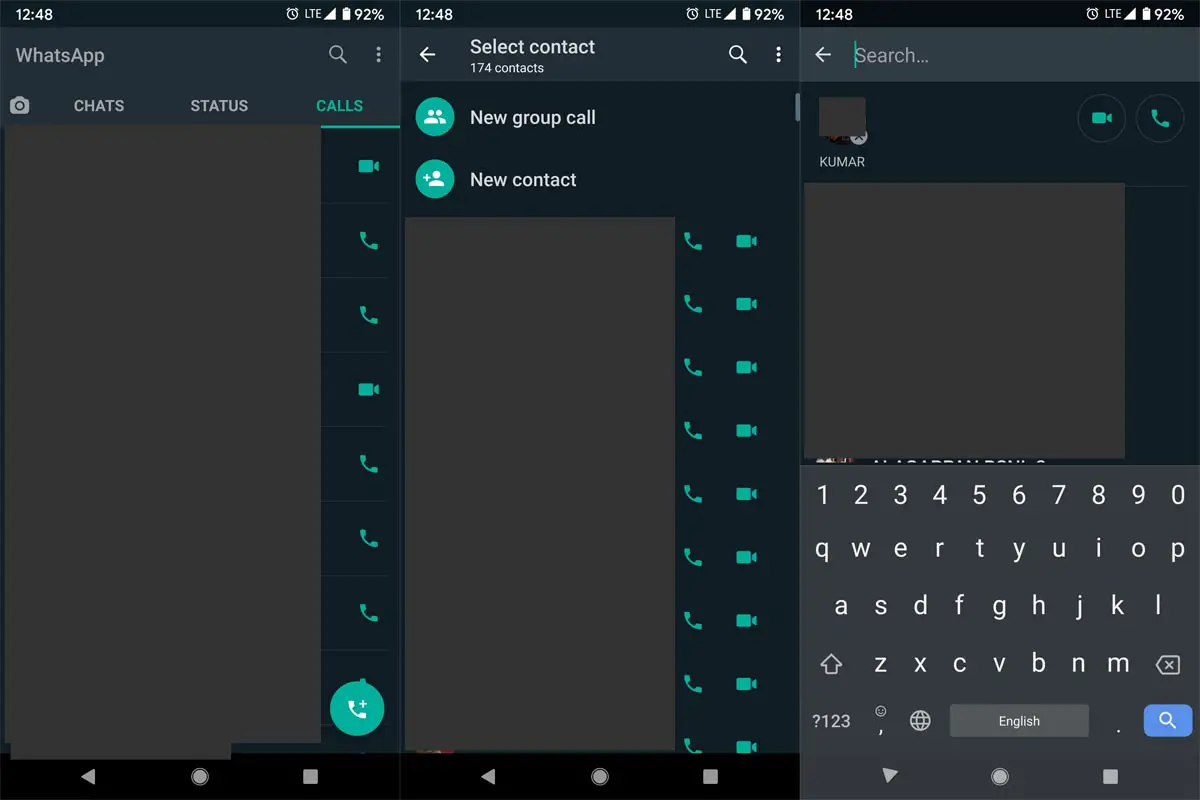
- Open WhatsApp and tap on Calls.
- Select Add call icon and choose New group call.
- Add people from your saved contacts and choose the video icon.
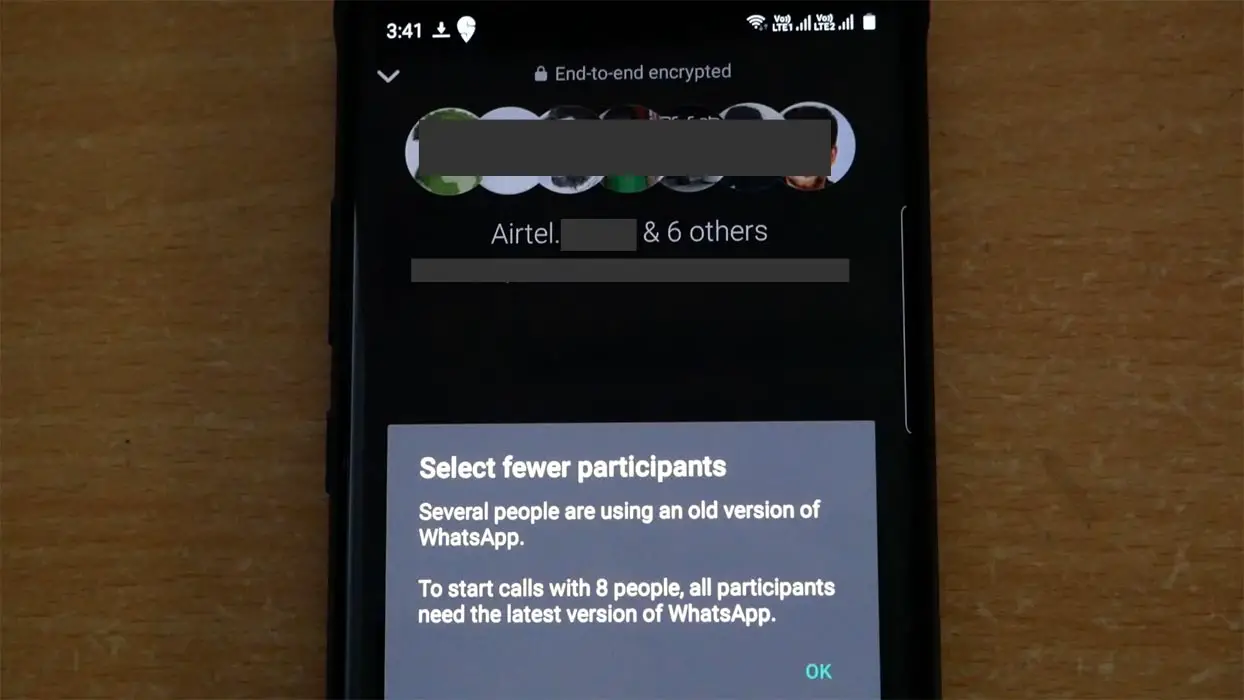
Wrap Up
Many platforms try to compete with Zoom. But, People always prefer what they already tried or familiar with. Even if Zoom received a lot of security-related issues, People still use the app. Companies like WhatsApp, Google, and Microsoft have better security measures, so when you make a confidential meeting, it is better to use one of the trusted platforms. When you want to use a simple setup, you can try the new Skype web platform. It doesn’t need an account or app to make video calls.
Even if WhatsApp increases group call to 8 people, until they roll out competitive features like Zoom, they can’t expect much output. They always limit most of the features that other platforms are offering. Sending Original quality images in Whatsapp is one of them. We have to use a document attachment to do the process. What is your experience regarding the new group video call? Did you feel it is enough to finish simple work task based meetings? Comment below.

Selva Ganesh is the Chief Editor of this Blog. He is a Computer Science Engineer, An experienced Android Developer, Professional Blogger with 8+ years in the field. He completed courses about Google News Initiative. He runs Android Infotech which offers Problem Solving Articles around the globe.




Leave a Reply