The success of any platform is purely based on how the company reacts to user needs and feedback and how they keep updating its platform with new features. The updates should be somewhat helpful in real-world other than Gimmick or colorful features. Google Maps works better than any other, and most people in different situations use it. Google also keeps adding new features often. Recently, Google said Live View in Google Maps. With the help of Live View, You can see the places in Live, which will be helpful in crowded areas. Since Places like ATMs are hard to find even though the classic Maps show the home.

Google Live View
Google announced it would bring search functionality to Live View. This feature overlays directions and arrows on top of your view of the globe. You can use your smartphone’s camera to locate important places such as shops, ATMs, and restaurants while you are on the move with Search with Live View. If you are in unfamiliar territory and need to locate the nearest ATM, your camera can be lifted and searched to find them instantly.
Google Statement on Live View in Maps
During a briefing with reporters, Chris Phillips, VP and General Manager of Geo at Google said, “You can just lift your camera and see overlaid onto the real world ATMs nearby.” “You can also view grocery stores, coffee shops, and transit stations. It’s easy to get a feel for the area from a glance. It’s possible to see the hours of operation for a business down the street. This is a great way to combine everything at once“.
How to use Live View in Google Maps? (Android and iOS)
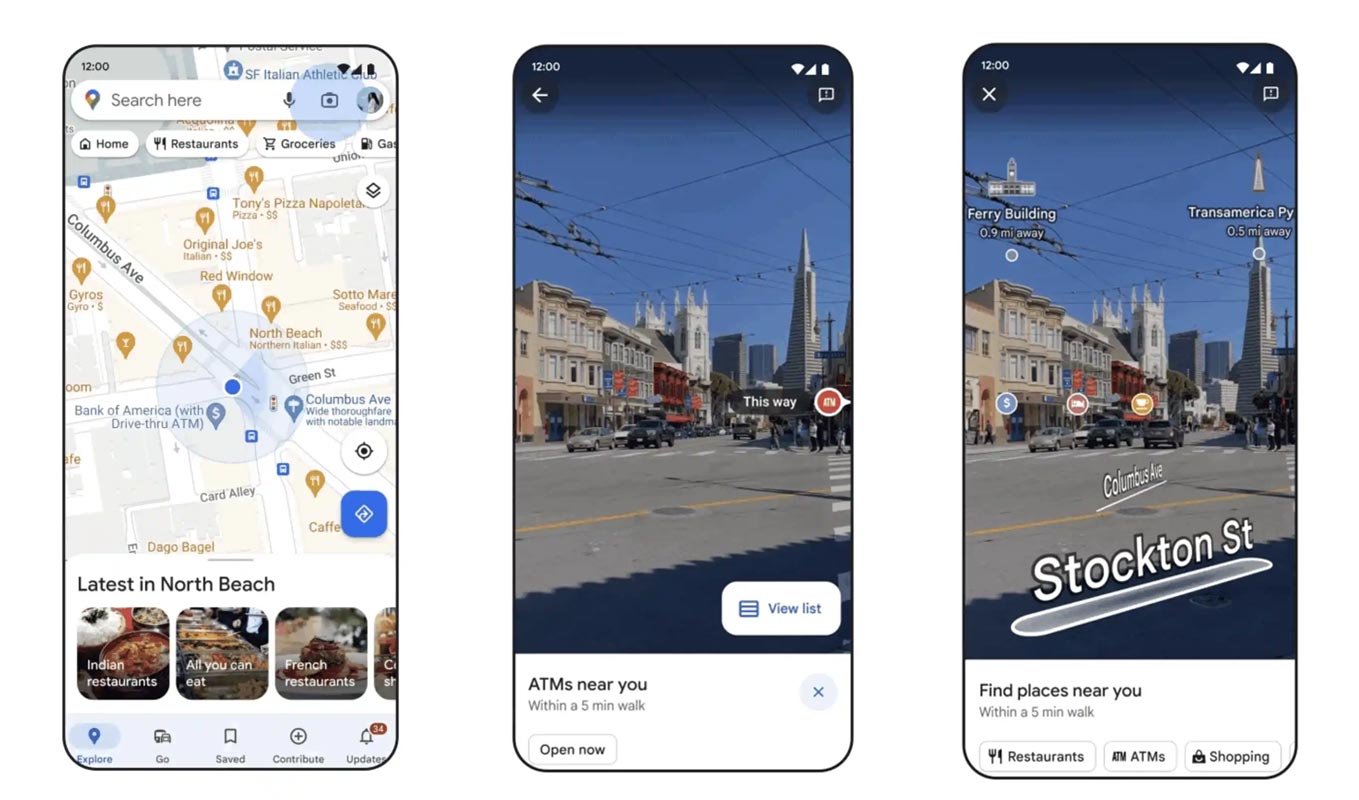
- The Google Map search bar is at the top of your app, adding a camera icon to the profile switcher and microphone. Google immediately activates Live View. It highlights nearby landmarks in the distance while street names are overlayed on the ground.
- The bottom sheet asks you to find places within 5 minutes of you. After selecting, Google Lens will guide you to the closest one using floating arrows.
- Similar to place cards, they include the name, Google Maps rating, and hours. Tapping opens the complete listing.
Availability
Google will launch “Search with Live View,” a new search feature that Google has found in six cities: Los Angeles, San Francisco, New York, London, Tokyo, and Paris over the “coming month.”
Wrap Up
Most people who travel to different countries or places rely on Google Maps and Google Translate. Without Google Maps, We can’t get the timely help we need. The features that Google keep adding truly surprise us with how deep Google can go to make everything great in Travel and finding places. The regular Map can show a Place. But we can’t find it when the Name board is easily visible. ATMs are small places that most can’t find in Crowded city centers. Thanks to Live View in Google Maps, Now we can easily find places.

Selva Ganesh is a Computer Science Engineer, Android Developer, and Tech Enthusiast. As the Chief Editor of this blog, he brings over 10 years of experience in Android development and professional blogging. He has completed multiple courses under the Google News Initiative, enhancing his expertise in digital journalism and content accuracy. Selva also manages Android Infotech, a globally recognized platform known for its practical, solution-focused articles that help users resolve Android-related issues.




Leave a Reply