Google always keeps adding features to the newer versions of Chrome. Before few months, they introduced their new Password Checkup Extension. It will analyze your encrypted password and match it with compromised passwords. If it matches, the extension will alert you to change the password. The one thing which misleads even the techie users is a Phishing page. From Chrome 79 version, You will be protected from those pages with a lot of more useful features. Currently, these features are available in the Chrome beta version. You can check that out If you wish.
![]()
In-Built Password Leak Detection
If you are already using the extension, you may already know the benefit. When youtube your user and password in the Login page, This extension will compare the encrypted passwords with their database. If your password is compromised, It will give you a warning. You can enable the In-Built Password Checkup feature in Android using Chrome://flags. After the Chrome 79 version, This will comes with the Browser. If you look into the extension page, there are more than 1M users are currently using this extension. Based on the feedback, Google added this as a must feature. Chrome has an in-built Password manager where you can save your accounts password. It will be sync with your account. So, You don’t have to worry about forgetting your passwords. When you enabled the Auto-Fill, You don’t have to enter the username also for the respective account login page.
Shop Now
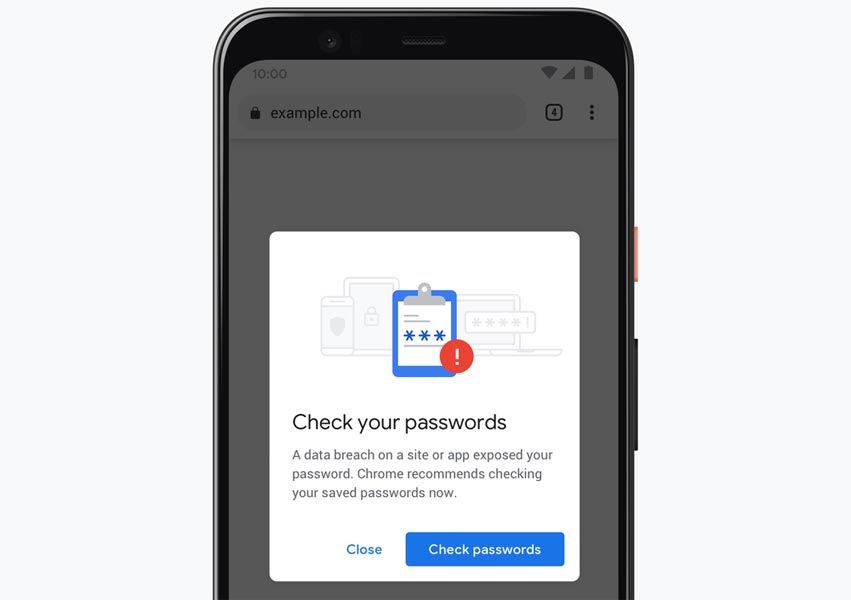
The feature will be available in both Desktop and Mobile Browser.
Phishing Protection
Google is already providing this protection from 2017. But, It is only limited to Signed and Sync Google Accounts. When you enter the password in Non-Google pages, Chrome will warn you. Also, Safe Browsing protects us from various wrong pages. Google mentioned it is limited to Google Accounts. But, Mots of the time in general, Chrome always warns us when we enter sensitive information in the non-trust pages.
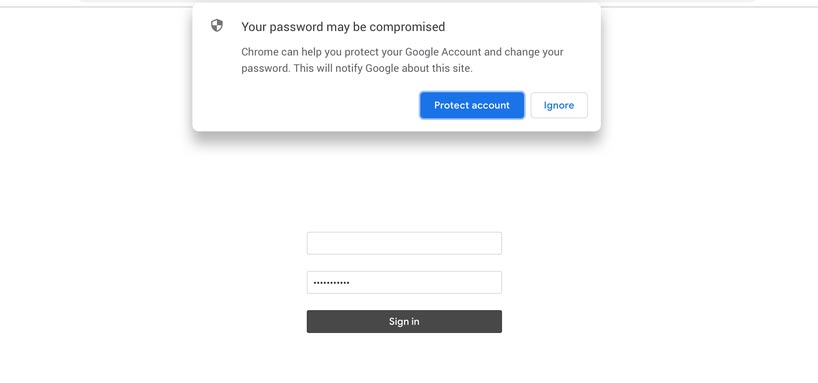
Easy Profile Identification
When we added multiple profiles in the Chrome browser, It will give a lot of stress. Yes, If we used separate Accounts fro Work and personal life, The Passwords, History can be saved in different accounts. You don’t want to share your Reminders, Tasks, and Gmail with others. Chrome 79 will avoid these issues; the browser will tell us when the action like password saves happen to which of your profile. It will show the first name of your account in the profile icon and will again go to the rounded figure. The Name will not always be displayed to annoy you..:)
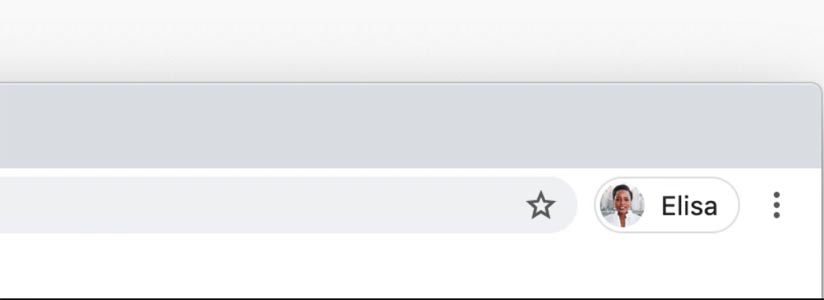
When Will I get these features?
Currently, these features are available in the Chrome beta 79 version on both Desktop and Mobile. Soon we can expect these features in the Stable version.
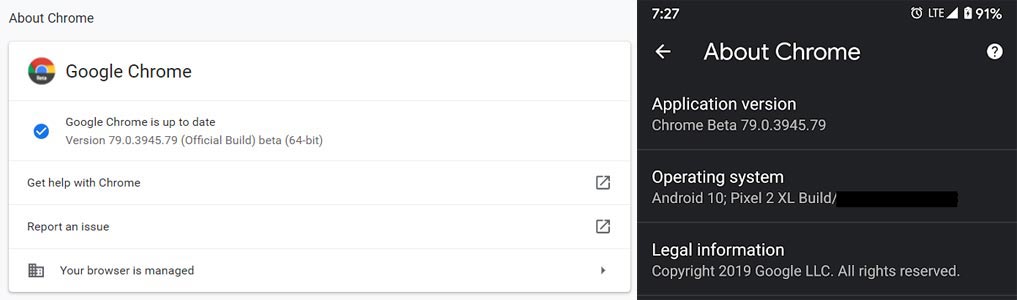
Claim Your $1 Domain Now!
Wrap Up
Avoiding more extensions and add them as a feature is a great idea. Extensions always consume more resources compare with the in-built features. Most of the time, We always careful in Online usage. But sometimes beyond our vision, things can happen. With these add-ons, The secure is enhanced by a significant percentage. Using Combination passwords, Not-Using the same passwords in multiple ways, and always using HTTPS pages are some extra safe levels that are in our control. I hope this Chrome 79 can enhance the security features with these add-ons. Did you already use the extension to protect your passwords? Did you have a good experience? Comment below.

Selva Ganesh is the Chief Editor of this Blog. He is a Computer Science Engineer, An experienced Android Developer, Professional Blogger with 8+ years in the field. He completed courses about Google News Initiative. He runs Android Infotech which offers Problem Solving Articles around the globe.



Leave a Reply